You'll have to pay a bit to get the most out of Clipchamp, but it'll be worth the price tag for certain creators.
When Microsoft acquired Clipchamp, I was immediately intrigued by the video editing app. Microsoft's first-party video editing options aren't great on Windows 10, so I was eager to try an alternative. Clipchamp is a web-based video editor, allowing you to navigate through a multi-layer video editing timeline within your browser. The actual processing power to edit your videos comes from your PC, but the interface is based on the web.
I spent a week learning the interface of Clipchamp, playing around with features, and creating the highlight reel for an American football team that I coach. I tried out the free version of Clipchamp for a couple of days before Clipchamp set me up with a trial of its Business Platinum plan.
I would describe myself as an intermediate video editor. I've edited videos for work, but the majority of my edits are light on graphics or more advanced features. The majority of my edits have been news pieces or highlight reels, so what you see below is about the average complexity of my work. For my workflow, Clipchamp held up well and shows a lot of promise.
Clipchamp
Description: Clipchamp is a multi-layer video editor that you can access online. It integrates with cloud storage solutions and is designed to help people jump into video editing.
Compatibility: Clipchamp supports Google Chrome and Microsoft Edge based on Chromium. It does not work with Mozilla Firefox.
Bottom line: Clipchamp is easy to jump into, works with cloud storage, and has a range of pricing options for different workflows. It would benefit from moving processing power to the cloud, but as it is, it's a solid video editor.
Highlights:
- Multi-layer video editing
- Integrates with cloud storage services, including OneDrive and Dropbox
- Works well with Giphy and stock libraries of content
- Has an interface that's easy to learn
See at Clipchamp See at Microsoft Store (PWA)
Clipchamp: Price and availability
Clipchamp is a browser-based video editor. It still uses your PC's resources to process videos, but the interface is entirely online. It works with Google Chrome and the version of Microsoft Edge that's based on Chromium. Clipchamp does not work with Mozilla Firefox.
There are four different plans for Clipchamp. The Basic plan is free but is limited to 480p exports, which is too low for most people. The Creator plan costs $9 per month. It integrates with cloud storage services like OneDrive, Dropbox, and Google Drive. The Creator plan caps exports at 720p.
The Business plan ($19/month) will be the sweet spot for many people. It supports 1080p exports and lets you set up a brand kit for your content. The Business Platinum plan is pricier at $39 per month. It comes with everything in the lower plans and adds a video stock library.
Clipchamp: What you'll like
Clipchamp has a small learning curve, so people should be able to jump right into editing. While it can be used for more advanced multi-layer video projects, you could also just clip together a few gaming highlights and call it a day. Clipchamp has a simple drag-and-drop interface that extends throughout the entire app.
The free version of Clipchamp is quite limited, but I found the full library of features to be impressive. It's not going to replace Adobe Premiere Pro, but I don't think it's meant to. Clipchamp is complex enough to make a professional business video, which I think is more of its aim. It supports screen recordings, green screens, and video capture, all of which fit right at home in a corporate space. Two of the paid plans have business in their name, and it's easy to see why.
Clipchamp makes it easy to add content from all over the web and your PC.
You can add video and audio to Clipchamp from your PC or add footage from cloud storage providers like OneDrive or Dropbox. The video editor also integrates with stock audio, stock images, and even Giphy. I had some fun playing around with GIFs, including a dancing banana that appears briefly in my team's highlight reel. Clipchamp makes it easy to add content from all over the web and your PC.
The stock libraries in the Business and Business Platinum plans are great additions for creators in the workplace. I found it easy to find graphics, sounds, and videos to enhance my video. My example above is light hearted, but there's no shortage of content for more professional presentations and videos.
Clipchamp's highest plan includes support for a brand kit. This lets you add a color palette to make sure your content looks consistent from video to video.
A new feature called Clipchamp Teams is available in beta. It allows you to collaborate on videos. This will fit right in with Microsoft's other services, and I wouldn't be shocked to find out it was a big reason Microsoft looked into Clipchamp.
Clipchamp: What you won't like
Clipchamp is a brilliant idea that lowers the entry-level for video editing, but it has its flaws. The biggest drawback is its price. It's nice that there's a free version, but a cap of 480p makes it more of a trial to see if you like the interface. Having to bump up to a Business plan for $19 per month to export in 1080p is asking a lot when more established video editors are around that price (Adobe Premiere Pro is $21/month).
I ran into several syncing issues during my video editing. Syncing files across devices led to some errors while Clipchamp tried to locate files. Several times when I moved a clip and then tried to play it back on my timeline, Clipchamp would show the wrong part of my clip. This could be hardware-related, but I ran into the same issue on two different PCs.
I was surprised to see that Clipchamp doesn't work with Mozilla Firefox. I use Edge, but I'd prefer to see the editor have a wider range of support. I'm not saying Clipchamp should add legacy support for Internet Explorer, but Firefox and Safari should be supported. Clipchamp also only has an app for iOS at this time, which is disappointing.
I don't know if the following is a knock on Clipchamp or more just a wishlist item now that it's owned by Microsoft, but I'd love to see some of the processing within the video editor take place in the cloud. With Windows 365 and Xbox Cloud Gaming gaining popularity, it'd be incredible to use similar tech for collaborative video editing. Perhaps in the future, Microsoft will let people connect with a powerful server to handle demanding video editing from less powerful PCs.
Clipchamp: Alternatives
There's no shortage of video editors on Windows, though Clipchamp has some unique aspects compared to the competition. If you're looking for a free video editor, OpenShot is probably your best bet. It's an open-source video editor with a long feature list. It has a bit of a learning curve but is just an incredible value.
On the paid side of things, Adobe Premiere Pro is the best overall video editing app and the industry standard for a reason. It might seem unfair to compare Clipchamp to Premiere Pro since they're targeted at different audiences, but the two video editors are within the same price range. The Business Platinum plan of Clipchamp is more than an Adobe Premiere Pro subscription. If you need the power of Premiere Pro, it's probably a better option.
OpenShot
OpenShot is a powerful open-source video. It's a free alternative to Clipchamp and worth a look if you don't need to sync your edits across the web.
Clipchamp: Should you get it?
Clipchamp is a solid video editor for creators and business professionals who need to make videos. It's basic enough to jump straight into but has enough features to make more complex videos. Its integration with cloud services, stock libraries, and graphics options make it easy to bring in the content you want for your videos.
If you're looking to stitch together clips or to make a professional video presentation, Clipchamp's features should meet your needs. Beta support for collaborative video editing is excited, but generally, you should judge apps based on what they do now, not what they could do in the future.
Clipchamp isn't going to stand up against Premiere Pro or other high-end video editors, but that's okay. I think Clipchamp is easier to jump into than more powerful alternatives. I'd say that it's a video editor that doesn't require you to be a video editor.
Clipchamp: The bottom line
Clipchamp is a good idea that already delivers a solid video editing experience. It's already ahead of video editing in Microsoft's Photos app, which I hope is replaced or enhanced now that Microsoft has purchased Clipchamp. I ran into some syncing issues, and Clipchamp struggled to find files a couple of times, but throughout a week of video editing, I'd say issues were infrequent.
Ultimately, I think Clipchamp will benefit from being acquired by Microsoft. I hope that Microsoft integrates some of its cloud processing tech to allow Clipchamp to handle some video processing through the cloud. This would open doors for video editing on less powerful hardware.
Clipchamp
Bottom line: Clipchamp is a video editor with a low learning curve, but it has enough features for more complex edits. Its high-end plans are a bit pricey, but they provide unique aspects, such as a good stock library and integration with cloud storage services.
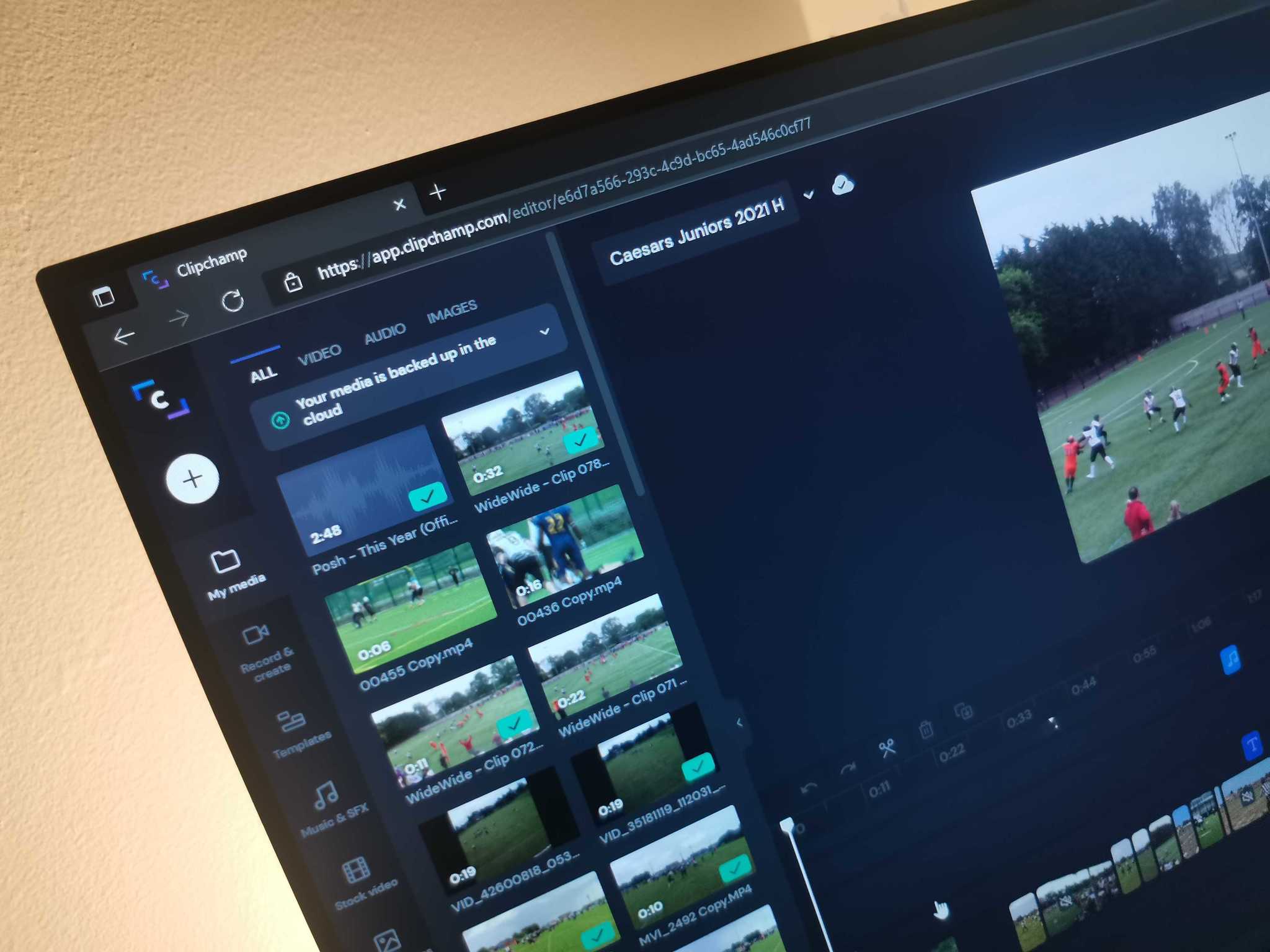

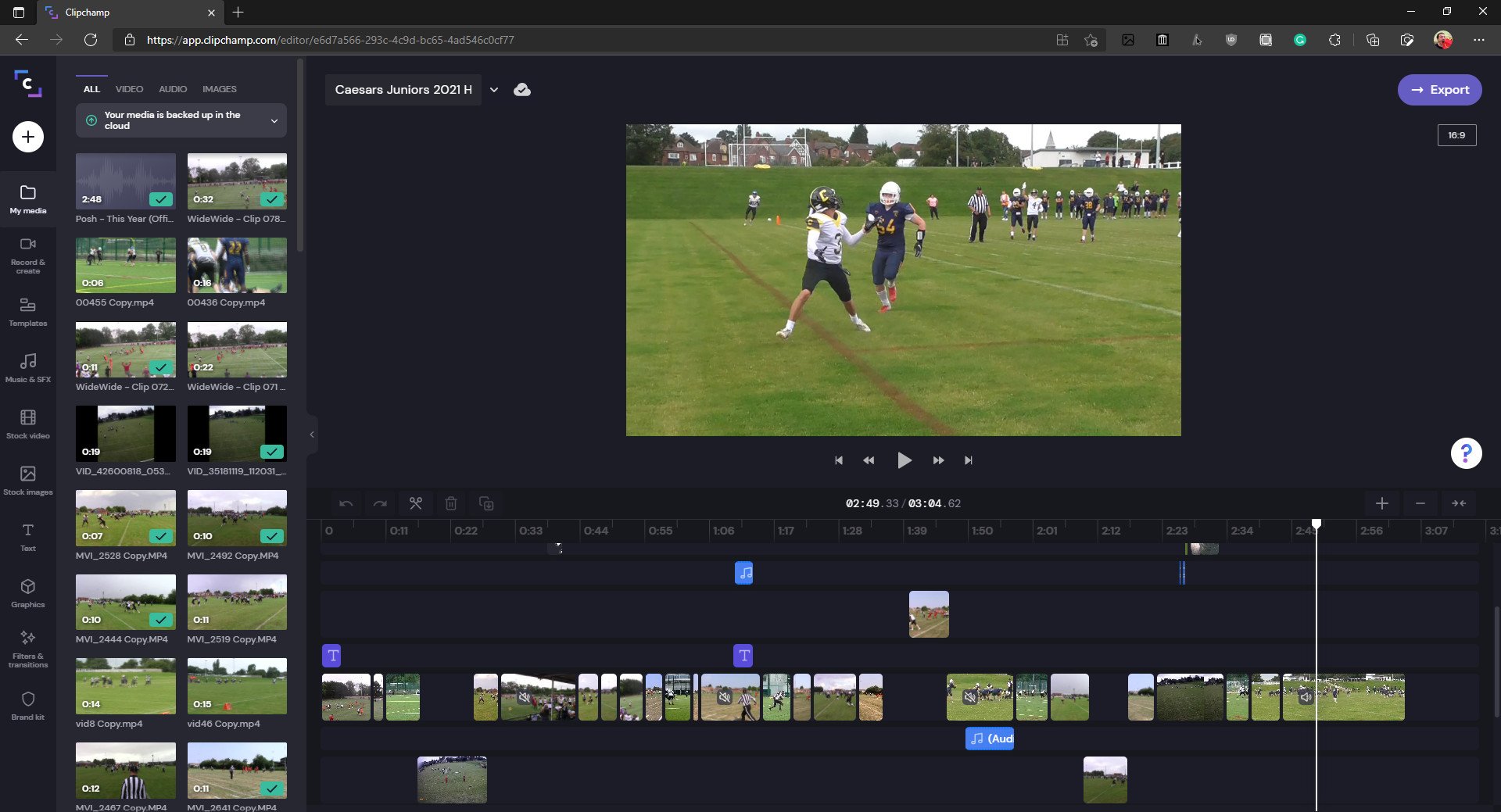
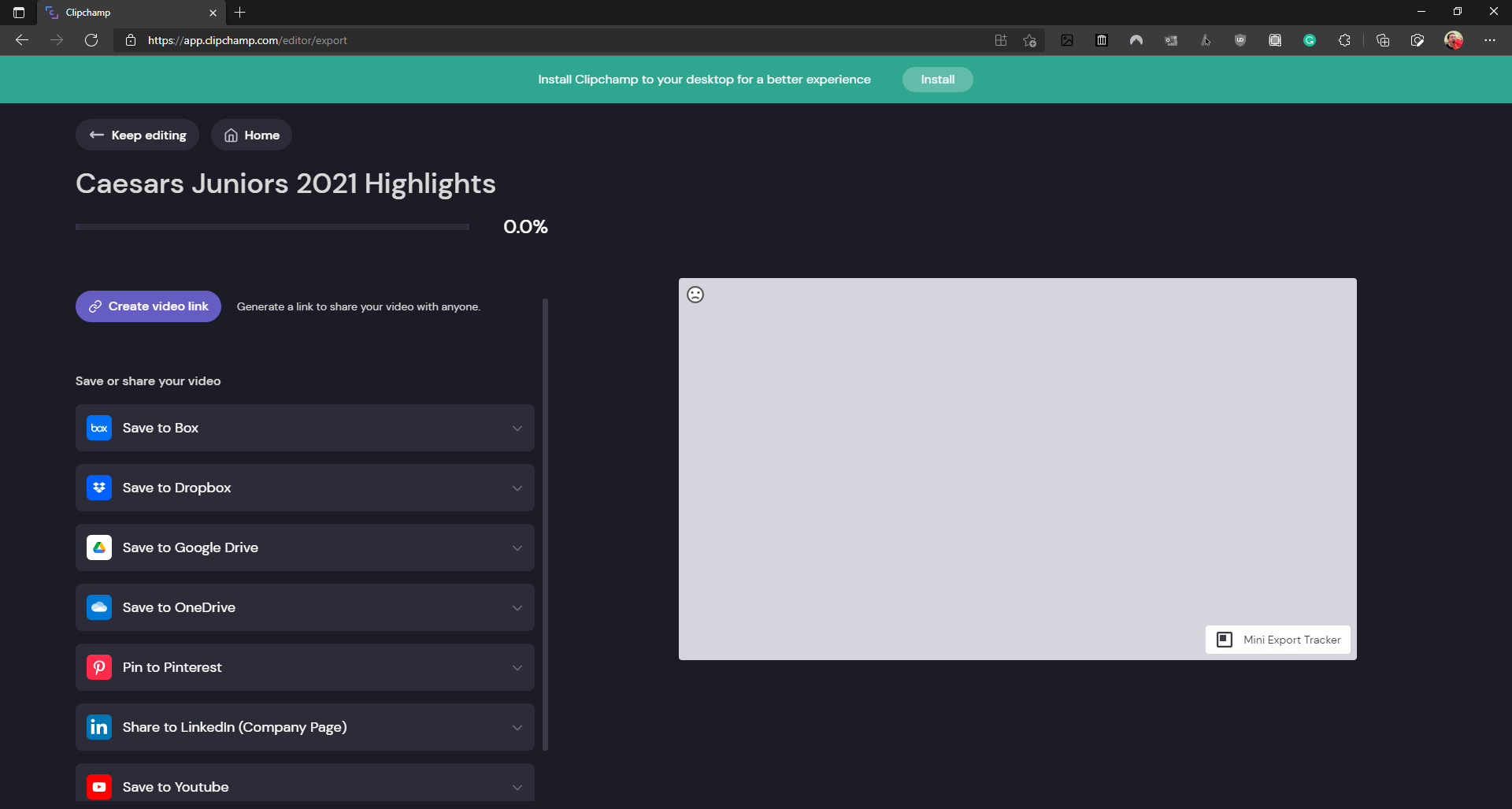
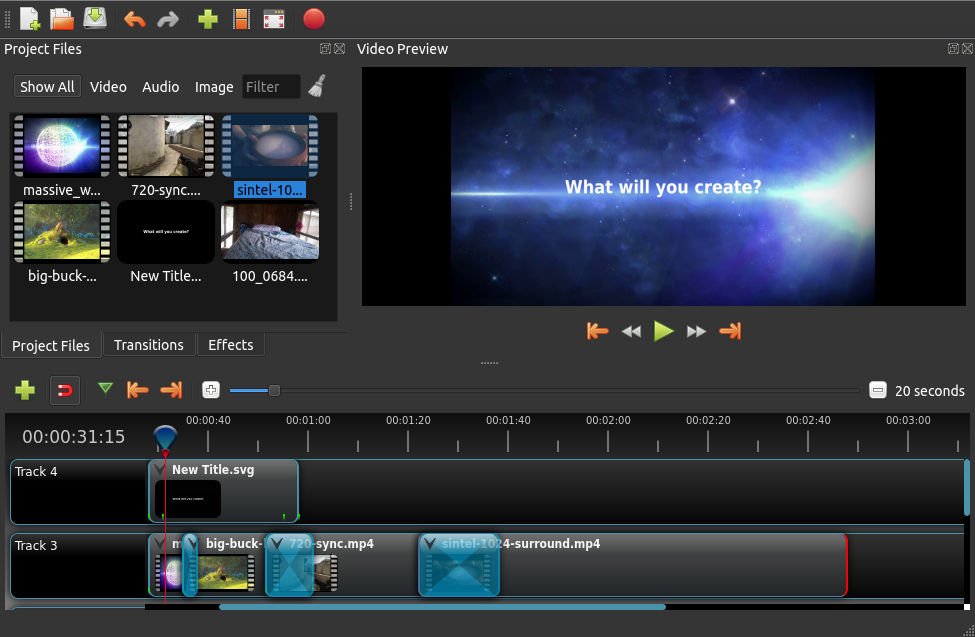




0 Commentaires