Quoted replies make it easier to respond to a specific message within Microsoft Teams.
What you need to know
- Support for quoted replies is in preview for Microsoft Teams on desktop.
- The same functionality is already available on mobile devices.
- Quoted replies allow you to reply to a specific message within chats, but they are not supported in channels.
Microsoft Teams is bringing support for quoted replies to the desktop. The feature allows people to reply to specific messages within a chat. It's a common feature in other chat apps, such as WhatsApp, but hasn't been available on the desktop version of Teams up to this point.
Quoted replies are now in public preview for the desktop version of Microsoft Teams. This brings the desktop version more in line with its mobile counterparts, which have supported quoted replies for a while.
Teams supports quoted replies in chats, but people cannot use them in channels at this time. You can reply to messages in channels in a thread, though that isn't an exact replication of quoting a specific message.
Quoted replies allow people to clarify which message they're responding to. In a chat that could include several topics of conversation, quoting a specific message can call back to a particular point.
To quote a specific message on Teams:
- Open a chat.
- Find the message that you'd like to quote.
-
Click on the "..." menu on the message you'd like to quote.
-
Select Reply.
- Add your message replying to the message you're quoting.
- Hit the send button.
When someone receives a quoted reply, they can click on the quoted portion to jump to the original message.
To try out this feature, IT admins need to set up a policy to show preview features. Microsoft notes that the same feature is on the way to Teams on the web.
Microsoft Teams
Free at Microsoft Free at App Store Free at Google Play Store
Microsoft Teams is a popular app for meetings, group calls, and chatting. Now, support for quoted replies is in preview for the desktop version of Teams.
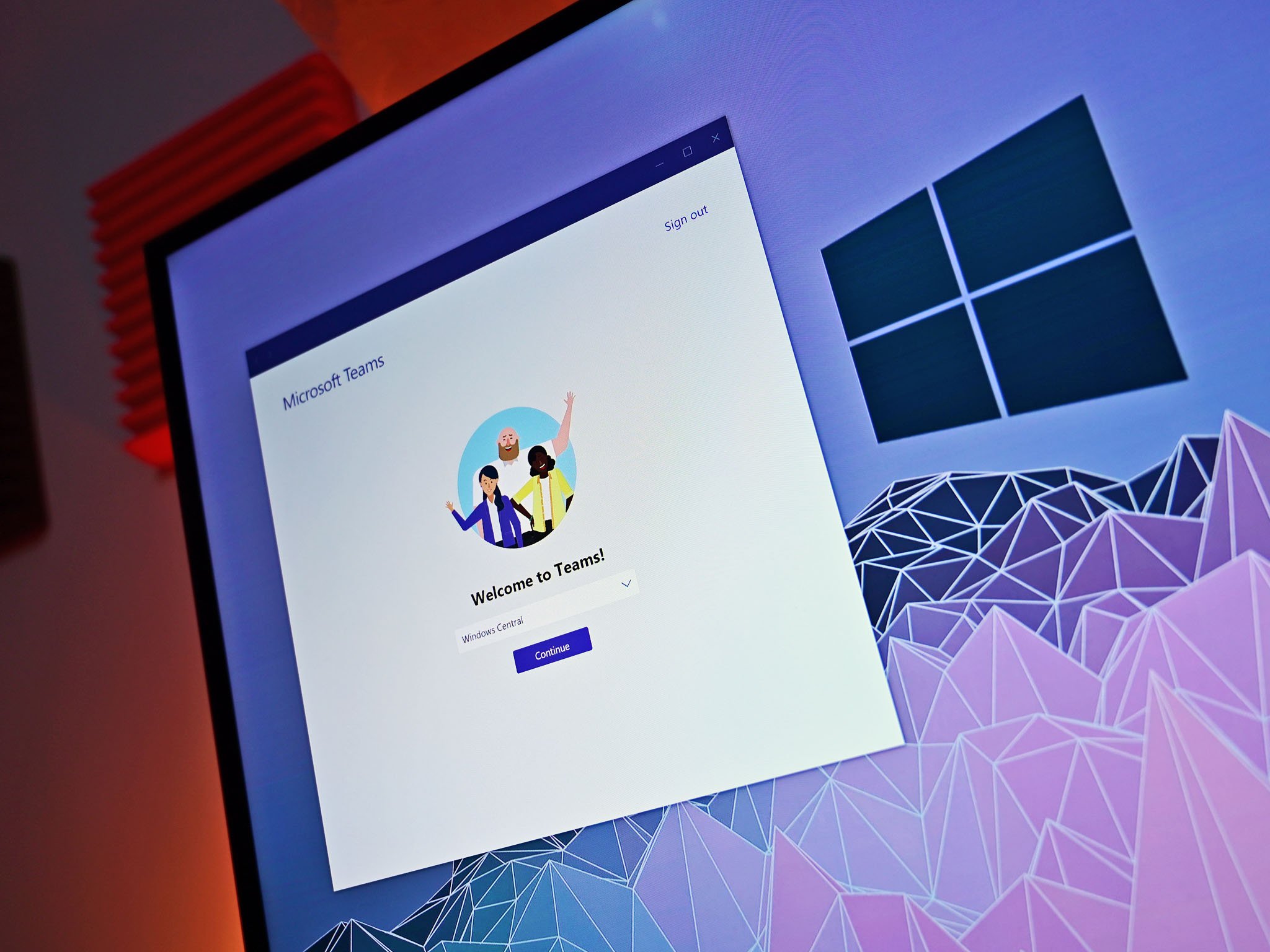
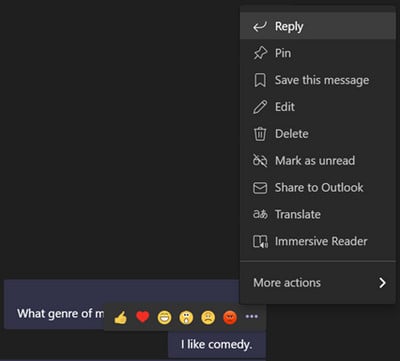
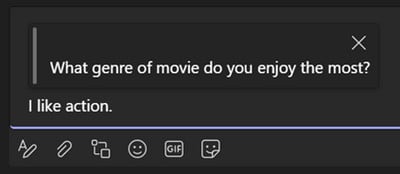


0 Commentaires