People won't have to see their own video feed during Teams calls and meetings anymore.
What you need to know
- Microsoft Teams will soon allow people to hide their video during calls and meetings.
- The feature is designed to reduce distraction and to help people focus on other meeting participants.
- Microsoft could roll out the feature as soon as November 2021, though that date could change.
Microsoft Teams is a popular app for video conferencing and communication. Over 250 million people use the app each month. Soon, the app will have the option to hide a person's video feed during calls and meetings.
A person being able to see their video feed can help ensure that they look the way they intend to on camera. It's also handy for spotting anything in the background that might distract other meeting participants. But some people find their own video being on the screen distracting. A new feature listed on the Microsoft 365 roadmap will give people the option to hide their own video feed:
Currently, the user's video is displayed at the bottom right corner of the meeting screen. This feature allows users to hide their own video during a meeting. This will help reduce distractions during the call while still having your video available for other participants.
When enabled, the feature will hide a person's video feed while leaving it visible to other meeting participants. The listing mentions the feature for the web and desktop versions of Teams.
The feature is listed as in development and has a penciled-in release date of November 2021. Dates on the Microsoft 365 roadmap are always subject to change, so Teams users may have to wait a bit longer to try out the new feature.
Microsoft Teams
Free at Microsoft Free at App Store Free at Google Play Store
Microsoft Teams is a popular app for video calls and meetings. Soon, it will let people hide their video feed.
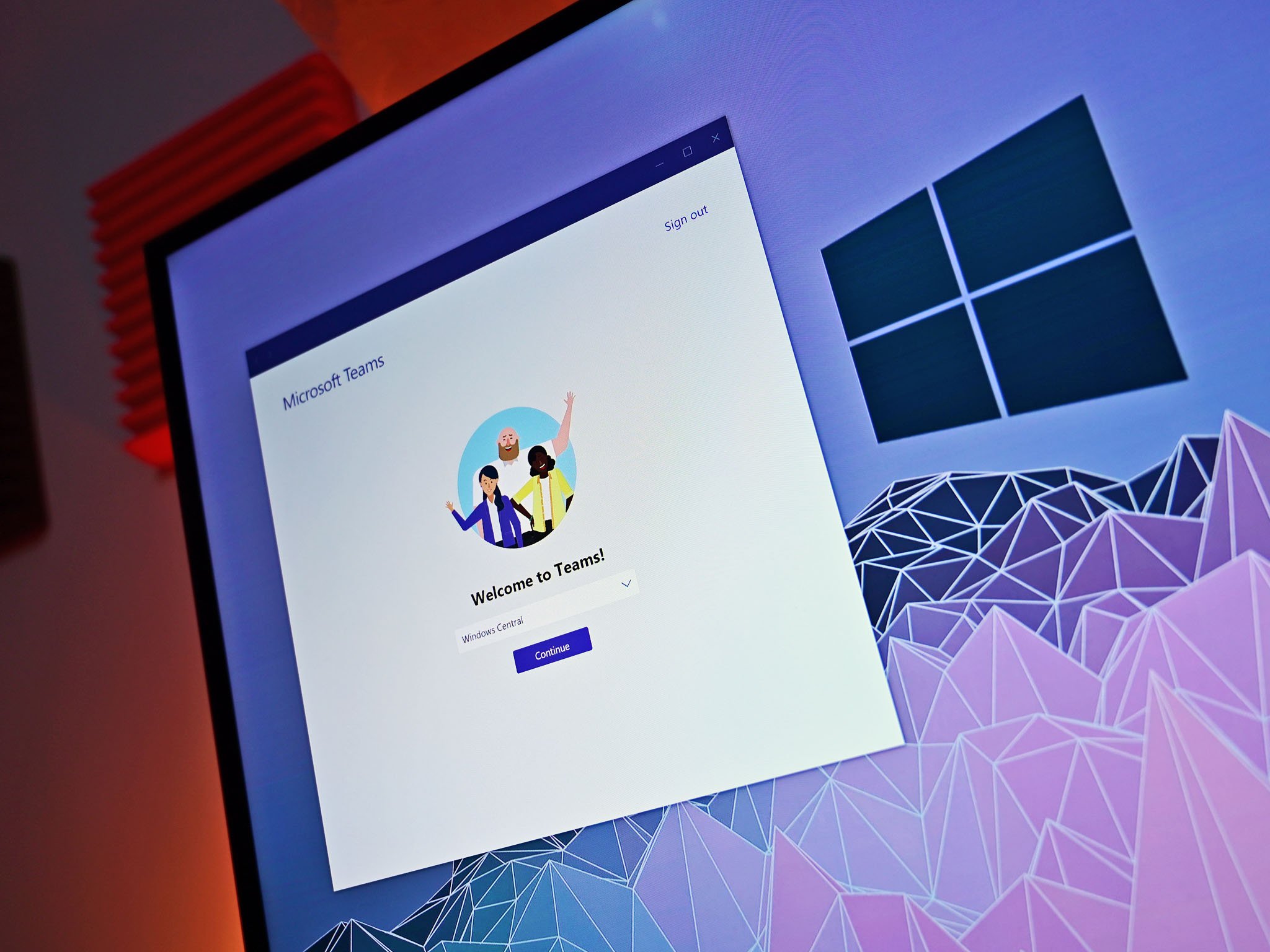

0 Commentaires