Microsoft released a long list of new features for Teams this month.
What you need to know
- Microsoft Teams gained several new features this month.
- Commercial, education, and government tenants have a long list of new capabilities to try out.
- Among the new features is the ability to allow presenters to manage breakout rooms.
Microsoft rolls out new features to Teams every month. While we often cover these as they become available, it's easy to miss some features that arrive on the platform. Luckily, Microsoft gathers together everything that's added to Teams each month. Here's everything that's new for Microsoft Teams from October 2021.
Meetings and webinars
The Microsoft Whiteboard in Teams was completely rebuilt for this month. IT now has over 40 customizable templates, the ability to insert images and shapes, and eight new reactions. Teams users can also insert documents, such as PowerPoint presentations, into Whiteboard and annotate them. The new Whiteboard is available now on the desktop, web, and mobile versions of Teams.
Live transcripts can now be created for unscheduled and Channel Teams meetings.
Breakout rooms also saw some changes this month. Meeting organizers can now allow presenters to manage breakout rooms. Organizers can also configure breakout rooms in advance.
The "Standout" presenter mode is now available in PowerPoint Live. This allows presenters to appear over PowerPoint presentations.
Calling
Teams now supports 1:1 calling in Safari. Calls can be initiated from the Calls App or from the Call button in the header of a 1:1 chat.
Microsoft made it simpler to enable PSTN services on Teams. "You can bring your existing operator PSTN service and phone numbers from a growing list of operators," explains the company.
Also related to PSTN, with Microsoft Teams Calling Plans, people can make Microsoft their operator and provide PSTN service to users without needing on-premises equipment.
Devices
Better together functionality in Teams allows people to use a companion device to enhance the PC experience on Teams. People can answer a call, mute/unmute, and end a call on a companion device.
The Jabra Evolve2 75 also came out this month. It's a Microsoft Teams certified headset built for hybrid work.
Chat and collaboration
Chat supervisors can now delete messages, which can help ensure the safety and privacy of users.
Suggested replies are now available for EDU Teams users.
Microsoft also rolled out new capabilities for Visio for people who don't have a paid license, including commenting, sharing, printing, and downloading a Visio diagram as an image or PDF.
Power Platform, custom development, and management
Several new features rolled out related to managing Teams:
- Enable Teams users to purchase Teams apps through the Teams store
- Queue view for virtual visits scheduled in the Microsoft Bookings app
- Team Templates maintenance
- Admin notifications for Custom app submissions
- Direct app purchases and invoice billing support in Teams Admin Center
- Admins can use cloud shell from Teams admin center
- Export Teams list from Teams Admin Center
Teams for Education
A summary report for all polls is now available for teachers that use polls from Microsoft Forms.
Frontline workers
IT admins can now pilot and deploy Teams for frontline workers in a few steps by utilizing the frontline worker onboarding wizard.
Microsoft also rolled out a dedicated push-to-talk button for Walkie Talkie in Teams on several Zebra computers and other devices.
Government
Many features roll out to government customers later than they arrive for commercial tenants. Here's what's new for customers in US Government Community Cloud, US Government Community Cloud High, or United States Department of Defense.
- New assignment experience in modal window for breakout rooms
- Presenter mode in desktop or window sharing
- Present from PowerPoint to Teams
- Prompt to set Meeting Options for Large Teams Meetings in Outlook for Windows
- 2x2 video in Gallery view for web meetings in Safari
- Together mode
- Improved experience for sharing content in a meeting
- Live Transcript in unscheduled meetings using Meet Now and Channel meetings
- Teams webinar capabilities for GCC
- Download Attendance report for GCC
- Guest access support on mobile for DOD
- Guest access support on mobile for GCC-High
- Guest Access
- Teams device management in DoD
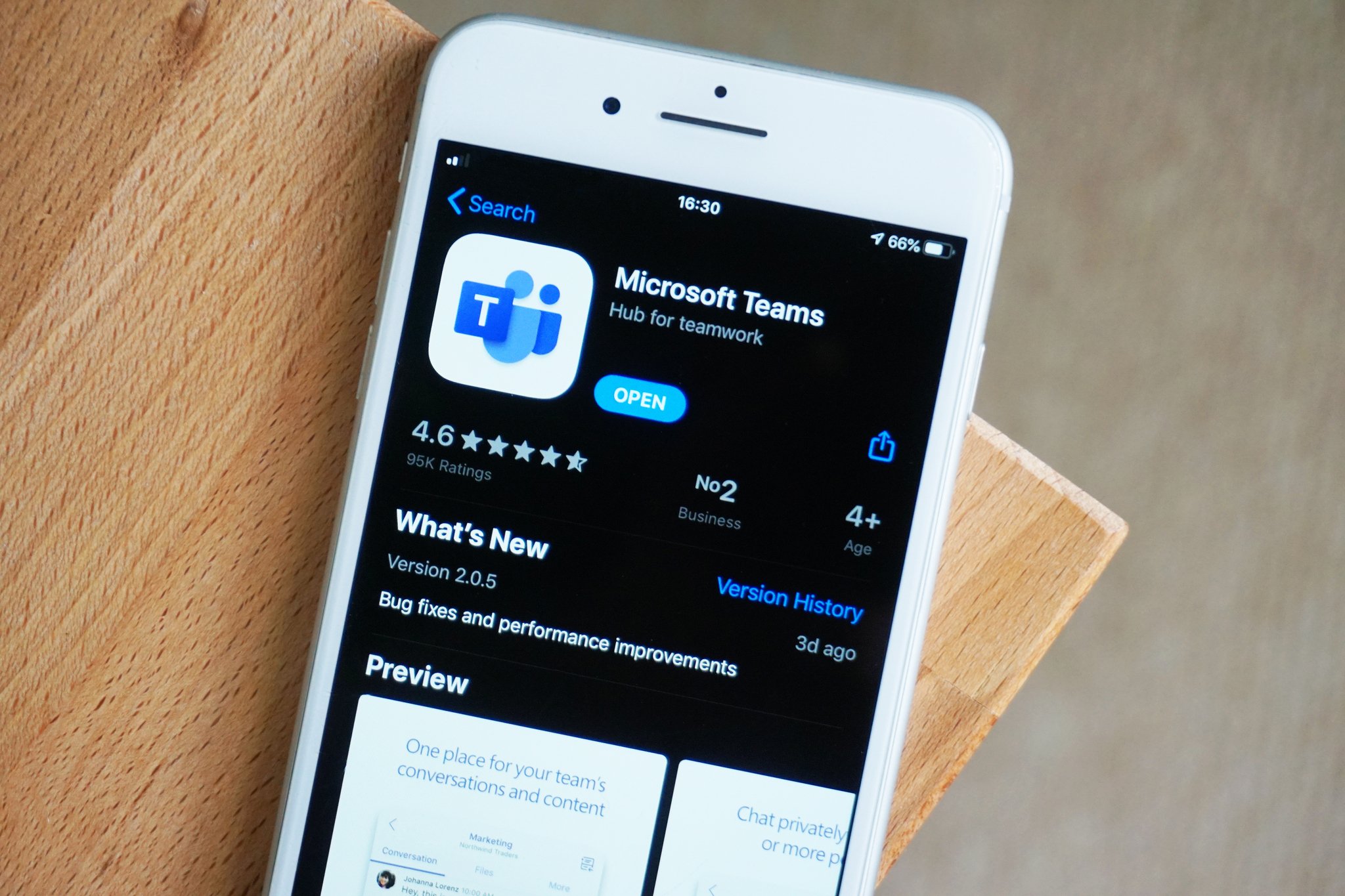
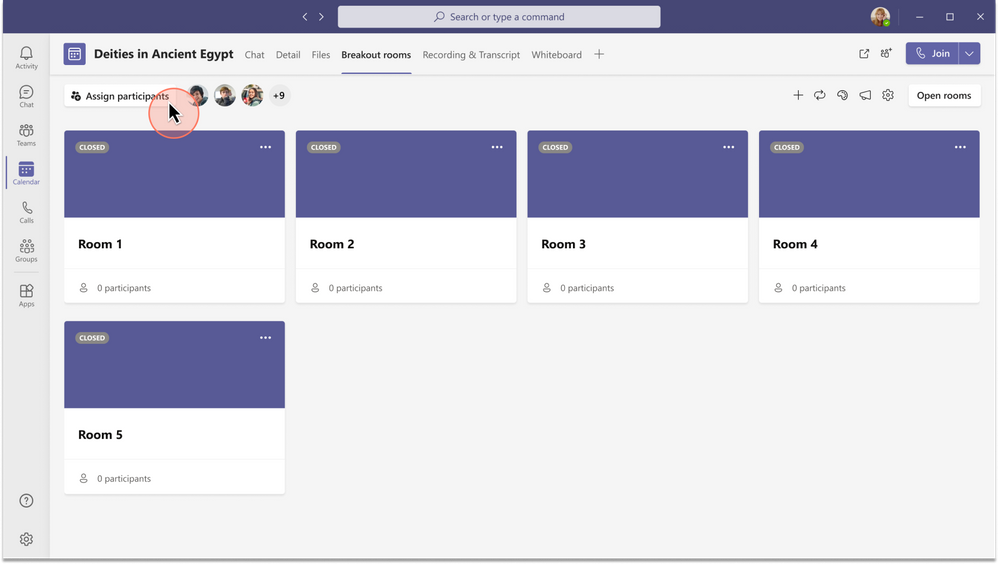
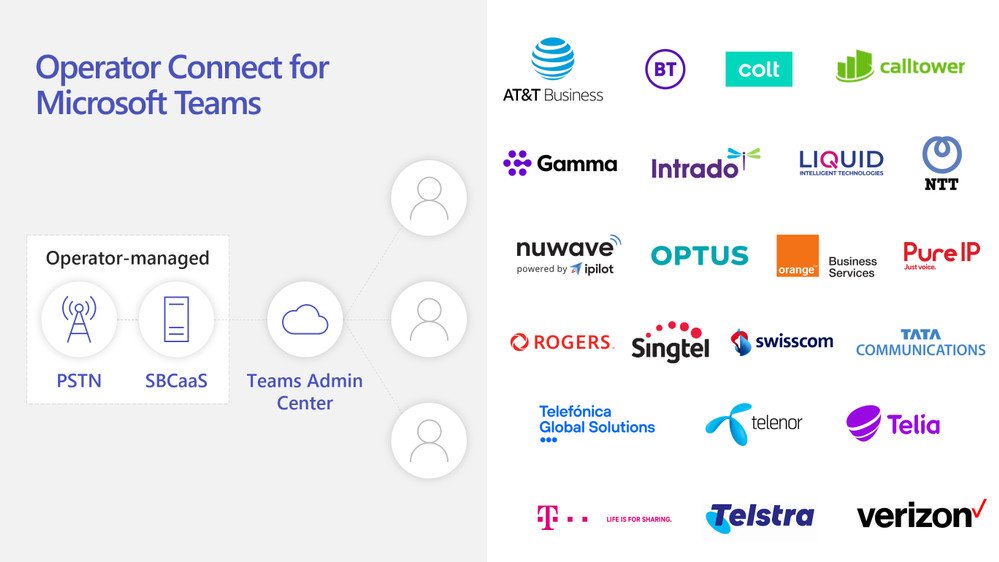

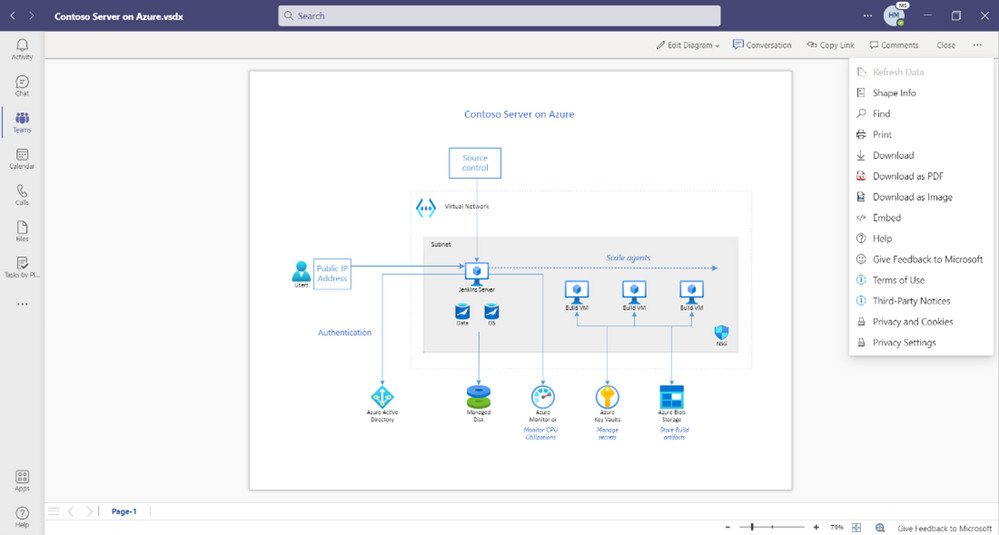


0 Commentaires