Discord acts as a popular community and hotspot for avid gamers across the world and due to its scale, there is an abundance of mature and graphic content. As a result in order to keep younger audiences safe from inappropriate content Discord enforces strict control for its users, setting a minimum age limit of 13 years as well as restricting users under the age of 18 from viewing or joining any servers marked NSFW tags. This means that if users input an incorrect Date of birth upon account creation they may be locked out of a lot of content on the platform.

Unfortunately, While users may be able to easily change their usernames and emails etc. changing the birth date isn’t as straightforward of a process and is instead deliberately more tedious for safety purposes
Send a support ticket to Discord
Unfortunately, the only way to change your age without creating a fresh account is by sending a support ticket to discord and proving your actual date of birth however this method requires the application of appropriate identification.
- Vist discord’s support site by clicking here and clicking on Submit a request
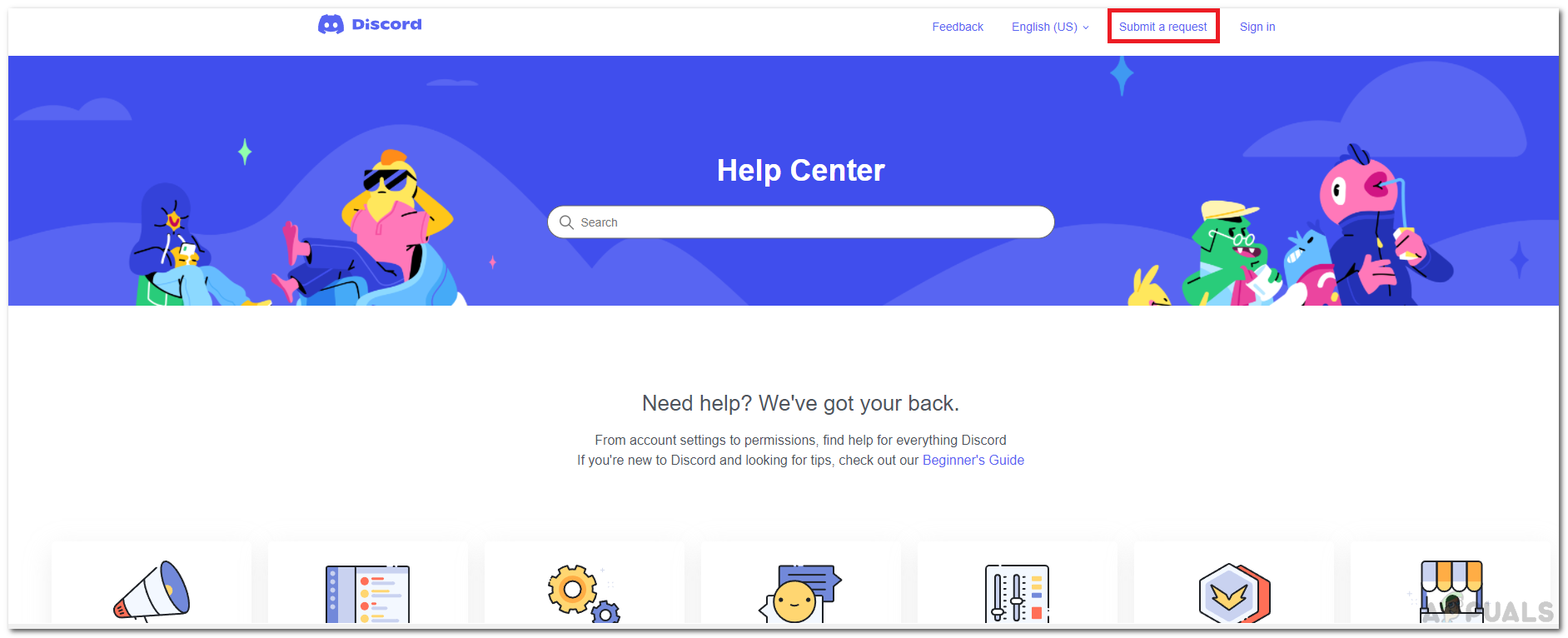
Discord support website - Fill out the form by selecting “Trust and Safety“> “write your discord account email“>”Appeals, Age update, other questions” > “Update my Age information”
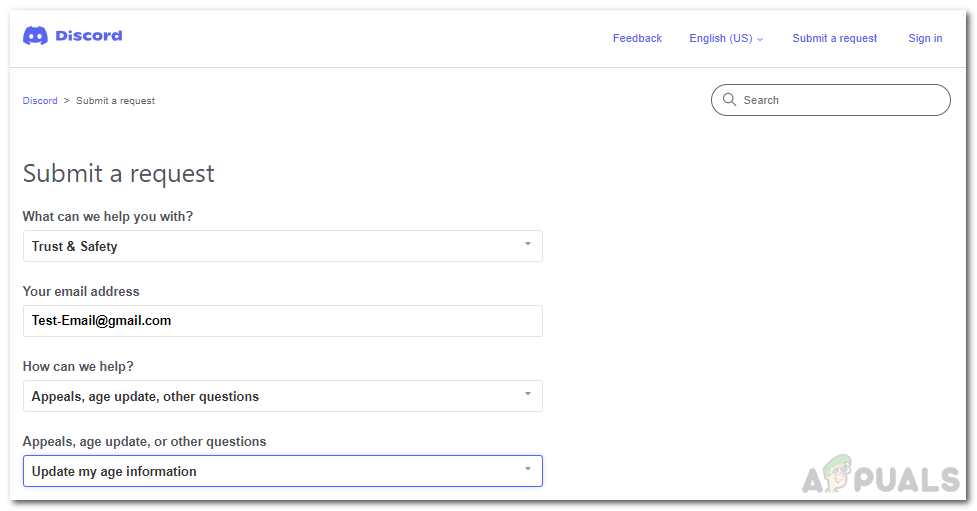
Filling out the request forum - Write your date of birth, and under subject write “I would like to change age”
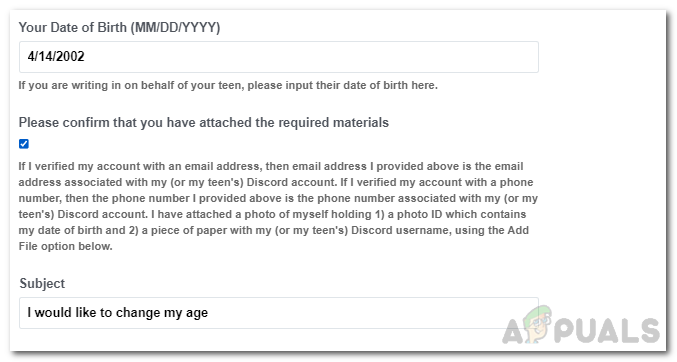
Input Date of birth - Lastly, attach a photo of yourself holding a form of identification along with your discord name/ID on a piece of paper then click Submit
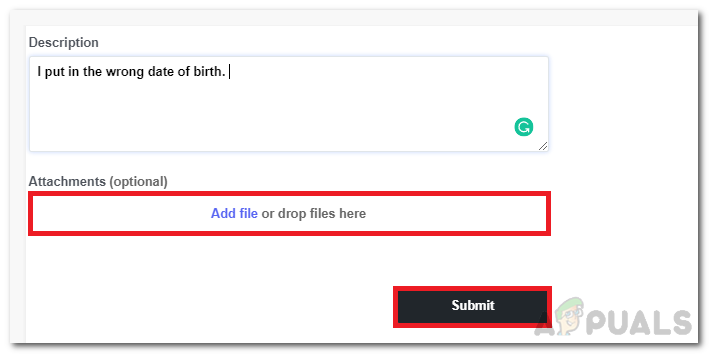
Attach verification picture You should soon get a confirmation message via your email from discord notifying you of any updates
The post How to Change your Age and Birthday on Discord? appeared first on Appuals.com.


0 Commentaires