Surprisingly, the latest update to Edge Dev adds a feature for Windows 7.
What you need to know
- Microsoft Edge Dev has an update available that brings it to version 96.0.1043.1.
- The update enables Picture in Picture support on Windows and adds a new feature for Windows 7.
- Several new management policies are also added following the update.
Microsoft Edge version 96.0.1043.1 recently rolled out to the Dev channel. The update brings Picture in Picture support to the browser and surprisingly adds Share support for Windows 7. Several new management policies also arrive with the latest update to Edge Dev.
Edge Dev version 96.0.1043.1 also completes the rollout of the ability to search the web for an image in the sidebar from the context menu.
Here's everything that's new in the latest version of Edge Dev:
- Added Share support to Windows 7.
- Enabled Picture in Picture support on Windows.
- Finished rolling out the ability to search the web for an image in the sidebar from the context menu.
- Management policies (note that updates to documentation or administrative templates may not have occurred yet):
- Added a policy to control if the Typosquatting Checker is Enabled, which is a feature that warns if the website being navigated to isn't the one that was intended because the address was mistyped.
- Added a policy to control if Renderer App Container support is Enabled, which controls if tab processes are created with extra security.
- Added a policy to control if Application Guard Upload Blocking in Enabled, which controls if files are allowed to be uploaded from Application Guard window.
- Added a policy to control when Efficiency Mode is active.
- Added a policy to control if the New SmartScreen Library is Enabled, which will be deprecated and removed along with the legacy SmartScreen library.
- Added a policy to control if Shared Links are Enabled, which controls access to the list in History of links shared by or to the user from other Microsoft 365 apps.
- Added a policy to configure Force Sync Types, which determines which types of data are required to be synced.
The update also improved reliability in several areas:
- Fixed an issue where using a to draw on a touchscreen sometimes causes a Blue Screen of Death.
- Fixed a crash when autofilling payment card info.
- Fixed an issue where new tabs sometimes immediately crash as soon as they're opened.
- Fixed an issue where certain shopping websites crash or are blank.
- Fixed a crash when closing the last window in a profile.
- Fixed a crash on launch if a Guest window was the last window closed during the previous session.
- Fixed a crash on startup after taking a major update.
- Fixed a crash on launch on mobile.
- Fixed a crash on Android 12.
You can read the complete changelog in Microsoft's Tech Community post on the update.
Microsoft Edge
Free at Microsoft Free at Microsoft (Beta) Free at Microsoft (Dev) Free at Microsoft (Canary)
The latest version of Microsoft Edge Dev enables Picture in Picture support and adds a new feature on Windows 7.
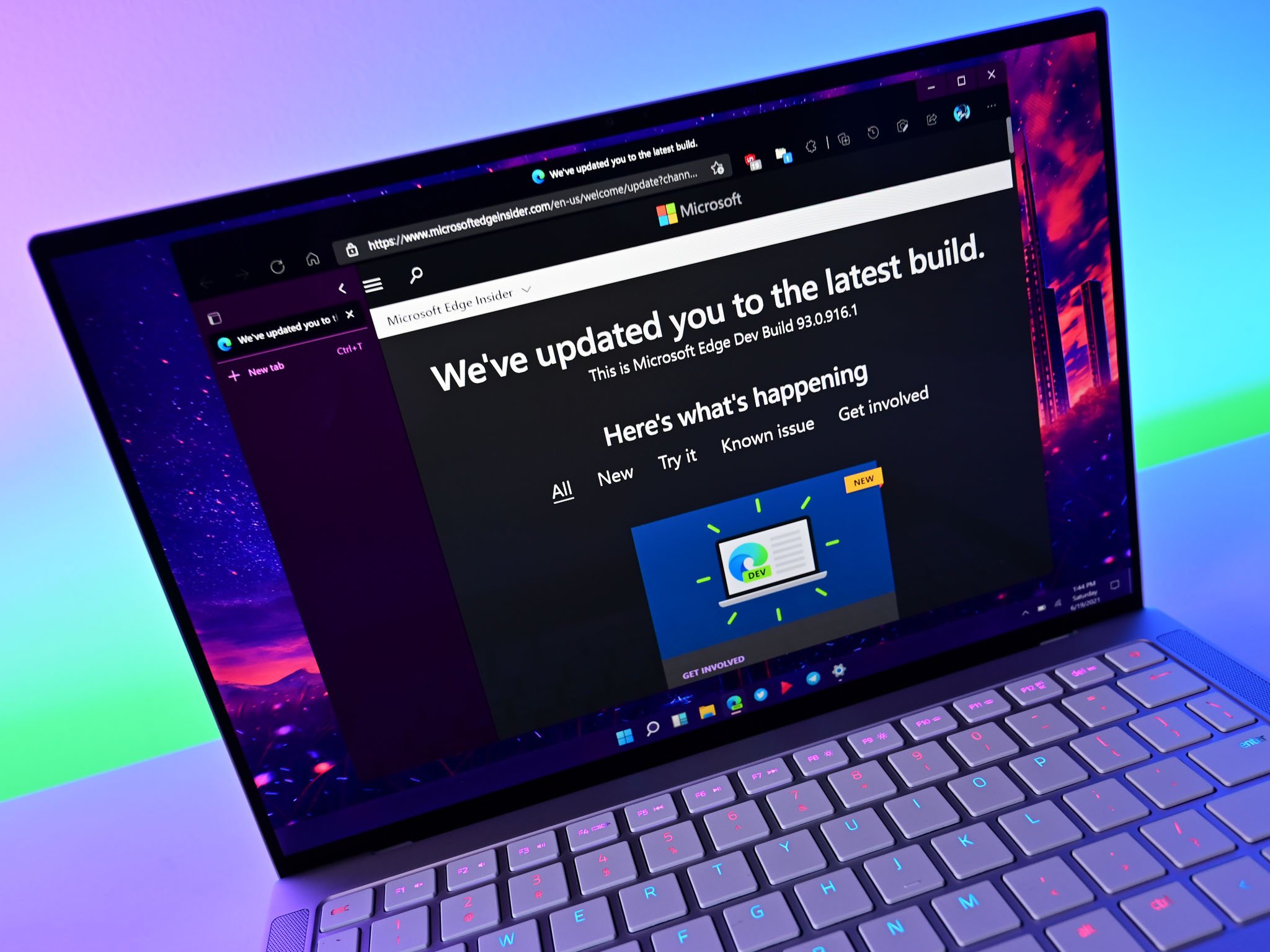
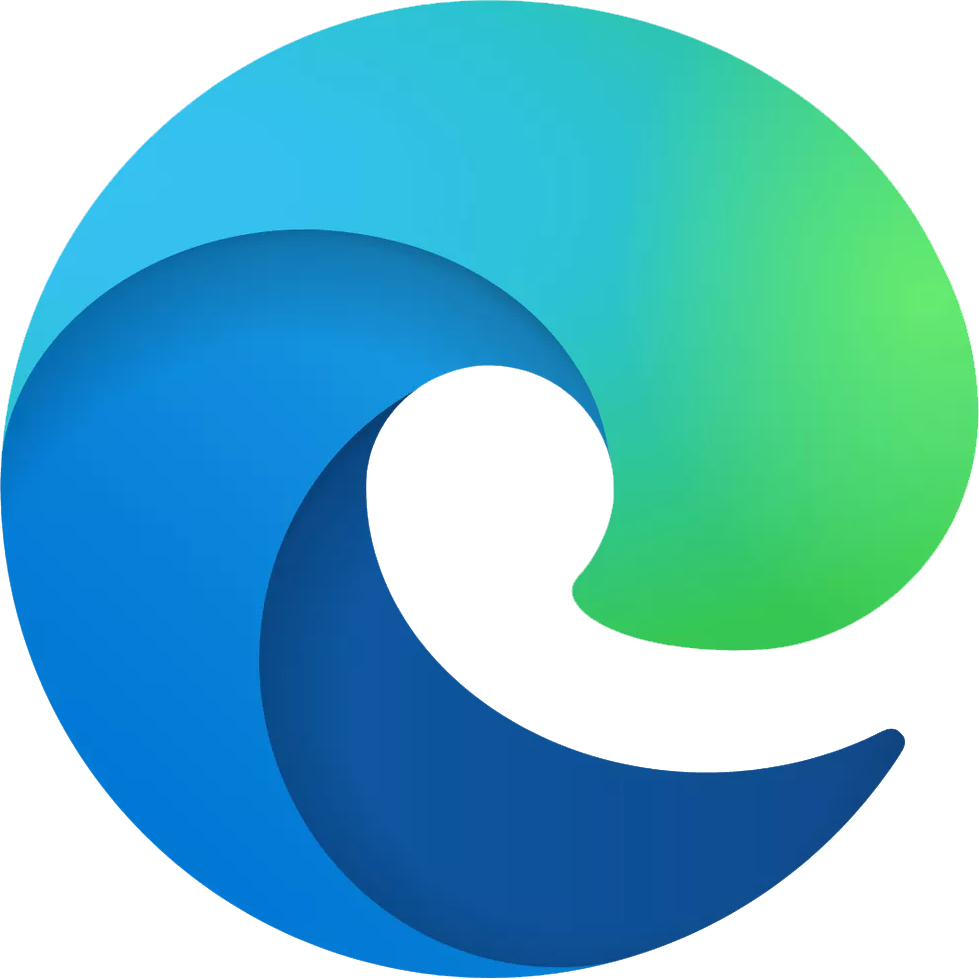


0 Commentaires