A new version of the open source email client Thunderbird is now available. Thunderbird 91.3.1 is available for all supported operating systems. Existing installations will be upgraded to the new version eventually, thanks to the built-in automatic updating system. Thunderbird users may check the installed version by selecting Help > About Thunderbird. If the main menu bar is not displayed, try holding down the Alt-key to display it.
The page that opens displays the current version and runs a check for updates. Any update that is found will be installed.
New users can download the latest version from the official Thunderbird website.
Thunderbird 91.3.1
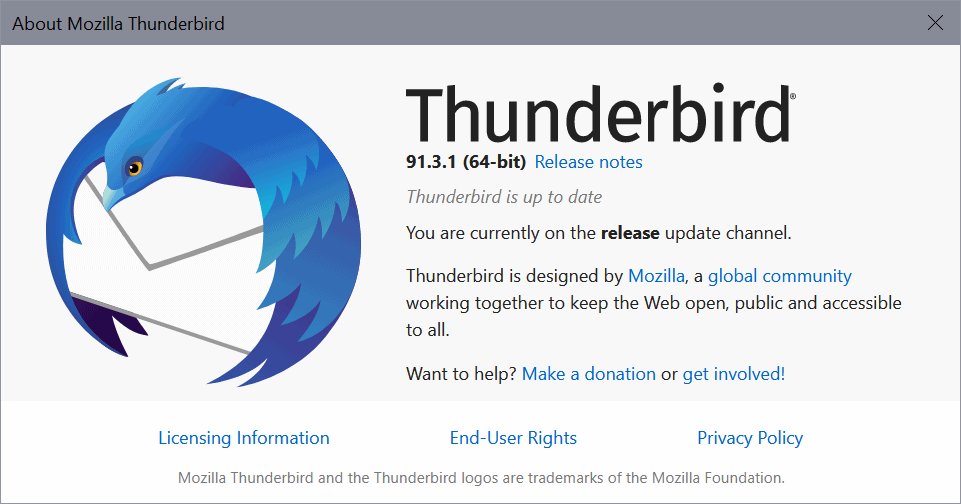
The Thunderbird team lists four changes and a good dozen fixes on the official release notes page.
As far as changes are concerned, there are several that may be important to users of the client.
Thunderbird users, who have add-ons installed, may notice that the email client will run checks for add-on updates automatically after updates now once Thunderbird 91.3.1 is installed on the device.
Extensions that are installed in Thunderbird are configured to check for updates automatically by default. Thunderbird users can disable this in the preferences.
The new update check after the installation of updates is designed to reduce the impact of Thunderbird updates on installed extensions. Sometimes, Thunderbird may introduce changes that may interfere with the running of extensions, unless these are updated.
Another change in the new Thunderbird version is that it now supports the adding of new search engines via URLs. Search engines can be added via Tools > Preferences > General > Default Search Engine.
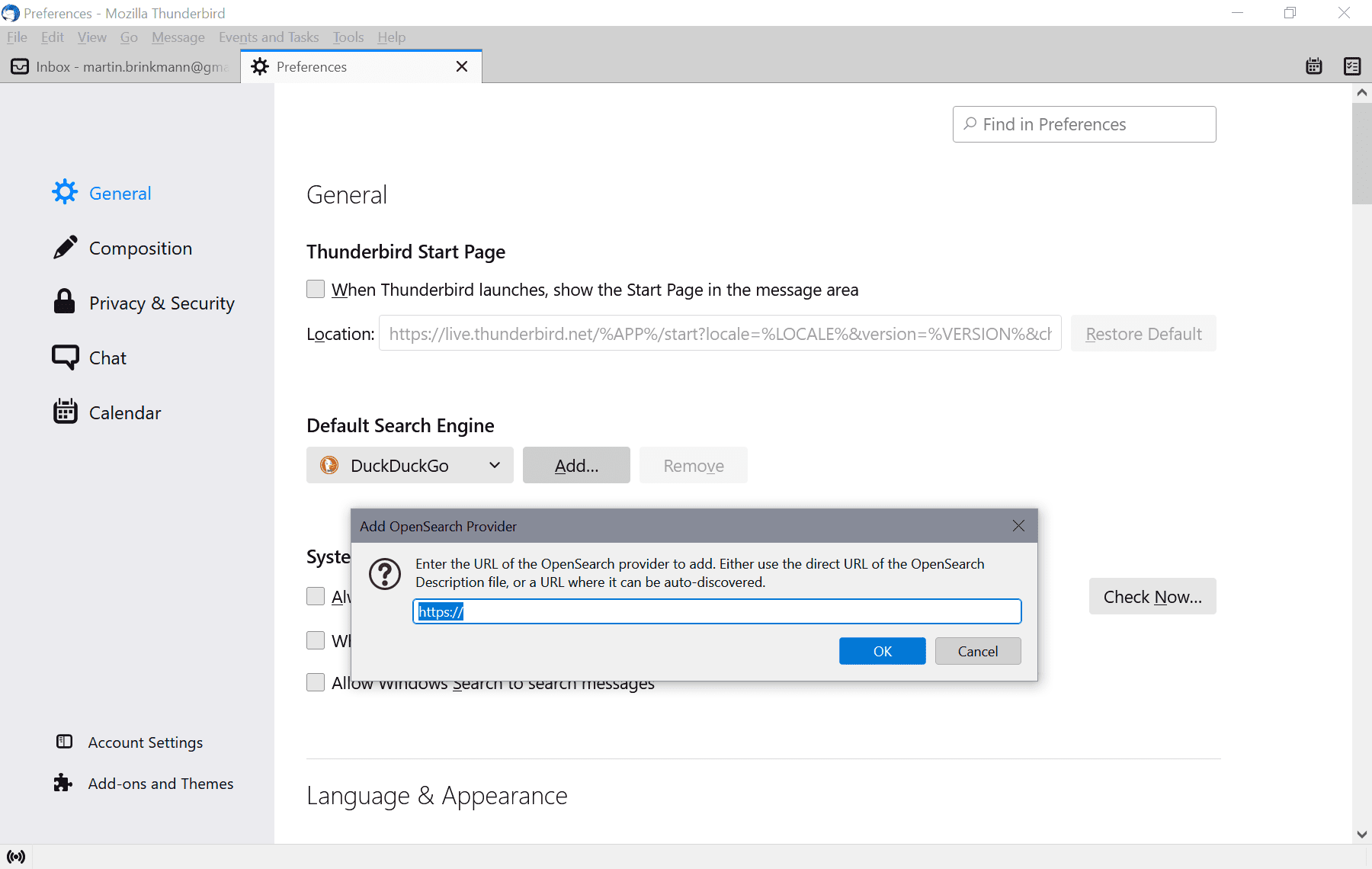
The FileLink messages template was updated in this release. The team removed the advertisement for Thunderbird.
The last change removes the attachment count of OpenPGP public keys.
The following fixes are mentioned:
- Mac OS X stability improvements.
- Thunderbird displayed new mail popups while fullscreen applications were running.
- Thunderbird did not support messages with the non-standard "koi8r" encoding.
- Thunderbird opened PDF attachments in Firefox while composing emails.
- Offline Settings set to "ask me for online state (on startup)" did disable add-ons.
- A click on links beginning with addons:// in the add-ons manager prompted to pick an application, instead of opening it internally.
- Address Book drop down of the Contacts sidebar was unreadable on Windows.
- vCard attachments were not shown when the inline view for attachments was enabled.
- Imports of ICS files with TODO items failed.
Now You: which version of Thunderbird do you use currently, or do you use another email client?
Thank you for being a Ghacks reader. The post Thunderbird 91.3.1: fixes and important changes appeared first on gHacks Technology News.


0 Commentaires