A little help for finding your footing on the battlefield.
Everybody starts somewhere, but if you're just starting out in Call of Duty: Vanguard's multiplayer you can find yourself quickly overwhelmed by settings, map design, and the sheer volume of weapons at your disposal. Thankfully, we can help you get your bearings with some handy tips and tricks. You'll be bunny hopping around corners with a shotgun loaded with incendiary shells just like the pros in no time.
Set your sensitivity
This may go without saying, but fidgeting with your game settings is incredibly important to success in multiplayer games. That's even more true in Call of Duty: Vanguard, where players have the opportunity to fine tune a plethora of settings that can affect everything from depth of field while aiming to what audio plays through which specific source. Unfortunately, finding the settings that work best for you is trial and error. The best way to approach testing out different settings is to load into a private custom game, so you can try out various options without having a lasting negative effect on your elim/death ratio.
One of the first settings you're going to want to adjust is your aim sensitivity, which affects how responsive your character movements are based on the movement of your thumbsticks or mouse. Vanguard's default setting for vertical and horizontal sensitivity is 3, which can make movement in the game feel cumbersome but does allow for more control and precision when aiming. If you'd like to be able to turn around on a dime, you're going to want to crank the sensitivity up.
Change your field of view
The addition of a FOV (field of view slider) on consoles is relatively new. Call of Duty: Vanguard's FOV defaults to 80, which is fairly zoomed in and limits how much situational awareness you have in regards to what is going on around you. Increasing your FOV for a better view of the battlefield does come at a cost, however, as players can appear smaller in their surroundings, leading to the inevitable "I didn't even see that guy" reaction when someone takes you out from a distance.
The best way to approach testing out different settings is to load into a private custom game.
While Vanguard does allow all players to increase their FOV to a max of 120, it's important to note that going above 107 when using a controller invalidates aim assist. This makes a FOV value of 95-105 the sweet spot for most controller users. Mouse and keyboard users may not struggle quite as much with the smaller targets and precision aim, however, so a FOV value of 105-115 may be a more viable option.
In addition to the standard FOV slider, there is the option to have an Independent or Affected FOV. Setting your FOV to Independent allows for your view to be zoomed in when you're aiming down the sights of your weapon, which can help nullify the aforementioned issues with enemies appearing small. However, some players may find the shifting between the standard FOV setting and the zoomed in FOV jarring, especially if they jump from aiming to sprinting often. In that case, an Affected FOV is a better option, as it removes the potentially jarring zoom when aiming in favor of a consistent view.
Start small with combat pacing
Call of Duty: Vanguard is the first game in the franchise to offer Combat Pacing, a multiplayer playlist mechanic that allows for more variability by adjusting the number of combatants on a map for each match. There are three modes for Combat Pacing: Tactical, Assault, and Blitz.
Tactical pacing is what classic Call of Duty veterans will recognize as 6v6 teams. On most maps, the lower enemy count can give you a little more time to get a feel for the lay of the land before you run into potential combat. Once you've become comfortable with typical enemy paths, you can ramp up to Assault or Blitz pacing for larger team sizes and more enemies.
Try out new equipment
It is not uncommon for specific loadouts or weapons to become popular in multiplayer, especially in the early days of a new game release when balancing needs a little extra work. Don't let yourself get looped into feeling like you need to play with the current meta weapon, though. There's a lot of value in experimenting with different weapons, attachments, perks, and killstreaks that will work the best with your particular play style and preferences.
Weapon unlocks are staggered with your overall progression level. You may not be a fan of the STG-44, the first readily available assault rifle, but that doesn't mean that you're locked into a game cycle of cowering in the back of the map with an LMG. Work with what you've got, but when a new weapon becomes available don't be afraid to test it out.
Pay attention to attachments
Weapons earn their own XP, which in turn unlocks new attachments. Switching up your attachments and weapons as well as the remainder of your loadouts can not only keep the multiplayer experience feeling fresh, but it can help you try out new playstyles that you might not have otherwise considered for yourself.
Each new attachment shows off the changes that it will make to your current weapon, such as increased recoil control or decreased aim down sight speed, so take these numbers into consideration with regard to your playstyle. If you are a player who wants to run into the heat of battle, then you're going to focus on attachments that will improve your sprint to sight time, letting you ADS more quickly after running. Somebody that likes to keep their distance, however, may want to focus on attachments that are going to give them more bullet velocity at longer ranges or force enemy player's names to show up from farther away.
Call of Duty: Vanguard
$60 at Xbox $60 at Amazon $60 at Walmart
Call of Duty: Vanguard is the latest title in Activision's annual first-person shooter franchise. The World War II-era blockbuster will put players on all four fronts of the war via an alternative timeline that centers around the birth of Task Force 1, an elite Special Ops team. Vanguard also includes access to multiplayer, the intense and fast-paced PvP Call of Duty experience we all know and love, as well as the prequel events for the Dark Aether storyline for Zombies.

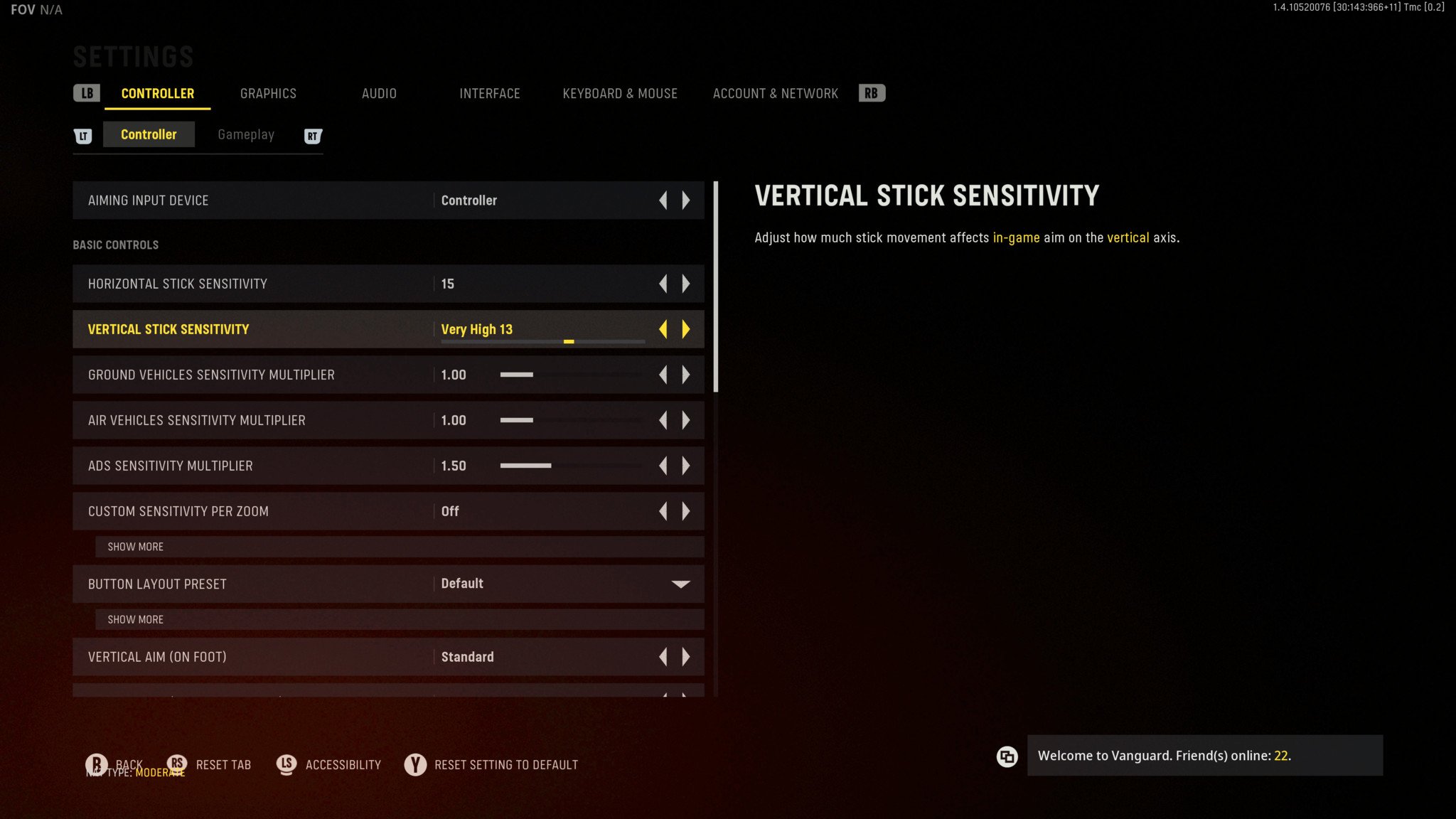
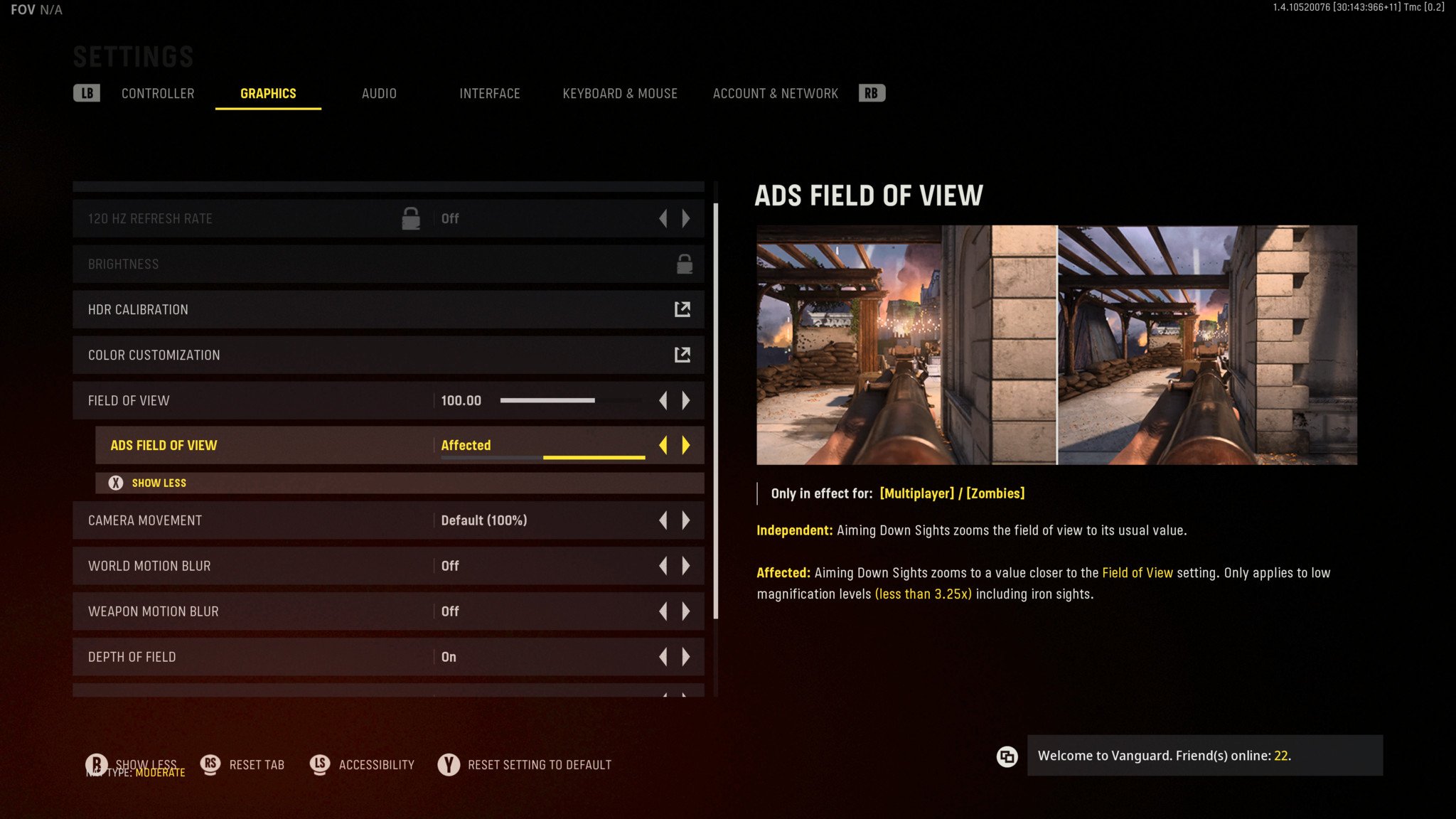





0 Commentaires