Firefox 97 was released this week, and on paper, it didn't seem to bring anything important for a major version update. Well, there are changes that the release notes did not mention.
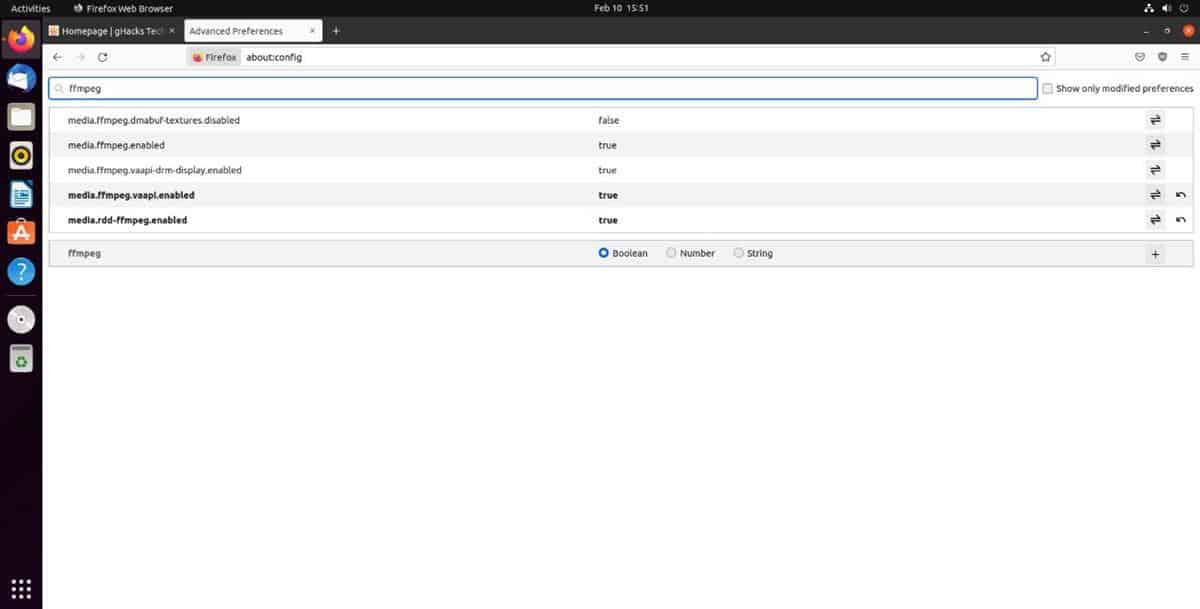
Firefox on Linux has had a problem related to hardware video acceleration for a while. The issue can be replicated, when the preference for it is enabled, the browser may not render videos correctly or fail to play them.
Many users have reported that the issue has been fixed in Firefox 97, except the solution is not enabled by default.
How to enable hardware video acceleration in Firefox on Linux
1. Open the Firefox preferences page by typing about:config in the address bar. Accept the warning about potential risks, and proceed. You know the drill.
2. Search for the following preference.
media.ffmpeg.vaapi.enabled
3. The option's value is set to False by default. Set the value to True.
Note: You may also want to set the preference labeled "media.rdd-vpx.enabled" to true.
What does changing the preference do? It tells the browser to use the Video Acceleration API (VA-API) for playing videos. Try playing some web videos, and the performance should be less taxing on your CPU.
Hardware acceleration is often misunderstood by users, I've seen comments randomly suggesting users to disable the feature. If web pages are not loading properly, i.e. they are blank, you may try disabling the setting as a workaround, but this should be a last resort. Your ad-blocker, VPN, DNS settings can all play a role in pages not loading correctly. I had a similar issue with Chromium-based browsers in my Windows 11 VM where some buttons in the browser were not rendering, and had to disable hardware acceleration (not related to HW video acceleration) to get them working. But, that's a rare scenario, and usually related to video drivers, in my case it was a virtual machine, so that was likely the problem.
Some people think that hardware acceleration uses more resources, and disabling it would help the program run better. It's actually quite the opposite, hardware acceleration uses your graphics card (GPU), to render the visual elements of web pages, and to play videos. By disabling this option, you are telling the browser to not use the GPU, and instead rely on the CPU for such tasks. This results in a higher than normal load on your processor, which in turn impacts your system's performance. Even if you don't have a dedicated graphics card, you should keep the option enabled for best results.
Project Fission is enabled in Firefox 97
This is another thing that went under the radar in the change-log, and applies to Windows users as well. Firefox 97 enables Project Fission by default. The site-isolation option, that was introduced last year, provides an extra layer of security to protect your data. The about:config preference for Fission is fission.autostart. This value is set to True. Here is the Bugzilla discussion related to it,
I updated to the latest version yesterday, and have not encountered any problems since. But, if you run into any issues after updating to Firefox 97, you may want to try changing the value of the option to false to see if that fixes it.
Have you enabled hardware video acceleration in Firefox? Do you notice a difference in the performance after changing the setting?
Thank you for being a Ghacks reader. The post Users say that Firefox 97 fixes hardware video acceleration issues on Linux appeared first on gHacks Technology News.


0 Commentaires