Microsoft has recently introduced a new game optimization feature on Windows for legacy games on DX10 and DX11. ‘Optimizations for windowed games‘ aims to improve latency and bring new features like Auto HDR and Variable Refresh Rate (VRR) for legacy games running on Windowed and Borderless Windowed mode.
This optimization already exists on Full-screen mode and was introduced with the release of Windows 10. Again this is for DX10 and DX11 games only, as the optimization already exists natively for DX12 games.
What this feature essentially does is upgrade the older presentation mode in legacy games and run them on a modern flip-model. Although, according to the announcement blog, some games running at high frame rates might display screen tearing with the feature turned on. This can easily be fixed by enabling V-Sync or manually limiting the frame rate to match the display’s native refresh rate.
So far the feature is only available on the Windows insider build 22545. You can also join the insider program here, if you want to try it out early.
How to Enable?
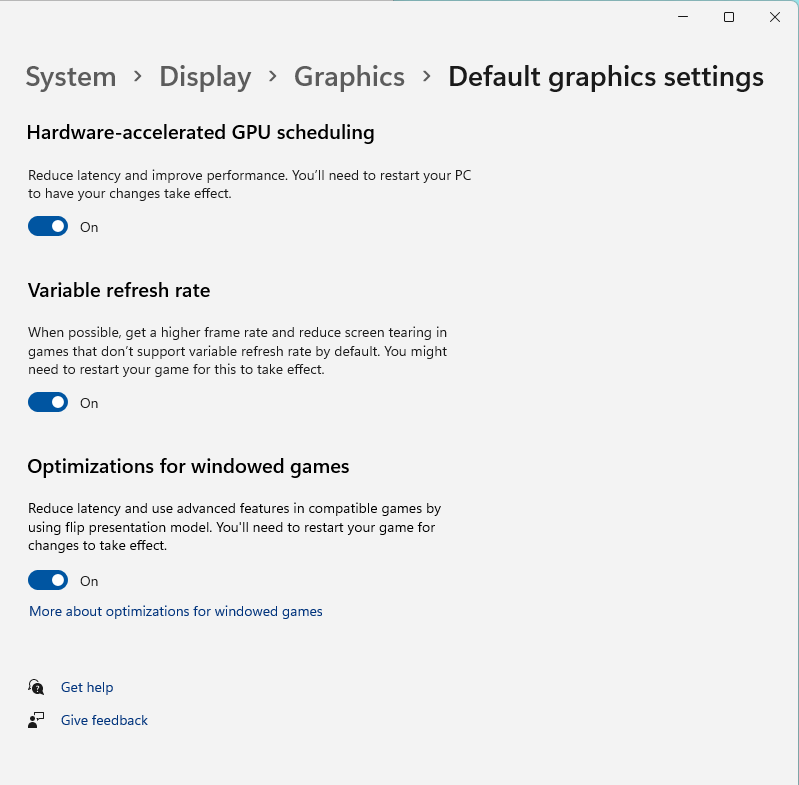
After installing the requisite build, you can follow the instructions below to enable it.
- Go to Settings
- Go to System -> Display -> Graphics
- Then go to Default graphics settings
- Scroll down to Optimizations for windowed games and turn the setting On.
- Restart your game
You can also select a list of graphics preferences for specific apps and games.
- Go to Settings
- Go to System -> Display -> Graphics
- Select an application and click Options
- Select which features you would like to opt-out of
- Check the box for Don’t use Optimizations for windowed games
- Check the box for Don’t use Auto HDR
- Check the option for GPU preference (for devices with more than 1 GPU)
- Save the selection
- Restart your game
The post Windows Insider Build Brings New Optimizations and Features for Windowed Games appeared first on Appuals.com.


0 Commentaires