Google released Chrome 100 Stable for all supported desktop operating systems on March 29, 2022. The new release is also available for the extended channel for Windows and Mac. The extended stable version skips all odd-numbered version releases.
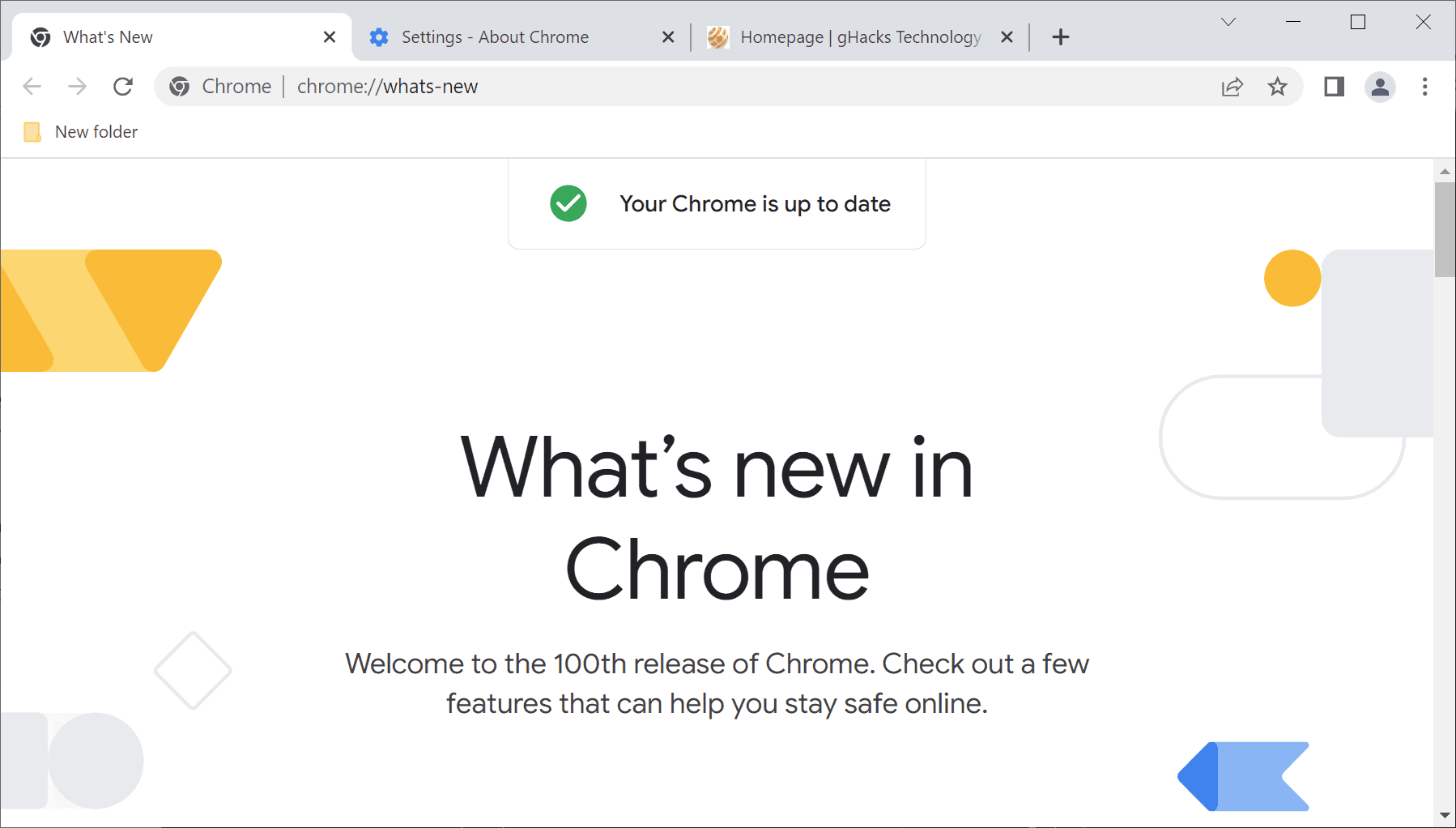
Chrome 100 is a major milestone release, but an unspectacular one as it does not introduce major changes to the web browser. The new version is available already. Chrome users may load chrome://settings/help to display the current version and download the new release if it has not been downloaded and installed already. Selecting Menu > Help > About Google Chrome opens the same page.
Google Chrome 100 is a security update release first and foremost. The Chrome releases blog reveals that the release contains 28 security fixes, many of which have been reported by third-party security researchers. The highest severity rating is high and none of the issues appear to be exploited in the wild currently, as Google mentions this usually in the announcement.
As far as non-security features are concerned, there are not that many. Chrome 100 updates the parsing of cookie strings by allowing cookie domain attributes to be set to empty strings. Chrome did not handle these according to the specification up until now.
There is also a new multi-screen window placement API to better support multi-screen devices. Google lists a number of use cases for the new capabilities:
- Slideshow app presents on a projector, shows speaker notes on a laptop screen.
- Financial app opens a dashboard of windows across multiple monitors.
- Medical app opens images (e.g. x-rays) on a high-resolution grayscale display.
- Creativity app shows secondary windows (e.g. palette) on a separate screen.
- Conference room app shows controls on a touch screen device and video on a TV.
- Multi-screen layouts in gaming, signage, artistic, and other types of apps.
- Site optimizes content and layout when a window spans multiple screens.
Here is a list of the remaining additions in Chrome 100:
- The Digital Goods API is now available by default. It is an API for "querying and managing digital products to facilitate in-app purchases from web applications, in conjunction with the Payment Request API (which is used to make the actual purchases)".
- HIDDevice forget() is a new method that developers may implement to "revoke a permission to a HIDDevice that was granted by a user".
- Markup based Client Hints delegation for third-party content. which supports "content negotiation use cases such as differential serving of variable fonts, color vector fonts, responsive images, and other third-party content which requires client information lost by user agent reduction".
- SerialPort integration with WritableStream controller AbortSignal.
- TLS ALPN extension in wss-schemed WebSockets connections.
- Web NFC: NDEFReader makeReadOnly().
- WebTransport serverCertificateHashes option.
- mix-blend-mode: plus-lighter.
- AbortSignal.prototype.throwIfAborted.
- Capability Delegation allows "a frame to relinquish its ability to call a restricted API and transfer the ability to another (sub)frame it trusts".
Chrome 100 is the last version of the browser that supports the full user-agent string. Google plans to reduce the user-agent string of the browser from April 19, 2022 on.
Now You: did you install the new version?
Thank you for being a Ghacks reader. The post Chrome 100 with security updates released appeared first on gHacks Technology News.


0 Commentaires