Fake Profile Detector is a new browser extension for Google Chrome and Chromium-based browsers that helps you determine whether a person is real or fake online.
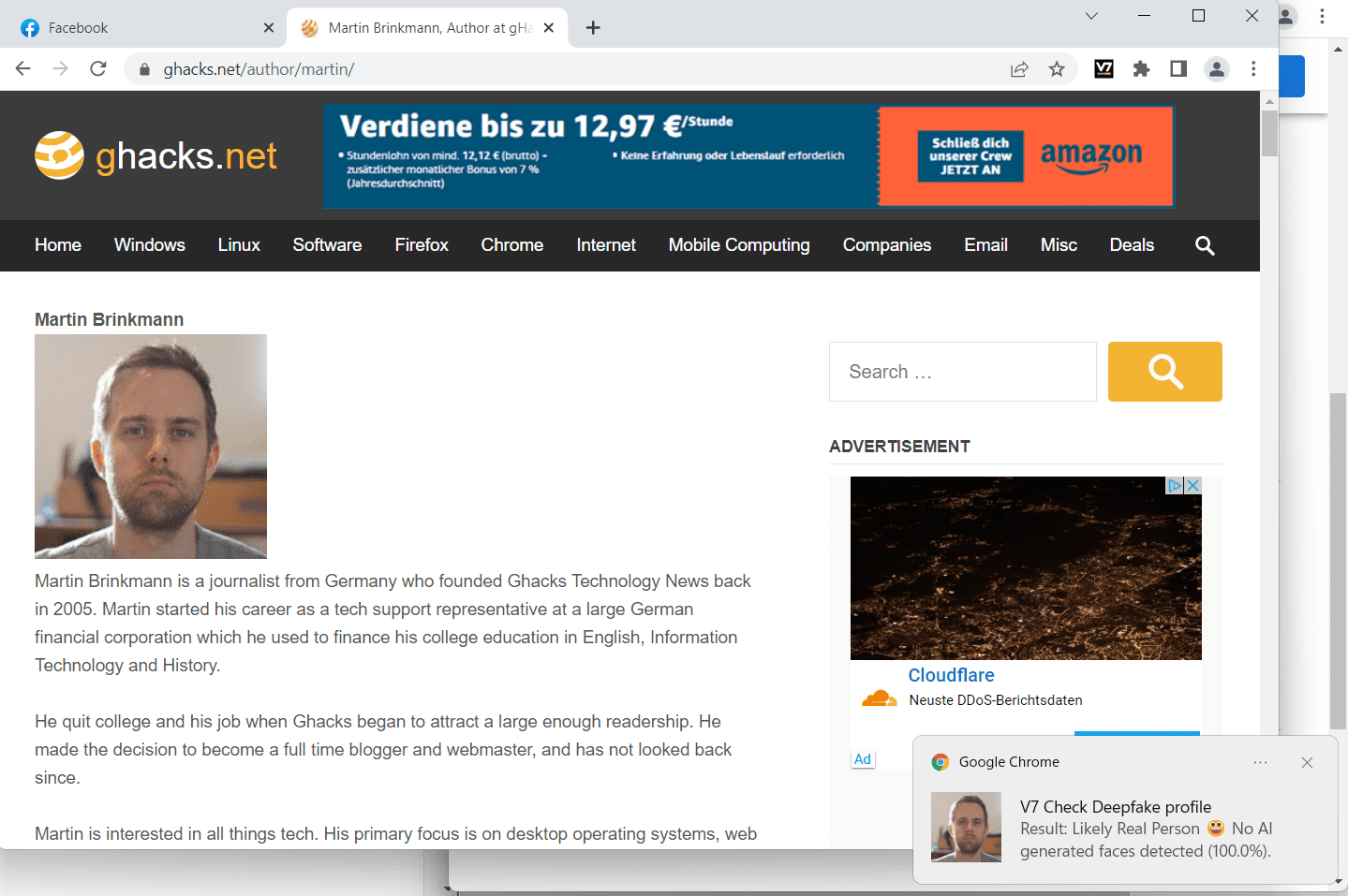
Designed by V7Labs, a company that focuses on vision technology and AI, Fake Profile Detector helps Internet users find out if a person online is a bot or computer-generated. Finding out about this may be important depending on the circumstances.
Examples include finding out if potential dating partners are real, how reliable news or messages are that someone posted, if a potential trade partner is not fake, or whether an image that has been posted online shows real human beings.
Fake Profile Detector works out of the box after installation, provided that notifications are not blocked in the browser. The extension uses the browser's notification system to display the results of its scans.
All you do then is to right-click on a photo and select the "check fake profile picture" option. Fake Profile Detector scans the photo and displays the result in a matter of seconds. Sometimes, you may need to load the image in its own tab, but the extension reminds you when that is required.
A quick test with a couple of real and fake photos, mostly computer generated faces, e.g., from Bored Humans, was successful. The detection algorithm determined accurately whether people on photos were real or fake.
The developers note that the AI model that is used works with "StyleGAN images used to generate fake human faces of people" only, and not with video deepfakes or face swaps. It is also important to note that the extension requires photos or images with a single person on them; it can't determine whether a group of people on an image are real or fake.
Still, it may be a handy extension to double-check people on Twitter, Facebook or other sites that you may want to interact with, or do interact already.
The reliance on Chrome's notification system may result in a few issues. Users who disable notifications can't use the extension at all, and it does not work on sites with blocked notifications either. The developers should consider adding an option to the extension to display results by changing its icon.
A quick test in other Chromium-base browsers was successful. Fake Profile Detector worked fine, and it should run in most Chromium-based browsers.
Now You: what do you do to determine if someone is real or fake online?
Thank you for being a Ghacks reader. The post Fake Profile Detector tells you if people are real or fake online appeared first on gHacks Technology News.


0 Commentaires