Windows 11 Build 22567 has been released to the Insider Program, for users who have opted into the Dev Channel. The new version changes the appearance of the Open With dialog, introduces a new security feature, and fixes some bugs in the operating system.
New Open With dialog menu
Windows 11 Build 22567 replaces the old Open With dialog's Choose another app menu with one that adheres to the operating system's new design principles. The options in the dialog remain the same for the most part, it lists the default app and the suggested apps to open a file, along with more options. You may choose another app on your PC, or browse for apps in the Microsoft Store.
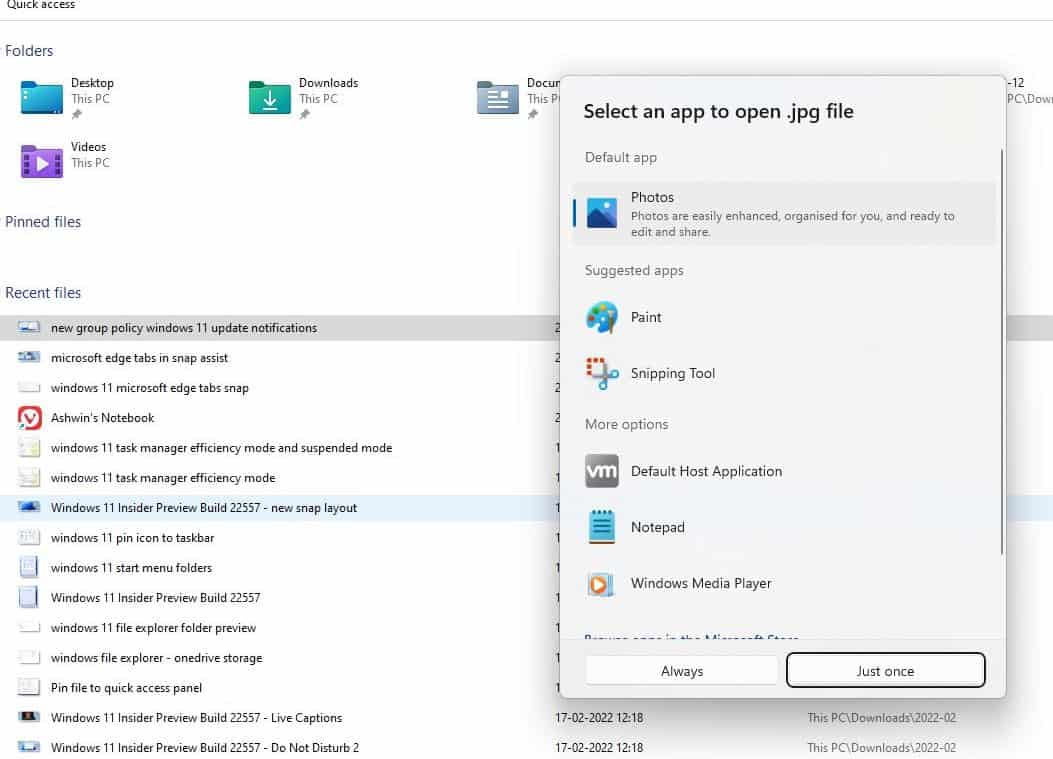
The checkbox to set a program as the default handler for a file format has been removed. Instead, you can use the "Always" button for setting it as the default app. If you'd like to open the file with a different program without setting it permanently, use the "Just Once" button. The new Open With dialog supports Windows 11's light and dark themes.
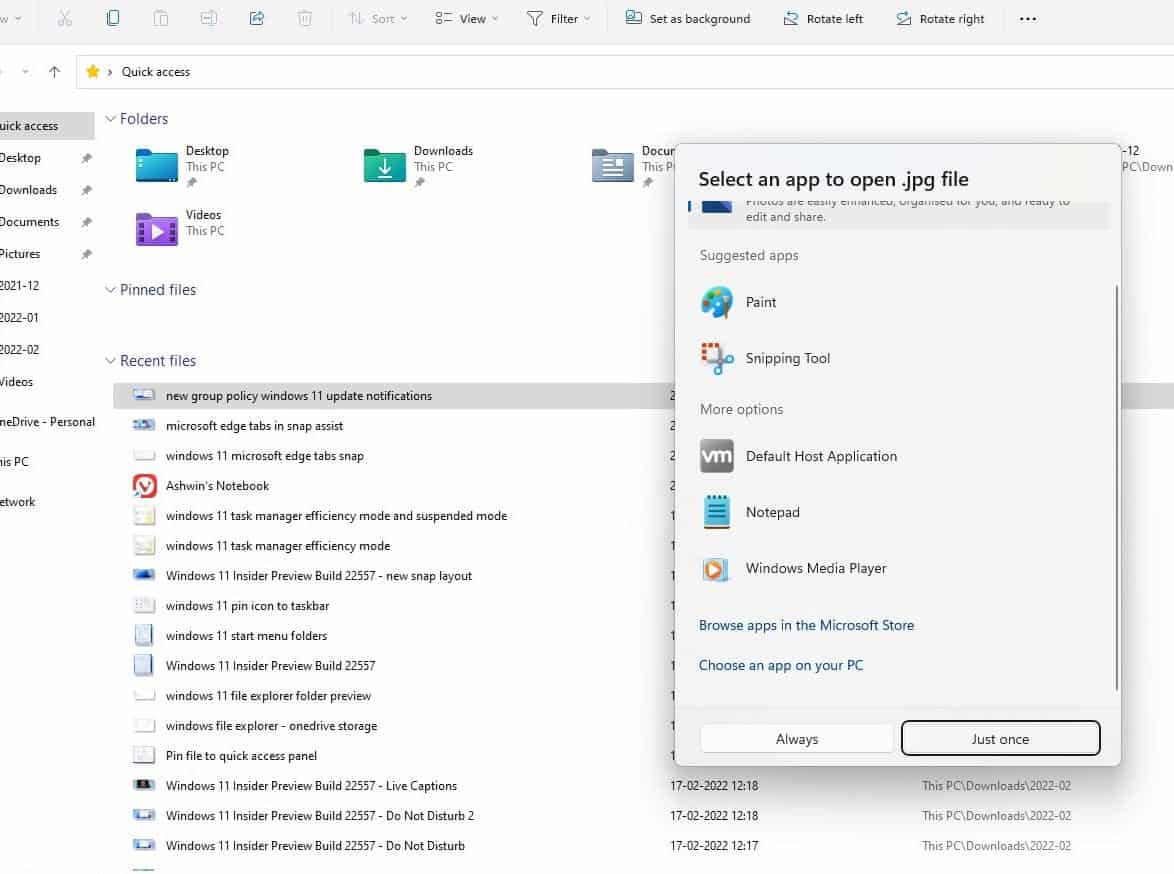
Smart App Control
Windows 11 has a new security feature called Smart APP Control (SAC). It is an implementation that will block potentially dangerous applications and untrusted programs, to protect your computer from malware.
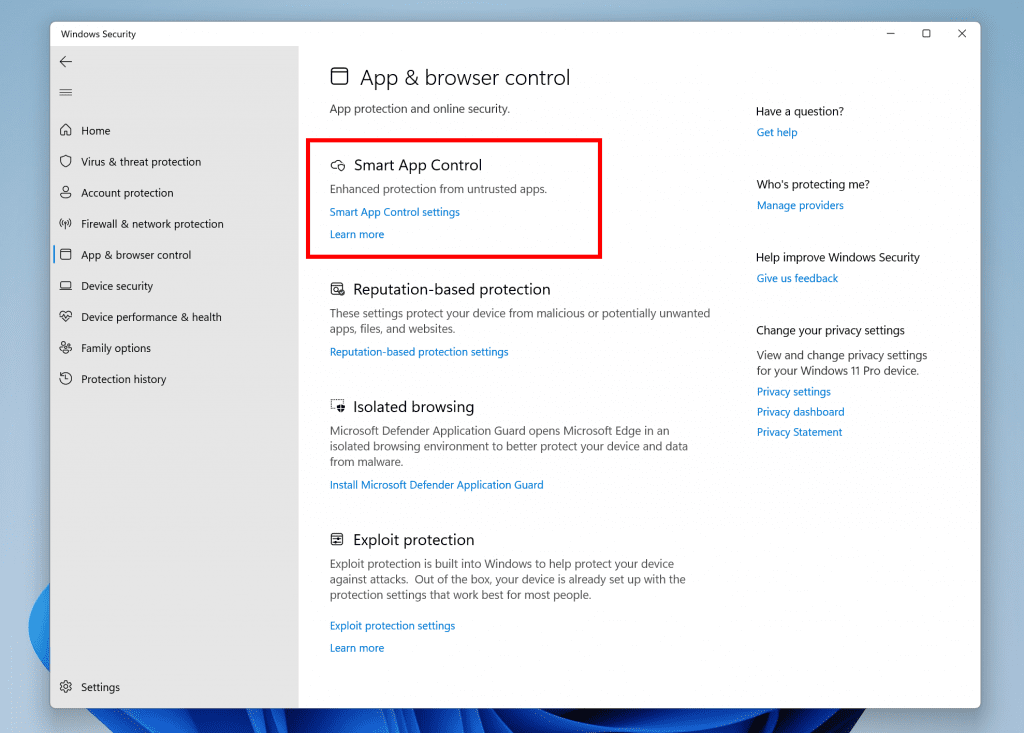
SAC starts in evaluation mode to adapt to your usage, without bothering you. Microsoft hasn't shared more details about it, but the premise sounds similar to the learning mode/whitelist that you may have used in third-party firewall programs. This feature is only available with a clean installation of Windows 11 build 22567 or higher.
Link your phone while setting up Windows
Windows 11 will prompt you to link your Android phone to your computer, when you set up Windows for the first time. This isn't a new feature per se, it's just a fancy way to promote the Your Phone app. If you enable it, Windows 11 will let you view and reply to your messages, make calls, manage your apps from your computer. The Redmond-based company recently announced that Windows 11 Pro users will need a Microsoft account and an internet connection to set up their computer.
Manage your Microsoft 365 Subscription from the Settings app
The Settings app will now let you manage the payment details for your Microsoft 365 subscription, allowing you to update the information directly from this page.
Other improvements in Build 22567
The latest preview build of Windows 11 has updated the multi-finger touch gestures with responsive animations. Speech Packs for Voice Typing are now available for all users, you can download them from the Microsoft Store.
Build 22567 is A/B testing a new option in Windows Update, that will install updates in the background when a clean energy source like wind, solar or hydro power is available, and your computer is plugged-in. The concept sounds interesting, but it depends on data available from third-party services such as electricityMap and WattTime.
Fixes in Windows 11 Build 22567
The Startup sound will now play correctly when you boot the OS. An issue that was causing apps to draw on top of the taskbar after the flyout had been dismissed, has been mitigated. The star rating for files in Explorer now works correctly. Starting a search in File Explorer should not crash the program anymore. Dragging a window between monitors will not cause Explorer to crash.
Issues in Windows 11 Build 22567
Windows 11 Build 22567 and its predecessor, Build 22563, have one issue that could affect your daily usage. Explorer.exe will crash if you right-click on the Start Menu or use the Win + X shortcut. For the full list of known issues and fixes in the latest release, check the announcement on the Insider blog.
The new Open With menu is a nice change. Microsoft needs to improve Explorer's primary context menu, more specifically, it needs to display the items in the "Show More Options" menu, that's where most of the important options are.
Thank you for being a Ghacks reader. The post Windows 11 Insider Preview Build 22567 brings a new Open With dialog style, Smart App Control appeared first on gHacks Technology News.
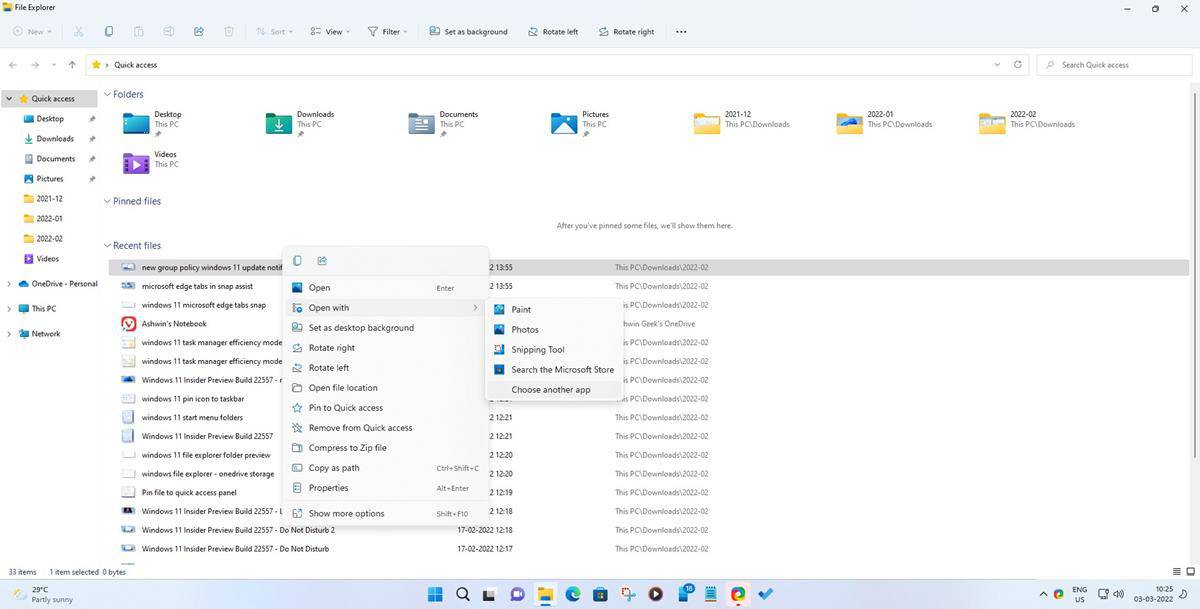

0 Commentaires