Windows 11 Insider Preview Build 22581 has been released to the Dev and Beta Channels simultaneously. If you want to switch from the Developer Channel to the Beta Channel without reinstalling Windows from scratch, now is the time to do that.
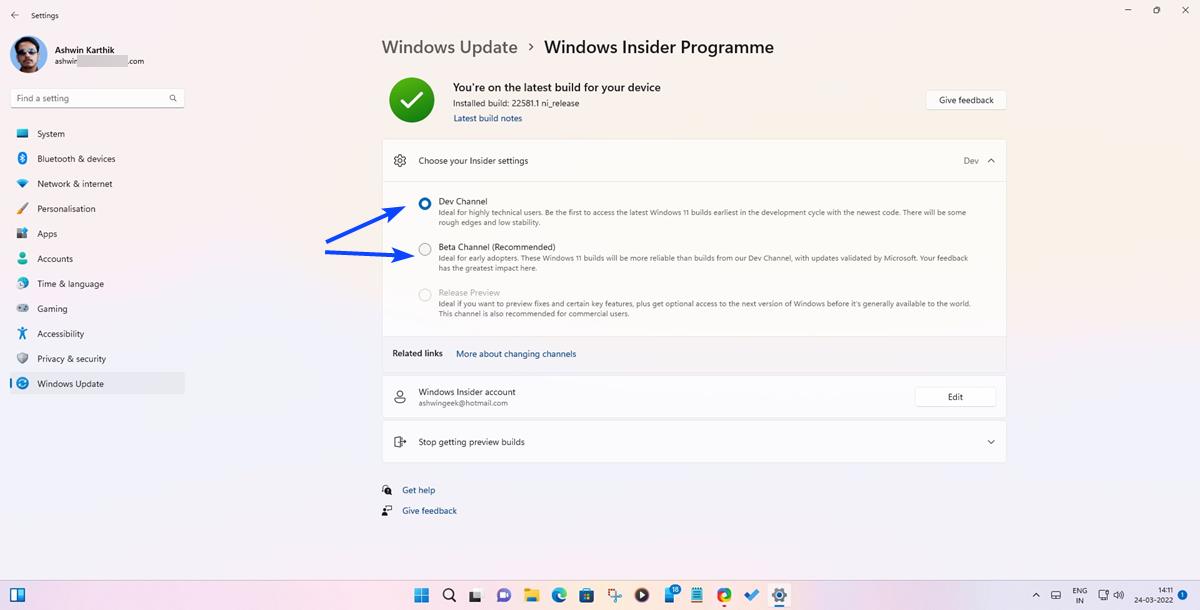
How to switch from Windows 11 Insider Preview Developer to Beta Channel
1. Open the Settings app, and navigate to the Windows Update page using the sidebar.
2. Access the Windows Insider Program section.
3. Click on "Choose your Insider Settings".
4. Select the Beta Channel.
This time-limited window is a rare one, it will end when a higher version is released to the Dev Channel. For reference, Microsoft usually rolls out a new build once a week. So, when the next version is released, you won't be able to switch between channels without a clean installation of Windows.
Why should you choose the Beta Channel?
Microsoft recently announced that it will use the Dev Channel as a testing ground for experimental features that may or may not make it to the final release, depending on feedback from users. While that can be an enticing reason to try it, running the Dev Channel build on your primary PC is not a good idea, because it can be unstable and has many bugs. It is better to test Dev builds on a spare computer or a virtual machine. The Beta Channel is more stable, and hence is suited for daily usage.
What's new in Windows 11 Build 22581
The Tablet Optimized Taskbar, which was introduced in Build 22563 for select users, is now available for all users in the latest build. This feature is not available on devices without a touchscreen, i.e. laptops and PCs.
Drag and drop to taskbar is now supported for auto-hidden taskbars. Microsoft has fixed the top borderline that was cutting off near the System Tray, it now extends across the Taskbar. You can no longer drag icons that are displayed on the system tray to rearrange their order. A new option is available in Settings > Personalization > Taskbar, that you can toggle to turn off the "Hidden icon menu", which will remove the caret icon from the system tray area.
![]()
The Start Menu should not flicker when using the Search box in it. File Explorer's context menu displays the icons correctly. Using the Group By option in folder view menu, will not cause the file manager to crash. Folders which only contain other folders (and no files), will display a folder icon with a paper in it (Medium Icons or larger), to indicate that the parent directory is not empty, aka there are other contents inside.
![]()
The Known issues in Windows 11 Build 22581 appear to be similar to the ones in the previous build, so you may want to read the release notes for more details.
Search Highlights wasn't available for me earlier, but is now working in Build 22581. But, given the fact that the release notes does not mention it, it is probably still being A/B tested, or maybe rolling out to more regions with yesterday's Windows 10 update.
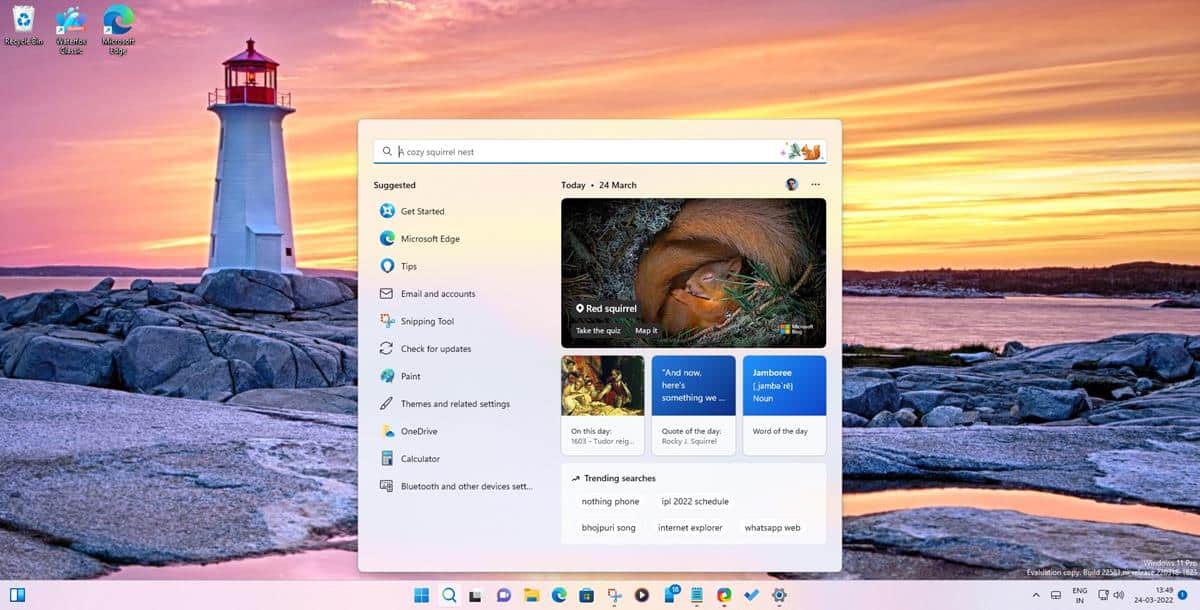
The new Open With dialog has not been re-added in the new Windows 11 preview build, per Microsoft's previous announcement, it will return in a future release. Tabs in File Explorer were back unofficially in KB5013192 (22579.100), which was released yesterday. Build 22581 has removed the feature again.
Are you going to switch to the Beta Channel, or stick to the Developer Channel builds?
Thank you for being a Ghacks reader. The post Windows 11 Insider Preview Build 22581 lets users switch from the Dev to Beta Channel for a limited time appeared first on gHacks Technology News.

0 Commentaires