Reggy is a browser extension for Google Chrome and other Chromium-based browsers that is designed to speed up the creation of anonymous accounts on sites.
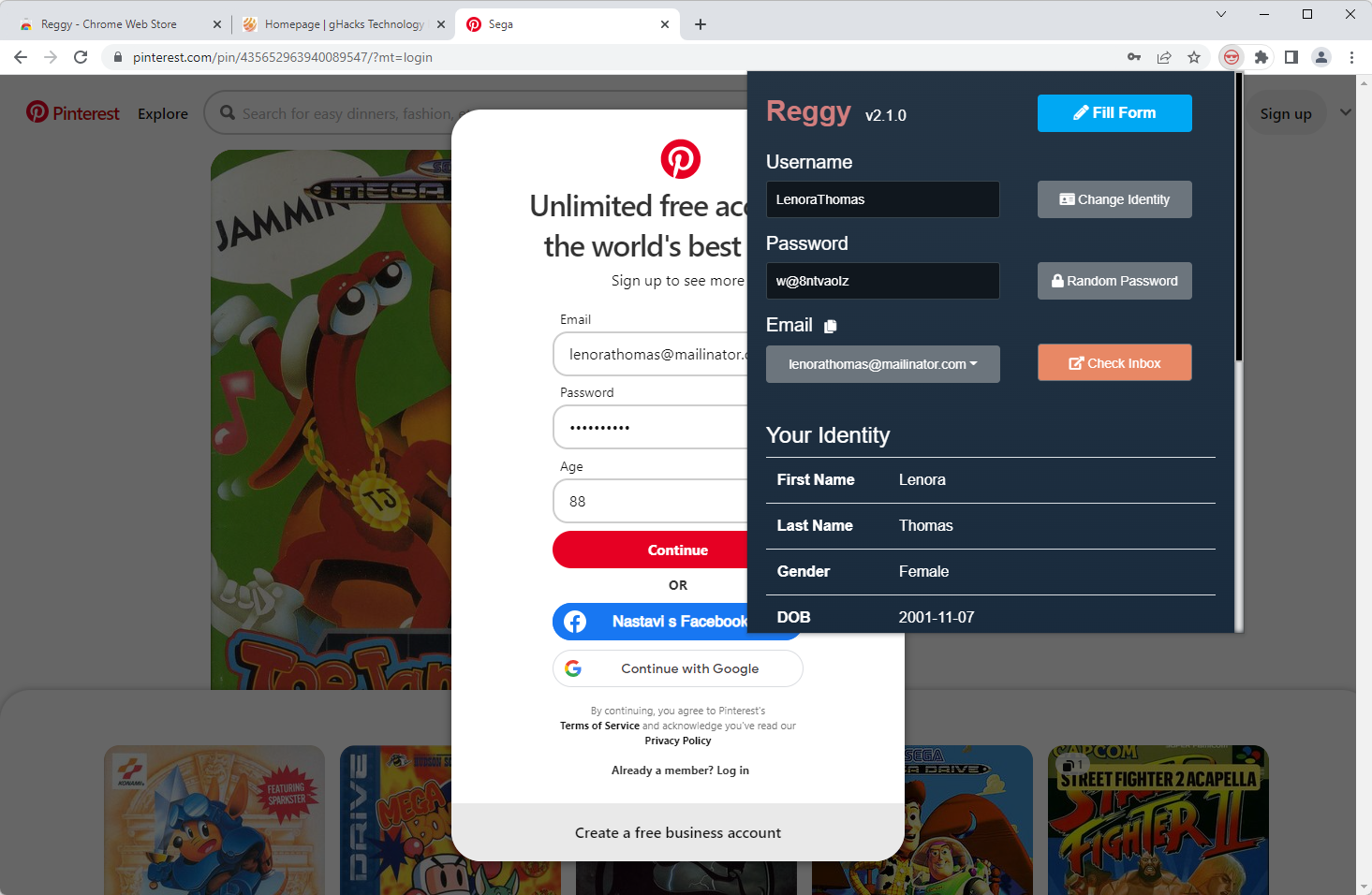
Many websites prompt users to create an account to access content on the site. Some include options to bypass the account requirement, others block access to content until an account is created and used.
When it comes to the creation of accounts, users have two main options: use their own data, including their email address, to create the account, or, use fake or random data to do so. The first option links their data to the account, which some users may not want, especially if they just need to access content once on the site. The second option uses anonymous data to register an account and access the content; this may give users less control over the account.
Sometimes, it may be possible to bypass these roadblocks entirely, either with the help of browser extensions or manual intervention.
Disposable email services are a popular choice when it comes to the registration of temporary or fake accounts. These services provide access to email addresses that anyone may use. Some support private email addresses to give users full control over their emails, but this may include the requirement to create an account at the service or pay a fee. Email forwarding services, such as Firefox Relay, AnonAddy or SimpleLogin are another popular choice. They forward temporary emails to a user's real email account.
Reggy: easier temporary account creations
The browser extension Reggy improves the registration process for users who fall into the second group. It creates fake information with a click and adds an email of one of several temporary email services that it supports to the profile. New profiles are created with a click and the form filling option of the extension fills out most of the fields of registration forms automatically to streamline the account creation process further.
A click on the Reggy icon in the browser's address bar displays the random username and password, and the selected email service. Other information, such as first and last name, gender, date of birth, zip and address, are also created on the fly.
New account data and a new random password can be generated with a click in the interface. The data is created anew each time the button is activated, but is not changed automatically after a successful account registration. The fill form button fills out form fields based on the information, and the check inbox button opens the inbox on the disposable email provider's website to check for verification emails.
Reggy supports several temporary email providers, including Mailinator, Maildrop and Mailcatch. Options to add custom providers to the listing are not provided.
A quick test confirmed that the extension is working as advertised for the most part. Some form fields may not be filled out automatically on some sites, e.g., Reggy failed to fill the Age field of the Pinterest sign-up form, but it worked well on most sites. Captchas need to be solved manually as well.
One downside to Reggy is that it supports just a few disposable email providers. Sites may block email addresses from these providers so that Reggy can no longer be used as effortlessly as before. While it is possible to alter the email address manually, to use a provider that is not blocked, it does add extra time to the registration process.
Reggy does not keep track of the created accounts and the sites the accounts have been used on.
Closing Words
Reggy is a useful extension when it comes to the creation of random user profiles for the registration on Internet sites. The extension is limited by the supported disposable email providers, an option to add custom providers would remove that limitation.
Now You: do you use temporary email services or email forwarding services?
Thank you for being a Ghacks reader. The post Reggy for Chrome helps you create anonymous accounts with a few clicks appeared first on gHacks Technology News.


0 Commentaires