Spark Mail, a popular email client for macOS and iOS, is now available for Windows. The app's interface has been given an overhaul.
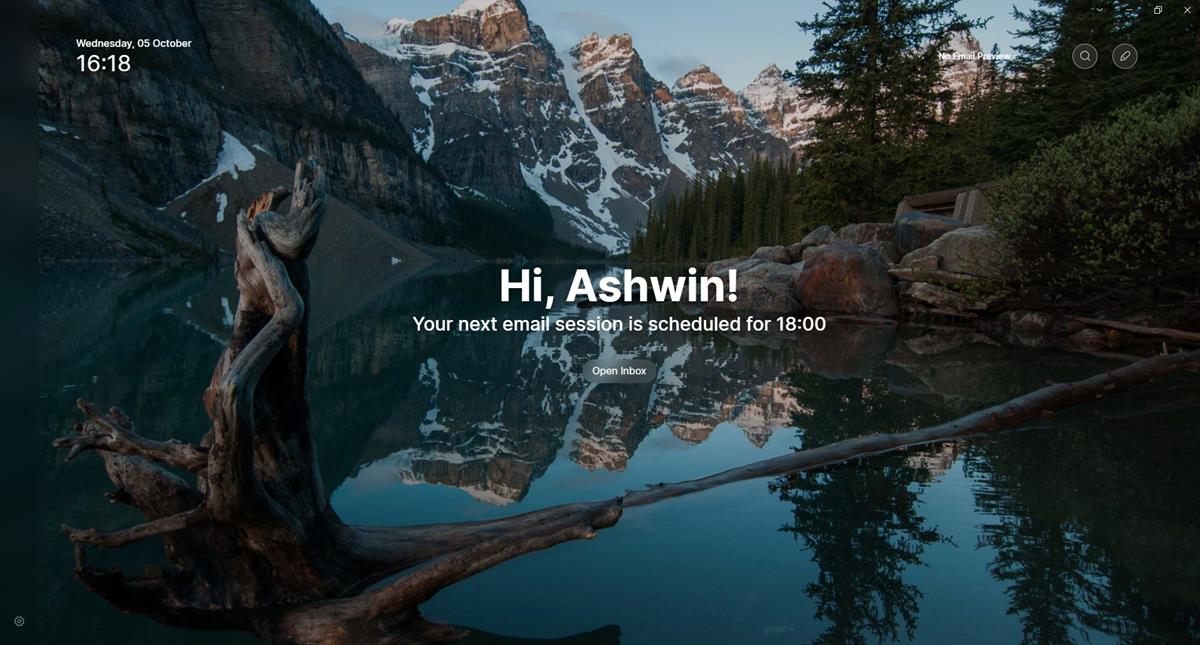
Spark Mail for Windows and a redesigned interface
The new UI for Spark Mail adds a Homescreen, which displays a greeting with your name, a nice background wallpaper, a clock widget, and a couple of other options such as a Smart Search bar. More importantly, the homescreen implements a feature called "Email Focus Time" that you can define. When enabled, it serves as a reminder to not spend too much time on mails, to help improve your productivity.
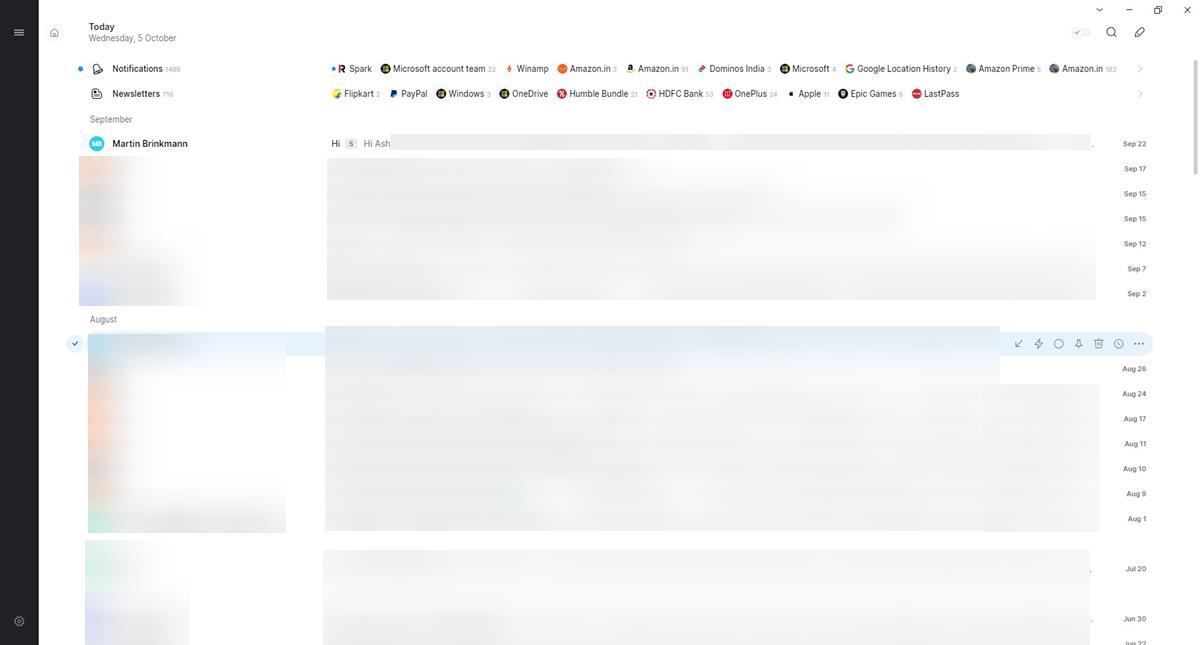
Click on the Open Inbox button to access your mails. Things have changed here too, there is a Smart Inbox at the top of the screen, it lists important mails from all your accounts (not unlike Outlook's Focused Inbox), while other messages are displayed below it. It also groups mails as notifications and newsletters. You may mark an email as done by clicking the dot next to it.
You can search through your mails and perform various actions quickly from the Command Center, which can be accessed using Ctrl + K or Cmd + K. The mail client now supports OAuth for logging into mail services such as Gmail and Outlook.
The email client shows a banner when you receive a new mail, with options to accept or block mails from the sender. This behavior can be changed from the app's settings. Spark Mail can be set to display Priority Mails at the top of your other mails in the list, it shows 5 lines (mails) by default, but you may choose to view up to 10 mails.
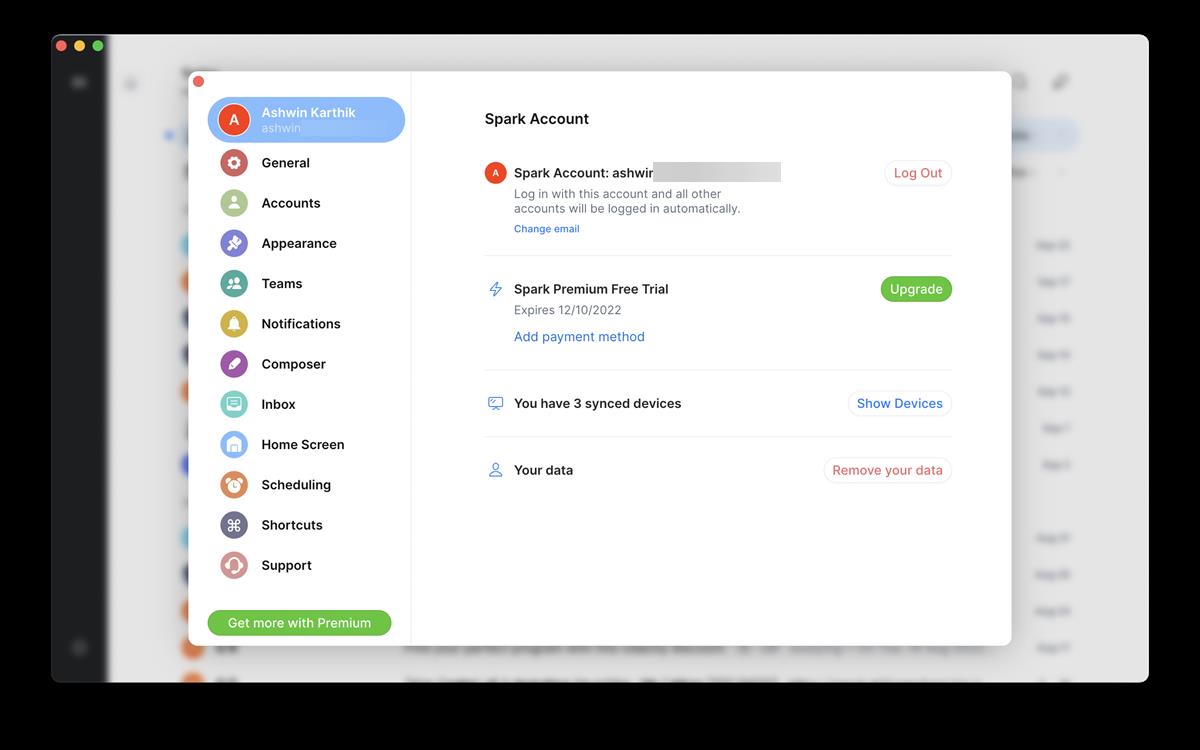
The Settings page in Spark Mail has also been redesigned, and includes options to configure the time to Send Later (schedule emails to be sent later), Reminders for mails that haven't received a response, and Snooze mails that you want to deal with later. The additional options are interesting, but the new interface is a little too bright for my liking. The app is also available on Android and iOS, if you want to try it on your mobile phone.
Spark Mail has not been updated on the Mac App Store with the new design yet. You can download the new version from the company's website, and install/use it along with the old one.
Note: Spark Mail's macOS app is about 598 MB in size. The version from the app on the App Store is 288.2 MB, the difference in the size suggests that the new app is likely based on Electron.
I've used Spark Mail on my iPad a few years ago, before trying it on my Mac. Spark's free tier is sufficient for basic email usage, but most of its special features are locked behind a paywall.
Spark Mail Pro pricing
Spark Mail Pro costs $7.99 per month for individuals, while the annual subscription has been priced at $59.99 ($4.99/month). Previous subscribers are eligible for a 30% discount on annual subscriptions, which brings the price down to $41.99. You can view a comparison chart on the company's website, to learn about the differences between Spark's free vs premium features.
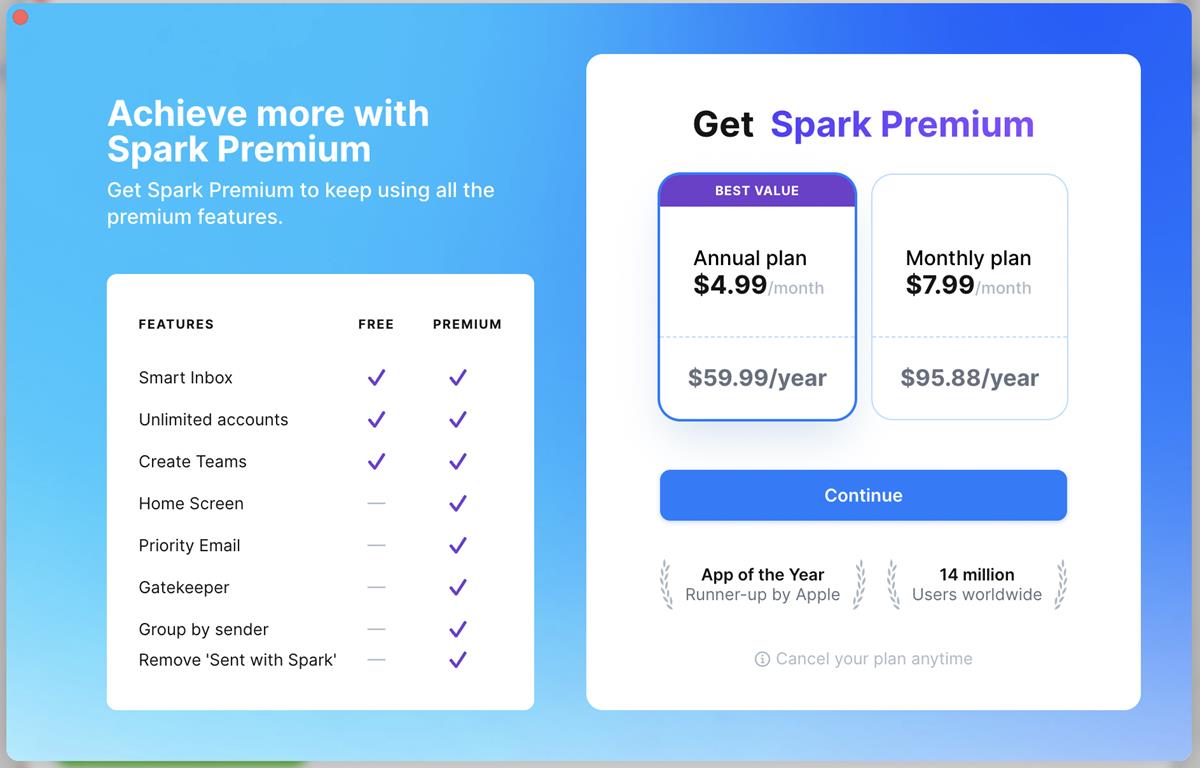
A one-time payment would obviously be better for users, but it could be tough for a company to sustain its business. That said, the prices for its services could have been better. While the Spark Pro plan is completely optional, I think that $8 a month and $60 for a yearly subscription is quite expensive for an email app.
In comparison, Microsoft 365's annual subscription costs $69.99, and it gives you the full Office suite experience with Word, Excel, PowerPoint, Publisher, Access and the Outlook mail app.
Airmail for iOS and Mac did something similar a couple of years ago, when it locked some features behind a subscription. But its Pro plan costs $2.99 a month, and its annual plan has a $10 price tag. In retrospect, that seems very affordable compared to Spark Mail's Pro tier.
Spark Mail adds a "Sent with Spark" signature for free users
The last feature in the comparison chart mentions that the free version of Spark Mail cannot remove the "Sent with Spark" signature, the app adds this to every email that you send. You can remove the signature from the mail manually before sending it, but this can become tedious quickly, which makes it an aggressive marketing maneuver to push users towards its premium subscription. Such annoyances could also drive users away from the email client.
If you're looking for a free alternative to Spark, it's already there on your Apple device, I'm talking about the stock Mail app, which is free and likely has everything you need for managing your emails. Take a look at the features in macOS Ventura's Mail app, it includes Undo Send, Send it later, Reminders, etc. The new Mail app is superb, and the features also available on iOS 16. Gmail for iOS and Outlook are good alternatives as well, and you can try Thunderbird if you want an open source app on your Mac.
Thank you for being a Ghacks reader. The post Spark Mail is now available on Windows with a new UI, and a premium subscription appeared first on gHacks Technology News.


0 Commentaires