There may be many reasons for your account being disabled on Discord; the account has likely been disabled mistakenly. If you believe that this is the case, then there are a few ways you can try to enable your discord account.
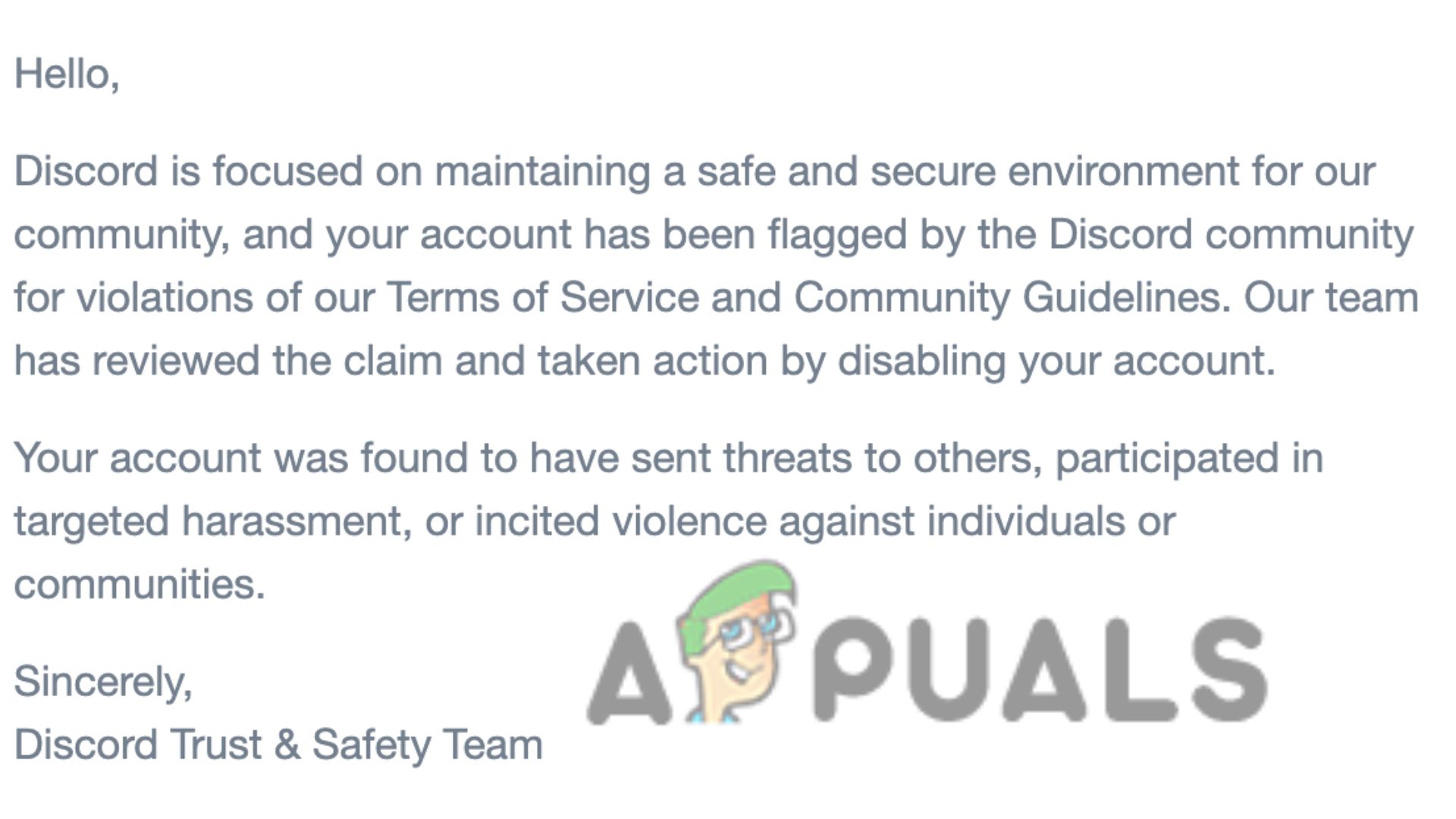
Difference Between Discord Account Disabled & Banned
One difference you must understand between a disabled account and a banned one is that a disabled account has only been disabled temporarily, and it can be recovered. You can appeal to Discord; if they think your appeal is valid, you will get your account back.
However, a ban can be of three types. Discord can ban you temporarily for some time. Or you can have your account disabled and then deleted. This is known as account termination. This lets you make a new account on the same email. But you cannot recover the information in the old account.
A permanent ban means that your account has been terminated, and your phone number and IP address have been blacklisted. This prevents a user from using Discord for life. The account cannot be recovered in this instance.
1. Read The Discord Community Guidelines
The first thing you should do before contacting Discord support is to read the Discord Community Guidelines. This will answer common queries on why the account was disabled.
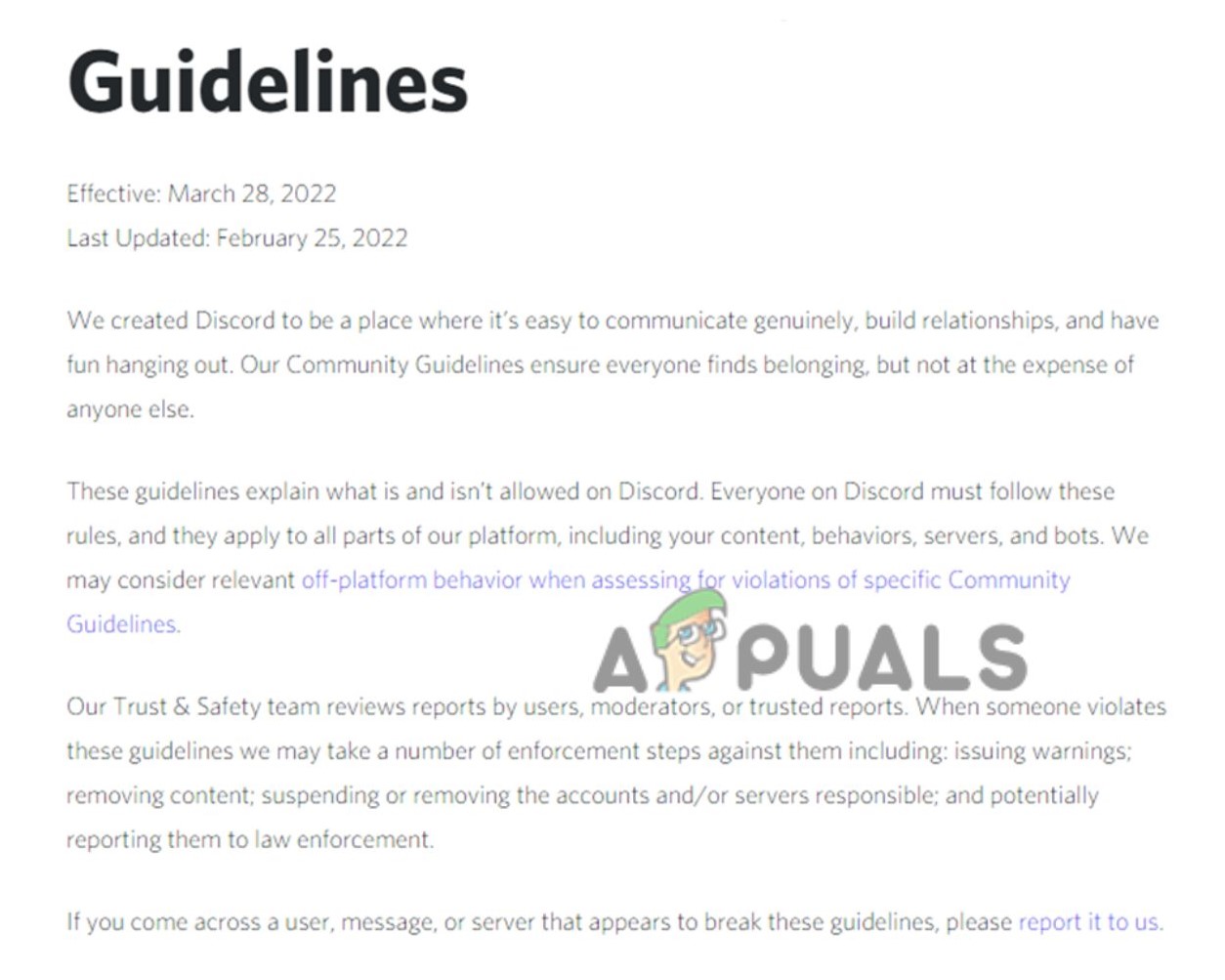
One of the most common reasons Discord has banned your account is your age. All users on the Discord platform must be at least 18 years of age. Another common reason is that your account did not have a valid email address. Always remember to choose a valid email address when signing up on Discord.
Other reasons include inappropriate behavior that goes against Community Guidelines. If your account got disabled, you likely received an email describing the situation. Remember that the list of guidelines isn’t exhaustive. Discord can penalize inappropriate behavior not mentioned in the guidelines as well.
If you still believe that your account was disabled for no reason, there are several ways to recover it.
2. Fill Out An Appeal Form
The most professional way to contact Discord Support is to fill out the appeal form. You can find this appeal form on their official website.
2.1 Submit a Request
- Visit the Submit a request page.
- Under the “What can we help you with” section, click on Trust & Safety. You will have created a new support ticket ID. Note this ID down, as you may need it later.
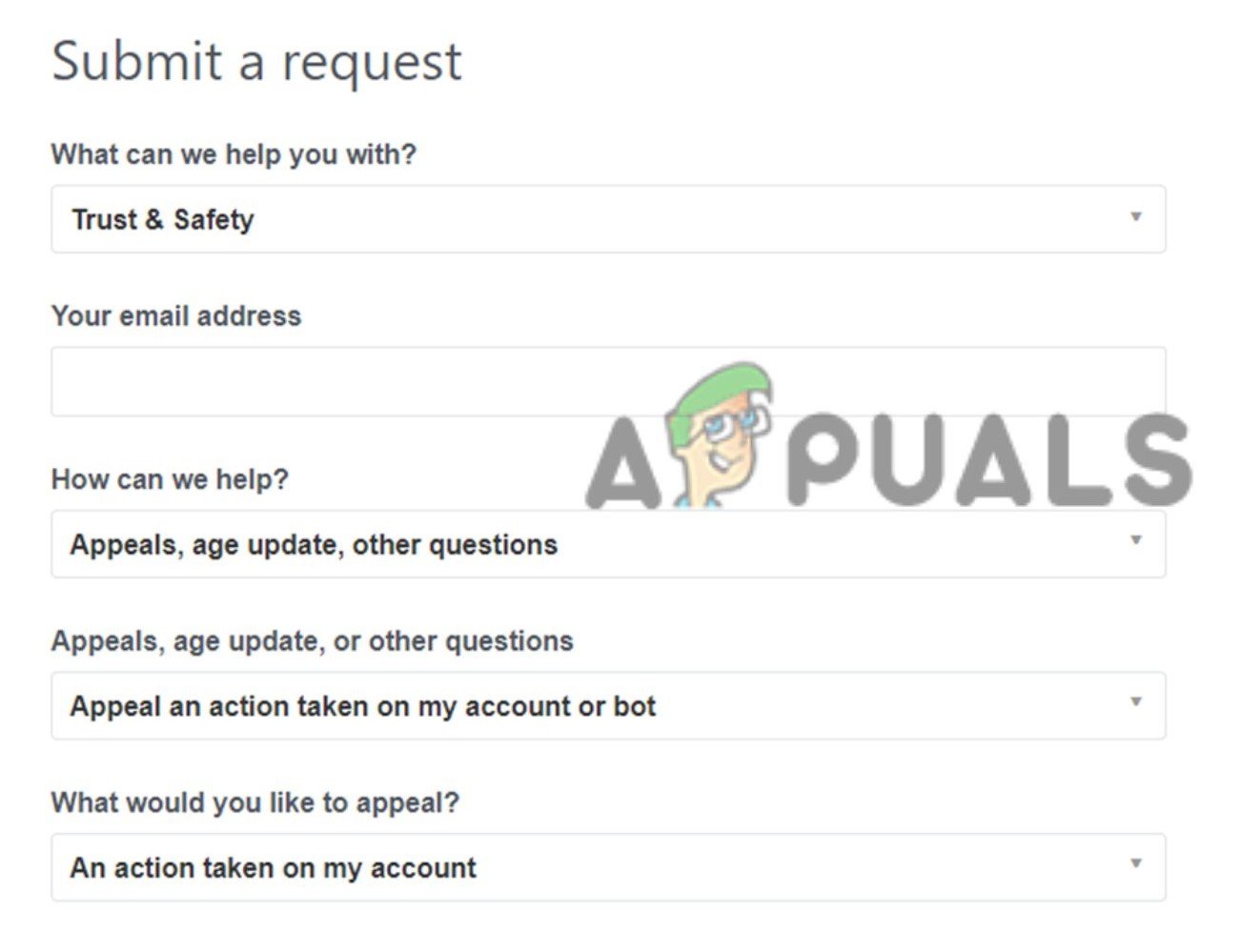
Follow the steps to submit a support request to Discord. - The next section will ask you for your email. Only enter the email you have registered with your Discord. If you didn’t register an email address with Discord, enter an active email that you have access to.
- Under the “Type a question?” section, choose the “Appeals, age update, other questions” option.
- Next, choose the “Appeal an action was taken on my account or bot” option. This should open another drop-down with the question, “What would you like to appeal?”
- In this drop-down, click open the “An action taken on my account.” option.
2.2 Tick the Checkboxes
- You will see four checkboxes. The first checkbox asks you to read the information presented below.
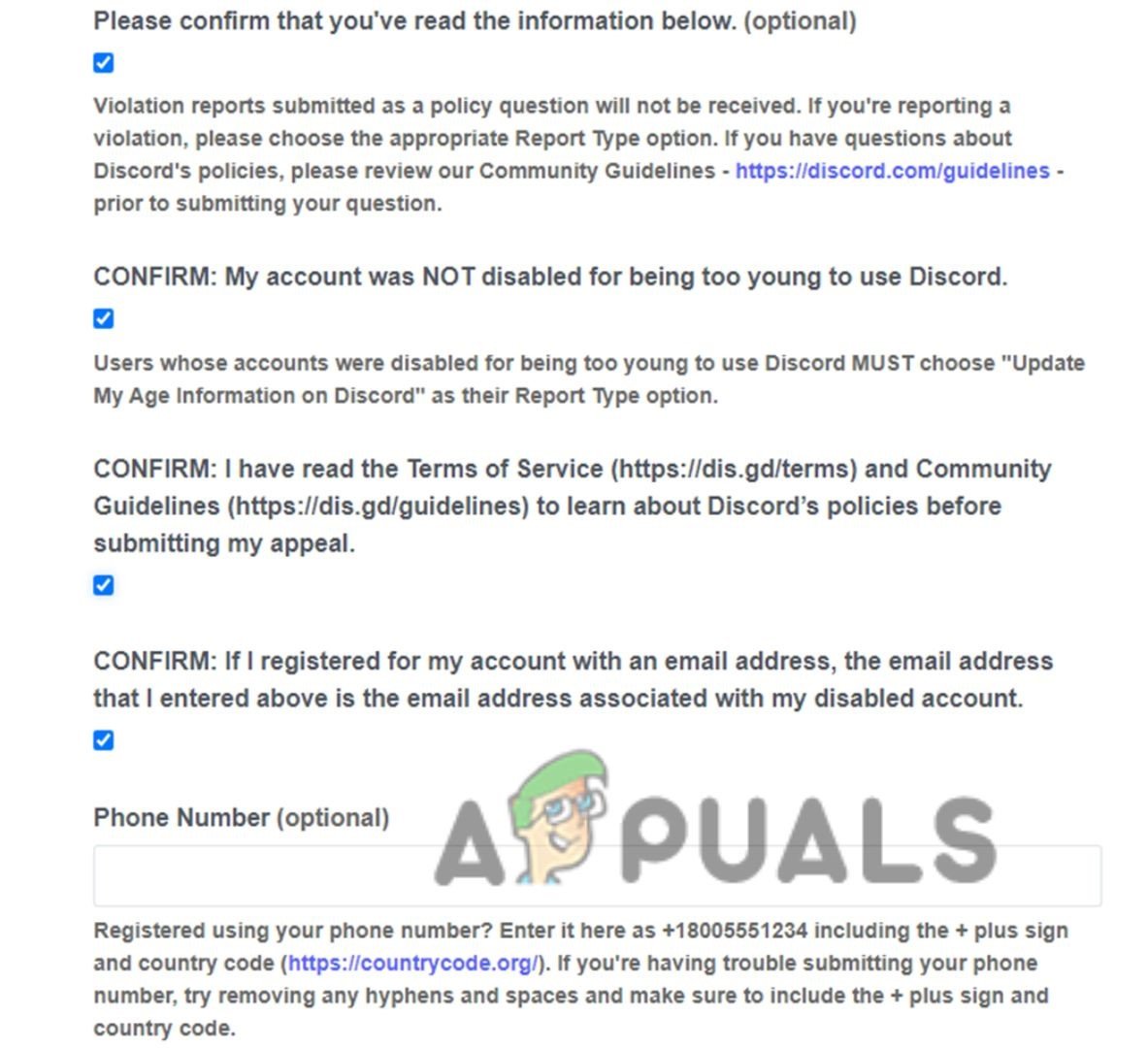
Check all of the boxes to proceed, provided the information applies to you - The second checkbox asks you to ensure they did not disable your account for being underage.
- The third checkbox asks you to read the Community Guidelines and Terms of Service. This is important. If you have taken action against Discord’s policies, it will be harder for you to recover your account.
- The fourth checkbox requires you to declare that the email address you entered in step 3 is the same one registered with your Discord account. Ensure that the email is correct and check this box. Check this box if you registered with a phone and not an email. You’ll need to check all four checkboxes to proceed.
- Lastly, add your phone number in the “Phone Number (optional)” section. Include the plus sign and country code. This is only required if your registered using a phone number.
2.3 Write a Description
- You will need to write a subject line in the Subject box. You can write anything else in the subject line that’s short and to the point.
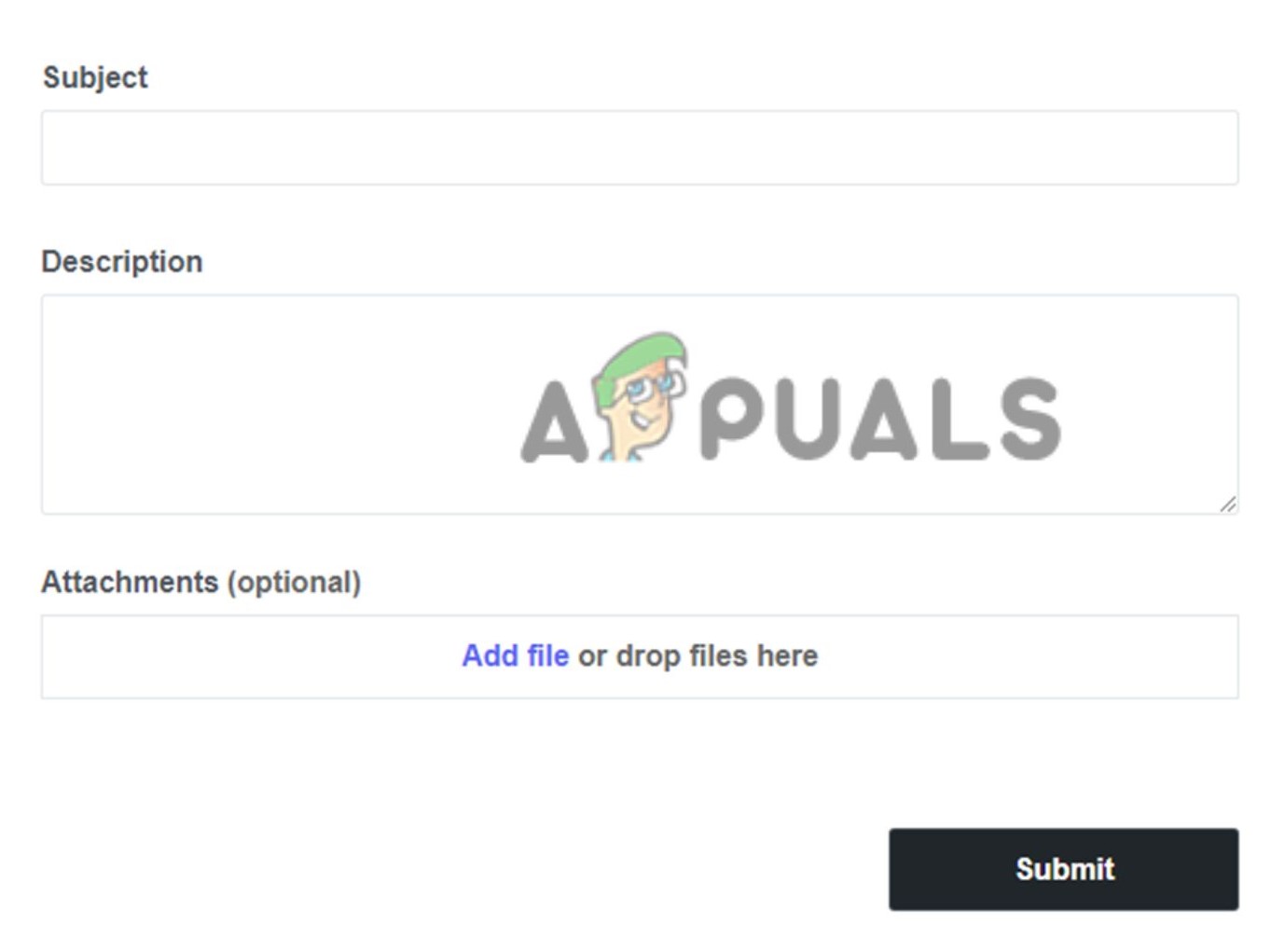
Write the subject line as concisely as possible and describe your situation with optional attachment - In the Description box, describe the problem, mentioning your username and Discord tag.
- In the “Attachments (optional)” section, attach any screenshots that may prove that the disabling was erroneous.
- Lastly, click on Submit to submit your appeal form. You should receive a reply within a few days via the email you entered into the form. Cooperate with them and provide them with any information they need.
3. Send An Email To Discord
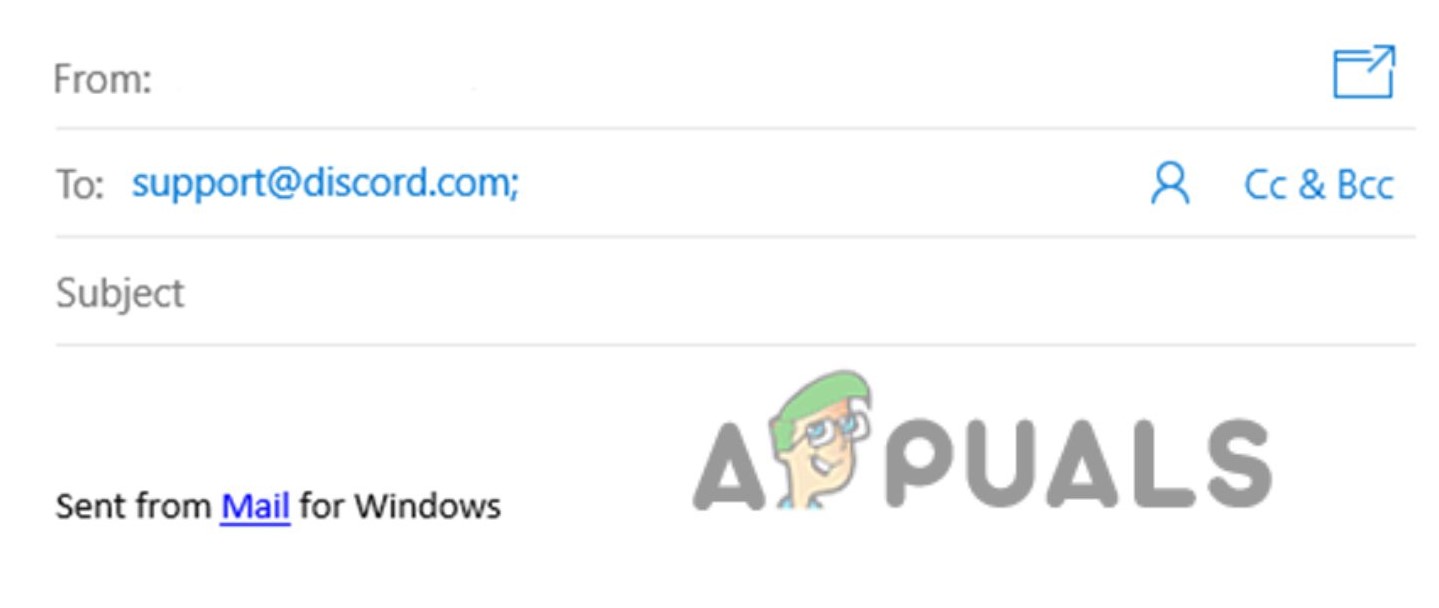
To recover your disabled Discord account, contact Discord through their official email. If they emailed you highlighting why they disabled your account, you could rebut that in this email. Be sure to describe the situation and provide any evidence if needed. Discord staff may restore your account with a warning, suspend it for a few days, or not restore it at all.
4. Contact Discord Through Facebook
Other social media handle you can try is the official Discord Facebook page. You can find a message button near the bottom of the screen. All you need to do is click on that button and send them a message. Remember that Discord Support has no way of knowing which account they banned.
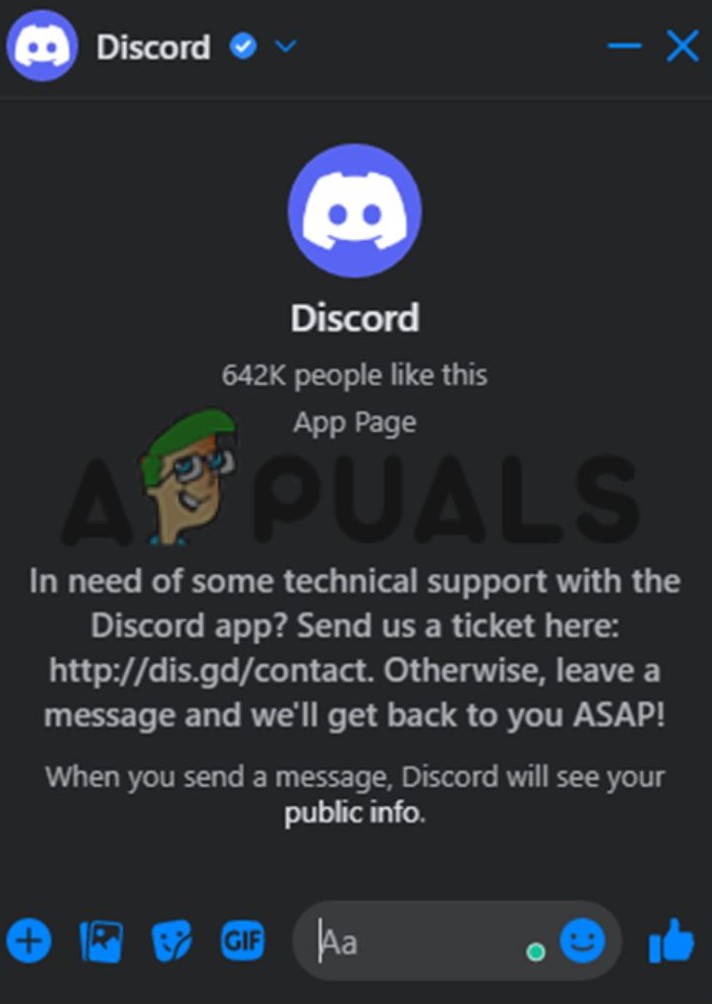
So be sure to give your email address, username, Discord tag, and any other information they ask for. Ensure that you only give the email address registered with the disabled account. Mention why your account was disabled, or if you don’t know, ask for the reason. Then, explain the situation to them and provide any valid evidence.
5. Use Twitter To Send A Message
You can always use Discord’s official Twitter handle to send them a direct message. Be sure to include all the details of why your account was disabled and why you believe this is erroneous. Be sure to include the email registered with the account that they disabled. Also, mention the username and the Discord tag along with if you have any open support tickets.

You can also post a tweet addressing them, but be sure to do so respectfully. Remember that Discord Support staff is unlikely to reply to spammers. So send a message and wait for a reply. If you don’t get a reply, contact them through other means.
6. Contact Discord On Reddit:
You can also try contacting the moderators of the official Discord subreddit.
- The first thing you need to do is to make a Reddit account. You will need it later on when messaging the moderators.
- Go to the Discord subreddit and look for the sidebar on the right side. You’ll see some information. But what you want to find is the Moderators section.
- In this section, you should see a “Message the mods” button and a list of moderators. Do not message the moderators directly. Instead, click the “Message the mods” button to submit an official message. You will not see the moderator list or the button if you haven’t logged in. You will also not see it if the moderators banned you from the community for whatever reason.
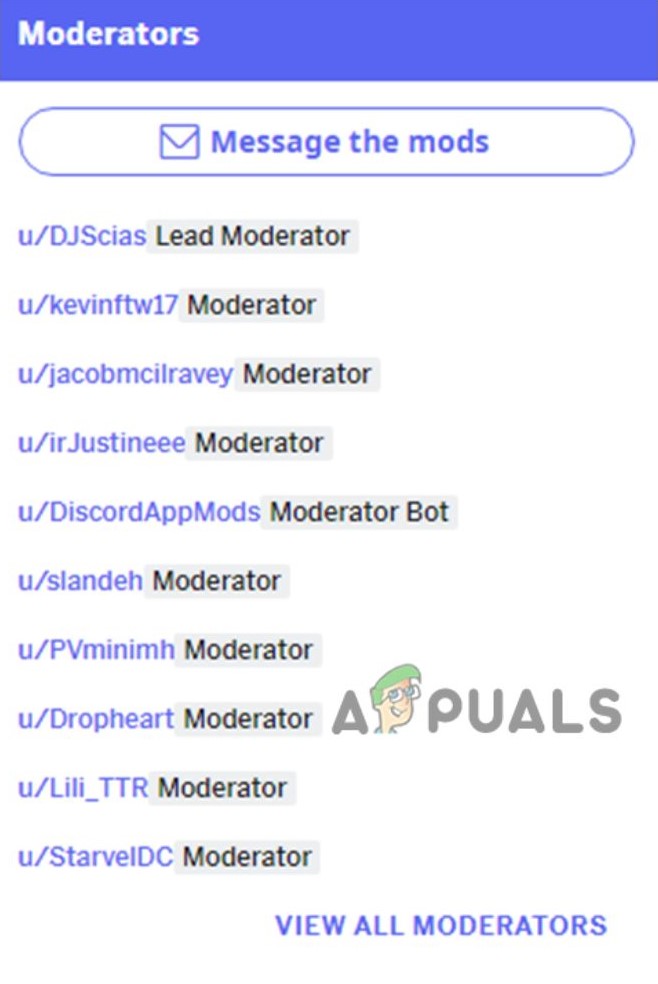
Click on Message the Mods - It will take you to a separate interface for messaging. There will be a “to” field that will be pre-filled with “/r/discordapp.” Do not change it.
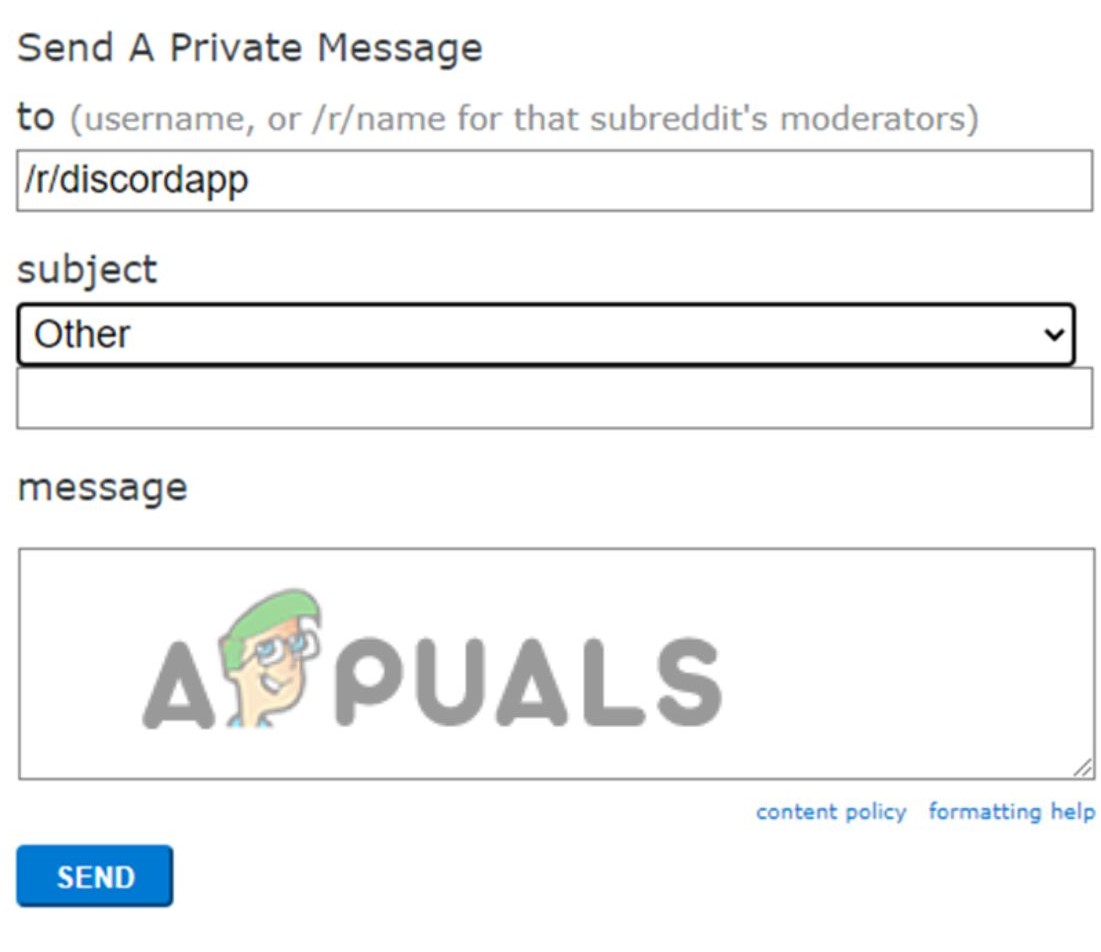
Describe Your Situation - In the “subject” field, select “Other.” Fill out the subject line with a short subject that gets straight to the point.
- In the “message” field, type your message. Describe your situation as vividly as you can, mentioning the username, registered email address, and Discord tag. Describe why your account is disabled (or ask for a reason if you don’t know). And provide any information to prove why they incorrectly disabled your account.
- Finally, click the ‘SEND” button to send the message. A reply should come within a few days in your Reddit messages. Be sure to have notifications for Reddit messages and cooperate with the Support staff.
7. Contact Discord Through Instagram
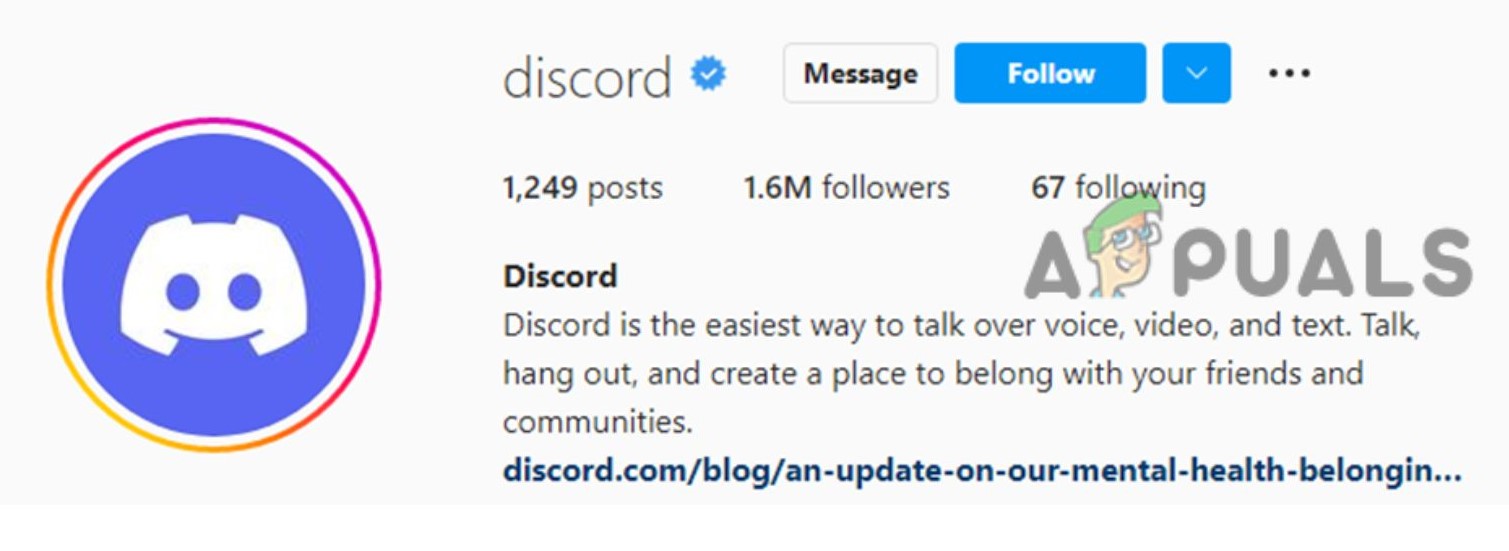
Instagram is a great way to get in touch with Discord Support. You can contact Discord Support through their official Instagram account. For this, you’ll need an Instagram account. Make one if you don’t already have one. Then, contact them through the Direct message feature.
Highlight the problem, the email address of the account, and the username and tag. Be sure to give as many details as possible and mention why you think they disabled your account. You’ll need to coordinate with Discord Support and give them any necessary information. Do not spam them, as they will most likely skip over Direct Messages that are constantly bugging them.
The post Why is my Discord Account Disabled? (Recovery & Fixes) appeared first on Appuals.com.


0 Commentaires