Hackers using a mobile network or software (via mobile apps) to track your location and monitor your conversations is known as phone tapping. Since spyware is advancing every day, it is still possible for mobile users to be tapped without their knowledge. Your phone could just be having a bad day. However, it is likely tapped if your phone displays several symptoms.
Let’s look at them and see how you can identify the issue before anything serious happens.
Decreased Battery Capacity

A bugged phone can have decreased battery life. If someone taps your phone, they can listen in on what you’re saying and send that information to anybody they choose. The increased drain on the battery is a physical sign of this activity, which leaves a lasting imprint on the device.
Even if the phone isn’t being used, a bug can listen in and record everything said in the room. As a result, it consumes power at an alarming rate.
You can verify this by changing your battery to a different device of the same model. Does your phone need more charging than others with the same model and operating system? If that’s the case, your phone can malfunction or be hacked.
Check Battery Usage on Android
- Access the Android device’s settings menu.
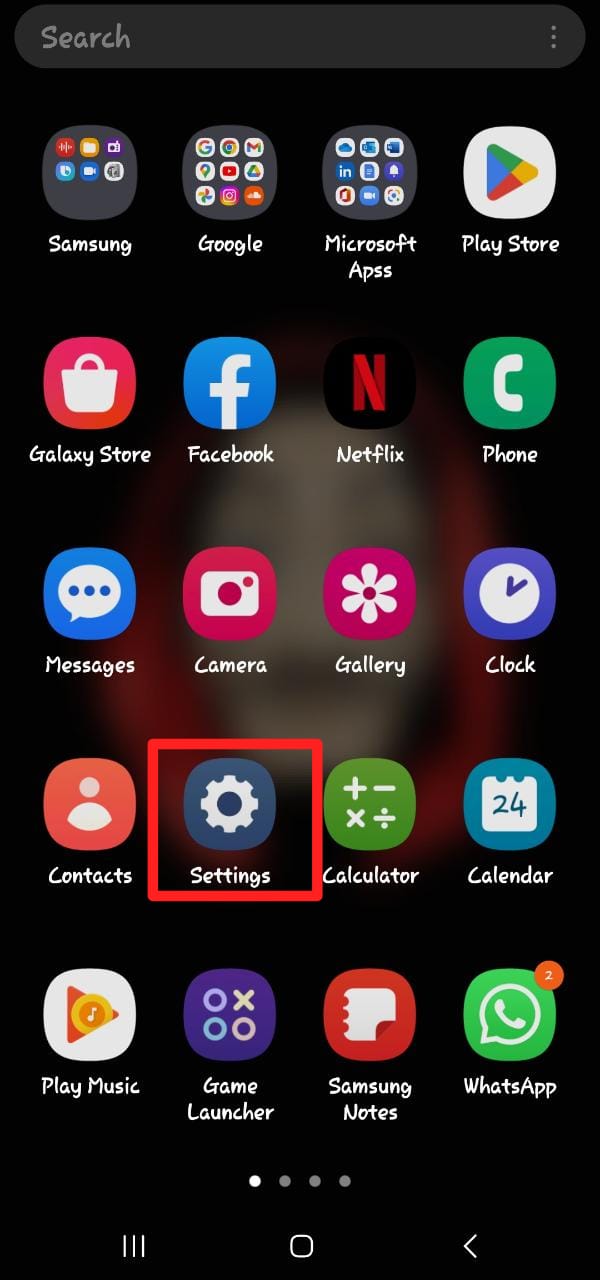
Open Settings - Select “Battery” from the drop-down menu.
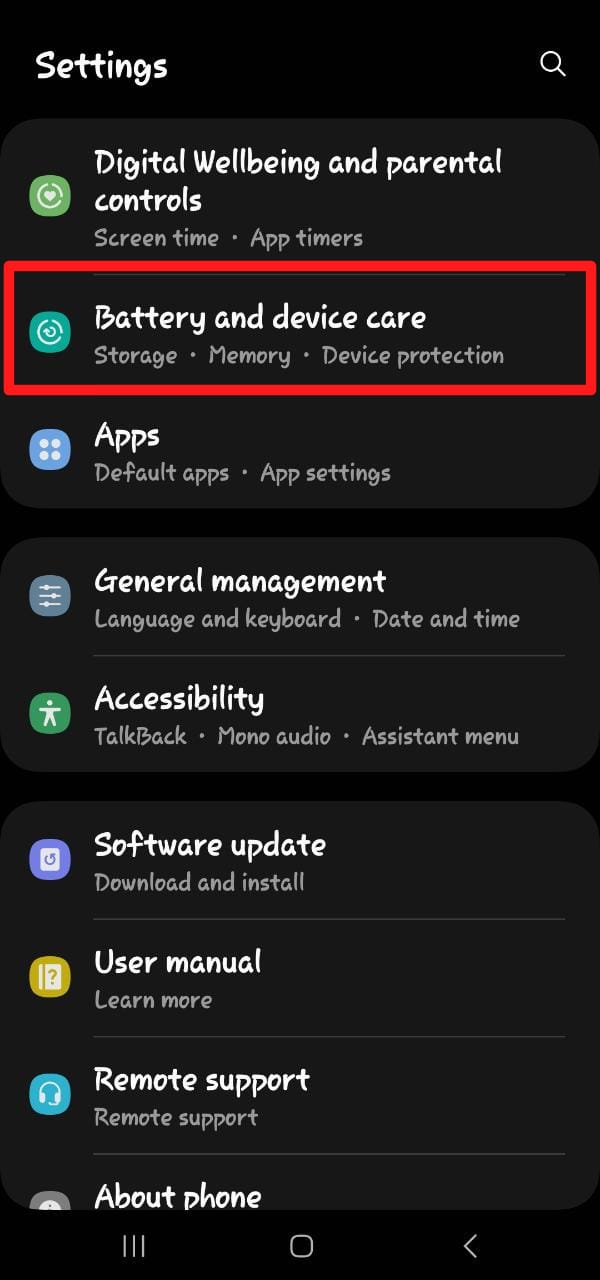
Battery and Device Care - Tap View Detailed Usage to view the battery-draining applications.
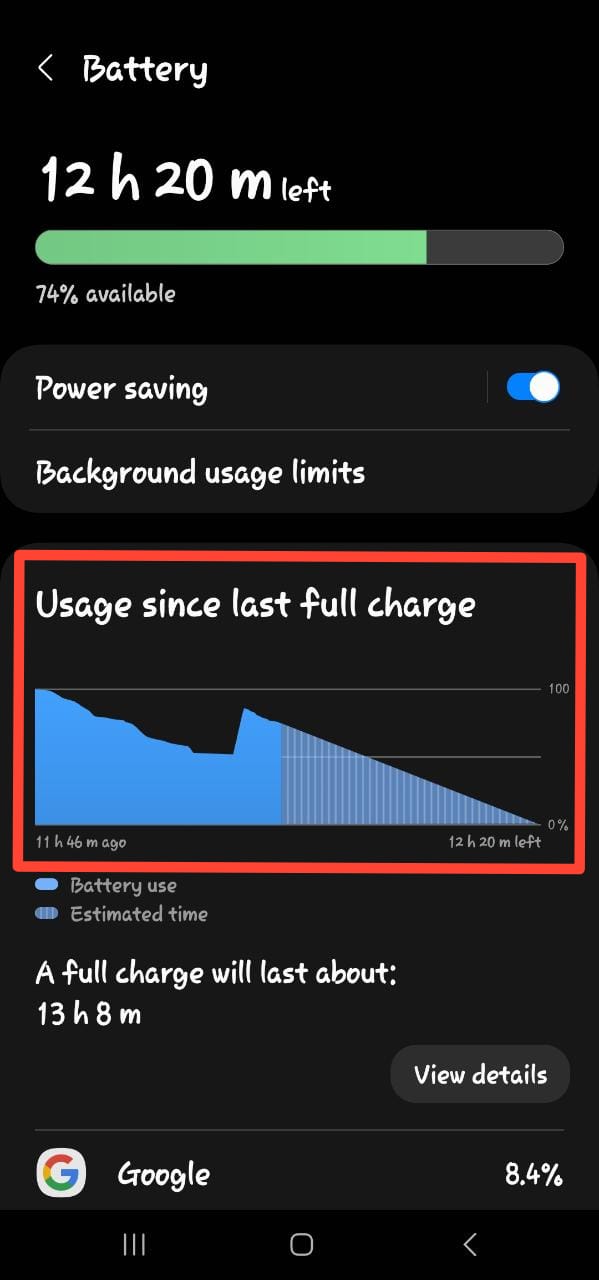
Battery Usage
Check Battery Usage on iPhone
- Open iPhone’s system settings.
- To begin, click the Battery option.
- Scroll down and check the battery usage by app and activity.
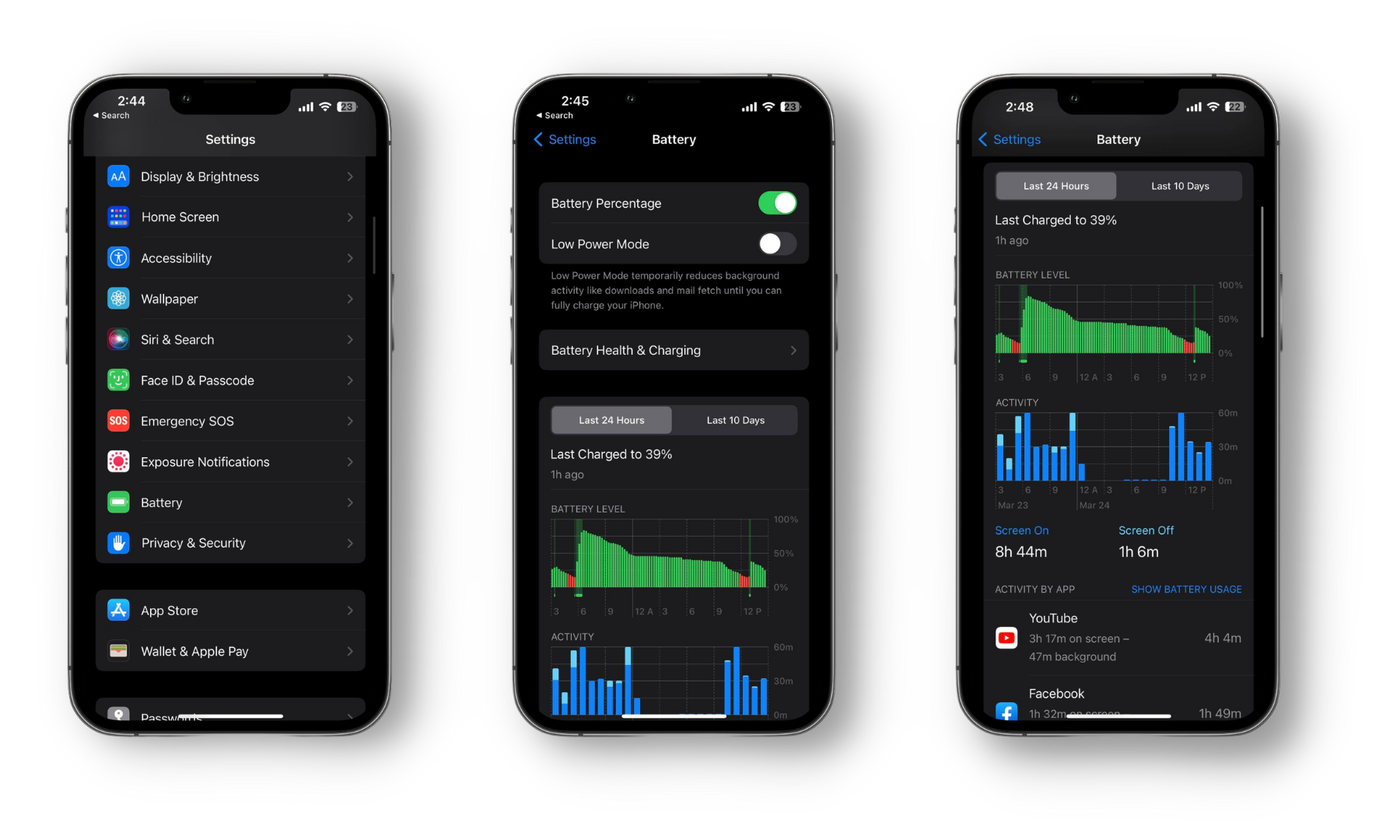
Your Camera or Microphone Turns On at Random
If your camera or microphone keeps turning on randomly, that can be a sign of your phone being tapped. Different phones have slightly different ways of indicating when the camera or microphone is active:
- A green dot at the top of the screen on an iPhone shows that the camera is recording. It will show an orange dot if your microphone is currently being used.
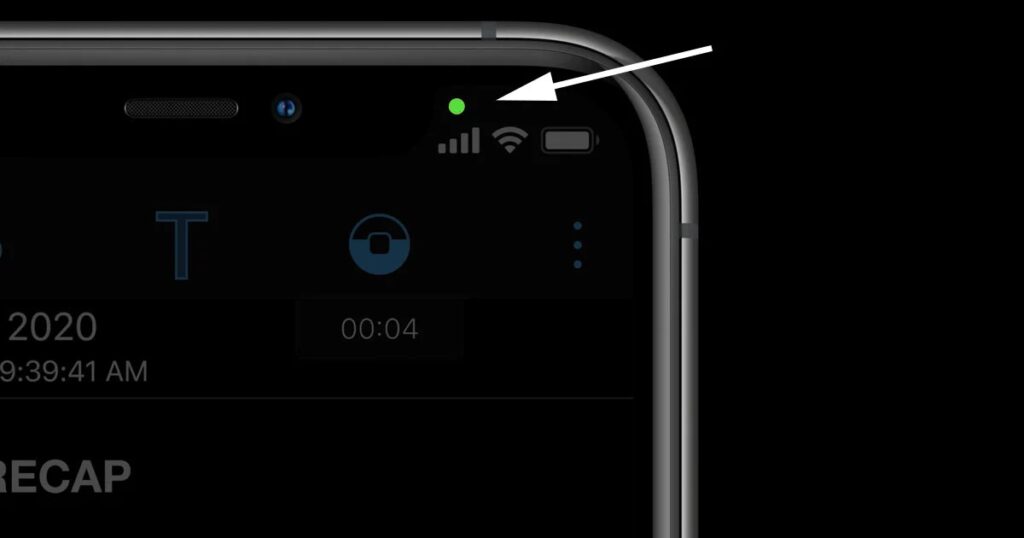
- If you’re using Android 12 or later, you’ll notice a green icon in the top-right corner of the screen showing a camera and/or microphone when they’re in use.
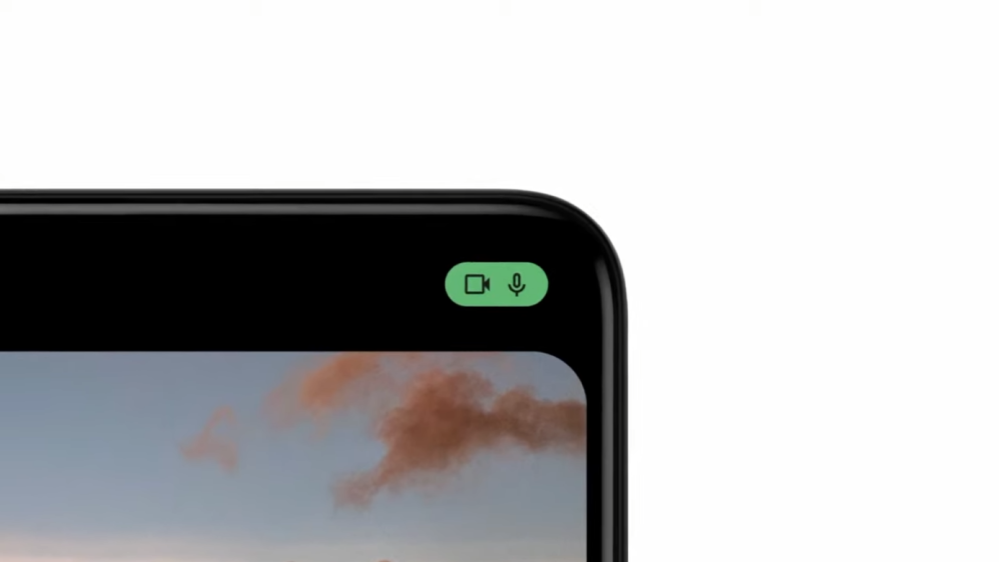
However, just because you don’t notice any of the above signs doesn’t imply your phone isn’t recording; unless your phone has a light connected to the camera and microphone, it’s still possible to secretly record audio or video.
If you suspect that there’s an external camera in your room that may be recording you, follow our guide on how to spoof out hidden cameras using your phone.
Unusual Background Noise

Hearing buzzing static, high-pitched vibrating, or other odd background noises during voice calls can indicate that your phone is being tapped. Another clue that your phone is being tapped is if you hear beeping, selecting, or static when you’re not making or receiving a call. However, strange sounds occasionally occur during cell and landline calls, which isn’t always a sign of trouble.
Use your phone’s sound sensor at a low frequency to listen for sounds too quiet for human hearing. A sound-bandwidth sensor is an app on another phone used to detect noise, which can be utilized for evaluating the volume of an under-surveillance device. You can be wiretapped if it detects sounds multiple times in a minute.
Unusual Pop-Up Ads Appear, Online and Offline

Unwanted ads are a common symptom of a cell phone that has been tapped. When a person is on a mobile device and accessing the internet, pop-up adverts will appear on the screen. You should never click on an ad to verify its authenticity, regardless of where it appears on the screen or whether its text is spammy.
Those seeing these prompts on their phones can have installed adware without meaning to. These apps overwhelm users with intrusive advertisements without the user’s knowledge or agreement. Android users are more likely to encounter malicious malware than iPhone users. Both devices, however, have security holes. To alleviate this problem, install an ad-blocker extension on your browser. AdBlock Plus is a good option as it allows you to whitelist sites that you know are safe.
Remember that even if a hacker intends to make money off pop-up adverts, they can still gain access to private information. Furthermore, the adware can affect the phone’s performance.
Number To Dial / Code To Check If Your Phone Is Tapped

Some phone numbers have codes that reveal whether or not the calls are routed. It will inform you of the facts and messages as well. The relevant data will appear on your mobile device when you tap the screen.
*#21#
By dialing *#21#, you can see the current divert status of your phone line. If your calls or texts are being tapped, this will show it to you.
*#62#
Simply dialing *#62# will reveal whether or not your calls, texts, and data are being redirected.
Websites Don’t Look the Same

The constant alert could protect you from fraud. Everyone has heard this con before, but remember: no one’s perfect. Mistakes and advice-forgetting are common to us all. One costly oversight is accidentally clicking on a link in an email or text message. This is less likely to happen on emails with custom domains, compared to Gmail, Outlook, Apple, etc.
You don’t need to be tricked into clicking on a malicious link in a message. A malicious app on your phone can modify the look of frequently visited websites.Ap
The malicious software functions as a proxy, stealing your personal information and redirecting you to a malicious site. It could be sending you to a fake page or recording your keystrokes. Also, hiding your browsing history won’t help.
Using internet banking, or anything else that requires private information, increases the situation. The term “personally identifiable information” (PII) refers to everything that can be used to identify an individual, from a password to bank account information.
The changes may go unnoticed by you. Pixelated logos are only one example of how these variations might be inconspicuous. Also, remember that any peculiarities you encounter can result from the website trying out a new user interface. Consider that responsive themes will cause a little visual difference when comparing the mobile and desktop views.
Over-the-Top Data Usage
If you don’t use a lot of data, you should still check your monthly phone bill or monitor how much data you use. Monitoring your data transfer rates is another possible method for determining if your phone is being tapped. Monitoring your data usage monthly and seeing any discrepancies or a sudden increase in usage when you are sure you are not using that much data can indicate that your phone is being tapped.
Check Data Usage on Android
- Access the Android device’s settings menu.
- Wifi and Network Settings.
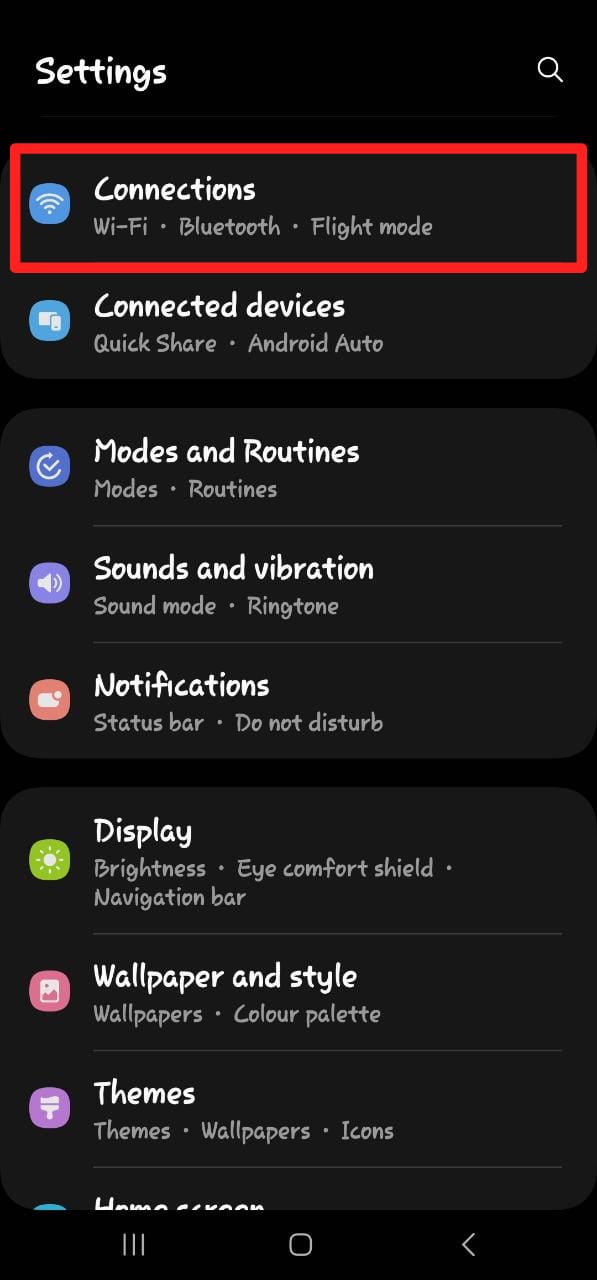
Wi-Fi and Connections - To view your mobile and wireless data consumption, go to Settings > Data Usage.
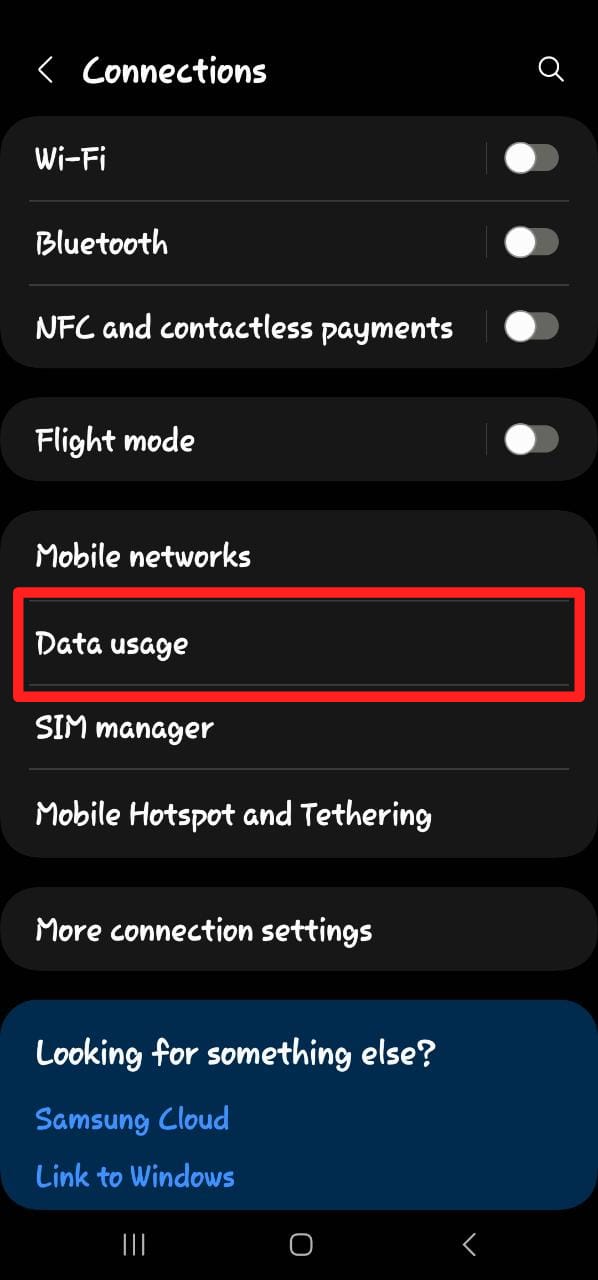
Data Usage
Check Data Usage on iPhone
- Open Settings.
- Select “Cellular” (or Mobile Data) from the options.
- Scroll down until you see a breakdown of mobile data usage by app.
- If you’re on iOS 15 or lower, you will see this info below the “Current Period” option, whereas iOS 16 and newer users will see this under “This Billing Period“:

Ads and Apps that you don’t know
You could forget that you even have it when you don’t use a certain app after installing it on your phone. However, it is crucial that you know what is on your phones and that you keep a watch on any new apps you install, as they can have malware.
No jailbreaking of your phone is required to download and use bogus apps. Several fraudulent apps have been discovered to be presented as legitimate on the App Store. These adverts can install malware on your device or collect personal information.
They might also make a link, trap you into visiting it, and then demand payment. To avoid getting hacked, remember to avoid clicking on any links that you do not recognize.
Final Thoughts
“Are they tapping my phone?” Most likely not. Don’t freak out; most of us won’t fall prey to eavesdropping. Nonetheless, it’s a good option to review some fundamental safety procedures. To minimize your chance of infection, you should only download from authorized app stores like the ones provided by Apple and Google.
The post How to Tell If Your Phone is Tapped – Guide to Stay Safe in 2023 appeared first on Appuals.com.


0 Commentaires