There are many people who own a Mac and an Android phone at the same time. Using two different platforms might keep you away from built-in features that you could be using, including sending or receiving messages on iPhone and Mac at the same time, thanks to iMessage. Today, we will show you how to send and receive Android text messages on Mac or Windows PC by using DeskSMS!
Honestly, it is always better to use the same brand on smartphones and computers, especially if one of them is an Apple product. The company offers useful features; for example, when someone sends a text or calls you, a notification appears on your Mac too.
However, this doesn't mean that you could only use these only by owning two Apple products. Let's cut to the chase and look at how to send or receive Android text messages on Mac or Windows PC.

Send and receive Android text messages on Mac and Windows: DeskSMS
DeskSMS is an application that lets you send and receive text messages, not only on Mac and Windows but also iPads or Android tablets. It works by synchronizing your text messages with the mentioned devices and lets you stay up-to-date.
When someone sends you a message, just like the Mac and iPhone example given above, it sends a notification to your device. To add additional fun to texting, you can define your own personalized avatars or choose from a huge selection of classic emojis.
Related: How to display and control your Android device on your desktop computer
How to use DeskSMS?
DeskSMS is very easy to use, and the only thing you need to do is to download the app on your Android phone and Mac or Windows PC. All steps can be found below:
- Download DeskSMS on your Android phone. (Google Play Store)
- Sign in with your Google account.
- Download DeskSMS on your Mac or Windows PC.
- Run the app and log in with your credentials.
- Done; you should see all your messages!
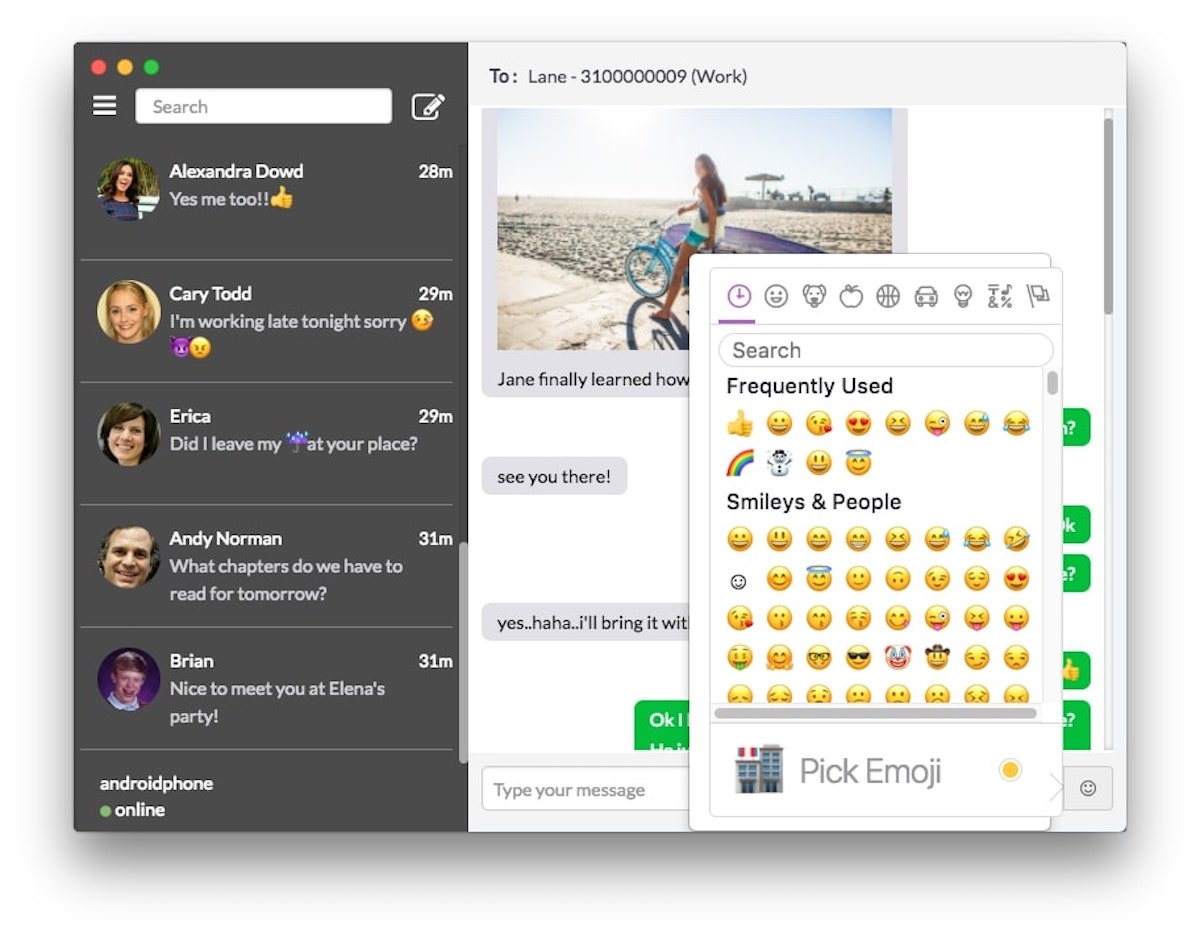
Is DeskSMS secure?
The company, of course, says that it is secure, and according to its explanation, here is how it works, in their words:
- DeskSMS only uses secure connections for connecting your phone to your computer or tablet. This means whatever you receive or send via the app cannot be seen by other people and is the same security employed by banks and online stores to protect customer information.
- When you send or receive a text message, it arrives to our servers securely and then we transmit it to wherever you want it to go.
- When you send text messages, we use Google's Cloud Messaging service to deliver it. This does mean some of your push data may be transmitted through Google's infrastructure, which we don't control.
- We store your account information in a way that is very similar to the banks. Your credentials contains a 128-bit key that makes them impossible to guess.
The company also deletes all accounts automatically within 3 months of inactivity due to security reasons.
Thank you for being a Ghacks reader. The post Control Android text messages on Mac or Windows with DeskSMS appeared first on gHacks Technology News.


0 Commentaires