The Canberra GTK module is a library that provides sound event feedback for GTK+ 2 and 3 applications on Linux. It allows developers to integrate sounds with user interface events such as button clicks, dialog boxes, and menu selections.
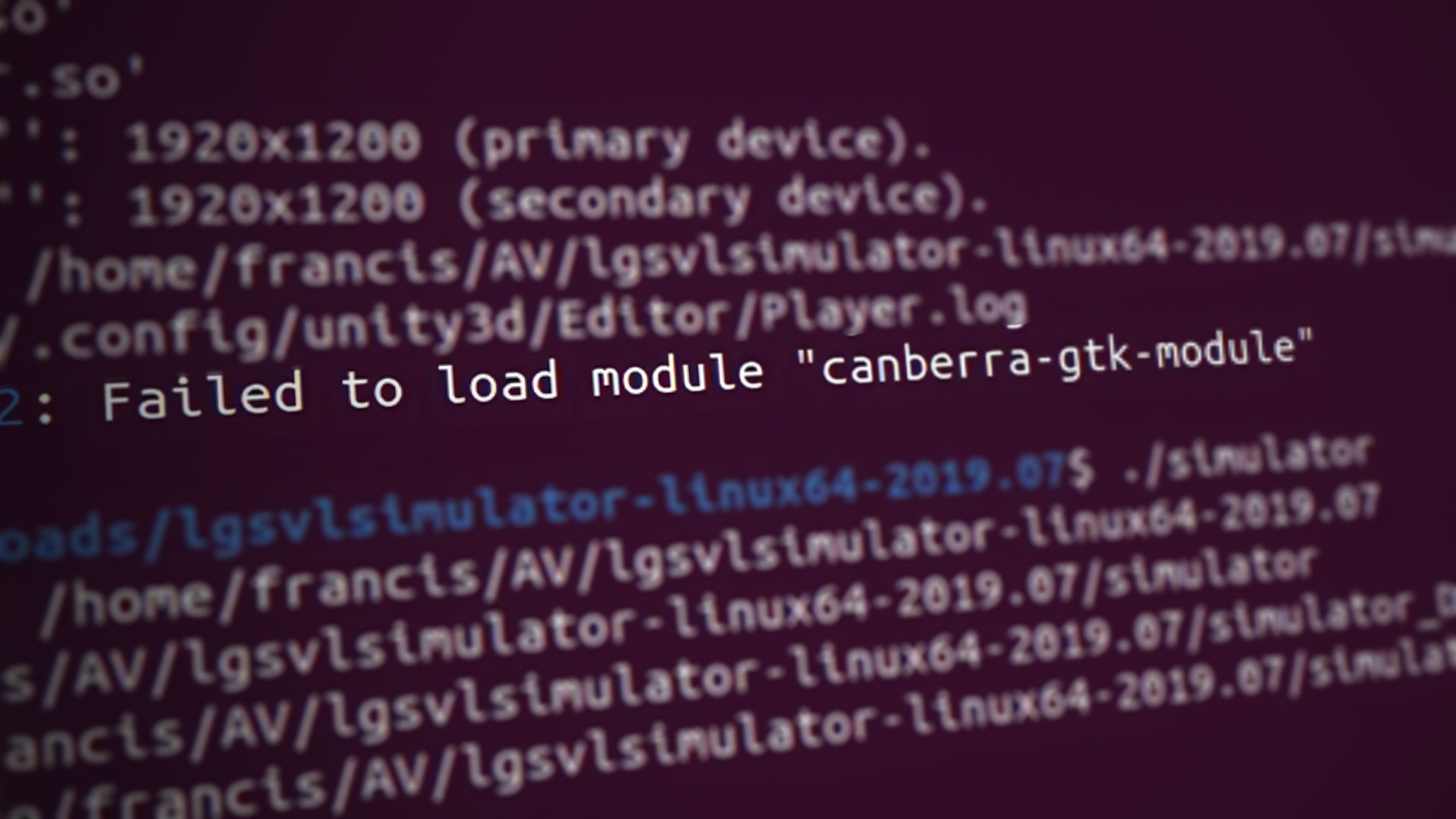
The error “failed to load module canberra-gtk-module” occurs when any application tries to load the “canberra GTK” module on Linux.
This post will uncover the possible reasons and the solutions to fix the error “failed to load module canberra-gtk-module.”
What causes Failed to load module canberra-gtk-module Error?
The following are the major causes of this error:
- When the program (usually a GTK-based application) requires the “gtk” module and the machine cannot load it.
- If the module is not installed on the system.
- If you run the command “canberra-gtk,” it will also throw the same error, which authenticates that the system cannot find the module.
1. Install the canberra-gtk-module on Linux
The only solution to this error is to install the gtk-module on Linux. Follow the steps and the commands to install the canberra-gtk-module on various Linux distributions are provided below:
- The module is available on the default repositories of all the well-known Linux distributions. So, get the updated list of packages using the commands:
For Debian/Ubuntu:sudo apt update
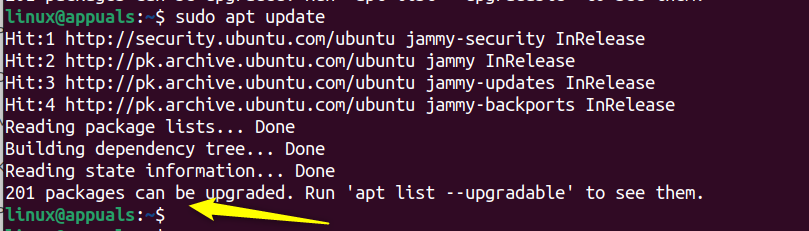
update the packages list For Arch-Based:
sudo pacman -SyuFor CentOS/RHEL:
sudo yum check-updateFor Fedora:
sudo dnf check-update - Once the packages list is updated, use the commands listed below to install the module. The module is named libcanberra-gtk3 in Fedora/Centos, and install libcanberra-gtk-module in Debian/Ubuntu-based distributions:For Debian/Ubuntu:
sudo apt install libcanberra-gtk-module
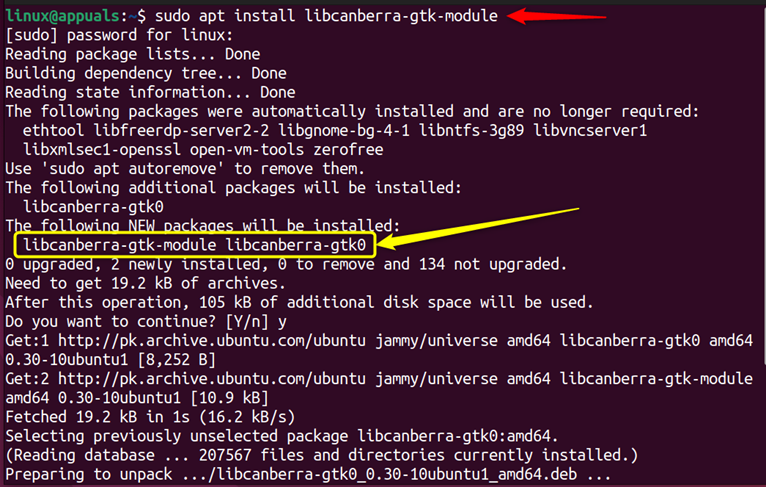
install the libcanberra package For Arch:
sudo pacman -Syu libcanberra
For CentOS/RHEL:
sudo yum install libcanberra-gtk3
For Fedora:
sudo dnf install libcanberra-gtk3
- Lastly, use the export command to set the “GTK_modules” environment, which will allow loading the module correctly:
export GTK_modules-gtk-module
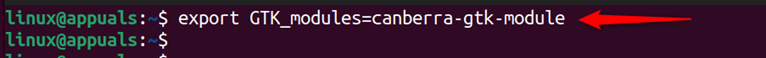
2. Reinstall the canberra-gtk Module
There might be a possibility that the installed module is corrupted and the system cannot detect the module. For that, the users must remove the module first and completely reinstall the fresh copy. The steps to completely remove and reinstall the module are listed below:
- The complete removal of the module depends on the Linux distribution you are using:
For Debian/Ubuntu:sudo apt autoremove canberra-gtk-module
For CentOS:
sudo yum autoremove canberra-gtk-moduleFor Fedora:
sudo dnf autoremove canberra-gtk-module - Now, go to “Solution 1” in the above section and follow steps 1 and 2 to reinstall the module. Afterward, execute “step3” to set the GTK_modules environment in your system.
The error “failed to load module canberra-gtk-module” occurs in Linux-based systems when the machine tries to find or use the GTK module, and the system cannot get it. There are two possible fixes to rectify the error, i.e., install the canberra-gtk module or reinstall (uninstall and install) the fresh copy of the canberra-gtk module. After installing, the user needs to add the environment variable of the canberra-gtk-module as well.
The post Fix: Failed to load module canberra-gtk-module appeared first on Appuals.com.


0 Commentaires