When the Facebook dating option is not showing up, you are unable to use your dating profile to send likes or messages and chat with anyone.
If you are under 18 or your region does not support FB dating, then it won’t show up no matter which solution you try. The dating facility is available in only 52 countries at the moment.
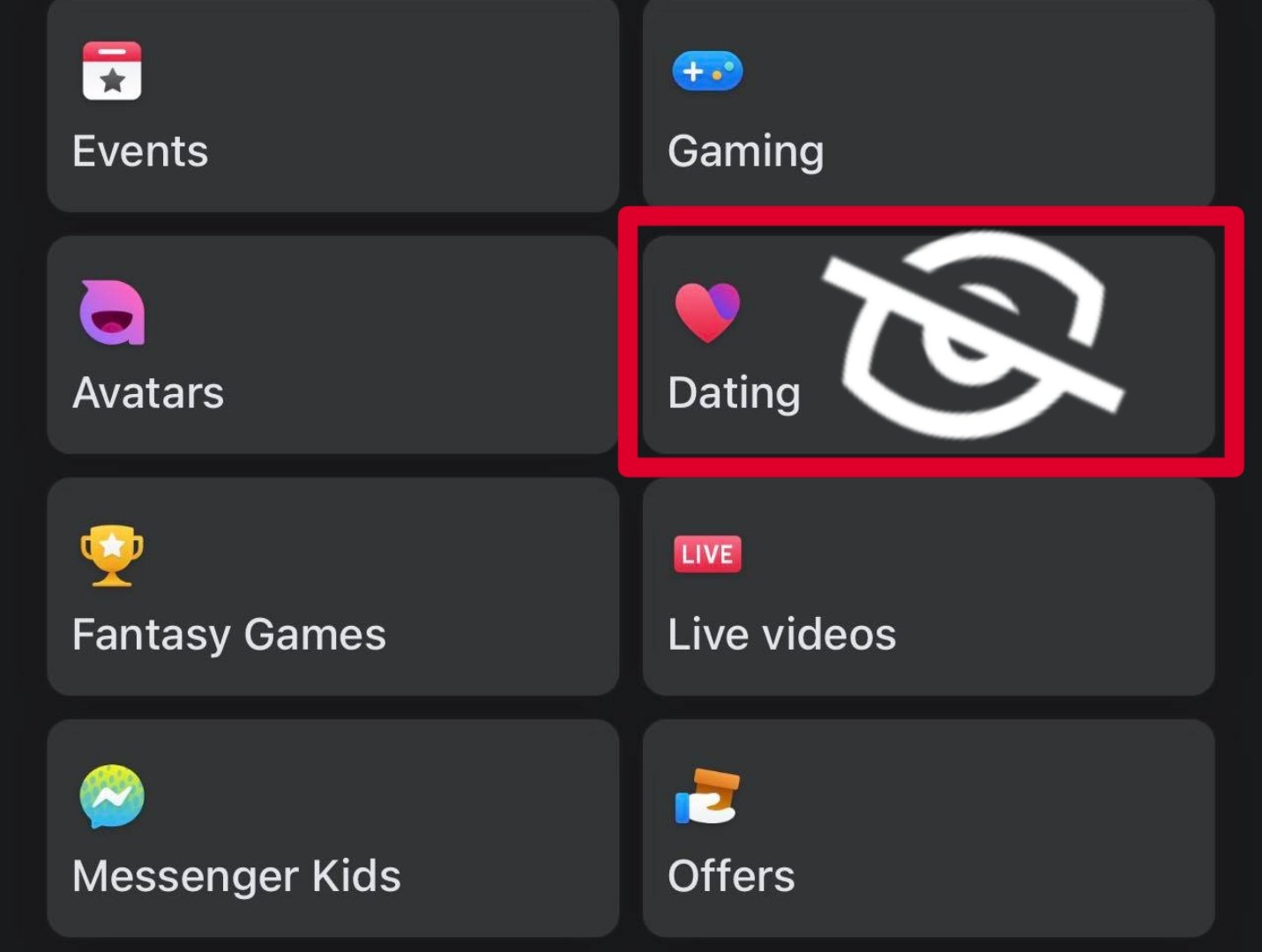
Having said that, if your country is one of those 52 and the option still doesn’t appear, then there will mainly be two reasons. Firstly, your age hasn’t been set. Secondly, you haven’t given the location access to the Facebook app.
Simply entering your birthdate and giving the location permission to Facebook will make the option visible again. Keep in mind that dating is accessible only on the mobile app. If you’re using Facebook on your PC or laptop, it won’t be usable.
There can also be a cache buildup, sometimes containing corrupt files and therefore not letting the user use their dating profile. You can easily clear the cache in settings to get rid of this issue.
Below, there will be 8 methods to make Facebook dating show up again. They are repeatable for both Android smartphones and Apple iPhones. But before that, let’s look at the countries where this feature is available.
In which countries is Facebook dating available?
Currently, the dating feature is at hand in 52 countries, which are as follows:
- Argentina
- Austria
- Belgium
- Bolivia
- Brazil
- Bulgaria
- Canada
- Chile
- Colombia
- Croatia
- Cyprus
- Czech Republic
- Denmark
- Ecuador
- Estonia
- Finland
- France
- Germany
- Greece
- Guyana
- Hungary
- Italy
- Iceland
- Ireland
- Laos
- Latvia
- Liechtenstein
- Lithuania
- Luxembourg
- Malaysia
- Malta
- Mexico
- Netherlands
- Norway
- Paraguay
- Peru
- Poland
- Portugal
- Philippines
- Romania
- Singapore
- Slovakia
- Slovenia
- Spain
- Sweden
- Switzerland
- Suriname
- Thailand
- United Kingdom
- United States
- Uruguay
- Vietnam
Fixes for Facebook Dating Not Showing Up
If dating is not displaying even though you’re a resident of one of the above-listed countries, then try the following fixes for guaranteed results.
1. Log out and Log in Again
Sometimes a bug or error can occur in the Facebook app, which stops the dating feature from appearing. Moreover, you are also not able to react, comment, or share a post for a while because of these glitches.
At this point, log out of your Facebook account and wait for a minute or two before logging back in again. Now click on the three-line menu and see if the dating option is back or not. If it isn’t, then move on to the other methods.
2. Update the Facebook App
Facebook dating launched in the United States in the latter part of 2019. If you’re using a version of Facebook that is older than that, then the dating option will not be present. Now, to use it, it’s necessary to update the app to the latest version.
It’s very easy to update any app on your smartphone, and here’s how to do that:
- Go to the Play Store on Android and the App Store on Apple and type Facebook in the search bar.
- Tap on Facebook in the search results.
- Tap on Update to start the installation of the new version.
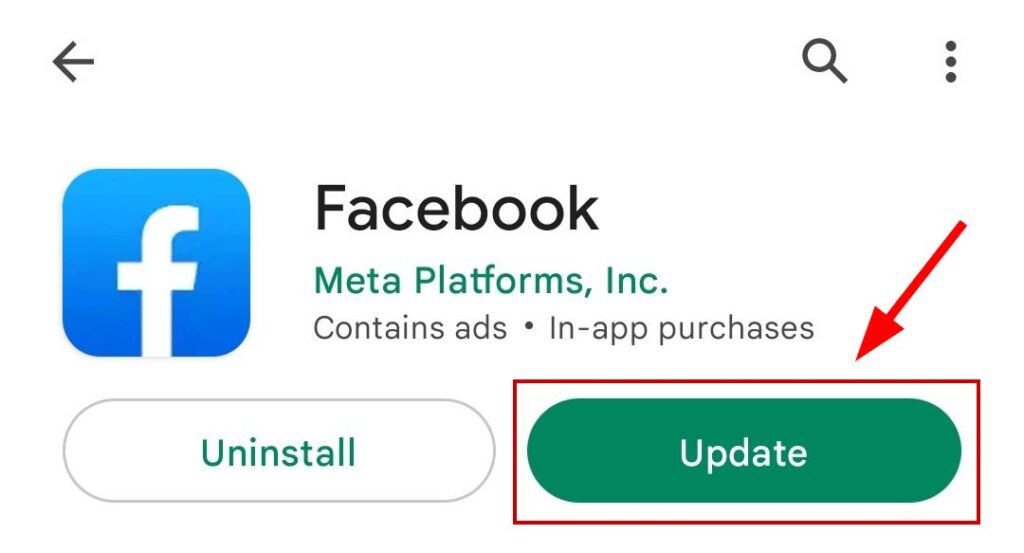
- Once done, log in to your account, and Facebook dating will be available now.
3. Reinstall the Facebook App
If Facebook dating is not showing up even after updating, then this could be because of an internal problem with your app. Therefore, it’s better to uninstall Facebook and then install it again to remove any faults that were present before.
The following steps show how to uninstall Facebook from the Play Store or App Store:
- Head over to the Play Store or App Store and search for Facebook.
- Select Facebook and tap Uninstall.
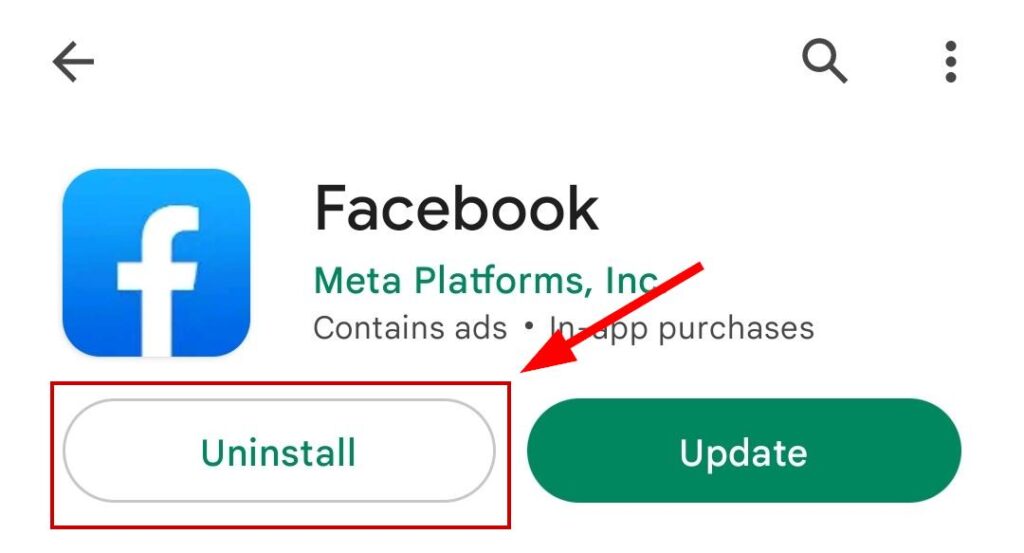
- Once done, tap on Install and wait for it to complete.
- Log in to your account now and check whether the dating feature is back.
4. Give Location Access to Facebook
Location access allows Facebook to track the country where you live. For instance, let’s say you live in England, where the Facebook dating option is available. However, if the location permission has not been granted, Facebook won’t be able to access your location, and you can’t use Facebook dating.
Here’s how to update the permissions for the app:
- Go to Settings on your mobile.
- Scroll down to the Apps section.
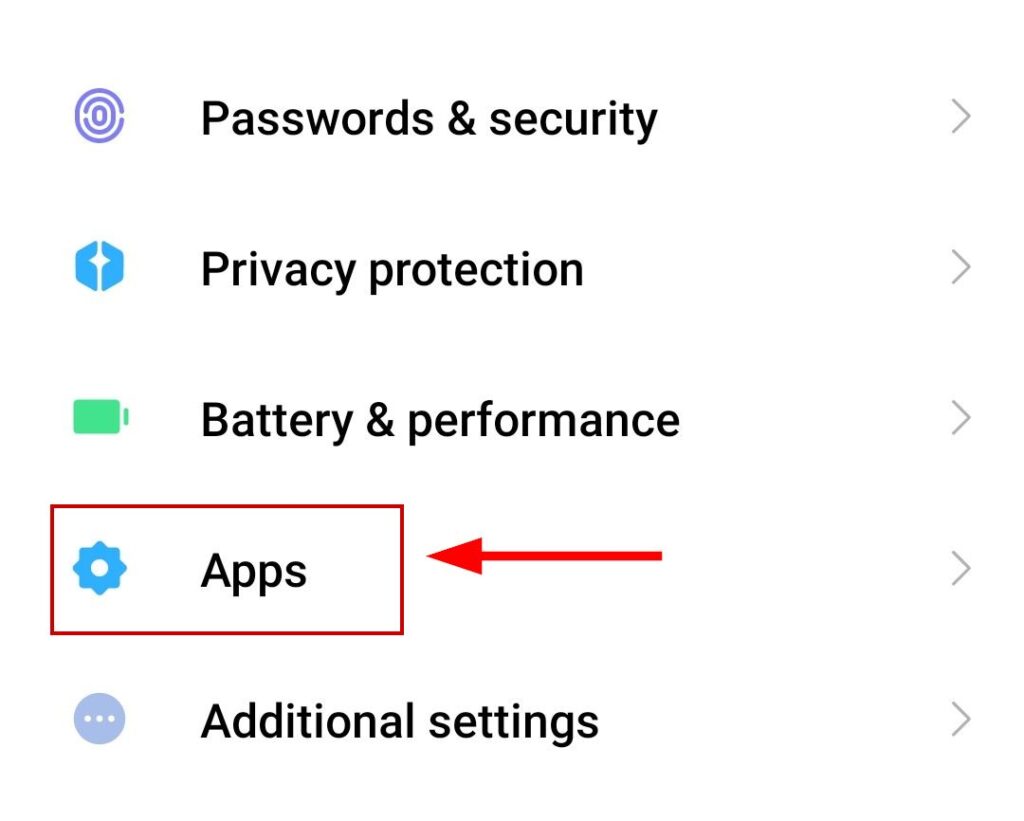
- Search for Facebook and tap on it.
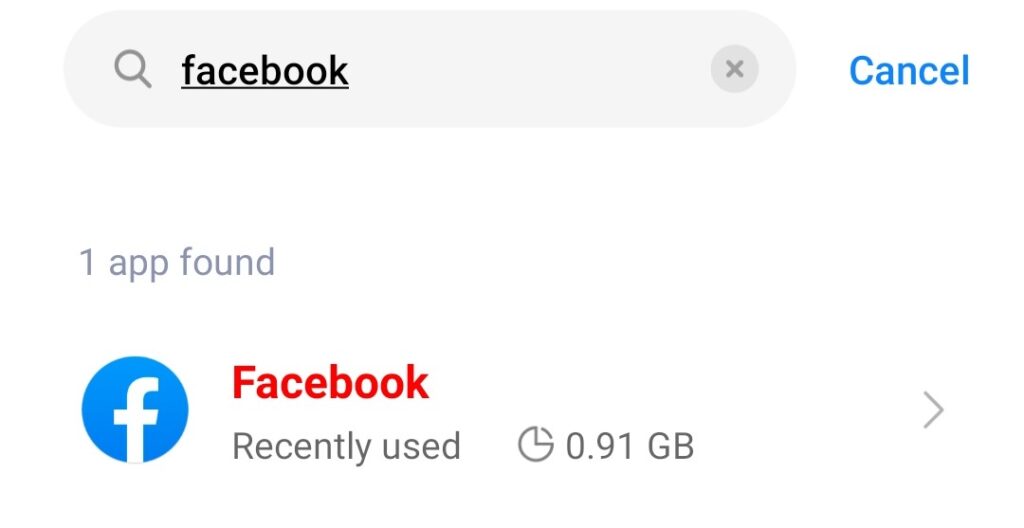
- Tap on App Permissions.
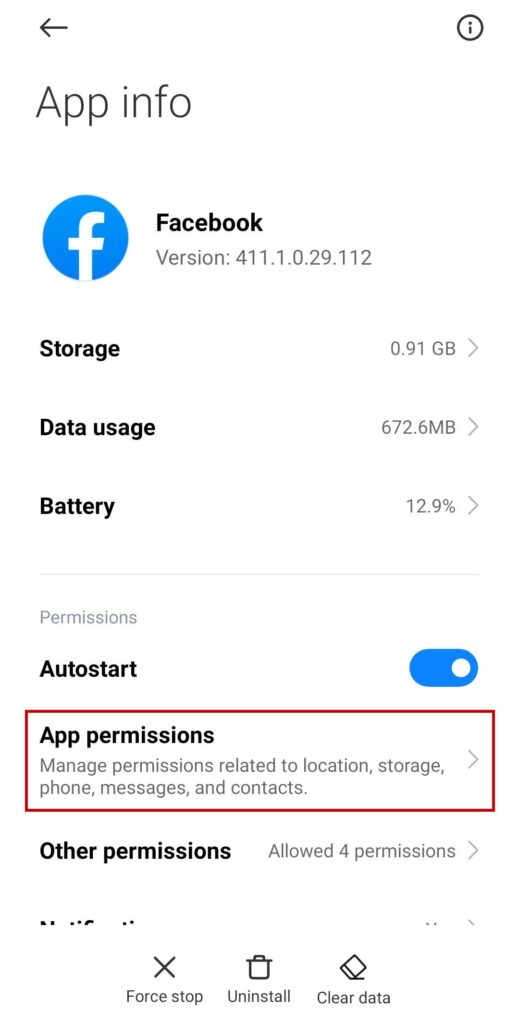
- Tap on Location and allow it if it was denied.
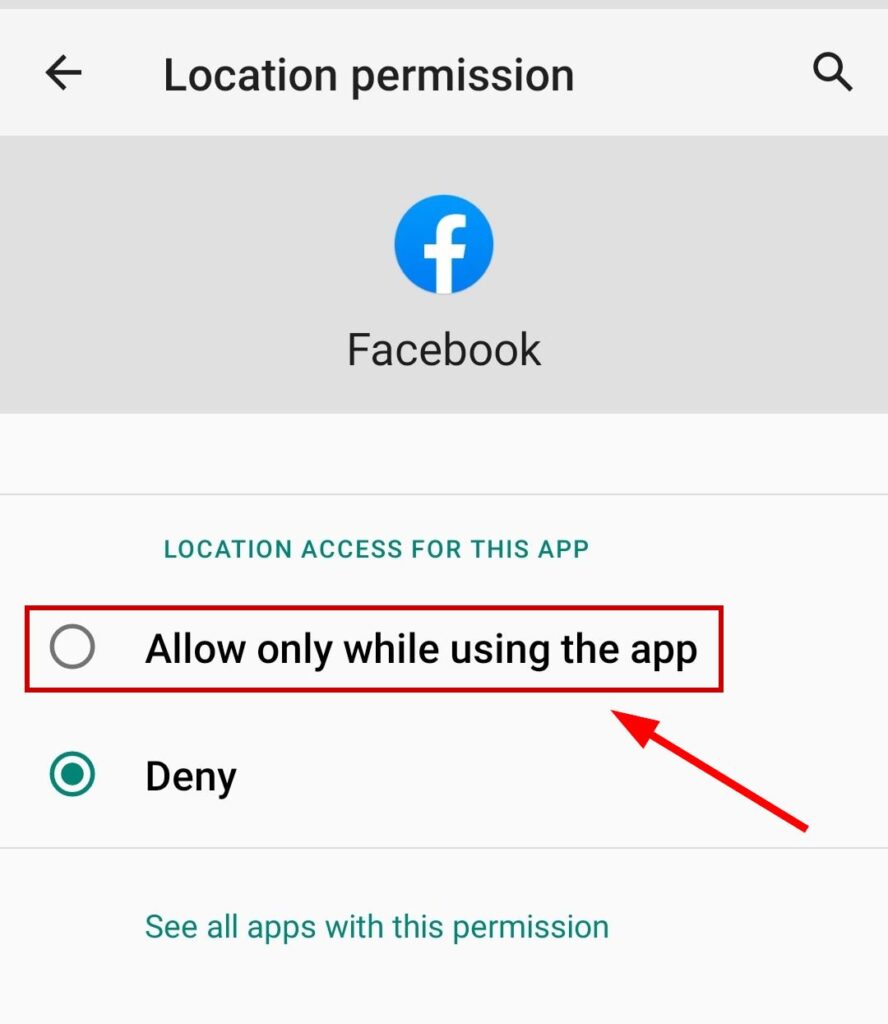
- Clear the cache and open the Facebook app again.
5. Enter your Age on Facebook
Your age has to be a minimum of 18 to use the dating feature; otherwise, it won’t be accessible. Entering the birthdate is very simple and can be done from both the Facebook app and website. The following steps show how to do that on the mobile app:
- Log in to your Facebook account.
- Tap the three-line menu at the top right.
- Tap on your profile below.
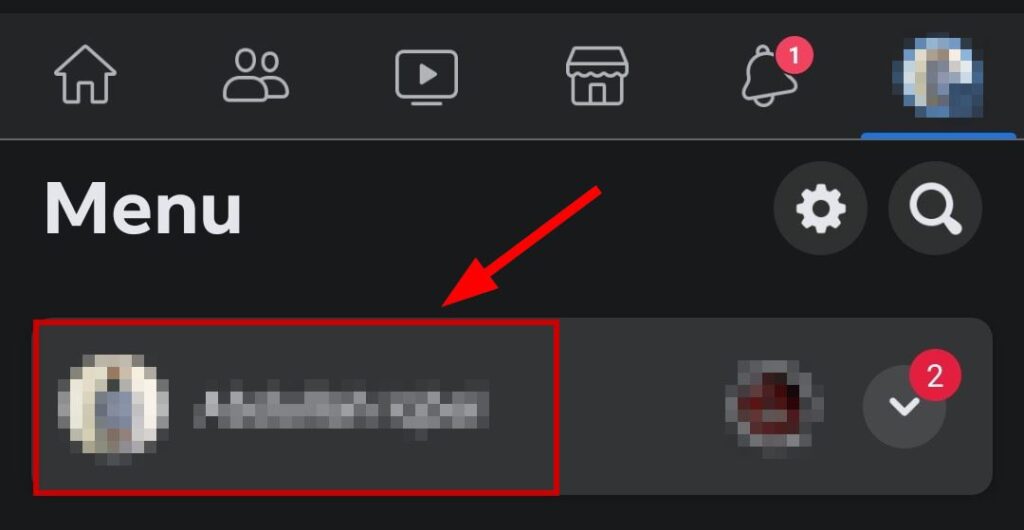
- Now tap on See your About info.
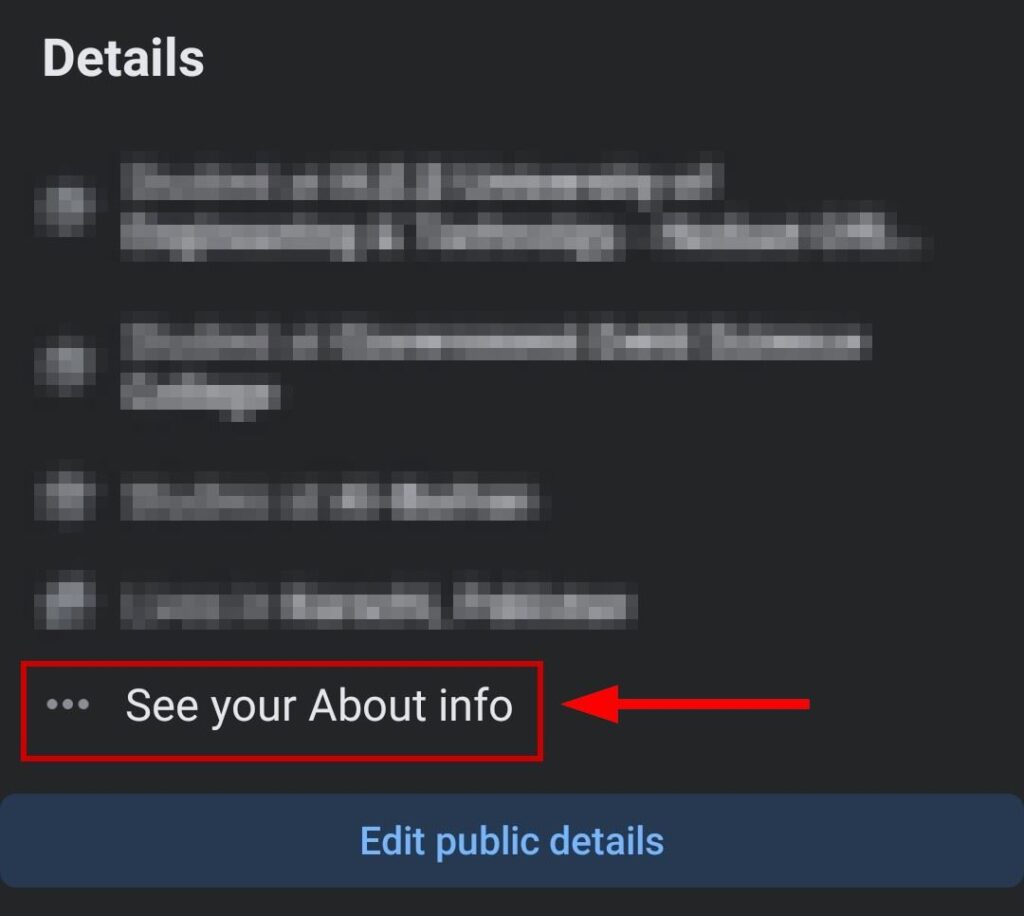
- Scroll down and tap on Edit in the Basic Info section.
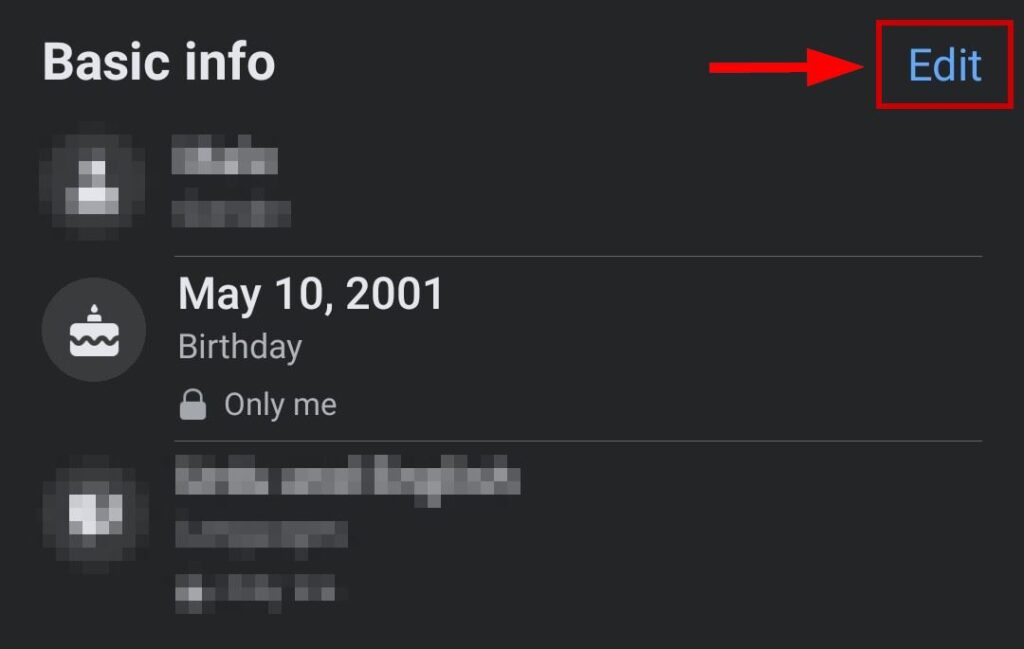
- Select the day and month and the year should be at least 2003.
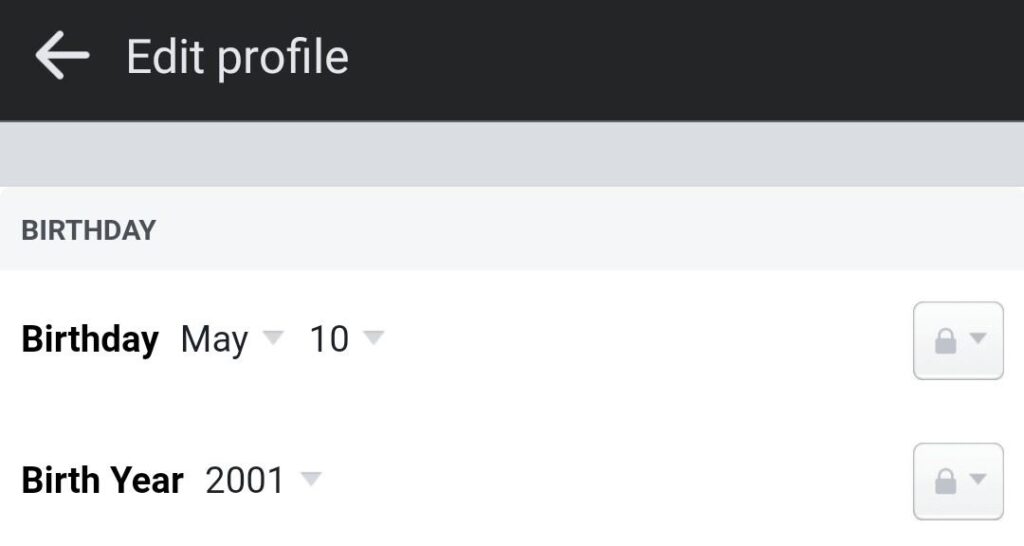
- Save the changes.
- Log out and log back into your account now.
6. Clear the App Cache
Corrupt files in the Facebook cache will also stop Facebook dating from loading. Besides, if the cache is overloaded, that is another reason for this issue. So, I recommend clearing the cache every now and then to let all the features of Facebook function normally.
Here’s how you can clean your FB cache:
- Go to Settings > Apps.
- Find Facebook and tap on it.
- Tap on Clear Data > Clear Cache.

- Now open the app again and see if the dating option is visible now.
Note: The settings options can vary with different Android versions and user interfaces.
7. See if Facebook is Down
If Facebook servers are down because of an issue or due to maintenance, Facebook dating will not be showing up until server restoration takes place. Not only that, but sometimes even the app won’t start because of this.
To check if Facebook is down or not, go to Twitter and see whether #Facebookdown is trending. Secondly, check the Meta Status website to see if it lists any current issues with Facebook.
If there are, then wait until the app is back to functioning.
8. Contact Facebook Customer Support
If you tried every method but Facebook dating is still not available, then there’s always the option to contact Facebook for help. You can report your issue and ask them to resolve it. It usually takes a day for Facebook to reply, but they’ll tell you exactly what the problem is at your end.
Here’s how to submit a report on Facebook:
- Open Facebook and tap on the three-line menu.
- Scroll down and tap on Help & support.
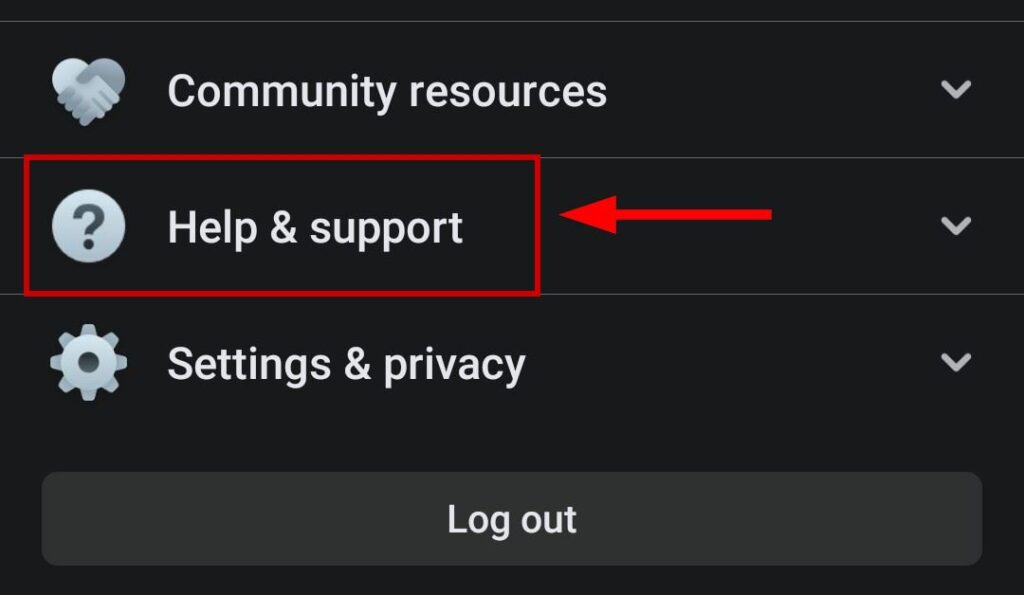
- Tap on Report a problem.
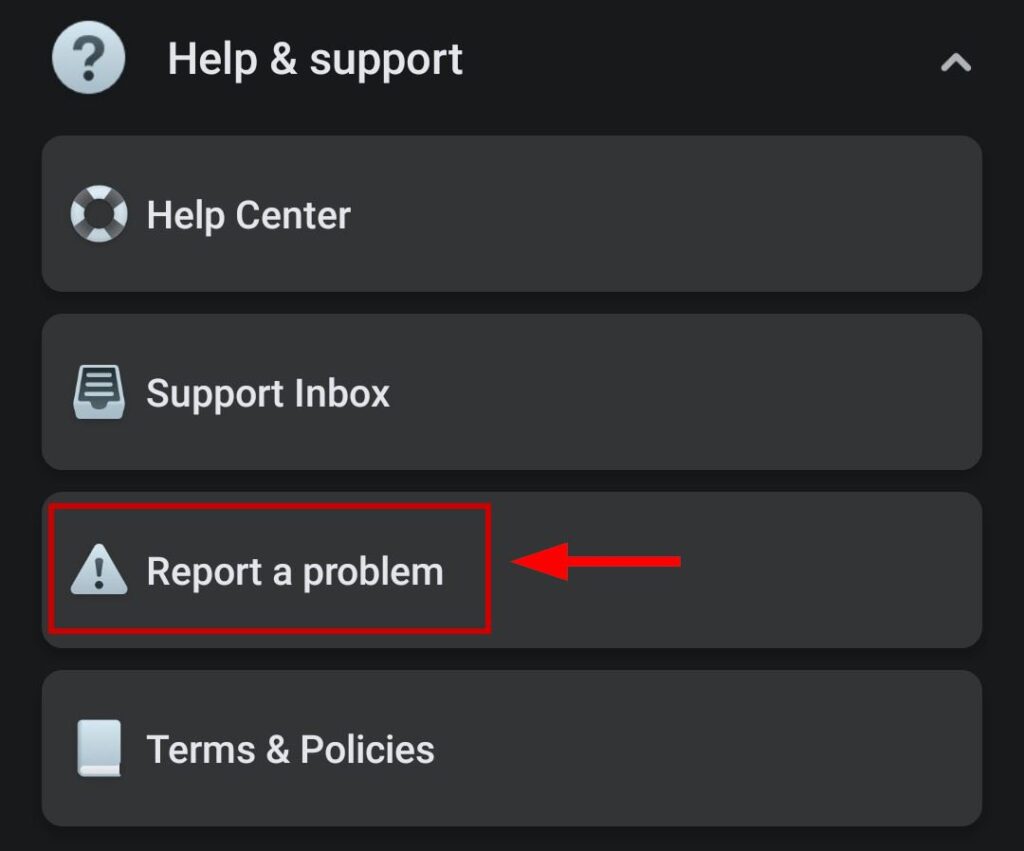
- Now tap Continue to report a problem.
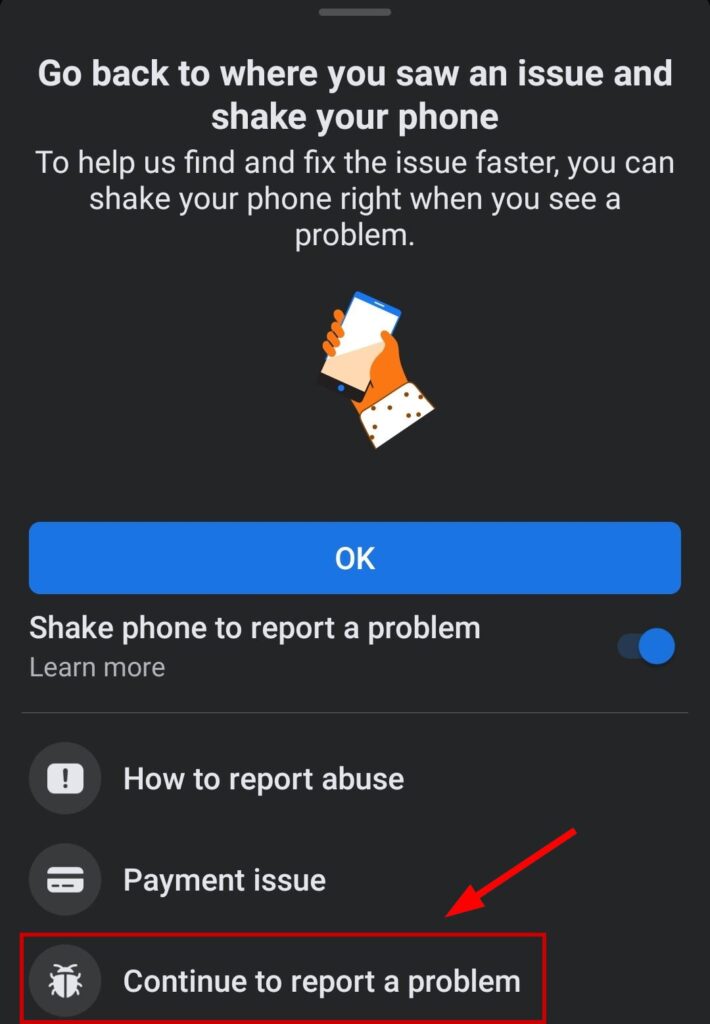
- Tap on Include in Report on the next screen.
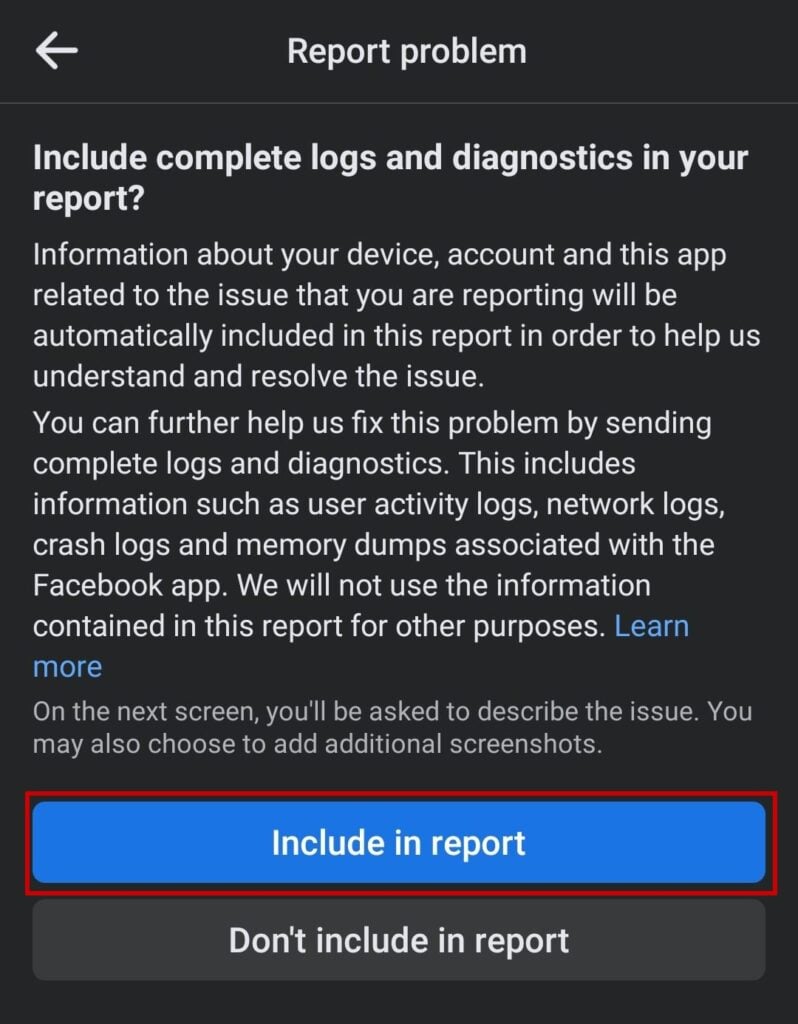
- Select Dating in the Select Product screen.
- Upload a picture where Facebook dating is not showing up and describe the issue.
- Tap on the arrow at the top-right to submit the report.
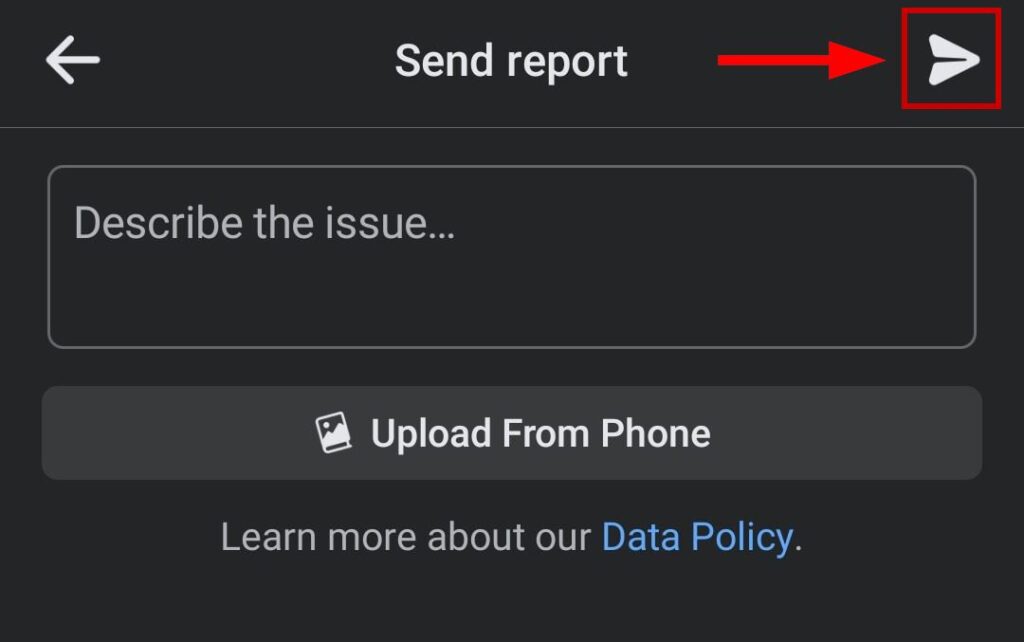
- Finally, wait for the response from Facebook and follow their instructions.
The post Why is Facebook Dating Not Showing Up and How to Fix it? appeared first on Appuals.com.


0 Commentaires