Internet users who want to access content on Twitter without account may have noticed that Twitter is now redirecting some attempts to do so to its login page.
Twitter content is often linked in other publications. Users who follow these links may notice that they can't read the content anymore without a Twitter account.
It is unclear if Twitter is limiting access regionally or rolling out the change currently to all anonymous users. The access issue seems to affect topics and not individual threads at the time, at least on our test systems and confirmed by our colleagues over at Deskmodder.
Twitter redirects users to https://twitter.com/i/flow/login and displays the login overlay on the screen. Users may sign-in to Twitter or sign-up for an account using it.
Twitter is not the only online service that is preventing access to anonymous users. Notable other services include Pinterest, Reddit or Quora.
How to read Twitter tweets and topics without account
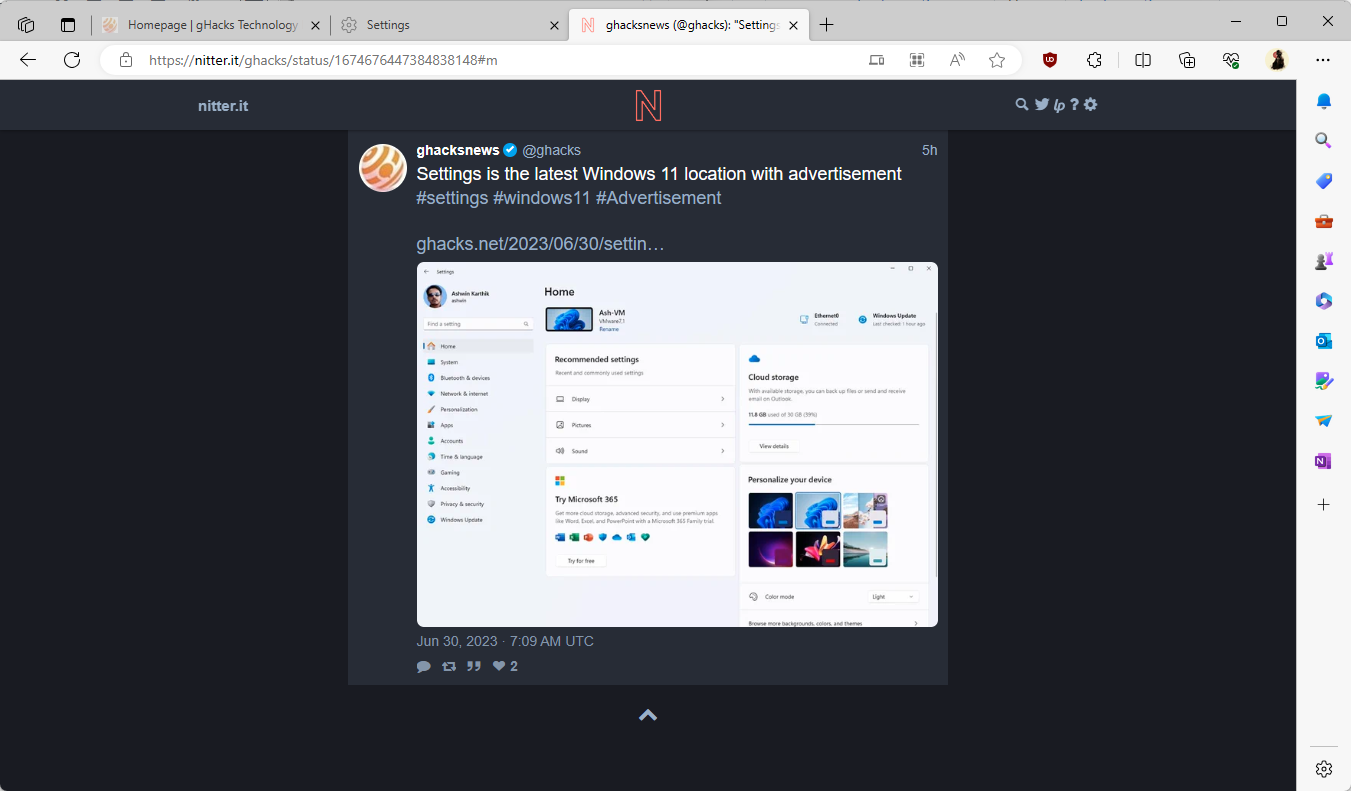
Accessing Twitter directly without account results in a fairly limited experience. Some users may help themselves by creating an account using a throwaway email address or email alias, but there is a better way for quick access to Twitter content: using Nitter.
Nitter is a free and open source frontend for Twitter that returns Twitter content without advertisement or tracking. Best of all, all it takes is to replace the twitter domain name in the address with a working Nitter address.
Take this tweet from Ghacks's official Twitter page as an example: https://twitter.com/ghacks/status/1674676447384838148
To display it using Nitter, simply replace twitter.com with nitter.it to get https://ift.tt/EDnQ5kz
The page opens and you can read the tweet just fine, all without account, ads or tracking. You can check the official list of Nitter instances here and select the instance that you want to use. Instances may go down at times, but there are plenty to choose from. Nitter works with individual tweets but also topics and searches.
The browser extension LibRedirect automates the process for Twitter and a number of other sites.
Closing Words
More and more Internet services are limiting anonymous access to their content; this serves a number of purposes, including improved user tracking and the ability to upsell services, such as Twitter Blue, to users. Twitter, Reddit and co may do whatever they please with their sites, but users may also react to these developments: from bowing down to the pressure and signing up for an account over finding ways to bypass the restrictions to ignoring the site from that moment on.
Now You: do you use Twitter without an account?
Thank you for being a Ghacks reader. The post How to bypass Twitter's login prompt and access content without account appeared first on gHacks Technology News.


0 Commentaires