Facebook plays a vital role in our lives, enabling us to capture and share our most treasured moments through the magic of photographs.
However, an annoying issue has emerged, leaving countless users in dismay: Facebook's deletion of photos in 2023.
This Facebook deleted photos 2023 issue has led to the sudden disappearance of precious memories, prompting frustration and concern among those who rely on the platform as a personal photo album.

Why Facebook deleted photos 2023?
Nobody knows for sure why this is happening, but there are some ideas floating around. Some folks think it might have to do with recent updates to the Facebook app on our phones. They say that if you look at your photos on the website instead of the app, they're still there. So, it seems like the app update might be connected to the problem.
Other people think it could be a problem with the servers that store our photos. Maybe the pictures aren't really gone forever but just not showing up right now. They might come back after a while.
Facebook has not commented on the situation yet
Facebook hasn't said anything official about why they're deleting photos in 2023. This has made a lot of users really mad and confused.
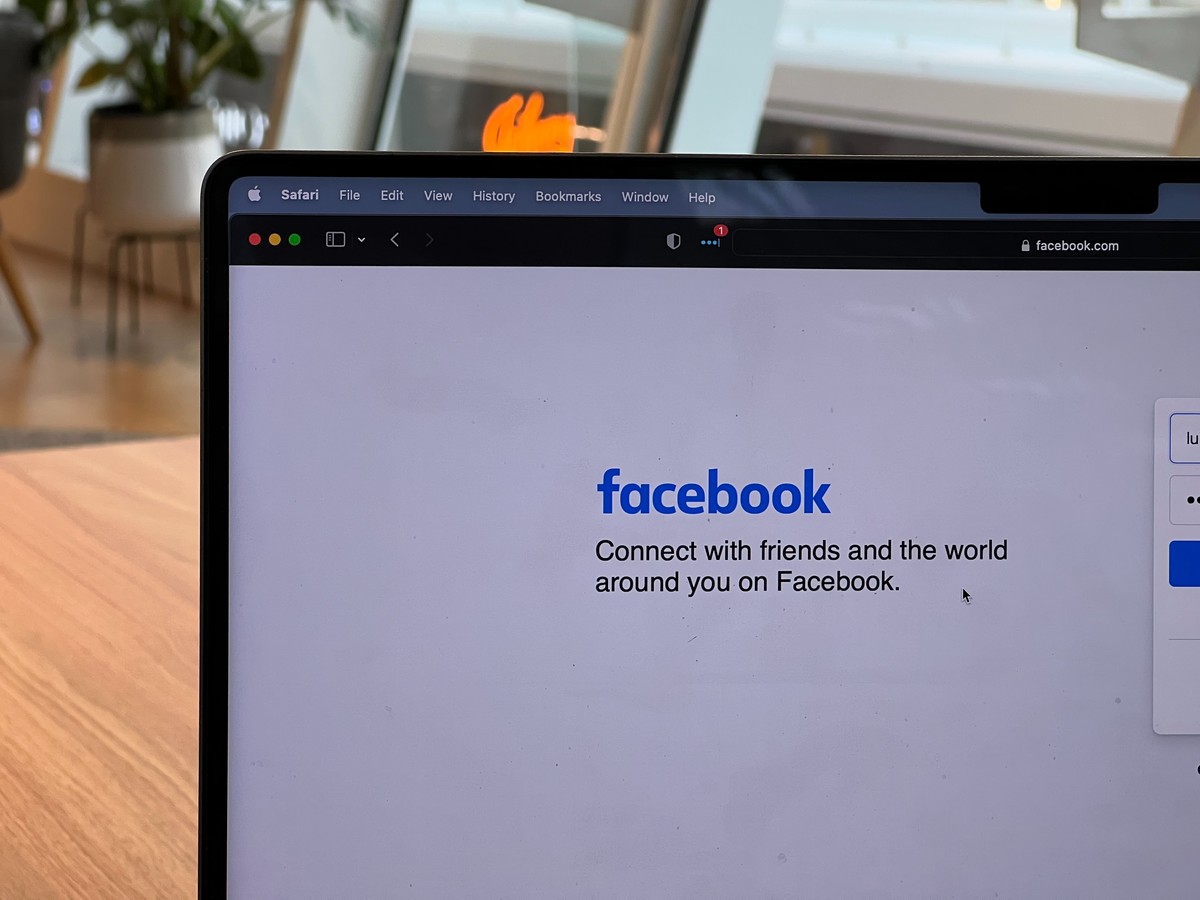
How to recover Facebook deleted photos 2023
While we wait for Facebook to fix things, there are a couple of things you can try to recover your deleted photos. These methods might not work for everyone, but they're worth a shot.
Recovering Facebook deleted photos 2023 with Memories
Some people on Reddit, who are not revolting, have had success with this method.
Here's what you can do:
- Go to the Memories section on Facebook
- Scroll down to the bottom and choose Highlights
- Look for the option called "Albums" and click on it
- Try to find your deleted posts and save them again
Remember, Facebook hasn't officially said this will work, but some people have had luck with it.
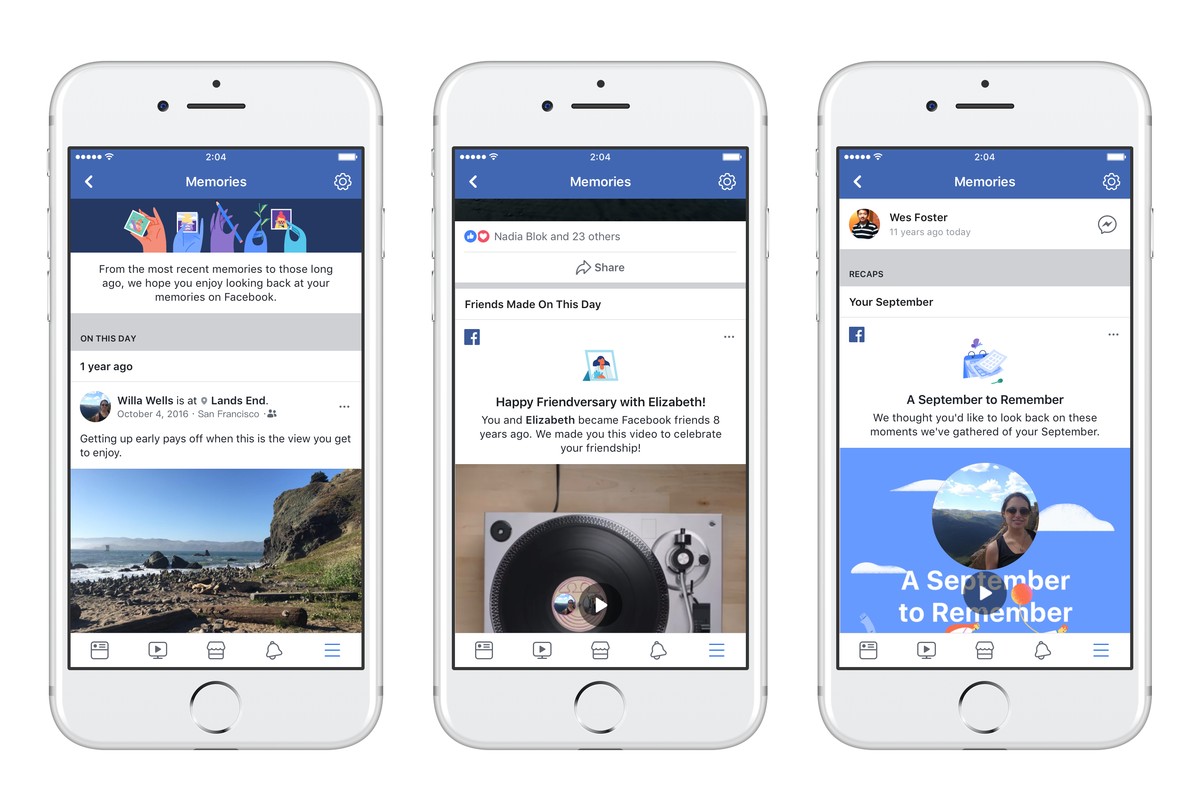
Recovering Facebook deleted photos 2023 using Facebook Archive
There have been reports that the recent update to the Facebook app might be causing the photo deletion problem. If you're experiencing this issue, you can try using the Facebook Archive feature to get your photos back.
Follow these steps:
- Log into Facebook.com on a computer
- Go to the Settings & Privacy menu
- Click on "Your Facebook Information"
- Choose the option to download your information
- Fill in the required details
- Download your deleted photos from Facebook
By following these steps, you might be able to recover your lost photos using either the Facebook Archive or Facebook Memories features.
It's a good idea to avoid uploading photos through the app until the problem is fixed to prevent any more issues.
Even though it's frustrating that Facebook is deleting our photos, it's important to stay calm and try the solutions available. Understanding what might be causing the problem and using these workarounds could help you get back your cherished memories and keep enjoying Facebook as a place to share and store photos.
Thank you for being a Ghacks reader. The post How to recover Facebook deleted photos 2023 appeared first on gHacks Technology News.


0 Commentaires