Google is in the final steps of preparing a massive change in its Chrome web browser. Called the Privacy Sandbox by Google, it is an attempt to move tracking on the Internet from the user level to group levels. In the process, Google plans to disable third-parties cookies support in the Chrome web browser.
Internet users who use Google Chrome continue to be tracked when the change lands in the browser. The method is different and Google is sugarcoating the change to make it more agreeable. Google plans to drop support for third-party cookies in Chrome in 2024.
Chrome users who update their web browser to Chrome 115 may see the following popup on the next start.
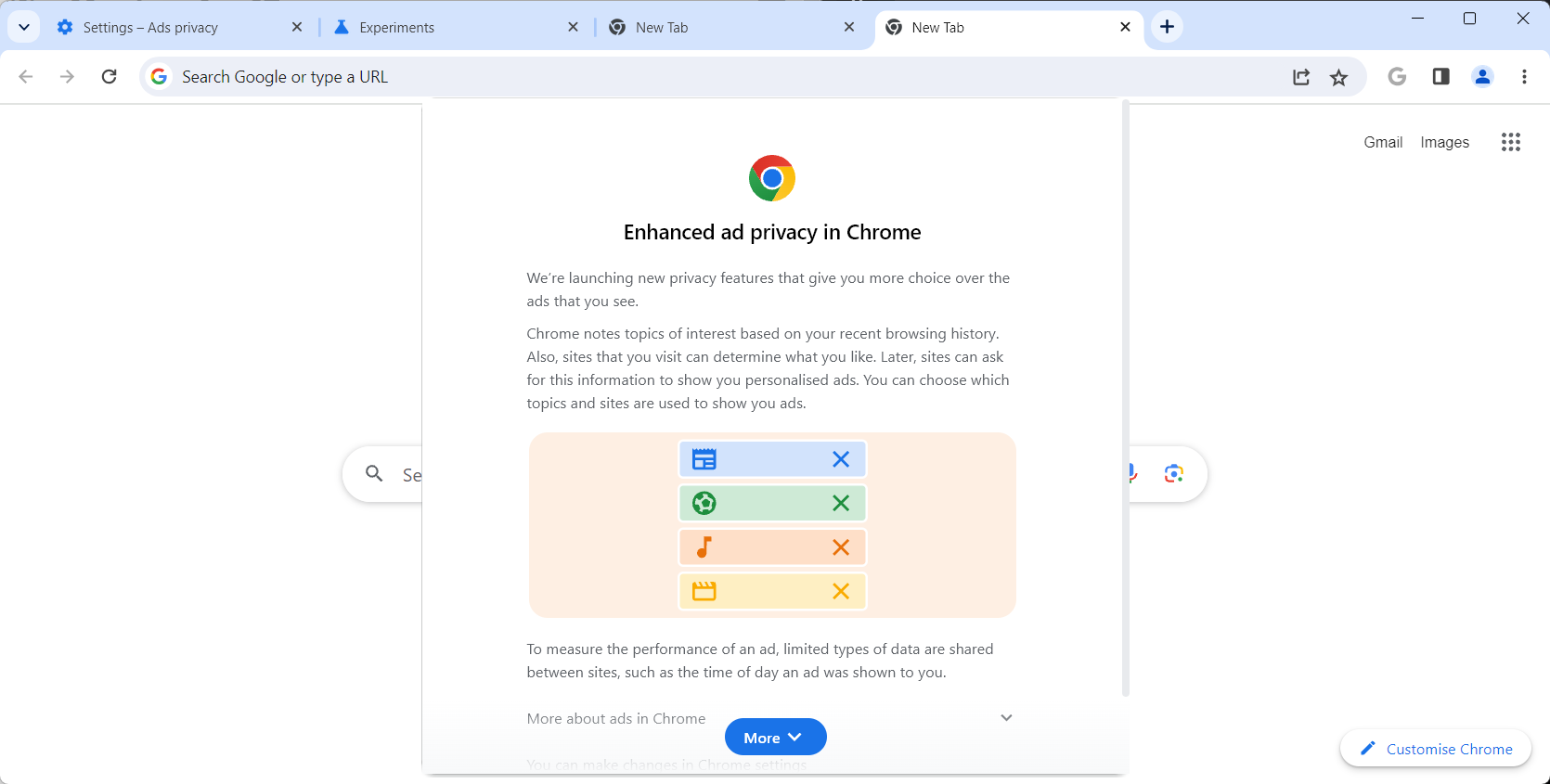
Google plans to display the popup to all Chrome users eventually, but not at the same time. The popup rolls out to the entire population over the course of weeks or even months. Eventually though, most Chrome users will have seen the popup and reacted to it.
Reacted? Yes, because the popup is not a normal popup that one can dismiss by closing the tab or navigating away. The entire browser is locked when the popup is displayed and will only be unlocked once Chrome users respond to it. Note that it is not even possible to move the Chrome window or resize it. Every action is locked.
This may require clicking on the "more" link and either accepting Privacy Sandbox with a click or tap on the highlighted "got it" button, or a click on the regular Settings button.
Google writes that it is "launching new privacy features" in Chrome that give users of the browser "more choice over the ads" that they see.
There are several of these Privacy Sandbox popups, which are designed for certain regions of the world.
The "Turn on ad privacy feature" popup on the other hand has a "no, thanks" button next to the "turn it on" button in the popup.
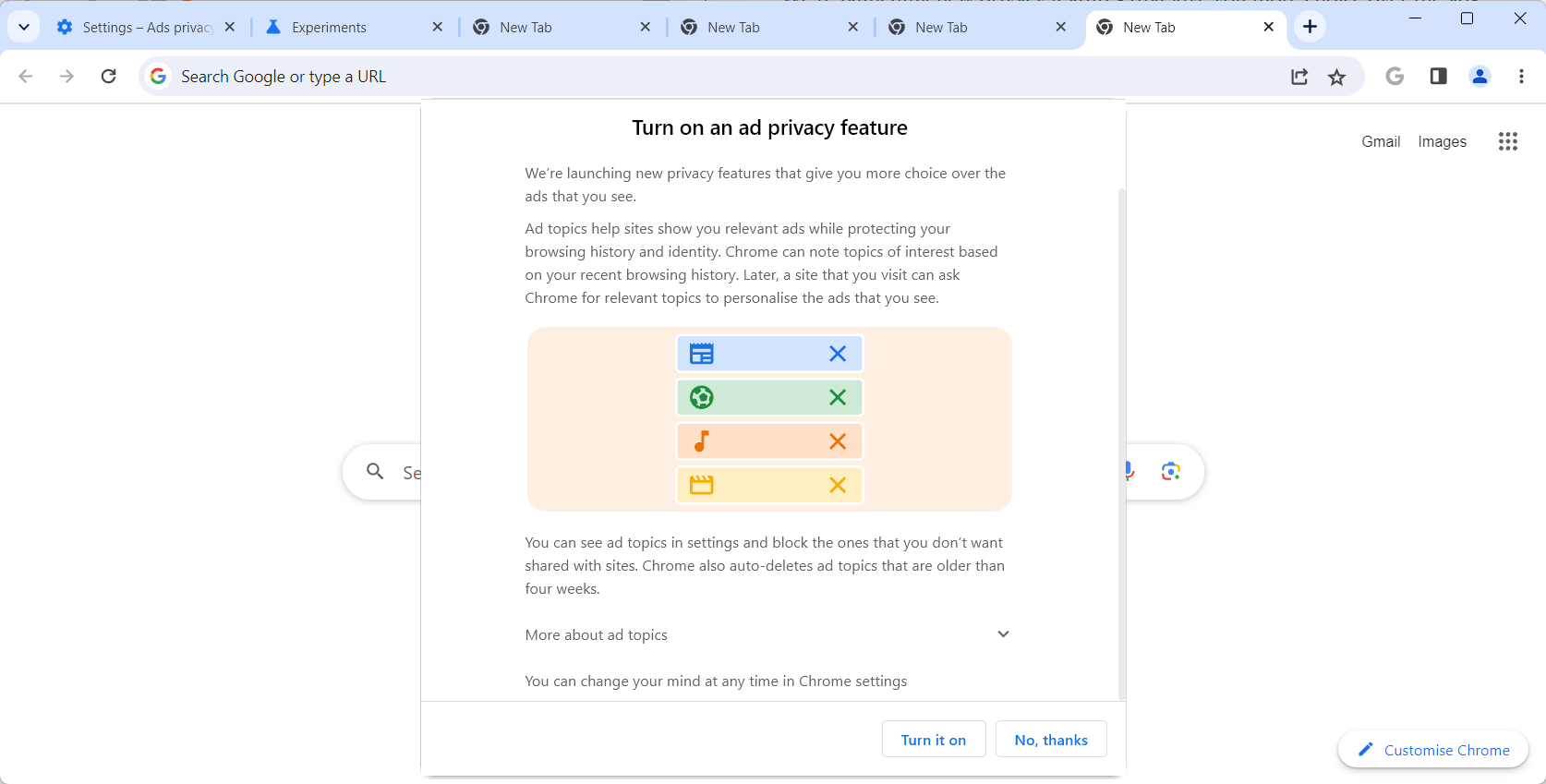
The entire system is based on the user's browsing history. Chrome analyzes the browsing history to determine interests and sites may access the data to display personalized ads to Chrome users.
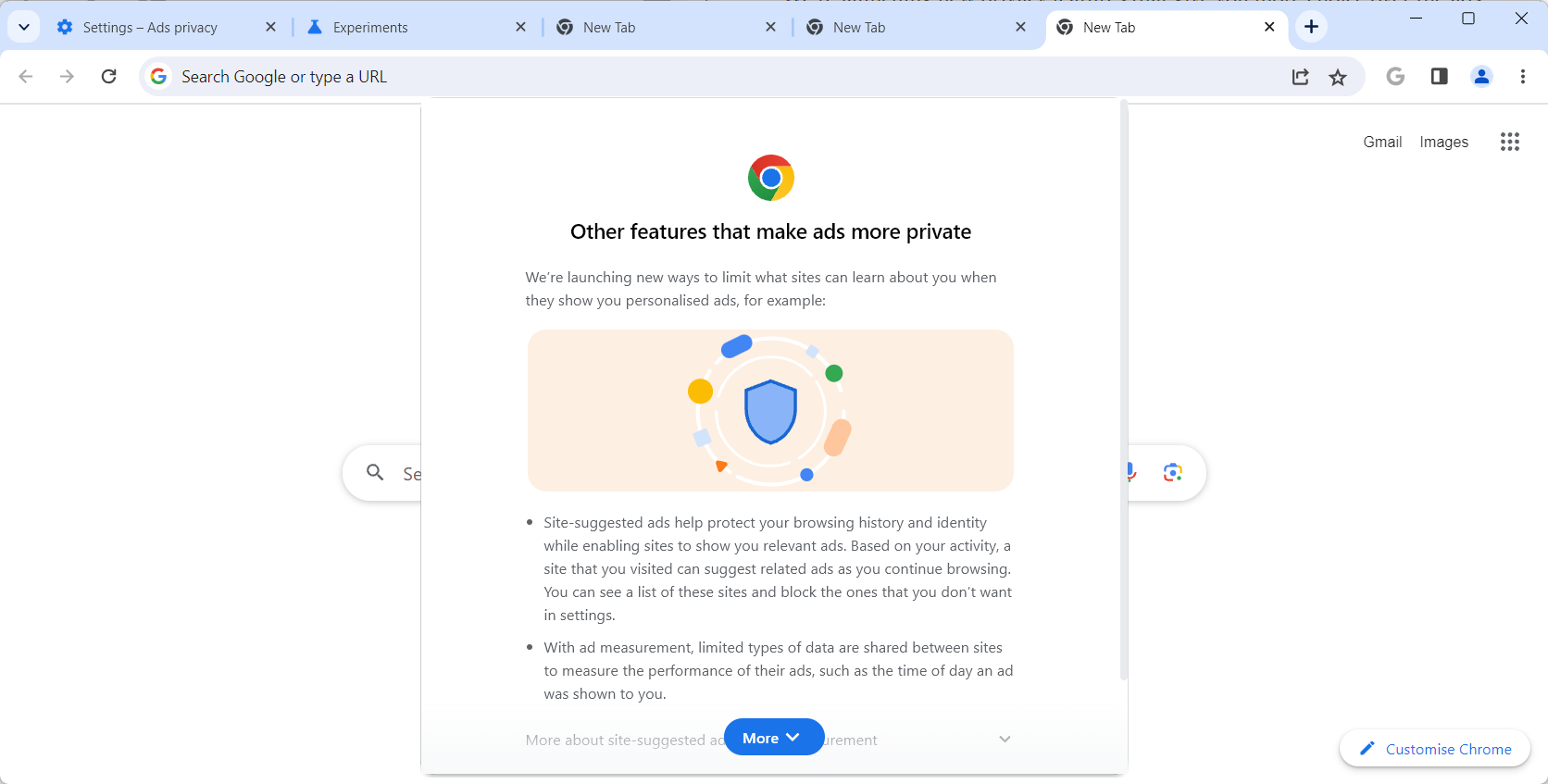
The "Other features that make ads more private" popup is displayed when a Chrome users selects the no option. It emphasizes that the change limits the information that sites may gather about Chrome users and includes just a "got it" option and the link to the Settings.
Then there is "new ads privacy feature now available" popup, which contains a single paragraph of text and just the got it button.
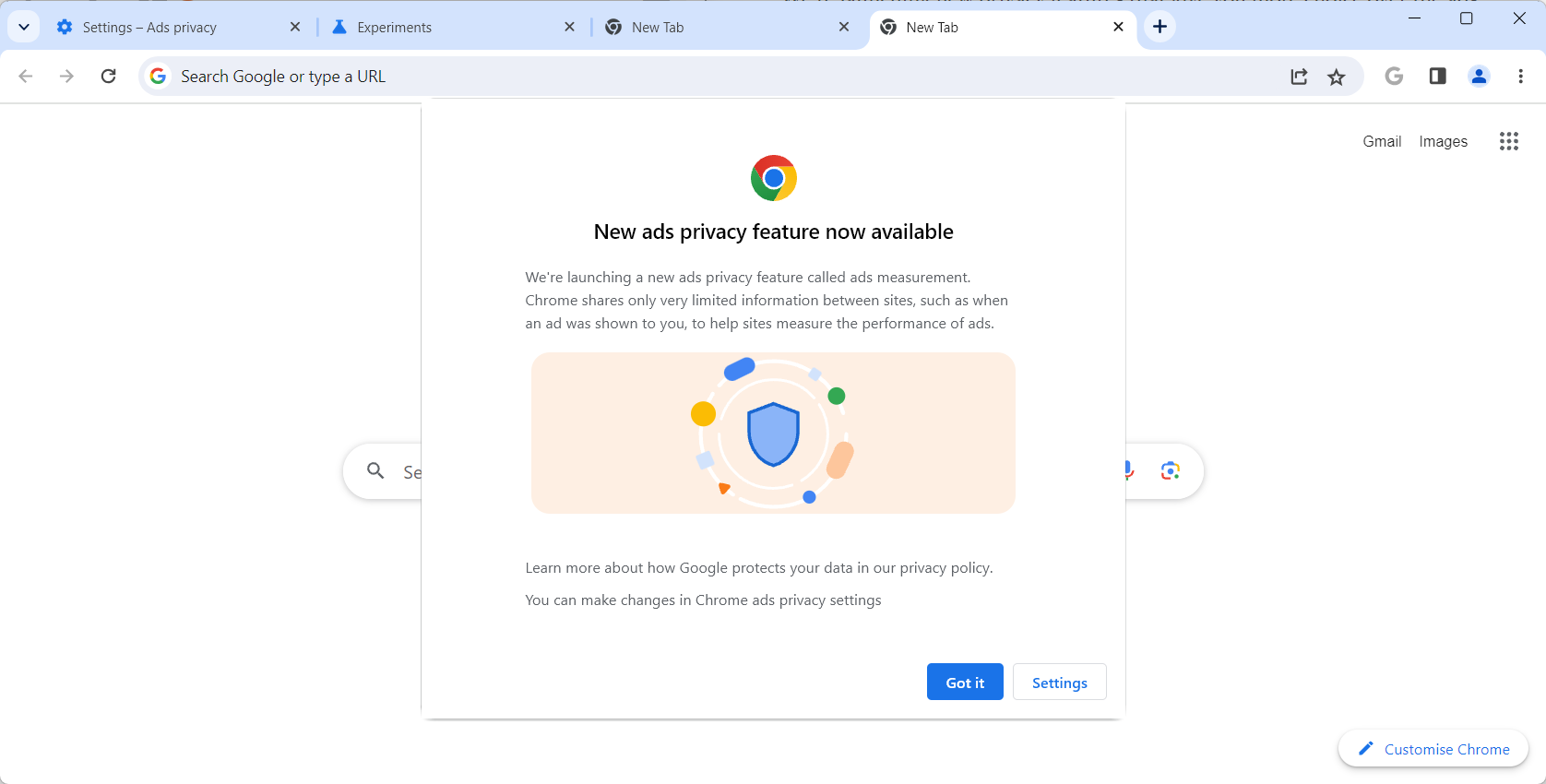
The new Ads privacy settings
Google emphasizes that Chrome users have a say when it comes to these interests. While it is true that Chrome users may manage these on the new Ads Privacy settings page of the browser, available by loading chrome://settings/adPrivacy, most will probably ignore the option or be unaware of it in first place.
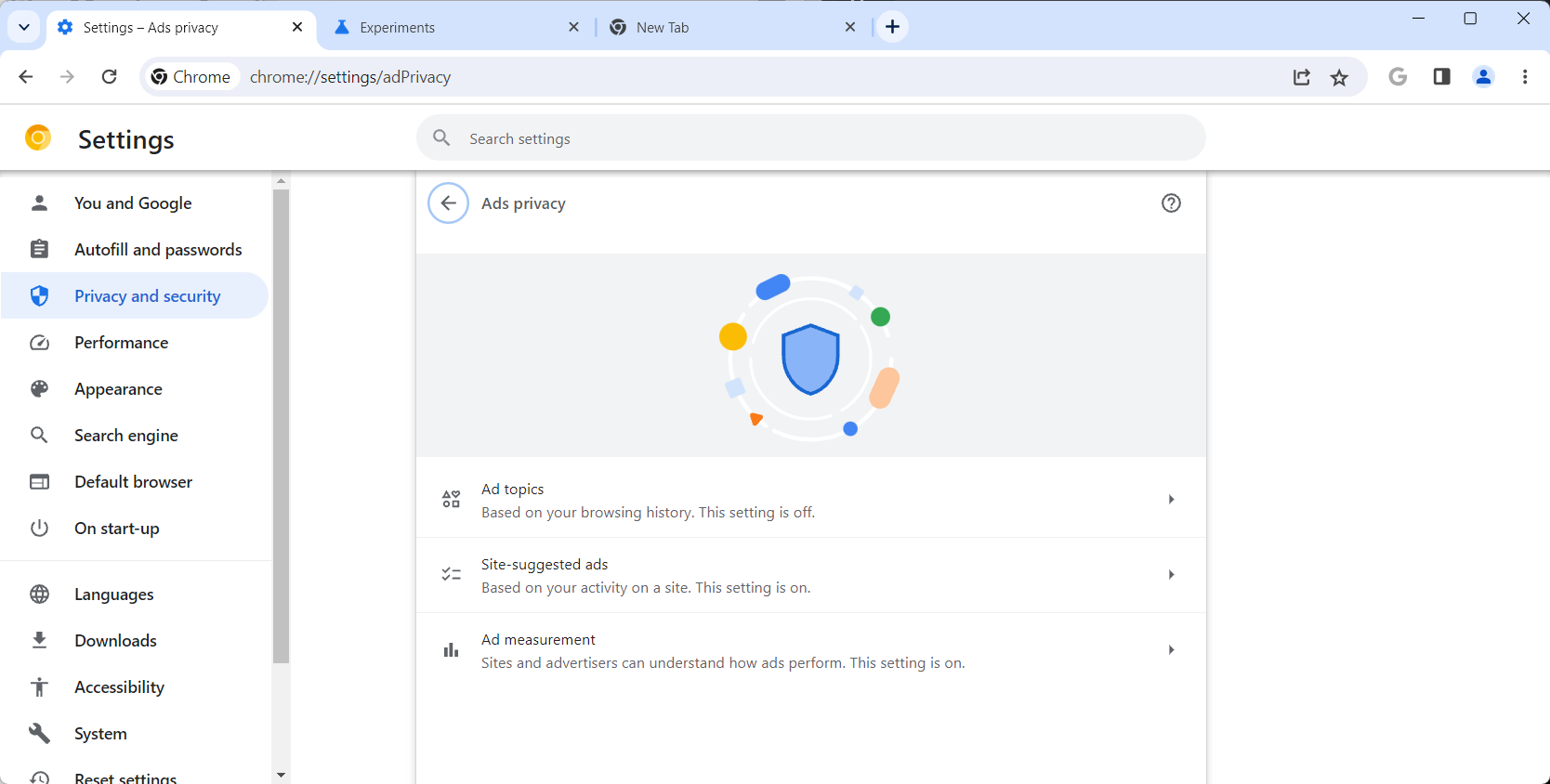
Ads Privacy may list the following options when opened in the web browser:
- Ad topics -- Google Chrome displays the identified interests, called topics, when this page is selected. Chrome users may block these and they may also disable the Ad topics feature here.
- Site-suggested ads -- This settings page lists the websites that may identify a user's topics of interests. The feature can be turned off here and sites may be blocked by the user.
- Ad measurement -- The feature allows advertisers and sites to measure the performance of their ads. Chrome users may disable the functionality here.
Google Chrome users may turn off all of the features in the Settings. There is also the option to disable features using Chrome's experimental flags feature.
Privacy Sandbox Ads APIs -- chrome://flags/#privacy-sandbox-ads-apis -- this disables all of the APIs and should also block all of the features from working in the browser.
Privacy Sandbox Settings V4 -- chrome://flags/#privacy-sandbox-settings-4 -- this determines if popups need to be displayed or have been displayed, and whether the Ads privacy settings page is available in Google Chrome.
Thank you for being a Ghacks reader. The post All Chrome users will see popups in the coming weeks: here is why appeared first on gHacks Technology News.


0 Commentaires