Microsoft is informing OneDrive customers currently about a planned change that may have a significant impact on storage quotas. From October 16, 2023 on, photos uploaded to OneDrive may count twice against the storage quota.
The change does not affect OneDrive customers who just upload photos to the cloud storage service, but it affects users who use the optional albums feature.
All photos uploaded to OneDrive are stored in the Gallery by default. Microsoft has encouraged users of its Windows operating systems to enable OneDrive syncing of photos, but the feature is also available on other platforms.
These size of the uploaded image files counts against the storage quota of the account. Users who use the albums feature will have the same photos counted against their storage quota again soon.
Albums is an optional feature that OneDrive customers may use to create custom collections of photos and images on the site.
To use the albums feature, OneDrive users may load https://ift.tt/tqXQOpY directly in their preferred web browser. All images uploaded to OneDrive are displayed after authentication on the page.
Albums are created or updated by selecting images in the main Gallery and then selecting the "add to album" option that becomes available. One of the main advantages of albums, besides organizing photos into groups, is the share functionality that Microsoft baked into the feature.
A family could upload their vacation photos to OneDrive, create an album with highlights, and then share access to that album with family members, relatives and friends.
Microsoft's reasoning
Microsoft explains euphemistically in the email that it is "committed to improving your Microsoft 365 experience", which is all that customers get in terms of an explanation. How this change is supposed to improve the use of OneDrive will probably remain Microsoft's secret forever.
The company states in the email that the change may affect the storage quota of customers and that this may push some customers over the limit. To address this, Microsoft is giving customers a temporary storage boost for one year. The email does not offer information on the storage boost, how big it is and whether it is the same for all customers or calculated on an individual basis.
The extra storage expires one year after it has been assigned to an account, at which time users may run into storage issues. In other words, Microsoft is postponing the issue for customers with the help of the temporary storage boost, but it is not addressing it,
Find out how much OneDrive Storage space is used
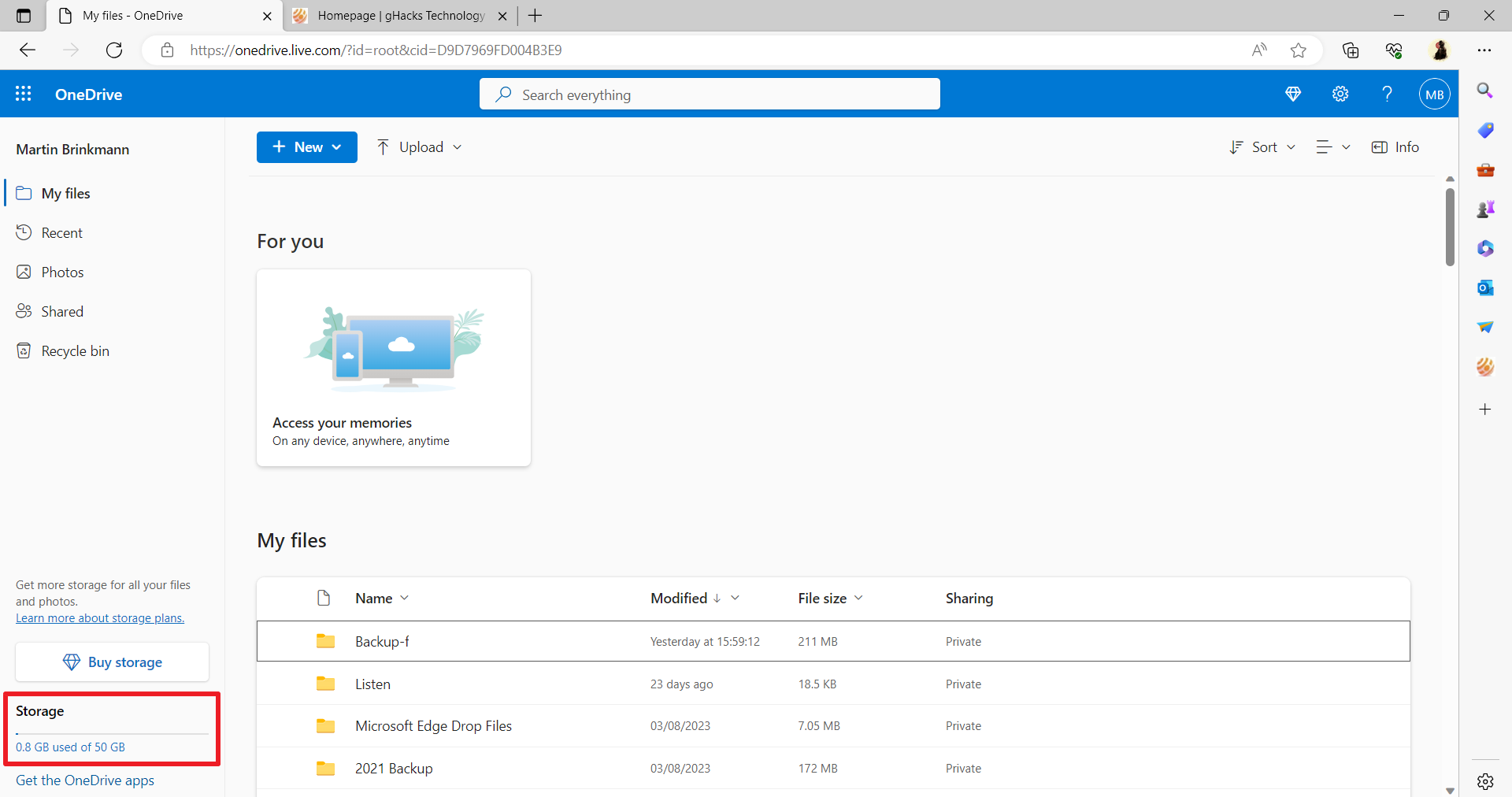
Do the following to find out how much storage is used currently on OneDrive:
- Load the main OneDrive website in your web browser.
- Check the storage information in the left sidebar on the page that opens.
If Albums are used, used storage will increase on OneDrive. There is no easy way to find out by how much, as OneDrive does not provide the information.
Microsoft recommends that users delete media that they no longer need regularly from the service to stay under the storage limit and "avoid service interruption". In an interesting twist, Microsoft is also recommending that users "avoid taking up space with multiple versions of the same photo or video", which is almost cynical.
Users who add photos to album currently are not informed that these photos will count twice against the storage quota soon.
Closing Words
This is the second change that is affecting the storage quota of OneDrive customers negatively. Earlier this year, Microsoft introduced a change that would make Outlook attachments count against the storage quota as well, which it had not before.
While not mentioned explicitly by Microsoft, it is clear that the company is counting on customers signing up for paid plans to avoid running out of online storage.
Whether there is technical reason for making the change is up for debate, as Microsoft failed to provide any information about it.
Now You: do you use OneDrive? (via Dr. Windows and Günter Born)
Thank you for being a Ghacks reader. The post OneDrive: photos in albums count twice against a user's storage quota appeared first on gHacks Technology News.

0 Commentaires