Precision and accuracy are the keys to victory in any first-person shooter game. Counter-Strike 2 (CS 2), the beloved FPS game, had long been plagued by a persistent issue: wonky hitboxes. These critical elements, which determine where a bullet lands when fired, were far from precise, causing frustration among players.
But the tides turned on the night of October 10th when Valve, the game's developer, released a much-anticipated CS 2 hitboxes update which was much appreciated in the CS 2 community.
Farewell CS 2 hitboxes problem
One of the most critical changes in CS 2 patch notes revolves around animations. The hitbox issues, particularly misaligned hitboxes, had been plaguing the game since a previous update in early October.
These misalignments had a substantial impact on the gameplay, causing bullets to seemingly pass through opponents or hit in unexpected ways. The update has effectively corrected these issues, making hitboxes align with character models.
Additionally, animation issues that arose from the October update have also been resolved, enhancing the overall visual experience of the game.

Weapon and knife animations fixed
Apart from CS 2 hitboxes issue, the update also addresses the speed of knife spinning, making it faster and more in line with player expectations. Players who felt that the knife was sluggish in comparison to the previous game, CS:GO, will appreciate this change.
Furthermore, Valve fixed the issue where the bolt didn't move correctly during the deployment animations for the M4A4 and M4A1-S. These animations are now back to their intended state.
Missed legacy CSGO?
Notably, players now have access to the CS:GO Legacy version, which can be selected in the game properties beta. However, it's important to note that Valve has indicated that support for this legacy version will end on January 1, 2024.
Here is how to play legacy CS:GO:
- Open Steam
- Go to Library
- Locate and right-click on ''Counter-Strike 2''
- Select ''Properties''
- Head over to ''Betas''
- Select csgo_legacy - Legacy version of CS:GO from ''Beta Participation'' menu
Additionally, the update brings changes to hardware configurations, discontinuing support for DirectX 9, 32-bit operating systems, and Mac OS and performance updates for Valve's Steam Deck.
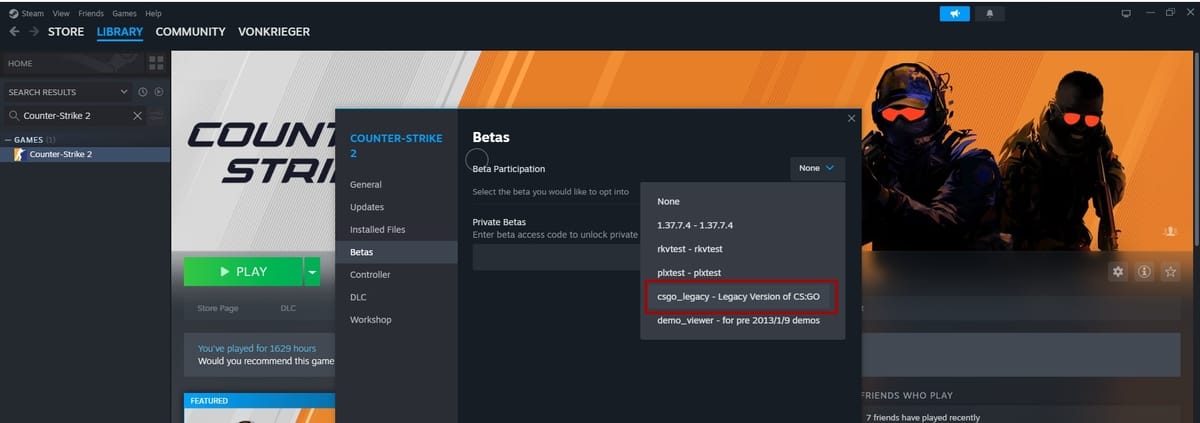
Graphics and performance improvements
The update brings CPU performance improvements for weapon tracers. While the impact might not be immediately noticeable, it's a welcome enhancement. Moreover, Valve added an official matchmaking data center in China, expanding the game's global reach.
This update also introduces various bug fixes and tweaks to weapon finishes and stickers. While some issues remain, like oversized stickers on certain weapon models, Valve is committed to further refinement.
Additionally, the update includes improvements to maps like Nuke, Mirage, Vertigo, and others, addressing issues like transparent windows on Nuke and texture adjustments on Mirage and Vertigo.
This comprehensive update showcases Valve's dedication to maintaining a balanced and engaging gaming experience for CS 2 players. While not without its challenges, CS 2 is making its way to become the best and most advanced FPS game gaming world has to offer.
Featured image credit: Counter-Strike.
Now you: Have you tried CS 2 yet?
Thank you for being a Ghacks reader. The post CS 2 hitboxes are finally fixed with the new update appeared first on gHacks Technology News.
0 Commentaires