Over the past couple of days, users flocked to the Google Drive Help forum to report on a issue. According to their reports, they lost files that they hosted on Google Drive.
The thread starter, for instance, claims that Google Drive reset itself to a state in May 2023. Any file uploaded afterwards disappeared from the service.
Files were not deleted manually according to the poster, and the trash of Google Drive did not contain any files as a consequence.
Other users chimed in and claimed the same happened to them. One user lost about three months worth of files, another six months.
The issue is reported by regular users and by business users, according to the reports.
One user wrote: "We have had the exact same thing happen to user at our organisation. All files added to Google Drive for Desktop since around May 2023 have disappeared. It is like they were never synced to the cloud. No sign of them in Google Vault etc..."
Not all but several users mention May 2023 as the cutoff month. Support cases were opened according to reports, but nothing has come out of this at this point.
Some affected users mentioned that Google's support team ran recover software, but this did not restore the missing files.
Protecting yourself against data loss
Data loss is a serious issue, especially if there are no backups. Backups are essential to make sure that data is not lost if a service fails. It is unclear if this is the case here or if there is another underlying issue that is causing users to lose access to months worth of files.
In any event, a good starting point is to either make sure that all (important) Google Drive files are always stored on local devices as well. Another option is to use Google Takeout to create backups of the entire Google Drive storage.
This backup can then be put on removable drives, preferably after encrypting the drives to make sure the data is safe.
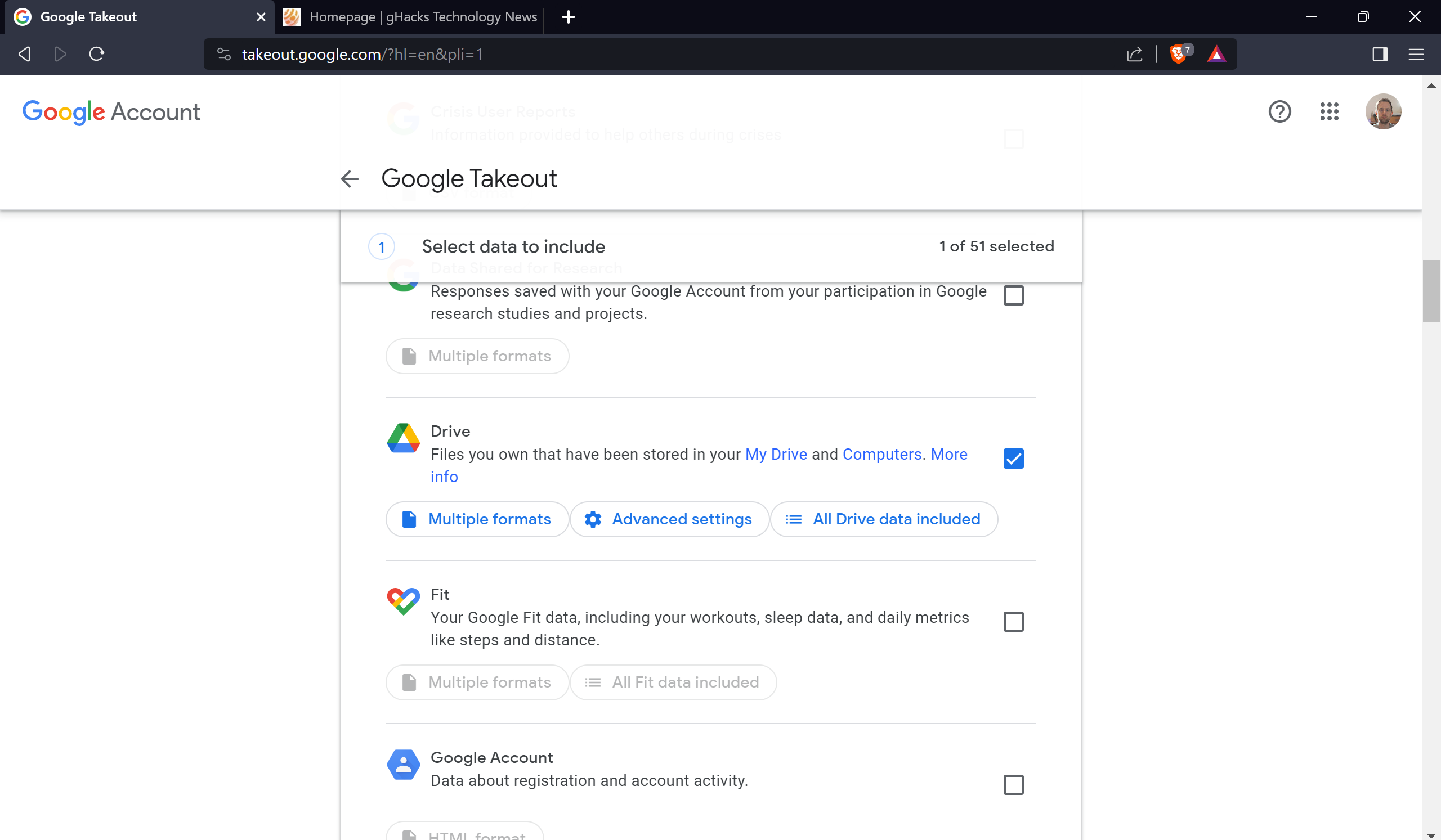
Here are the steps required:
- Head over to the Google Takeout website. You may be asked to sign-in to a Google account.
- Select "deselect all" to remove the default selection of services.
- Scroll down to Drive and check the service. Make sure that "all Drive data included" is selected.
- Select "advanced settings" and check "include named, published, and uploaded versions" and "include additional info for files and folders".
- Scroll all the way down to the bottom of the page and activate the "next step" button there.
- Keep all settings and select create export. Note that you may also upload it to another cloud hosting service, which may be useful if you don't have enough local storage space available.
- Google will send you an email when the download is ready. Just click on the "manage export" download link in the email.
- Select "show exports" once the Google Account page has loaded. You see the list of all files of the archive.
- Activate the download buttons next to them and wait until the download completes.
Takeout downloads are available for about a week. You need to download the packages in that time, as the data is deleted automatically afterwards.
Now You: do you use online cloud storage?
Thank you for being a Ghacks reader. The post Some Google Drive users claim that they lost months worth of files appeared first on gHacks Technology News.


0 Commentaires