Microsoft Edge shows a new prompt to some users that asks them to make Microsoft Bing the default search engine. Bing Search, which is the default search engine of Microsoft Edge, may be replaced by other searches.
This is done under Settings > Privacy, search, and services > Address bar and search > Search engine used in the address bar. Edge users who have switched the search engine to Google Search or another supported search engine have done so actively.
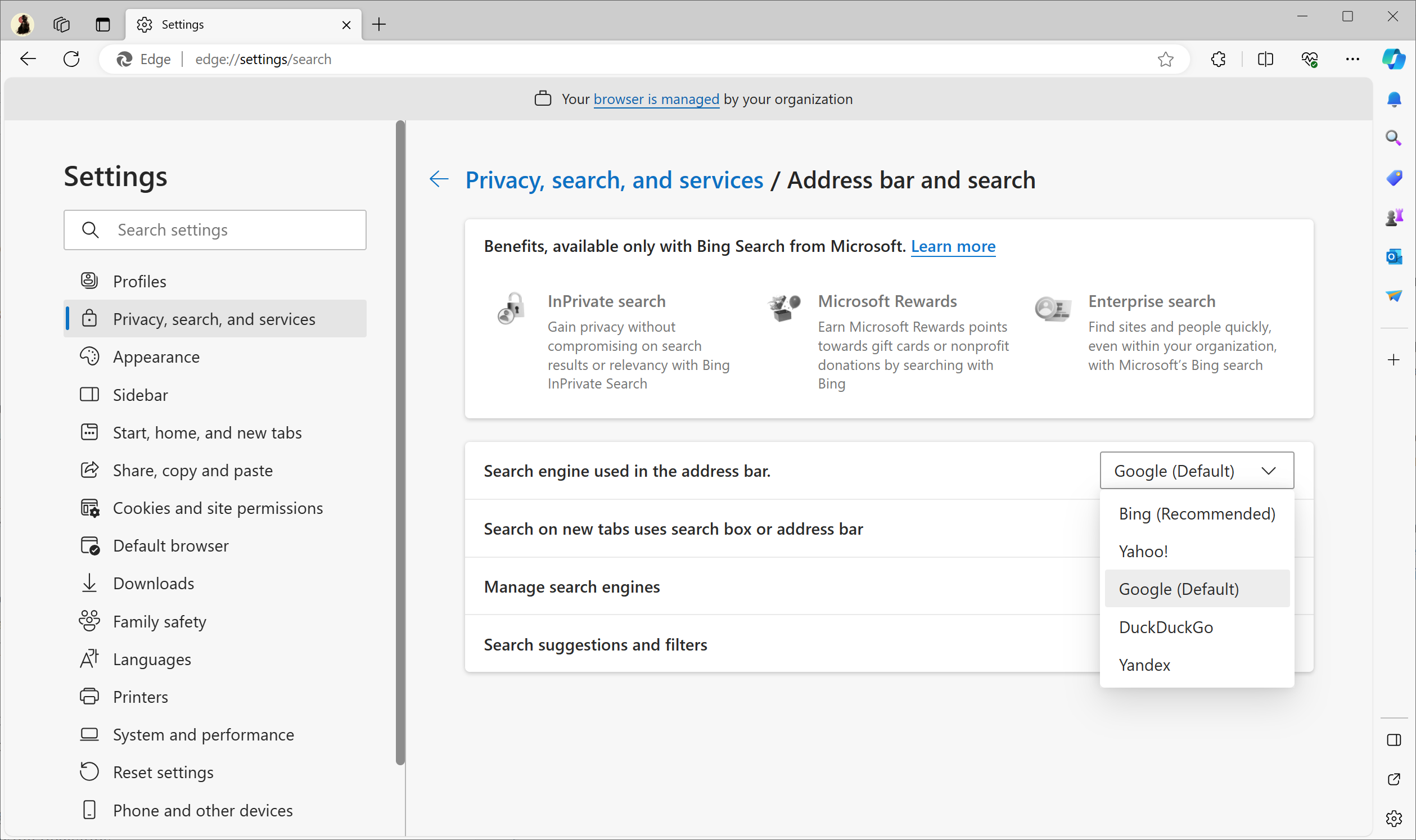
Users who have done so may see the new "Use Microsoft recommended browser settings" prompt. It recommends to "set Microsoft Bing as your default search engine". The prompt has three interactive elements.
The most prominent one is the "confirm" button, which will make Microsoft Bing the default search engine in Microsoft Edge. Less prominent is the "set later" button, which postpones the decision to a later point. The last element is the x-button, which closes the prompt without a decision.
The prompt lacks a never or no, thank you option. In fact, Microsoft designed it to give users just one option if they want to get rid of the prompt: accept Bing Search as the default search engine. If you select set later or close the prompt, you will be prompted again in the future.
Microsoft uses similar dark pattern techniques in other areas. You may have seen your fair share of Windows Experience screens right after signing-in to the system. While you may stop these from showing up, they are designed to pressure users into making decisions.
Get on their nerves until a favorable decision is made, at least that is how many users see these prompt. The prompt in Microsoft Edge questions the user's decision to change the search engine in the first place. It is disrespectful and a clear bullying tactic to push Bing Search and Microsoft's revenue.
There appears to be little that users of Microsoft Edge can do to prevent the prompt from appearing over and over again. While it seems to be displayed to some users of the browser only at this time, reports suggest users from the United States, it is probably only a matter of time before the prompts show up for users in other regions as well.
A click on the x-icon is probably the best option right now, provided that you want to continue using Microsoft Edge and keep the selected search engine as the default.
Now You: how do you handle these prompts?
Thank you for being a Ghacks reader. The post Microsoft's new "use Bing" prompt in Edge is missing a vital option appeared first on gHacks Technology News.


0 Commentaires