Twilio has announced that it is discontinuing its Authy desktop apps in August 2024. The change will affect the Authy apps for Windows, Linux and macOS.
Unlike most two-factor authenticator apps, Authy supports multi-device synchronization. The company says that the 2FA tokens for your accounts are stored in the cloud securely, locked behind your phone number and the password you chose to encrypt the data. Authy for desktop debuted in 2014, and allowed users to log in to services quickly by providing TOTP (Time-based one-time password) directly on PCs, so you could just paste them on to the login page in your browser, instead of typing them manually.

(Image via Authy)
Authy desktop app will reach end of life in August 2024
Sadly, users won't be able to use this feature when the program is discontinued in August 2024. However, Mac users with an Apple Silicon processor (M1/M2/M3) will still be able to download the Authy iOS app from the App Store.
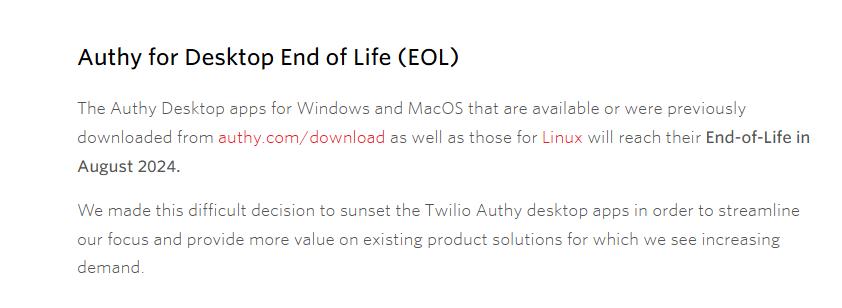
The download page for the Authy desktop apps does not have a warning about the end of life. The article that mentions the news on Authy's support website does not carry a date, so it is unclear when the news was announced. I could not find a press release or any social media post about it either. As a matter of fact, the support website itself is scheduled for an end of life. It will be discontinued on January 15, 2024. Users will be able to access Authy Support content on the parent company's portal.
I don't understand why app developers make important announcements publicly. Why the secrecy? The same thing happened with Raivo OTP which was acquired by a company, and the news flew under the radar. I came across the news about the Authy desktop apps randomly while browsing the Bitwarden subreddit. That's why I'm writing this article, to tell you that the Authy desktop apps are being discontinued.
Authy used to be great, but I can't really recommend it after its parent company, Twilio, was breached last year.
Switching from Authy to other authenticator apps
Now, if you want to export tokens from Authy and switch to a different authenticator app, it's going to be a little difficult as Authy does not have an export option. That's because the company believes allowing access to 2FA account tokens is a security risk. That said, there is a workaround, but it requires using the Authy desktop app. Fortunately, you have plenty of time to use the app and export your data from it.
You can follow this guide on GitHub, to use Authy desktop app version 2.2.3 to export the tokens. The download links and the steps are well explained. It might seem like a rather complicated process, but if you take it one step at a time, it's actually quite easy to follow. I had used a similar method a few years ago, when I had to export the 2FA tokens, and used it to move to Aegis.
For those looking to move away from Authy to a different app, there are plenty of good alternatives. Google Authenticator or Microsoft Authenticator are the obvious ones, but I would suggest looking at more privacy-friendly options.
I recommend Aegis for Android, it's perhaps the best authenticator app out there. ente authenticator (Android, iOS) and 2FAS (Android, iOS) are quite good too, they are cross-platform apps, so you can use them on Android smartphone or iPhone. All three apps are free, and open source. They have options to import and export the data from other apps using a JSON file, so you can switch from Authy (or other apps) quite effortlessly.
As for an actual alternative for Authy's desktop app, 2FAS has a browser extension that acts as a companion to the mobile app, allowing you to input TOTP codes quite effortlessly. You could also use KeePassXC for TOTP codes, but the app saves it inside the password database.
Thank you for being a Ghacks reader. The post Authy authenticator apps for desktop are being discontinued in August 2024 appeared first on gHacks Technology News.


0 Commentaires