Microsoft Edge's latest AI feature helps users put open tabs into groups for improved management. Tab Groups, introduced in Microsoft Edge in 2021, is a useful feature to improve tab organization in the browser.
Most modern web browsers support tab groups. Up until now, users had to create tab groups by themselves. Microsoft Edge users, for instance, need to right-click on a tab and select the "add tab to new group" option from the context menu to create one. Tab groups may have custom names and colors to improve identification further.
Drag & drop other tabs on the newly created tab group to add them to it. The system is simple and very effective, thanks to the ability to expand and collapse tab groups in the browser.
Vivaldi users have more options than any other browser user, thanks to an impressive array of tab related features. It supports two-level tab stacks, which display all tabs of a stack (group) in a second tab row, which improves management significantly.
Group Similar Tabs in Edge and privacy
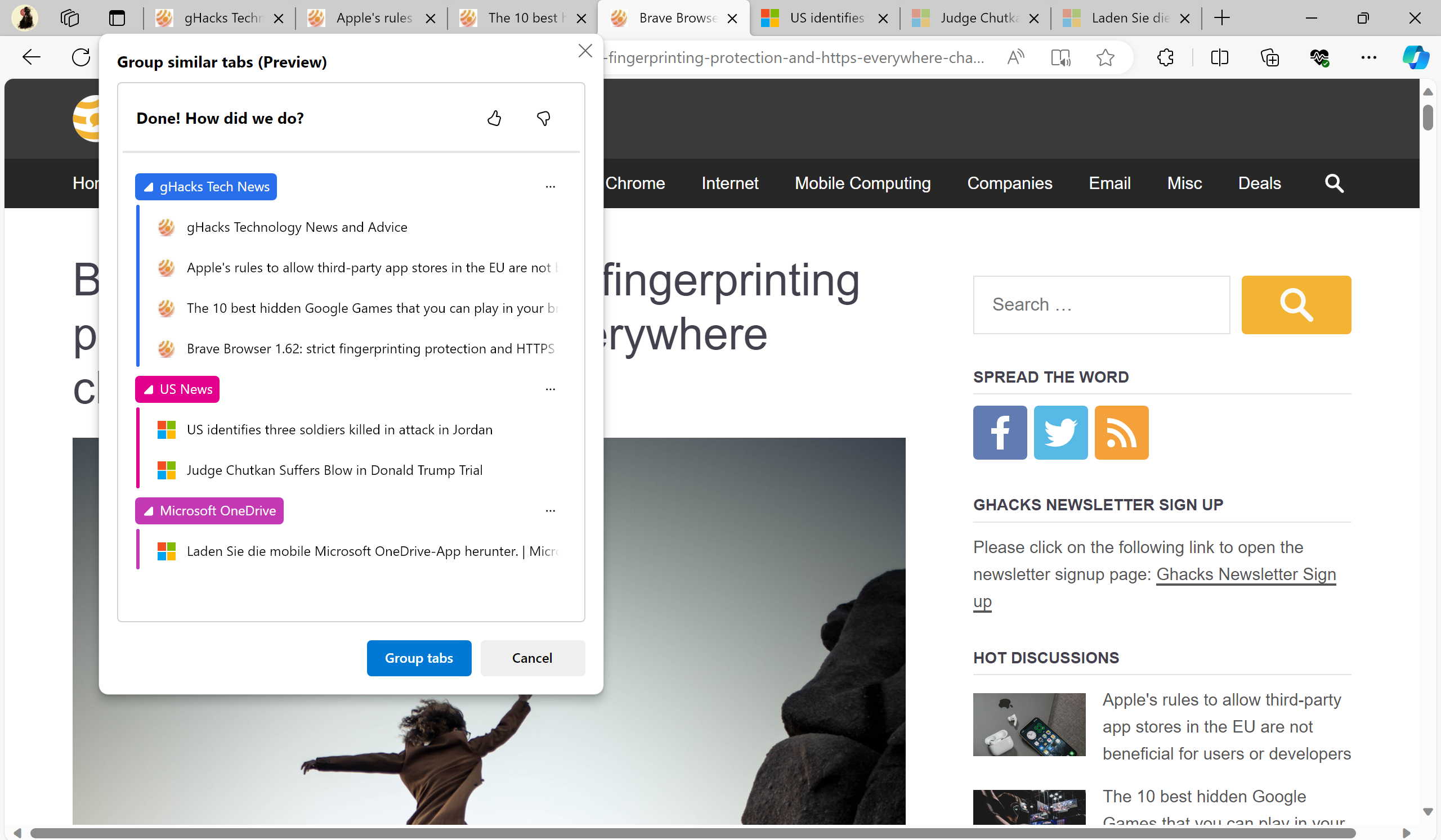
Group Similar Tabs is a new AI feature in Edge Stable. Microsoft did test it for some time in development versions of the browser.
The main idea behind it is to improve the creation of tab groups for the user. The process is automated when the feature is used, which means that you do not have to create tab groups manually anymore and put tabs into them.
To use the feature, select the tab actions menu in Microsoft Edge's toolbar and select Group Similar Tabs (Preview).
Edge sends information about all open websites to a Microsoft server when the option is selected. The AI processes the request then on the server and returns its suggestions after a moment.
A click on the group tabs button creates the tab groups. Options to customize individual tab groups are provided. There is also an option to ungroup a suggested group to skip the creation of a specific group.
The option to group tabs automatically is useful, especially when lots of tabs are opened in the browser.
What Microsoft does not reveal is that the feature requires an active Internet connection and communication with Microsoft servers.
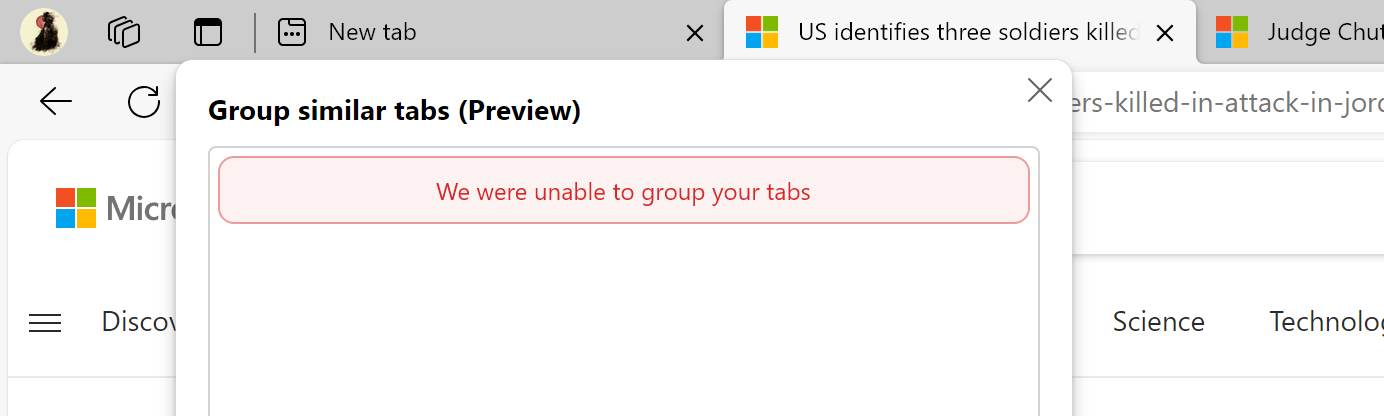
When you turn off your Internet connection, Group similar tabs returns "We were unable to group your tabs". In other words, the processing happens on Microsoft servers and not locally.
This is actually identical to how Google Chrome's Tab Organizer creates tab groups for Chrome users. It too communicates with Google servers to suggest tab groups and submits all URLs and titles of websites of the browser window to Google.
Microsoft announced the feature last year on the Windows Experience Blog: "Productivity and organization go hand in hand. Yesterday, we announced Tab Auto-grouping in Edge, which uses AI to group your tabs based on specific topics or categories. Simply navigate to the tab icon on the top left, and click on group similar tabs, and Copilot will group your tabs, leaving your browser window, and mind, less cluttered."
No word on data processing or privacy in the announcement. The feature in Edge provides no information either. It is unclear how the data is stored, processed and used.
Closing words
While the automatic tab group creation features of Edge and Chrome look useful, privacy conscious users may want to skip those and create tab groups manually instead.
Having your entire list of open websites submitted to a company server without really knowing what is done with it and how it is stored outweighs the convenience of the feature.
Now You: do you use tab groups and / or AI tools? (via Deskmodder)
Thank you for being a Ghacks reader. The post Microsoft Edge's latest AI tool sends open websites to Microsoft appeared first on gHacks Technology News.


0 Commentaires