Most online streaming services started to offer plans with ads recently. These plans are separate on Neflix, Disney+ and many other services. Amazon will soon start to display ads for all Prime Video customers, unless they pay an extra $2.99 per month to avoid them.
Conventional content blockers may not work to avoid these ads, especially if they display in the middle of a video.
Streaming Enhanced
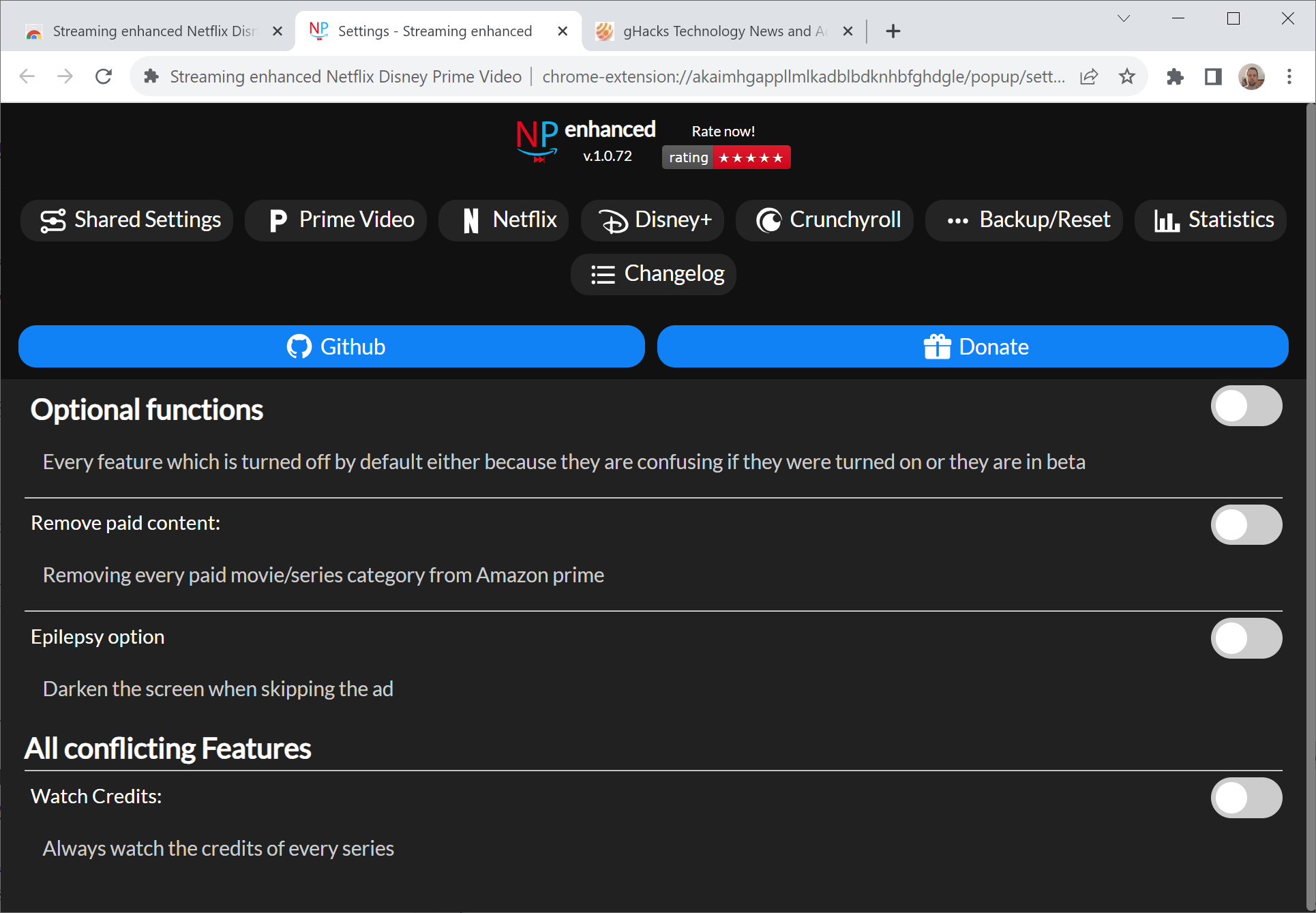
Streaming Enhanced is a browser extension for Mozilla Firefox, Google Chrome, Microsoft Edge and all major browsers with the exception of Safari, that promises to skip ads on popular streaming platforms automatically.
The extension supports the services Netflix, Prime Video, Disney+, Hotstar and Chrunchyroll at the time of writing. It shares common functionality across all supported services and offers specific features for some of the services.
Ad-skipping is the most prominent feature of Streaming Enhanced, but it is far from the only one. As far as shared features go, it may also skip intros, recaps and watch credits, add playback speed controls, improve subtitle styling and show TMDB (The Movie Database) ratings.
The site-specific features add more functionality. Netflix viewers get an automatic profile picker, which picks the last used profile automatically, and no inactivity warnings (are you still watching).
On Amazon Prime Video, ads for Prime Video productions are also skipped. The extension blocks paid content furthermore and removes the blur when hovering over videos.
On Crunchyroll finally, it adds filters to the release calendar.
The GitHub project website offers information on how the skipping works: "The script, "skipper.js", is injected into all urls containing "amazon.*/*/video" or "netflix.com" or "disneyplus.com" or "hotstar.com"."
Streaming Enhanced needs to be installed in a web browser. It supports most desktop web browsers. The situation is different on Android and iOS. The extension works on Android, but only when you access Prime Video or Disney+ in desktop mode. Since most major browsers do not support extensions on Android, it is necessary to use a browser that does. The developer suggests Kiwi Browser.
Mozilla did unlock full extension support for Firefox for Android recently, but Streaming Enhanced is not available at this point. Developers need to set up their extensions to work for Firefox for Android specifically to be included.
Most features of the extension can be toggled in the preferences for services individually. You can, for example, disable the TMDB integration or allow credits to play. Everything is controlled with buttons in the extension preferences.
Preferences may be saved and restored at any time. There is also a handy statistics menu that highlights how much time you have saved while using the extension; this is similarly to the stats that Brave Browser displays by default on the New Tab Page.
The extension works automatically when it is installed. It worked as expected during tests.
Closing Words
Streaming Enhanced is an open source extension. You can donate to the project to support it. While you may not be able to use it on TV or devices that the supported browsers are not available for, it helps users who view the streams primarily using browsers.
Now You: do you use browser extensions to enhance your experience on streaming sites?
Thank you for being a Ghacks reader. The post Streaming Enhanced skips ads on Netflix, Prime Video, Disney+ and co appeared first on gHacks Technology News.


0 Commentaires