Mozilla released a Firefox Nightly test build recently that includes support for vertical tabs. This new functionality is not available in regular Firefox Nightly builds, but there is a way to get that build and test it for yourself.
Native vertical tabs support is a highly requested feature. It is placed third currently on Mozilla's Connect website, just behind native tab grouping, and the restoration of PWA support in Firefox.
Vertical tabs move tabs from a horizontal bar at the top of the browser to the side. It enables better drag & drop support, sorting, hierarchical views, and better use of space on widescreen monitors or sites that limit their width.
Firefox would not be the first browser to support vertical tabs. Several browsers, including Microsoft Edge, Brave, or Vivaldi, support vertical tabs already (with Vivaldi taking the cake when it comes to customization options).
There has always been talk about introducing vertical tabs in Firefox. The last time was in February 2022, when Mozilla looked into the matter.
Vertical tabs in Firefox Nightly
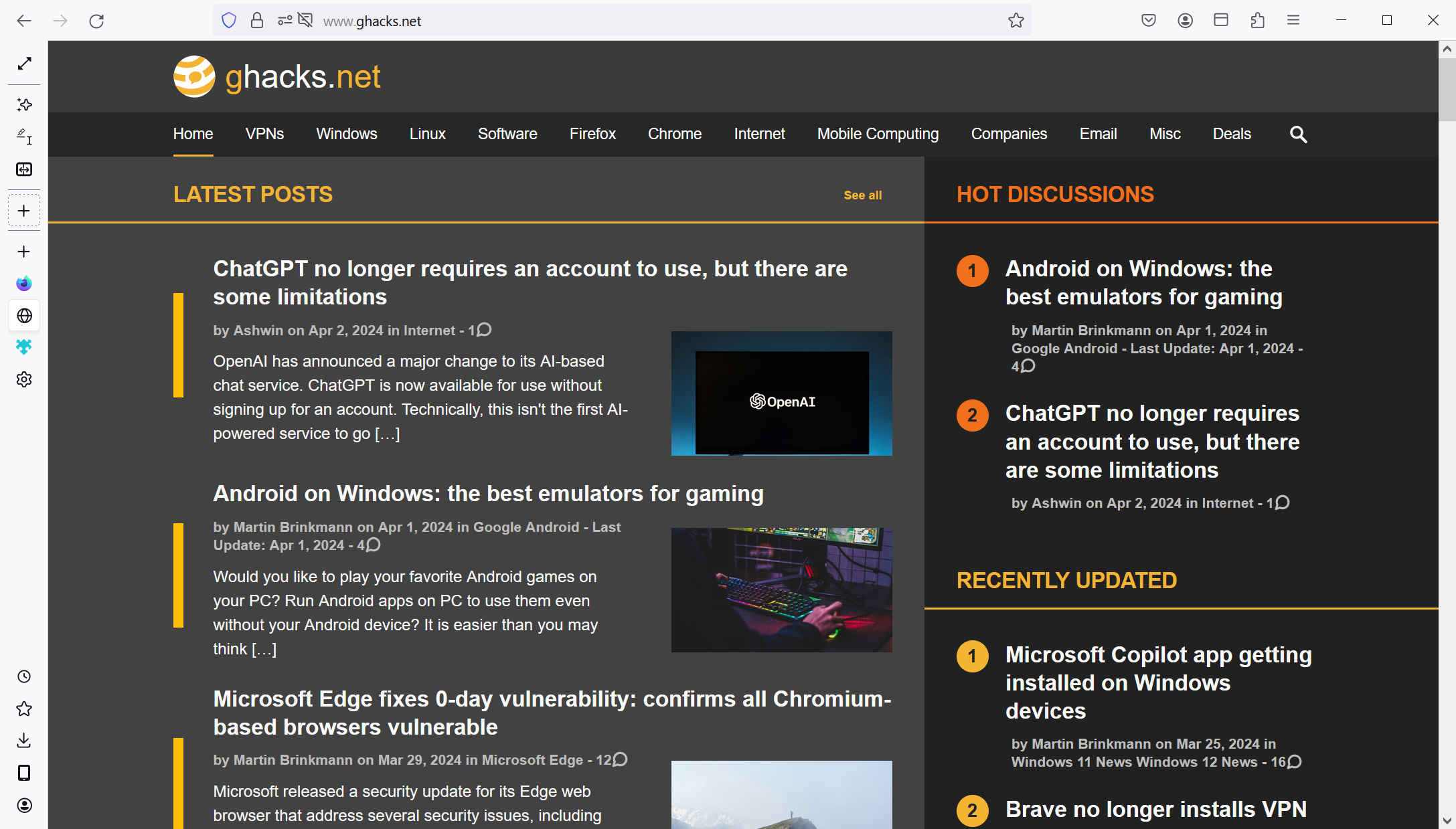
The test build shows the horizontal tab bar and the sidebar at the same time by default. A click on the new "hide tab strip" button hides the horizontal tab bar so that only the vertical sidebar remains.
It shows icons only by default in its collapsed state. A click on the expand icon displays labels next to the icons. A lot is going on here, as Mozilla put open tabs next to other actions and options in the sidebar.
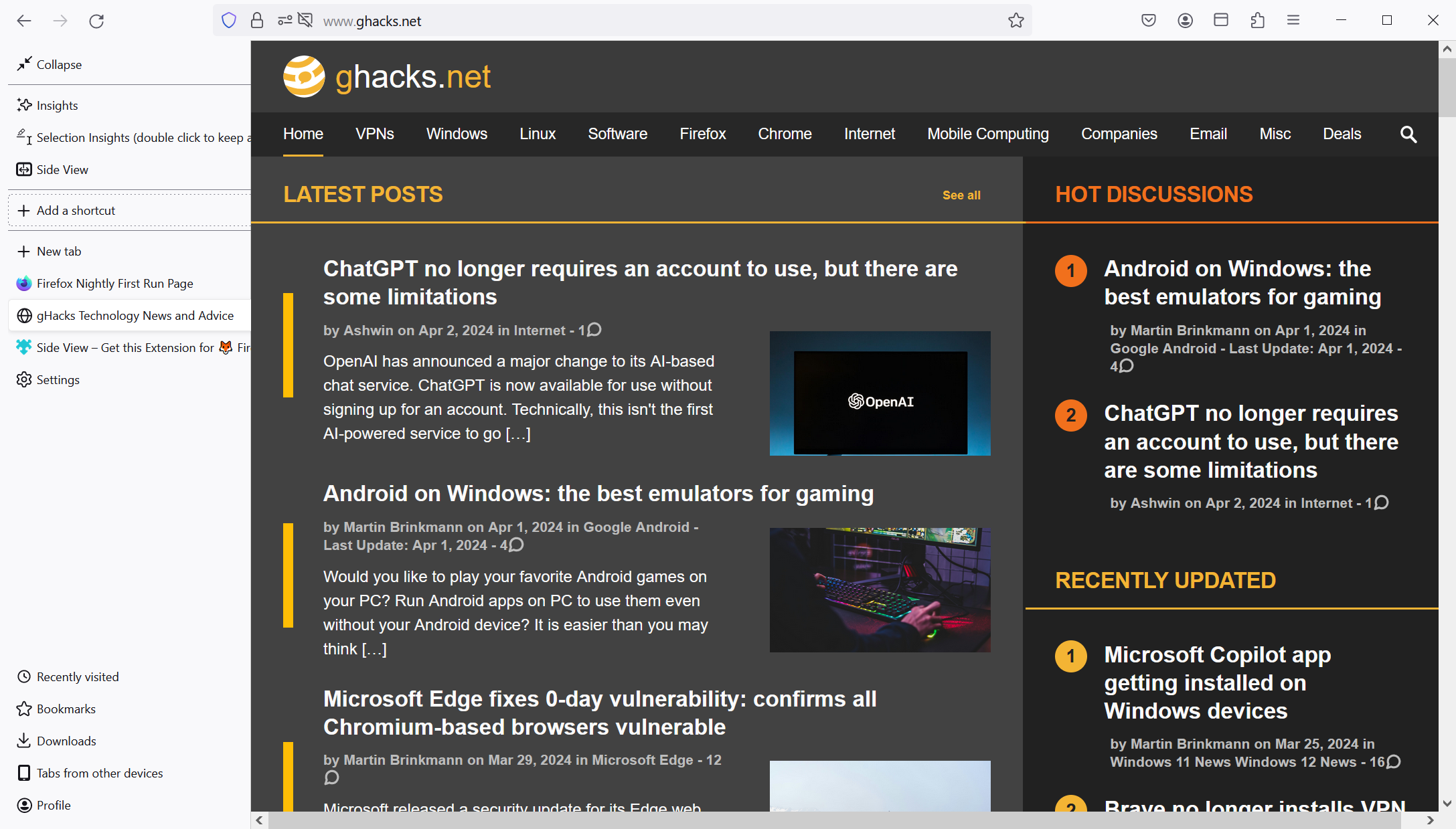
The first two options are AI integrations, the third a link to the Side View extensions. This adds a mobile view of a webpage to the sidebar, similarly to how Vivaldi handles this natively. There is also an option to add a new shortcut. This pins the active page to the position on the sidebar.
Open webpages are listed in the next section. You can switch between open tabs, right-click on tabs to display the full tabs menu, or open new tabs with a click on the button.
A third section with additional links is attached to the bottom of the sidebar. Many items cannot be modified or removed at this point. It is okay for a test build, considering that Mozilla's main focus was probably the core implementation and not customization options.
Some keyboard shortcuts work. You can press Ctrl-T to open a new tab or Ctrl-W to close the active tab. Ctrl-R reloads the active page.
The implementation needs polishing, but that is to be expected at this stage. It worked really well during tests. If you want to test it yourself, head over to the Mozilla FTP site and download the version to your system.
Still unclear if Mozilla is going forward
Bad news is that it is not clear at this point whether Mozilla is going to go forward with the implementation. A post on Reddit by one of the project members suggests that the build is a "rough proof-of-concept". Some features tested in the build "did not survive". It is unclear which did not, as they are not mentioned.
Mozilla is, however, implementing those that survived the cut into Firefox. Again, the poster does not mention which those are. It is also not verified that the poster is actually a member of the project team, so take this with a grain of salt as well.
Closing Words
Is Firefox going to get vertical tabs support in the near future? It is possible, but expect tab groups to make an appearance in stable Firefox first before that is potentially going to happen. Still, it is good to see that Mozilla is finally adding requested features to the browser.
How do you like your tabs? Vertical or horizontal?
Thank you for being a Ghacks reader. The post Mozilla released a Firefox Nightly test build with vertical tabs appeared first on gHacks Technology News.


0 Commentaires