Mozilla plans to release Firefox 128 and Firefox 128 ESR today. The new browser version introduces plenty of new features and improvements, including new translate functionality, a unified user data clearing dialog, and more.
All other Firefox editions will also be updated. Firefox for Android to version 128, Firefox Beta and Dev to version 129, and Firefox Nightly to version 130.
Note: This overview of Firefox 128 is released before the official release of the browser. It may take a few hours before it becomes available.
Executive Summary
- Firefox 128.0 is a security, bug-fix, and new feature release.
- Firefox 128 ESR is the new ESR base. Firefox 115 ESR will be supported until October 1, 2024.
- Mozilla plans to extend support for Firefox on Windows 7 and 8/8.1 (which uses Firefox 115 ESR).
Firefox 128.0 download and update
Most unmanaged versions of Firefox are updated automatically. This happens hours or even days after release. Firefox users who want to install the new version immediately may do so in the following way:
- Select Menu > Help > About Firefox.
Firefox displays the current version and runs a check for update. It should pick up Firefox 128.0 at this point to download and install the new version of the browser.
You can also download the latest version of Firefox by following these links:
- Firefox Stable download
- Firefox Beta download
- Nightly download
- Firefox ESR download
- Firefox for Android on Google Play
Firefox 128.0 changes
Translation improvements
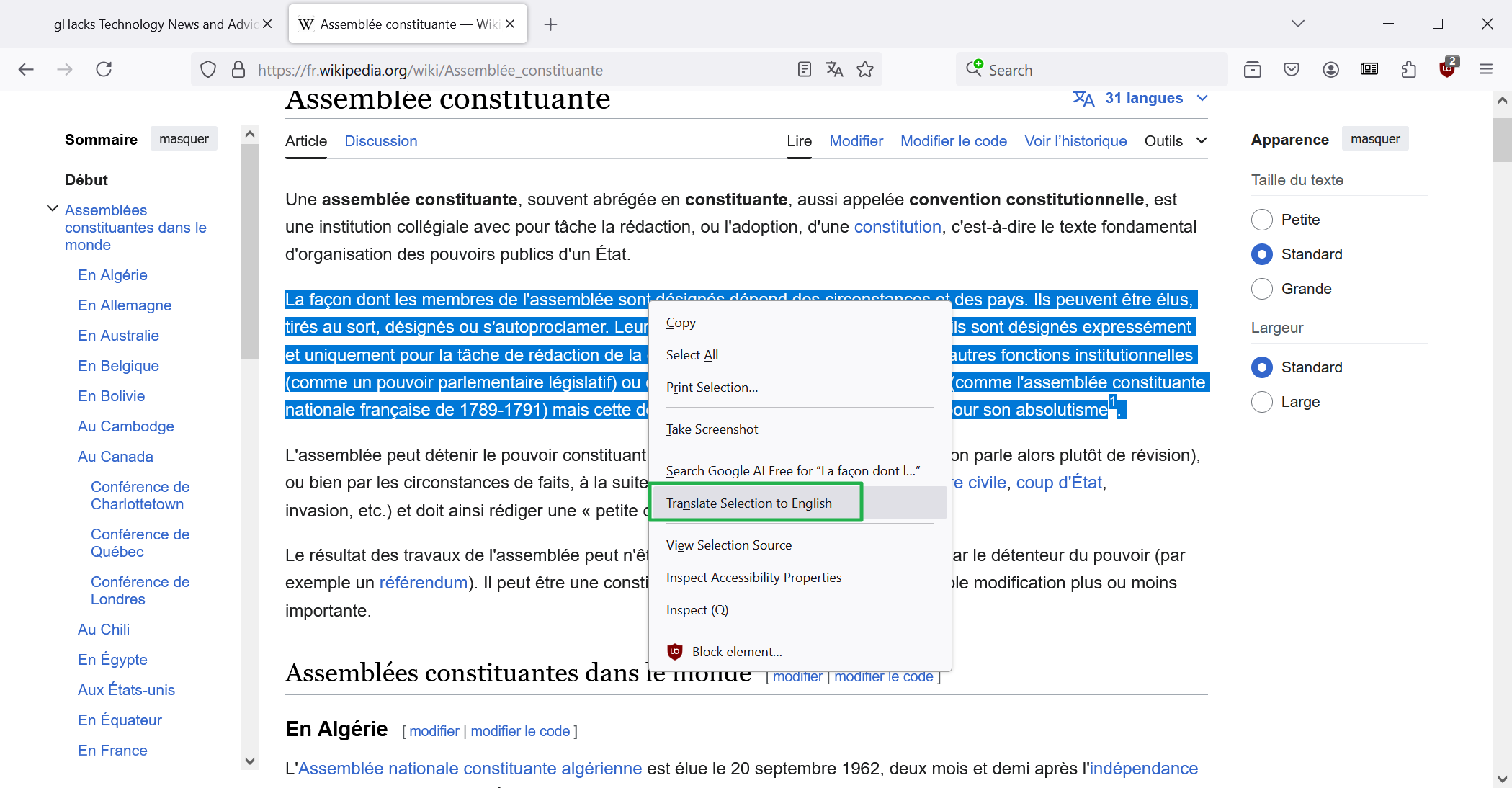
Firefox Translate is now capable of translating text and hyperlink text selections.
Do the following to use the new functionality:
- Select text in Firefox.
- Right-click on the selection.
- Pick "Translate selection to" from the context menu.
Firefox opens a small overlay window. Translation may take a moment to become available.
Changed Clear browsing data and cookies dialog
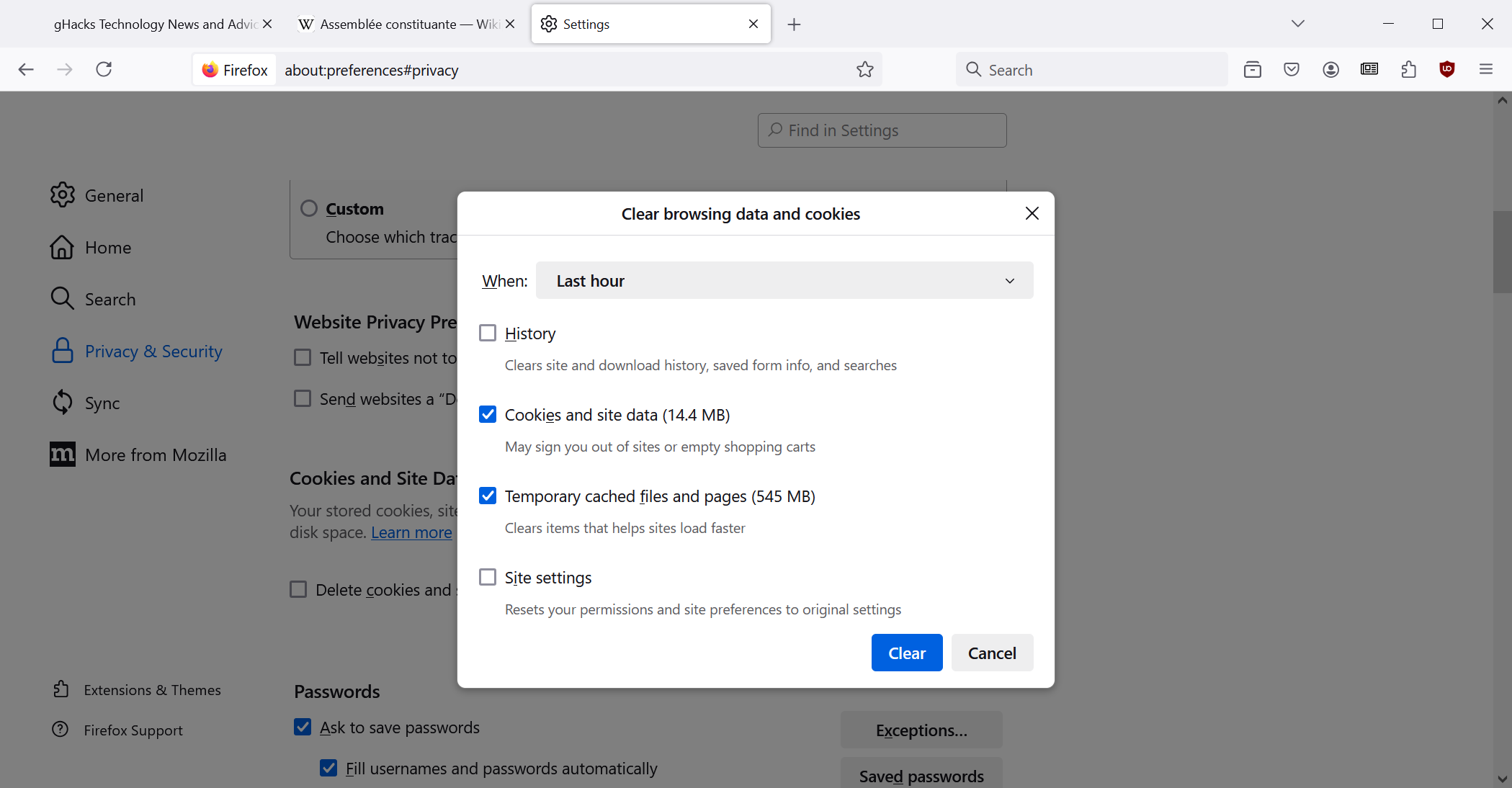
Mozilla changed the "Clear browsing data and cookies" dialog in the Firefox web browser. You can access this by going to Menu > Settings > Privacy & Security > Cookies and Site Data > Clear Data.
Firefox displayed just two options there previously:
- Cookies and Site Data.
- Cached Web Content.
The new version has four options:
- History.
- Cookies and site data.
- Temporary cached files and pages.
- Site settings.
Firefox users may now also select a time range, e.g., the last hour or today, for the cleaning.
Other changes and fixes
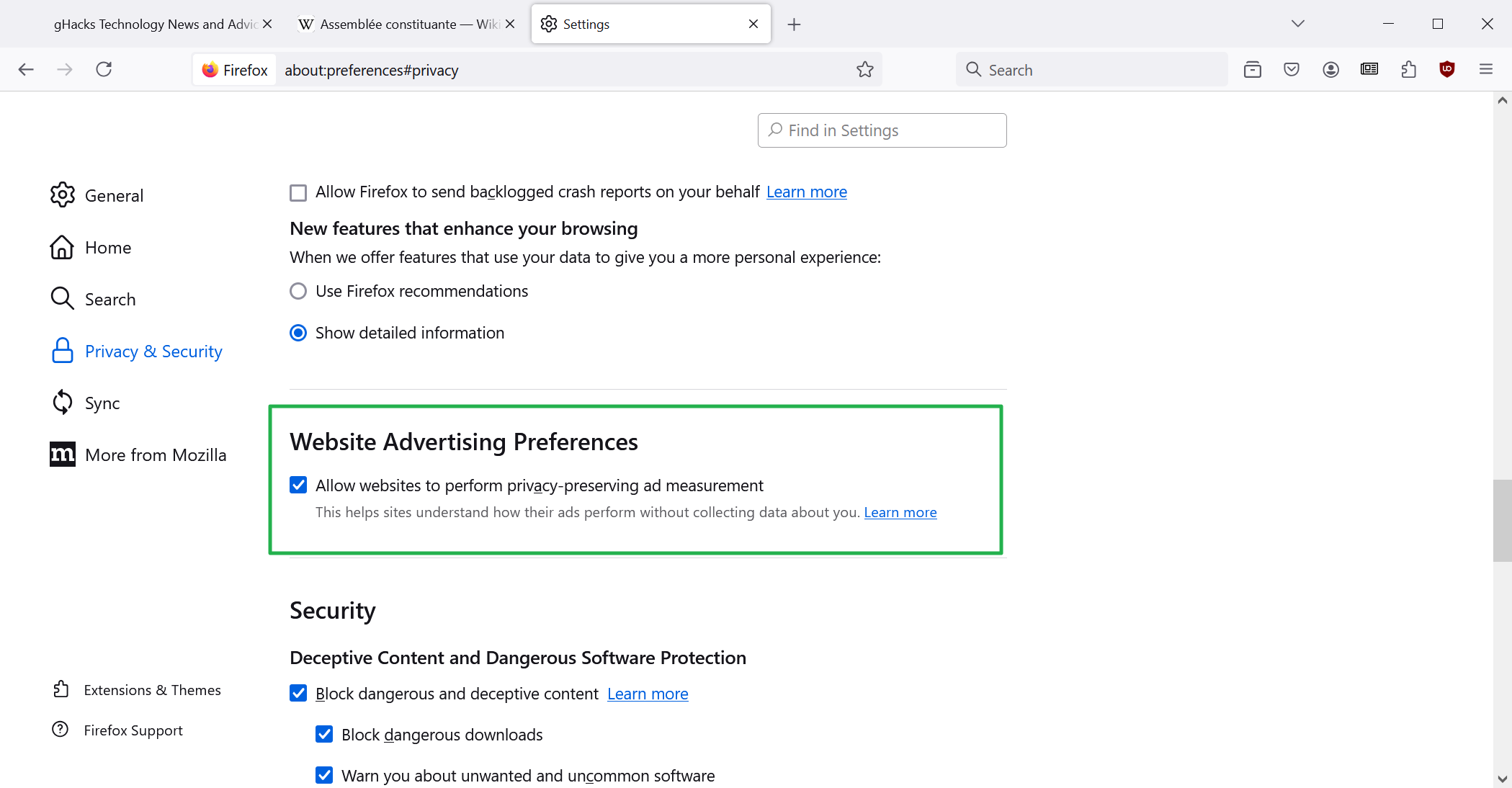
- Firefox users in the United States and Canada will see their "recent searches or currently trending searches" when they open the address bar of the browser. Mozilla says that this helps users to back to their previous search sessions or get inspiration for new searches.
- Firefox users may play protected content (DRM) in Private Browsing mode now. Mozilla mentions Netflix specifically, but it should work with other streaming sites as well.
- Firefox supports the experimental Privacy Preserving Attribution API now. This is an "alternative to user tracking for ad attribution" according to Mozilla. Firefox users may disable the feature by loading about:preferences#privacy in the browser's address bar and disabling "Allow websites to perform privacy-preserving ad measurement" on the page that opens.
- Mac OS only: microphone capture "through getUserMedia" uses the system-provided voice processing to improve audio quality, when possible.
- Firefox can display more text file types inline instead of showing a download dialog.
Developer changes
- When hovering over a CSS rule selecting in the Developer Tools, CSS rules specificity is now displayed.
- The Inspector panel now flags a custom property declaration as invalid when the value does not match the registered custom property definition.
- Enabled by default: Relative color syntax
- Resizeable ArrayBuffer and growable SharedArrayBuffer are now supported
- The RFC 9218: Extensible Prioritization Scheme for HTTP is now supported,
- The content property supports alternative text for content that contains an image.
- The HTTP Accept header in default requests and image requests now includes the image/svg+xml MIME type.
- Several API changes, check the release notes here.
Enterprise changes
- Some options in the SanitizeOnShutdown policy have been combined as a result of the redesigning of the "Clear browsing data and cookies" dialog.
- Fixed a bug that could cause SPNEGO authentication to fail.
- Firefox 115 ESR will receive two additional releases in the coming months.
Security updates / fixes
Will be published after the official release. Check back later.
Outlook
Firefox 129, Firefox 128.1 ESR, and Firefox 115.14 ESR will be released on August 6th, 2024.
Recent Firefox news and tips
- If you use an adblocker, you need to read this!
- Google disrupted YouTube video playback on Firefox, again
- Firefox 127.0.2 fixes Google-caused YouTube playback issue
- You can try Vertical Tabs in Firefox now
Additional information / resources
- Firefox 128 release notes
- Firefox 128 for Developers
- Firefox 128 for Enterprise
- Firefox Security Advisories
- Firefox Release Schedule
Closing Words
Firefox 128.0 adds a couple of interesting features. The main one is support for translating text selections. It is a bit slower than comparable solutions, but the processing happens on the local device, which is much better for privacy.
All existing ESR installations will be upgraded to the new ESR base in the coming months.
Have you tried the new Firefox already? What is your take on the new features and changes?
Thank you for being a Ghacks reader. The post Firefox 128: big feature release and new ESR-base appeared first on gHacks Technology News.


0 Commentaires