You’re working on a very important presentation with a deadline looming, and then your computer seizes up. You reboot, hoping that it's just a glitch, but the document you have spent hours perfecting is gone. Panic sets in. We've all been there, the terrifying moment when a very important file disappears, leaving us frantically searching for answers.
Data loss is a sad fact in our digital-driven society. From the accidentally deleted photo to a work document lost in a system crash or files that get corrupted without any apparent rhyme or reason, data loss is way more common than we would care to think. It doesn't discriminate; it can happen to a student, a professional, or a business, all of whom might face immediate disruption and headaches in equal measures.
Common Scenarios of Data Loss
There are so many different ways of losing data, and it mostly happens at the worst possible time. Some of the most common scenarios are listed below.
Accidental Deletion
This is one of the most noted causes of data loss, and it’s the most basic. Just one misclick when organizing while holding shift and your files will skip the recycle bin completely with no immediately obvious path to getting them back.
Hardware Failures
Hard drives and other storage devices are not above failure. After some time, hard drives wear out and sometimes crash suddenly or get damaged, so data retrieval becomes impossible. Losses of data can be caused by mechanical failures, overheating, or a surge in power supply.
Software Corruption
Due to bugs, improper updating, and data corruption caused by system errors, your documents may become inaccessible. This can also result from a sudden crash while sending or transferring files and working with malfunctioning software.
Viruses and Malware
Viruses and malware can give your system real thrashing. Some malicious applications can delete files, encrypt them, or completely corrupt the data of your device so that you can no longer access your information. Threats in cyberspace are continuously evolving, and such cyber-attacks are capable of capturing each and every one in their nets.
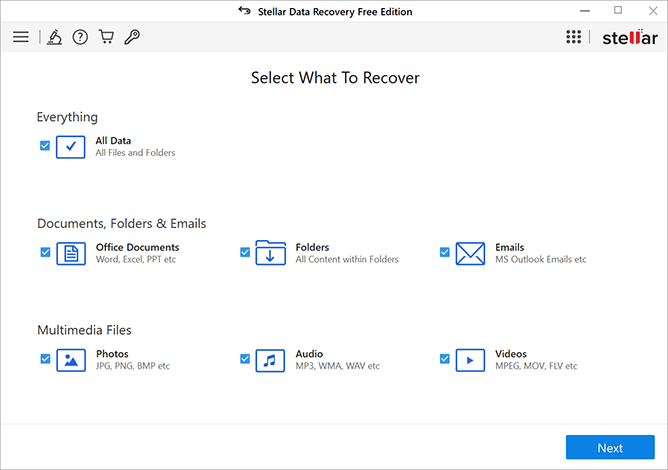
Simple Errors
Common simple errors include saving over a wrong version of a document or improperly shutting down the computer can result in data loss. Accidental formatting of a drive without backing up and incorrect ejection of a storage device are other common situations of data loss due to human negligence.
These situations outline that data loss is a risk for everybody using technology and should be taken seriously. Loss of data disrupts work processes, seriously affects personal lives both at home and professionally, and often turns out to be very costly in many ways. Knowing these reasons will help you better avoid such situations whenever possible, or deal with them if they do occur.
The Impact of Data Loss
Professional Impact
In a business setup, losing vital work-related documents may lead to devastating repercussions. Think about it: important client proposals, financial records, or key project files gone in an instant. The aftermath usually involves delays, missed deadlines, and a loss of trust from clients or stakeholders. Even minor data losses may cause considerable disruptions in business, lowering productivity and sometimes hurting the reputation of a company.
Emotional Impact
Data loss is not strictly a professional issue; it’s personal too. Nobody wants to lose irreplaceable moments: Personal memories such as photos, videos, and special messages. To many people, all these simple digital memories mean a lot; some even hold great sentimental value with their loss tending to stir feelings of regret and helplessness.
Financial Consequences
The financial impact of lost data can be hefty. Business establishments may need to pay certain penalties, lose potential business opportunities, and even face severe legal consequences in cases where customer data or transactional records are lost. Individuals might have to look for professional services that can reinstate the data, which may very well turn out to be costly with no assured outcome.
Psychological Stress
Recovering lost information can be very stressful. The simple uncertainty of whether data is even retrievable, with potential costs and the time involved, creates a big burden. This stress can affect a person's personal and work dynamic, leading to frustration and anxiety. Moreover, this may trigger future fears, in general, from recurring data loss when relying on digital storage solutions.
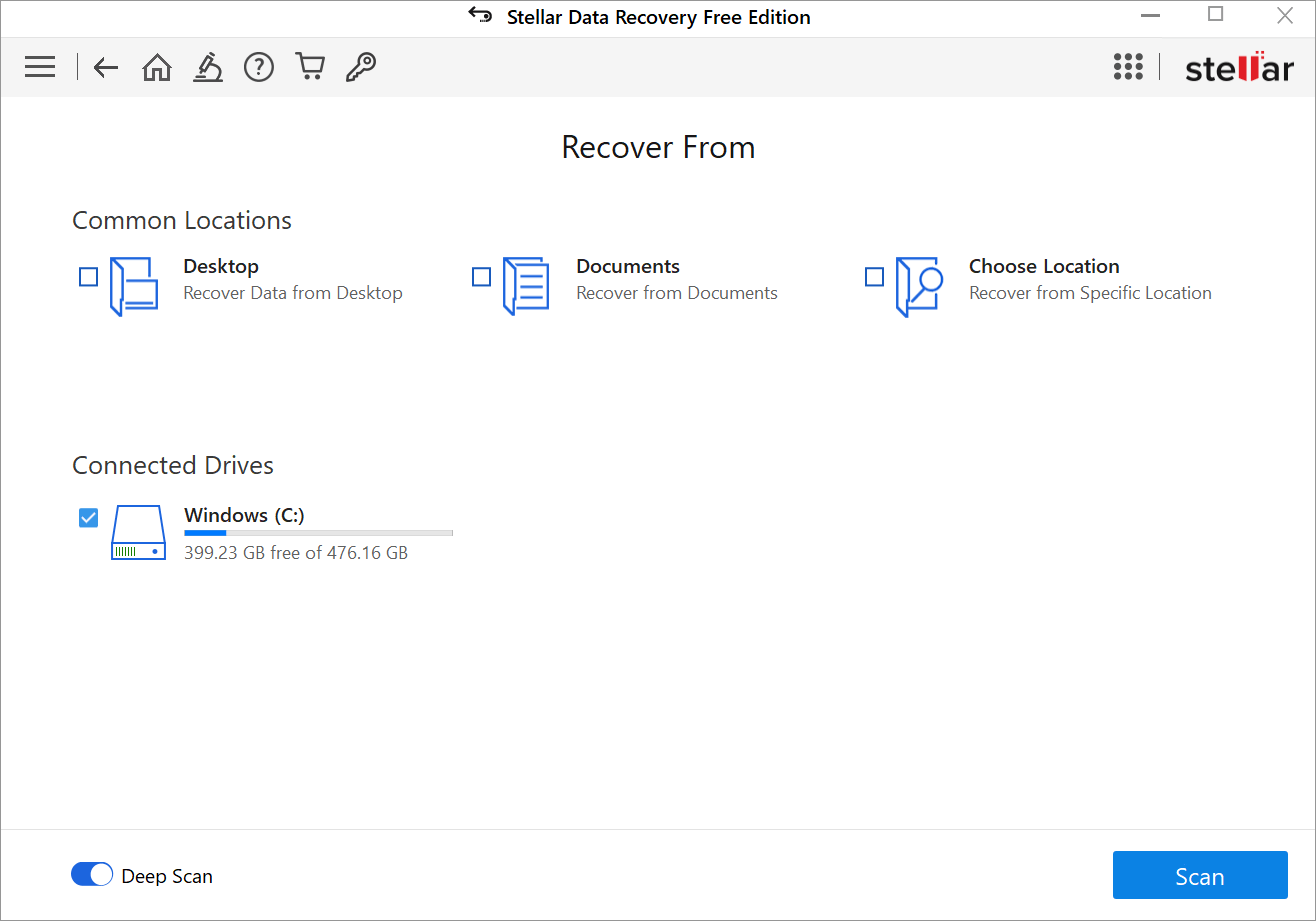
Causes of Data Loss – Going Deeper
Storage Device Aging
All storage devices have a limited life. The components of hard drives and solid-state drives deteriorate over time, which results in an increased tendency to fail. The more aged a storage device becomes, the more sensitive it is to data loss. Imagine the impact of working on a critical project, and an aging hard drive just dies on you, leaving you scrambling to recover your files. Some of the ways to minimize this risk include regular monitoring of device health and updating of old hardware.
Environmental Factors
Overheating, humidity, and physical impacts are factors that substantially reduce the reliability of devices. If your laptop is sitting in the direct sun on a hot day, overheating may irreparably damage all of your equipment and destroy your data in a moment. The result of environmental damage is hardware failure, which is practically tantamount to wiping stored data. Protecting your devices against physical hits and keeping them in stable temperature conditions with sufficient cooling will avoid this type of failure.
Power Surges
Unstable power supplies can wreak havoc on storage devices. Imagine you are sitting at home, working, when suddenly some type of storm causes a power surge that knocks out your system. These kinds of instabilities can result in corrupted files or even hardware damage that makes data recovery impossible. Using surge protectors and uninterruptible power supplies will help to save your equipment from unexpected power problems and help to secure your valuable data, but they’re not infallible either.
Practical Strategies to Prevent Data Loss
Regular Backups
Backups are among the most effective ways to avoid data loss, and consistent, scheduled backups are key. You will want to regularly back up all your important files on an external drive or cloud storage so you can rest assured in the knowledge that as much as it's painful to lose your original data, a replica lives somewhere. Make a practice of setting up automated daily or weekly backups so that you may never forget to secure your information.
Avoiding Risky Downloads
Virus and malware infections are a notable cause of data loss; most of them are due to the download of risky files, so be aware of high-risk websites or download sources. One should always use a good antivirus software to scan for malicious files or behavior. Avoid suspicious email attachments and websites. Beingcareful of where you click online will minimize the chance of your system being at risk.
Monitoring Hardware Health
The health of your storage devices relies a lot on monitoring for early signs of failure. Using tools to drive health monitoring to consistently look for things like bad sectors. Also be aware of slow performance when reading or opening files, this can serve as a warning that your hard drive is nearing failure. Take action immediately to back up your data and replace the failing device before it becomes an issue that eventually causes you to lose data.
Power Surge Protection
Power surges could cause instantaneous and irrecoverable damage to your storage devices. To help prevent this it’s key to use surge protectors or uninterruptible power supplies so that voltage surges do not destroy hardware components. It is highly recommended if your residence is susceptible to power loss or electrical instability. Surge protection maintains the integrity of your system and ensures data loss does not occur due to electrical reasons.
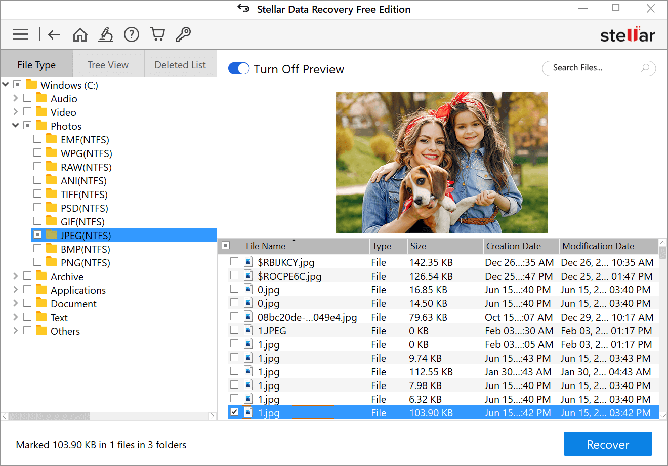
Data Recovery Basics - What to Do When Data is Lost
Immediate Steps
First of all, if you experience data loss, stop using your device immediately. Further use may well overwrite the lost data and make recovery impossible. Immediately power down your device to preserve any chances for successful recovery.
Contacting Professionals
If data recovery is beyond the scope of basic utilities or software, then it’s better to call in the pros. A professional data recovery service can possess all the relevant tools and expertise needed for the efficient recovery of data from a damaged/corrupted storage device.
Calm Approach
It is very important not to panic. Making irrational actions will only complicate the process of recovery further. Take a deep breath, assess the situation, and proceed methodically and thoughtfully so as not to worsen matters.
Introducing Stellar Data Recovery for Windows as the Solution - For free.
Having discussed the issues of data loss, what is the solution? A reliable recovery solution is important. Stellar Data Recovery for Windows provides a strong answer to solving these very ordinary problems by offering a tool that's both accessible and effective for individual and enterprise needs, and you can try it out for free.
Key Features of Stellar Data Recovery for Windows
- Recover Up to 1GB of Data for Free—No Strings Attached: Stellar offers a free version that allows you to recover up to 1GB of data without spending a dime—It's suitable for minor recovery needs or evaluation purposes.
- Complete File Recovery: Recover lost or deleted files, photos, videos, documents, and many more in mere seconds, within a few clicks.
- Recovery Capabilities: Hugely versatile; it can recover data from formatted, corrupted, and even encrypted drives, making Stellar adaptable for just about any situation involving data loss.
- User-Friendly Interface: The intuitive design makes this software easy to use, even for those without any technical background. Stellar walks its users through the entire process, making recovery less troublesome and very smooth.
- Advanced Recovery Tools: Stellar provides advanced users with a wide range of advanced options to personalize recovery and gives much finer control over data retrieval.
Stellar Data Recovery for Windows is meant for one and for all, so that none ever suffer from the burden of data loss. Getting up to 1GB recovered free really sets Stellar apart as a first choice to try, especially for anyone wary of spending a single dime before being demonstrably proven that it works.
Hope After Data Loss
Data loss can feel like an overwhelming challenge, but it doesn’t have to be a permanent setback. The right tool and a clear mind can help you recover your valuable files and get you back on track. Stellar Data Recovery for Windows presents you with an efficient, user-friendly solution to guide you through effective data recovery. Explore Stellar today and take that very first step to getting back what rightfully belongs to you.
Thank you for being a Ghacks reader. The post Understanding Data Loss Risks—and How to Prevent It appeared first on gHacks Technology News.

0 Commentaires