I have used Brave Search ever since it was first introduced as one of the search engines that I use regularly. Brave introduced AI-generated answers to the search engine some time ago.
These display AI-generated content before the organic search results. It is more hit-than-miss in my opinion, but far from perfect.
Sometimes, Brave Search's AI displays outdated information or information that does not really help. At other times, it returns the exact answer that I have been looking for.
Tip: you can turn off AI-powered results in Brave Search.
Ask a follow-up question
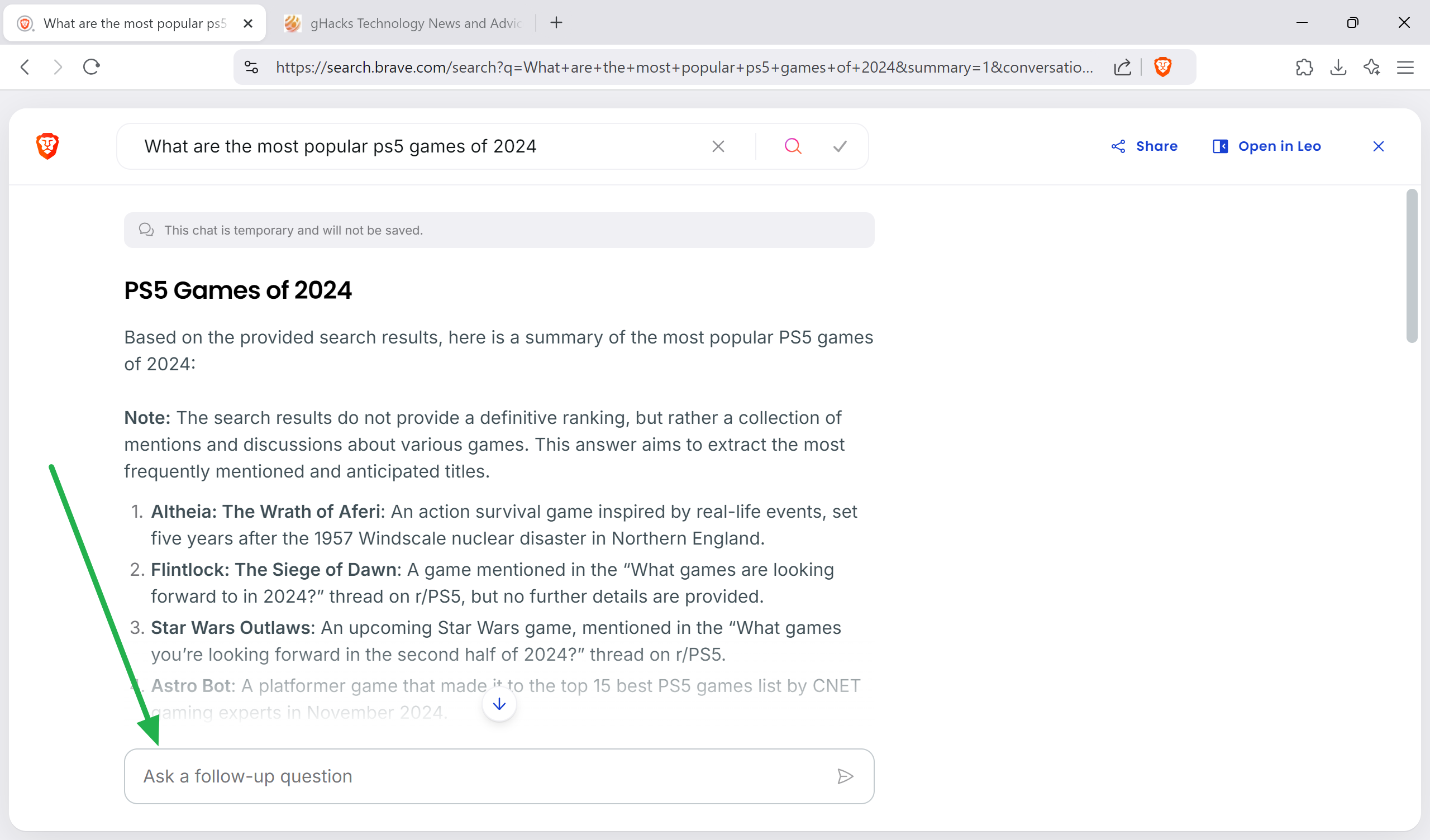
Brave Software announced the addition of "ask a follow-up question" today. The company calls it Chat mode for Answer with AI. This feature allows you to refine your query or ask about the content that Brave Search returned.
Say your original query was "what are the most popular PS5 games of 2024". You get a list of results, each title listed with just a short description (the list is rather weak and highlights one of the main issues that I have with Brave Search's AI-powered answers).
While you could now run another search for a title of interest, you could also ask Brave Search about it directly instead. You could ask "what do reviewers say" about a particular game.
When you do, you get review scores from a variety of sources, as well as common praise and criticism, and an overall rating. This is helpful to a degree, but you may still want to verify anything generated by AI to make sure it is accurate.
How to us the "ask a follow-up question" feature on Brave Search
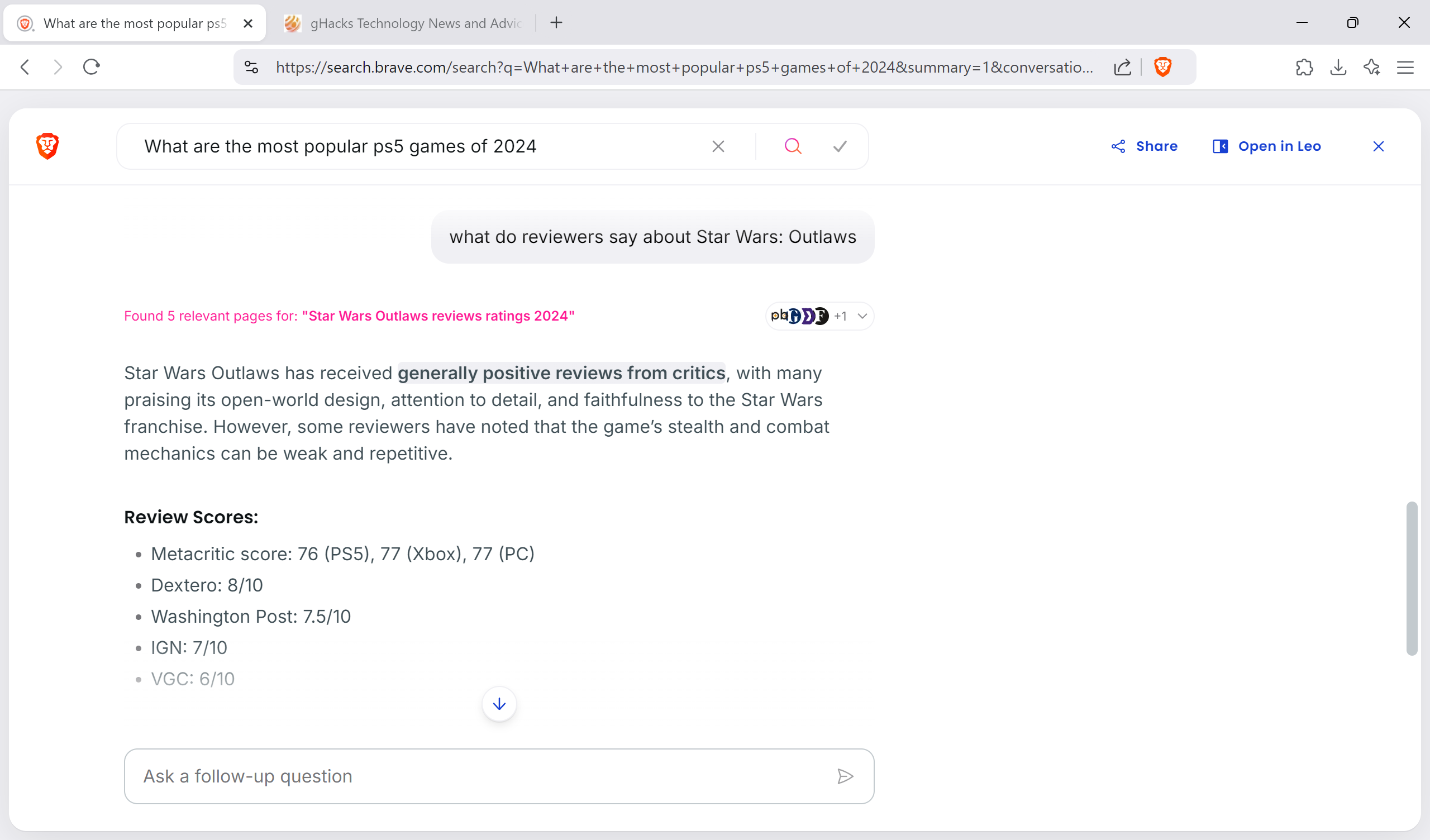
The new feature is available already. Here is what you need to do to use it:
- Open the main Brave Search webpage.
- Run a search.
- Scroll down the AI result, if it is displayed, until you reach the Ask a follow-up question field.
- Type in your question and press the Enter-key.
Brave returns an answer to that question now on the same page.
How good is the new feature and who is it for?
If you do not want AI in search, then this feature won't convince you to give it a try. If you have used Brave Search with AI and found it somewhat useful at least, you may find the new chat-addition useful as well.
Sometimes when Brave Search returns AI results, they do not provide an answer to your query. You could refine the initial search query, or, refine it using the new follow-up question feature.
The main application for it is to dive deeper into a certain topic using AI. It may be useful in this regard, but is not that different from interacting with AI chats directly.
This new addition will keep searches longer on Brave Search. As such, it has the potential of reducing click-traffic to websites. While Brave Search's popularity pales in comparison to Google or even Bing, both are also introducing AI to search.
Closing Words
AI is being integrated in nearly every search engine out there. Some allow you to disable the functionality if you do not need it. While it can be helpful, it is important to understand that results need to be verified. Hallucination is still a problem, and it will remain one for the foreseeable future.
What is your take on AI in search? Is it something that you have tried or are using regularly? Feel free to leave a comment down below.
Thank you for being a Ghacks reader. The post Brave Search introduces AI follow-up questions - here is how it works appeared first on gHacks Technology News.


0 Commentaires