When Apple released iOS 26, iPadOS 26, macOS Tahoe 26, one specific change drew criticism, Liquid Glass. And it looks like the Cupertino company has acknowledged that its redesign did not please users as it had expected.
It's difficult to say whether the complaints were from a vocal minority, or from a vast majority. But there was negative feedback, no question about it. Even I don't like it. The main problem, however, is that there is no way to disable it. That is, apart from reducing motion effects, and the transparency. These workarounds don't really get rid of Liquid Glass, and actually make it look quite terrible.
Macrumors reports that Apple is giving users a bit more control over Liquid Glass. It is introducing a toggle that lets users switch between Liquid Glass' Clear and Tinted look. Clear is the default option, which makes buttons, bars, menus transparent. Tinted makes them opaque, with more contrast to make it easier on the eyes.
Here's a screenshot that shows the difference.
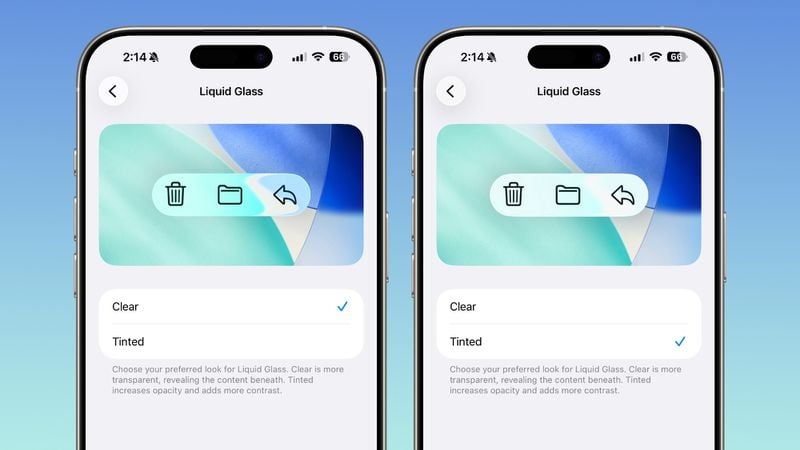
(Image courtesy: Macrumors)
It's subtle, it isn't a perfect solution, but it's better than nothing. A slider to control the transparency effect would have made more sense.
The new toggle for Liquid Glass is currently being tested in iOS 26.1 Beta, iPadOS 26.1 Beta and macOS Tahoe 26.1 Beta. iPhone and iPad users can head on over to Settings > Display and Brightness, and toggle between Clear and Tinted. Mac users can do the same from System Settings > Appearance.
It's not just about the transparency, Liquid Glass came with new animations that glitch out at times, or stutter. It is more taxing on the CPU, and is particularly noticeable on older iPhone models with less memory. The redesign was likely made with the current gen devices in mind, which isn't wrong per se. But Apple should have made Liquid Glass optional in the first place, if it had, these problems would have never existed.
Thank you for being a Ghacks reader. The post Apple is introducing a way to control Liquid Glass transparency in iOS, iPadOS and macOS appeared first on gHacks Technology News.


0 Commentaires