Mozilla is introducing 2 new widgets in Firefox's new tabs. Two of them are currently available in Firefox Labs.
Mozilla has been testing widgets for a while now, it introduced a Weather widget (powered by AccuWeather) for the New Tab page as a hidden flag in Firefox 127 last year. Later, this was made available for users in the United States and Canada when Firefox 130 was released. It has expanded to more countries since then, check this support page for more details.
Let's get back to the new widgets: Lists and Focus Timer. The feature were tested since Firefox 143, in the beta and nightly channels of the browser. Now it is available in the stable version of Firefox, but not enabled by default. It is an optional feature, so you can turn it off if you don't like it.
Right, so how do you enable them? Open Firefox's Settings > Firefox Labs. Or just paste this in your tab about:preferences#experimental
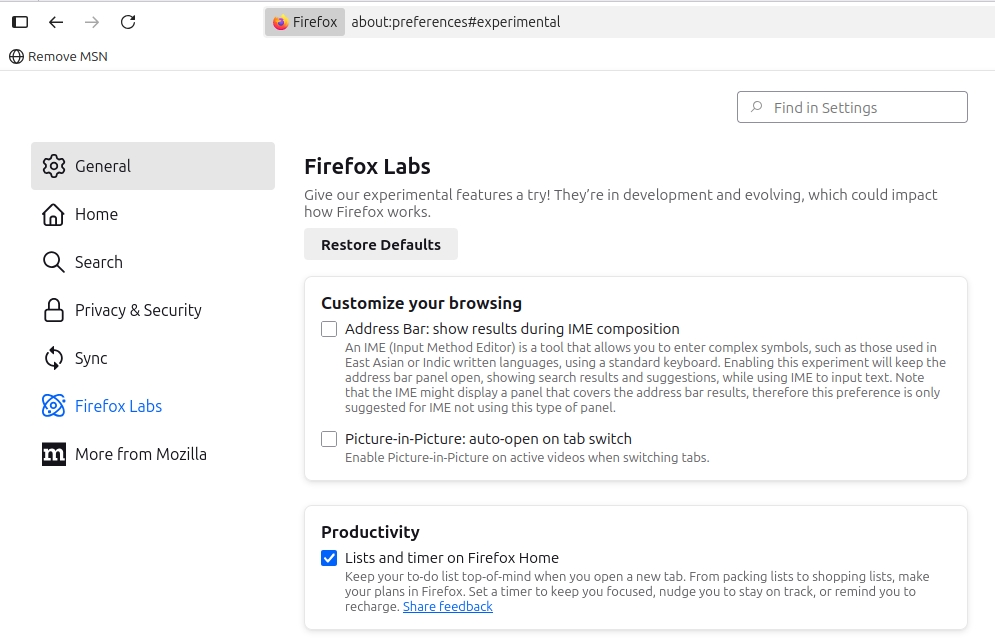
Here, you will see some experimental features that you can test. The one we want is listed under the Productivity section, and is called Lists and Timer on Firefox Home. Check the box next to its name. That's it, open a new tab, and you should see the new widgets ready for use.
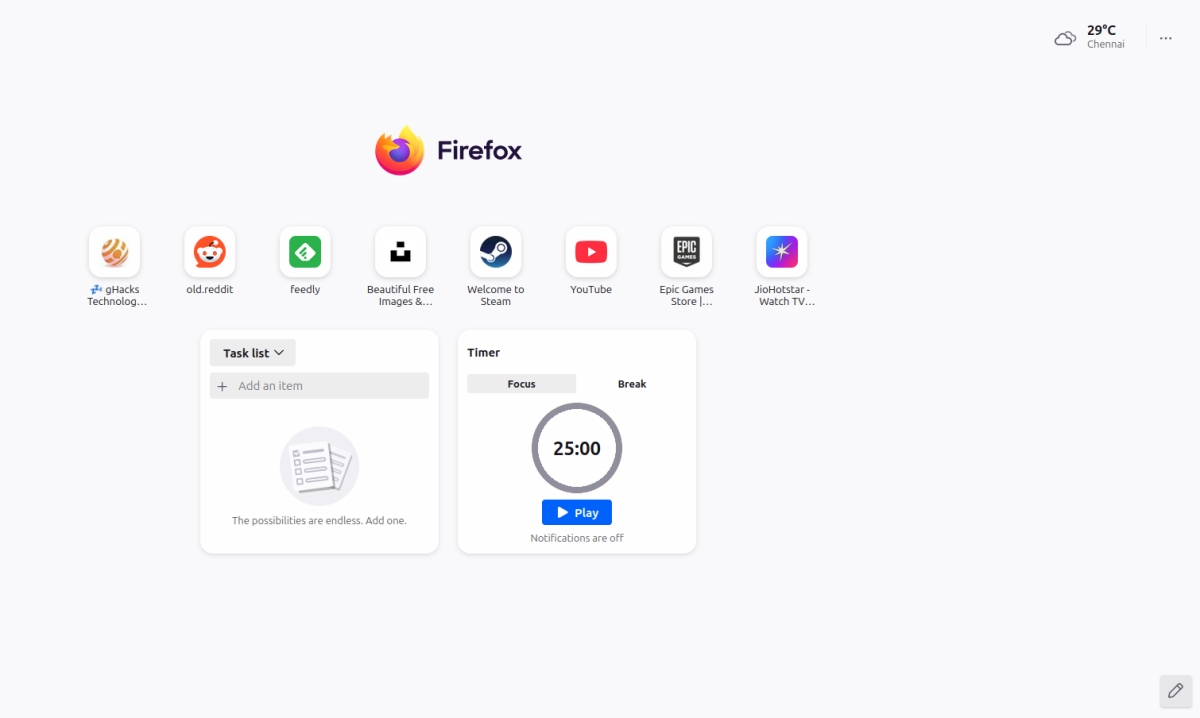
Mozilla says that users can create up to 10 lists using the Lists widget. To get started, hit the three-dot menu on the widget, select "Create a New List". Now you can add items to the list. Each list may have up to 100 items, so you can use it for to-do tasks, shopping, reminders, etc. Click on an item to mark it as completed.
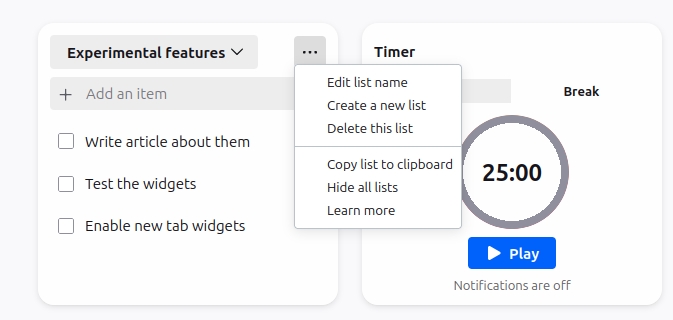
It is worth noting that this is not a cloud-based feature, all data is stored locally. Unfortunately, the widgets do not sync between devices, and you can't back them up either. The widget menu has an option to "copy list to clipboard", you can use this to backup your list or share it with others.
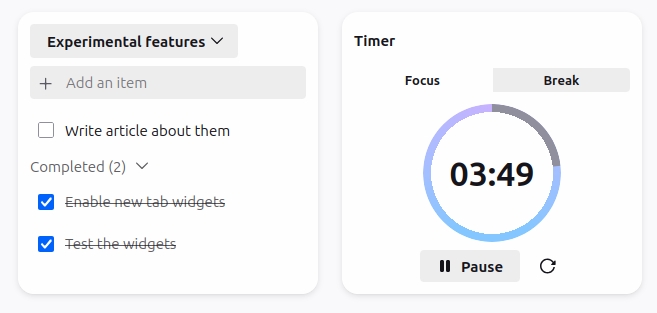
The Timer widget is quite simple, there are 2 modes: a 25-minute timer, and a 5-minute break. Select one, hit play, and the countdown begins. You can set a custom timer by placing the cursor over the seconds and minutes markers, and type in a number of your choice. Click on the Timer widget's menu, and select Turn On notifications, this will display an alert when the timer expires.
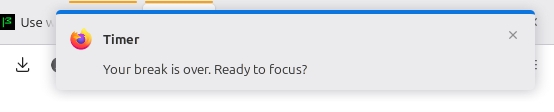
Here is the official support article for Widgets on Firefox New Tabs.
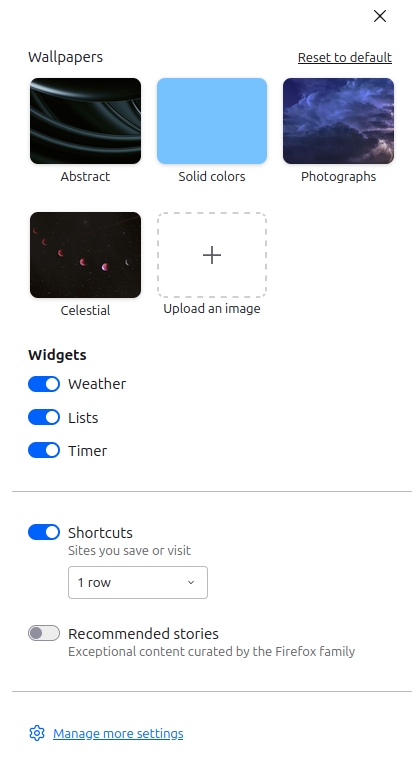
They may not have the features that add-ons may offer, but it's nice to have such options built-in. Don't like the widgets? Want to disable one or more of them? Click on the customize button (pencil icon) in the bottom right corner of the new tab. You should see toggles for each widget, just disable the ones that you don't like. You may also disable a widget directly from its own menu.
Do you like the new widgets?
Thank you for being a Ghacks reader. The post Two new tab widgets are now available in Firefox Labs: Lists and Focus Timer appeared first on gHacks Technology News.


0 Commentaires