Zorin OS 18 has been released. The update brings several new features, and some design changes to the distro.
There used to be a time when Ubuntu was considered noob-friendly, suitable for beginners. But many Linux fans frown at the suggestion today. Linux Mint, Fedora, Cachy OS, Bazzite, and Zorin OS are among those that are usually recommended for someone new to Linux. Zorin OS 18 seems to be focusing on that, particularly to help users who are migrating from Windows. The developers of the distro are even inviting users who cannot upgrade from Windows 10 to Windows 11 due to hardware requirements to try Zorin OS.
The update adds support for OneDrive file integration to the built-in Online Accounts feature, so you can sign in with Microsoft 365 + OneDrive, and manage your cloud storage content from the Files app. Zorin's database now supports over 170 apps, and recommends alternatives to Windows apps. The OS supports Wine version 10 to run Windows-native apps and games.
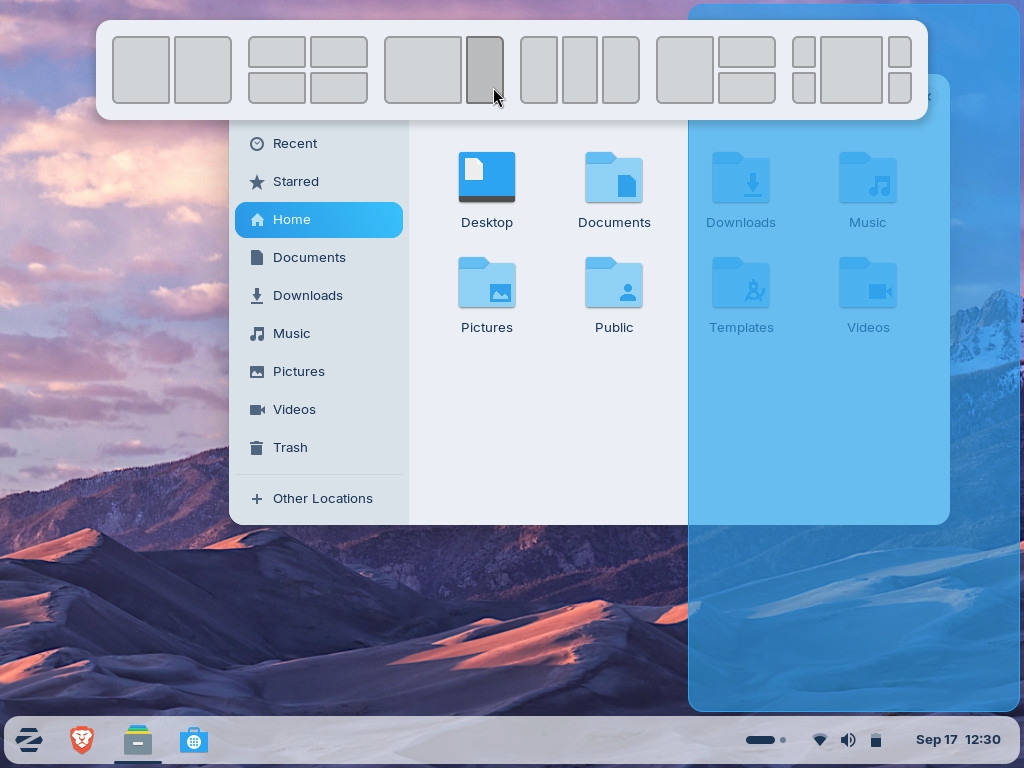
Zorin OS 18 comes with a new window tiling manager, that looks very similar to Windows' Snap feature, which is a good thing. To tile a window, drag it to the top of the screen, and a pop-up will appear displaying various layouts. Choose the one you like, and it gets tiled. Users can create custom tiling layouts, customize the tiling behavior, and even enable auto tiling and smart window suggestions. It supports keyboard shortcuts.

The default theme in Zorin OS has been updated with rounded corners, improvements to the color palette, tint, etc. Even the panel has this rounded style. Apps including Settings, Files, Calendar have all been redesigned slightly. Zorin has given the Evolution mail app a makeover, and has replaced the Cheese app with a new Camera app. The distro's Wen Apps tool allows you to create a desktop app for any website, and these get added to the start menu. You can use these shortcuts with any browser of your choice.
The update includes various performance optimizations for a faster system. The Files app has a "Search Everywhere" button, which you can use to find your files by name, or text content.
Zorin OS 18 is based on Ubuntu 24.04.3 LTS, and comes with the GNOME Shell. It ships with the Linux kernel 6.14. The distro will be supported until June 2029. There are two new theme colors in Zorin OS: Yellow and Brown.
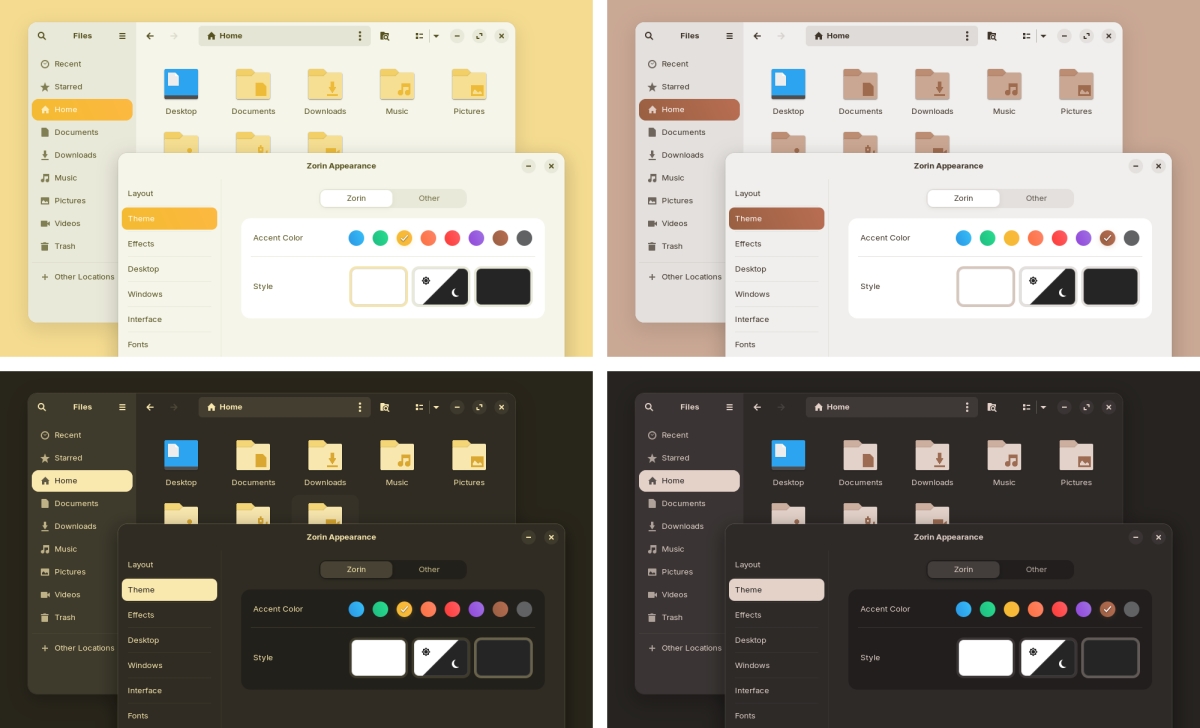
Zorin OS Pro, which is the optional premium version, has some new exclusive layouts and 11 new apps. And Zorin OS Education also gets a handful of new apps. A Lite Edition with XFCE is coming soon. Refer to the announcement for the full release notes.
(Images courtesy: Zorin)
Here are the system requirements for Zorin OS
- CPU: 1 GHz Dual Core – Intel/AMD 64-bit processor
- RAM: 2 GB
- Storage: 15 GB (Core), 32 GB (Education), or 40 GB (Pro)
- Display: 800 × 600 resolution
Download Zorin OS 18 from the official website.
On a side note, Linux Mint Debian Edition 7 was released yesterday.
Have you tried Zorin OS?
Thank you for being a Ghacks reader. The post Zorin OS 18 released with advanced window tiling, improved theme, and more appeared first on gHacks Technology News.


0 Commentaires