Recently, the gaming mouse industry has seen a lot of changes. Everyone’s attention is towards lightweight gaming mice as we saw in our XTRFY M4 review, as well as in the HyperX Pulsefire Haste review that we published. The entire industry is embracing this trend these days. Whether you prefer lightweight gaming mice or not, it’s always good to have options. Today, in 2021, you can get a significantly different mouse than what was even available a couple of years ago.
Ultimately, this is a win for the consumers. More choices mean more competition, and that gives us great options at several different price brackets. As we mentioned in our Razer Deathadder v2 review, competition or pricing is really the main driving force behind innovation. Speaking of price, that is one of the main themes you’ll see in our Ajazz AJ390 Lightweight Gaming Mouse review.
PRODUCT INFO Ajazz AJ390 Manufacture Ajazz Available at View at Amazon
We’re taking a look at the Ajazz AJ390 Gaming Mouse. At first glance, it looks very similar to the Glorious Model O, a lightweight gaming mouse that many love. Fortunately, there is more to the story here.
The AJ390 comes surprisingly close to the requirements of someone who needs a solid ambidextrous mouse. If you can get your hands on the AJ390, it might be worth taking a looking at. We’ll cover that and more in this in-depth review.
Unboxing Experience
Before we get into the details, let’s set the tone first. This mouse comes straight out of China, and an OEM is most likely manufacturing it. With that said, don’t let that turn you away from this mouse. It’s not fair if we judge a product purely based on its origin and price, so this entire review is an unbiased take.
With all of that said, the unboxing experience is quite solid. This was a decent surprise to us, as we weren’t expecting much. The front of the box has a red and black color scheme going on. We have the Ajazz logo and mouse branding on the front with the shiny silver font. Both the sides and the top of the box have similar branding. The back of the mouse has a picture of the mouse in white, along with all of the features. The premium unboxing experience was quite similar to the one we encountered in our Glorious Model D review.

As usual, the features have a short description written below them. You can open the box from the top, and pull out the cardboard sleeve inside. As for the accessories, you get the quickstart guide and another pair of Teflon mouse feet.
Removing the cable and the mouse from the cardboard sleeve is easy and relatively frustration-free. The mouse is wrapped in a soft material. With all of that through, it’s time to take about the design. Being a lightweight mouse, you might also be interested in our picks for the best lightweight gaming mice in 2021.
Design & Closer Look
In the introduction, we said that the AJ390 is quite similar to the Glorious Model O in a lot of ways. Well, the company is not trying to hide this fact either. When it comes to design and aesthetics, this AJ390 can be known as a replica (a very good one, in fact). It has the same honeycomb design with a perforated shell. It can be considered a far cry from traditional mouse designs, such as the one we saw in our Steelseries Sensei 10 review.

We all know by now that the honeycomb design serves one of two possible purposes. The first one is aesthetics, and the second one is to cut down on weight. It’s a bit of the both here for the Ajazz AJ390. While it weighs a bit more than the Model O at around 74g, it benefits from the similarities in aesthetics. This is a design we all know and love. It has RGB lighting on both sides, and even on the scroll wheel. We tried it on an RGB Mouse Pad, and it looked amazing.

Through the holes near the bottom, you can see a plastic bit that shows a glowing Ajazz logo inside. If you want to, you can crack open the mouse and remove the plastic bit to reduce the weight. We didn’t try that ourselves, so, do it at your own discretion.
There is a DPI button that is beneath the scroll wheel. On the bottom, we have four Teflon mouse feet, the PAW3338 sensor, a button for adjusting the RGB, and the built-in game mode (more on that later).

In terms of shape and profile, the Ajazz AJ390 is similar to other lightweight ambidextrous mice on the market. Some might say that it has a generic shape, and that’s a good thing meaning that the mouse is comfortable to use for most people. Since this is a mouse that is a relatively affordable competitor to the big names out there, the main question on everyone’s minds is if the build quality is any good. Well, you’ll be glad to know that it holds up for the most part. A similar design was seen in our Marsback Zephyr Pro RGB Mouse Review, so it seems like this design is trending nowadays.

There is no sidewall flex nor is there any noticeable wobble. But, if you pick the mouse up and shake it inside, you can notice a rattling sound. One last thing, you can buy this mouse in either white or black. We received both units, and they both look great. It’s all up to personal preference. The only issue with the design is the tacky AJ and Ajazz logos. Not quite a big deal, but it might ruffle some feathers for a few people.
Comfort and Grip
I’m a Logitech G402 grip kind of person, and I think the Ajazz AJ90 has an ambidextrous shape. Fans of that style will feel right at home here. However, keep in mind that it only has buttons on the left side, so it’s not a “true” ambidextrous mouse. Surprisingly, the mouse feel is similar to the one we experienced in our Zowie EC1 review, just with a lighter weight.

The rear flare on this mouse is subdued compared to the Zowie FK1, but it follows most of the same basic principles. Even the buttons end at the same point, however, the base is a bit shorter here. It has a flat top with curved sides and a gradual slope from back to front. With that said, it does have better comfort grooves on the buttons. We’re sure that this design wasn’t intentional but it sure comes close to the FK1 and Glorious Model O. We wished Ajazz would have sent us a Mouse Bungee as well to test the cable performance.

Out of the box, the comfort is very close to being perfect. The mouse comes in at 69g, which is super lightweight for a mouse like this. Moving on, the mouse is perfect for both fingertip and claw grips. You can palm grip this mouse if you have medium or smaller-sized hands. However, our testing shows that fingertip and claw grips provide the best aim. We can say that this is a medium mouse so it can fit the bill for most people.
No matter the grip style or hand size, this mouse will be comfortable for most people. Thankfully, the honeycomb pattern doesn’t dig into your palm either. Some people might be sensitive to this thing, so it’s worth pointing out. Keep in mind that this pattern is on the lower side of the main buttons and the bottom as well.
Buttons, Scroll Wheel, and Cable
This is where the similarities between the Glorious Model O and the Ajazz AJ390 come to an end. Whether that’s for better or for worse is up to you. We’ll just list the facts for you. For starters, the buttons are very different compared to Omron Switches. Instead, the AJ390 uses Huano Blue Shell Blue Dot switches. This quality certainly doesn’t hold a candle to the quality we saw in our Steelseries Rival 600 review, for instance.

The clicks are somewhat heavy and loud. Again, some people might prefer this, while others will not. These switches have gold plating on them and are rated at 50m clicks. They require an actuation force of 70g or so. The click weight feels medium-heavy, but they do have a bit of pre-travel. In conclusion, these are great buttons if you like a mouse with heavy clicks.
Moving, on the scroll wheel is also quite good. The wheel rotation is smooth and has minimal tactile feedback. Other than that, the cable is flexible and lightweight but doesn’t come close to an aftermarket paracord cable. It gets the job done, don’t get us wrong, but we have definitely seen and felt better cables in the past.
More Gaming Mice: Steelseries Rival 310 Review

We also might as well talk about the mouse feet in this category. They are your standard Teflon black feet. Nothing out of the ordinary here. Still, they track well and are very responsive. Of course, it’s unfair to compare these to hyperglide feet. It’s not near the quality of virgin-grade PTFE, but we can look past that for the price.
Sensor and Gaming Performance
The Ajazz AJ390 is equipped with a PMW 3338 sensor. Now, you might be surprised by this, but it’s hard to tell the difference between this and a 3360. Well, if you’re extremely familiar with a 3360 sensor, you might be able to tell the difference. But, the chances of that happening are very slim.
The sensor has a max DPI of 16,000 which is configurable in the software. It has a nominal acceleration of 40G, and a max tracking speed of 400IPS. Not bad at all, at least on paper. Fortunately, it also holds up in real performance. Combine the comfortable shape with this sensor, and we have a recipe for near-perfect gaming performance.
If you are interested in performance-oriented gaming mice, be sure to check out our Steelseries Rival 710 Review.

It’s easy to land headshots with this mouse, and after seeing it with our own eyes, the Ajazz AJ390 leaves us with quite a good impression. Any sort of anomalies like jitter and acceleration are not noticeable in our Ajazz AJ390 Lightweight Gaming Mouse review. However, we did have to tweak this with the software out of the box. For us, the mouse acceleration was enabled in software out of the box. This very well might have been an issue on our end.
Speaking of weird quirks, you might also be interested in going wireless with our picks of the best wireless gaming mice in 2021.
However, once we got it working, we had little to no complaints. People who buy this mouse thinking it’s a cheap alternative are going to be impressed. You surely can’t expect much from a mouse this cheap, but the AJ390 manages to deliver on its promise of performance.
Software
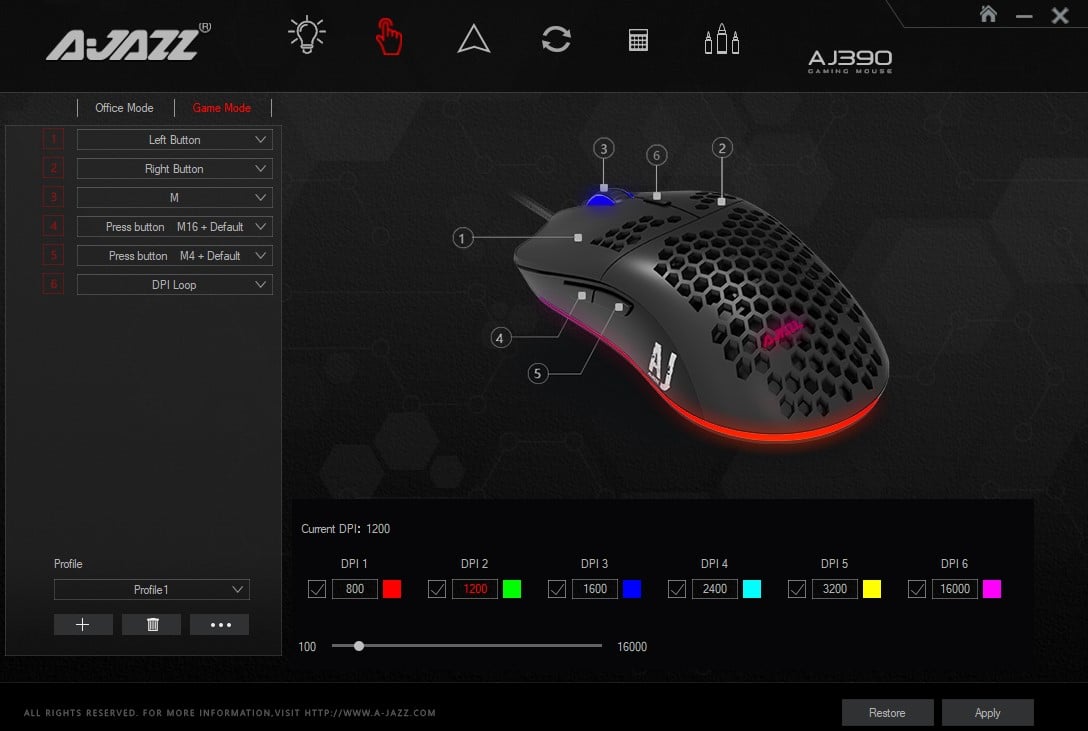
The actual software for the mouse is not exactly easy. You can find their official website, but most of it is completely in Chinese. Of course, that’s nothing Google Translate can’t fix. You can also find the software if you search it on Google and do a bit of looking around.
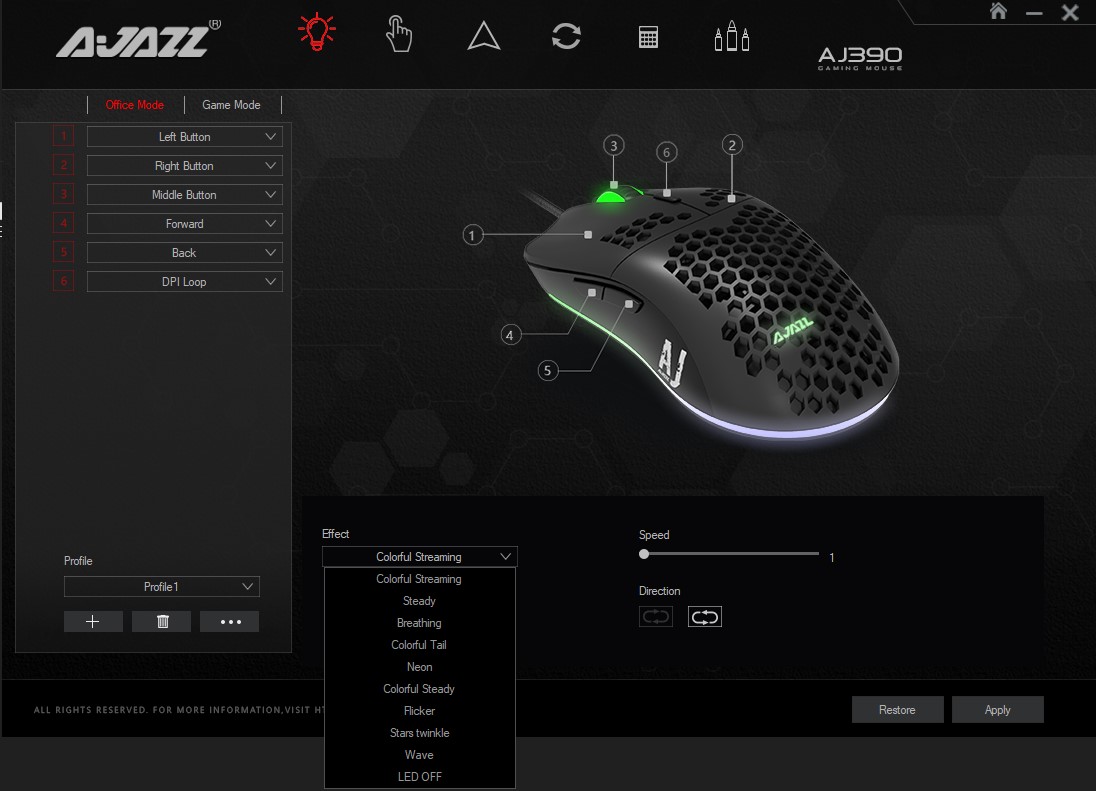
Once the software is downloaded, you can do the usual stuff. You can configure anything you want in this software. As usual, you can change the polling rate, and increase or decrease the DPI in steps of 100. You can also configure the lighting by using the button located at the bottom of the mouse. Speaking of which, we have to address the elephant in the room.
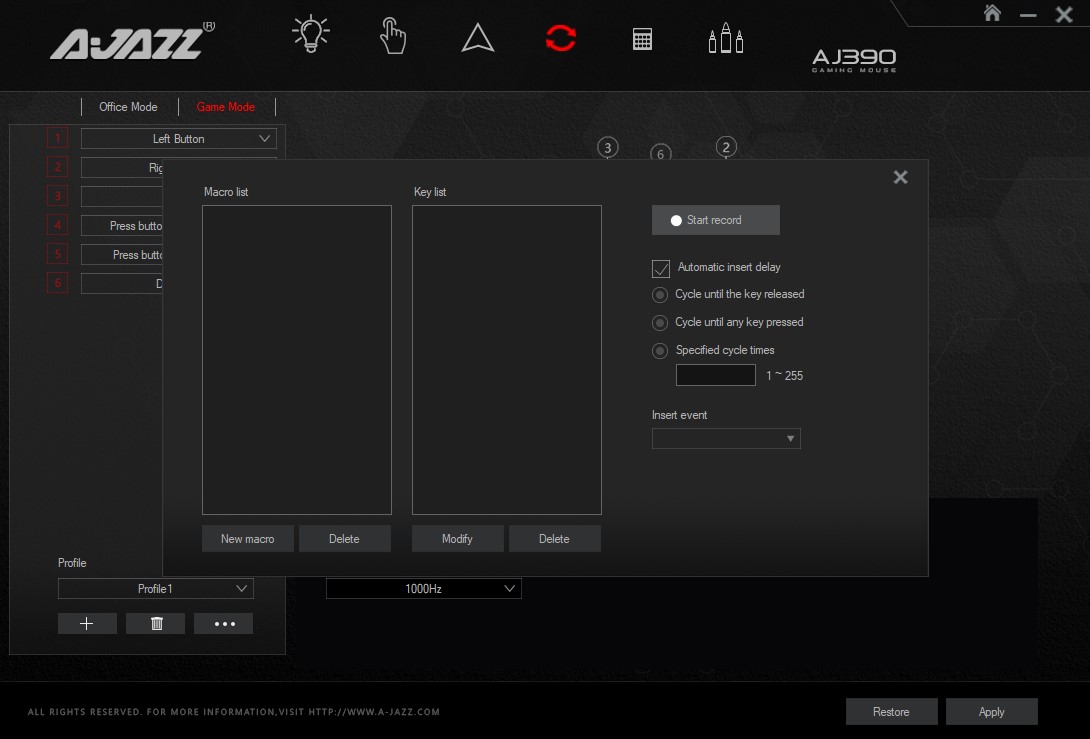
At the bottom, just below the sensor, there is a button that you use to change the lighting. You can also use this button to turn on the game mode, which is interesting. Basically, this mode will run a recoil suppression script in some games. This works out of the box in PUBG, and you’ll have to configure it for certain games.

Now, there’s no way to spin it. This is a form of cheating. Games with strict anti-cheat systems like Overwatch, CS: GO (Also a mouse enthusiast’s realm), and others can pick up on this. You may or may not get a ban or restriction on your account. We highly advise against using this. Honestly, it’s a bit of a strange feature, and shouldn’t be the sole reason for you to get this mouse.
As a whole, the software is fine, but not as refined as the one we saw in our HyperX Pulsefire FPS Pro review, for instance.
Conclusion
Overall in our Ajazz AJ390 Lightweight Gaming Mouse review, we found this mouse quite surprising and impressive in the end. Some might write this off as another Model O clone. While it’s not anything innovative, it doesn’t have to be a price that is under $25. It’s always great to have options. The design is decent, the build quality isn’t too bad, and the performance is up to par. If you want to save a few bucks on a good gaming mouse, this is one worth considering. That is if you can find it easily in your country. For fans of ambidextrous mice, this is an excellent value.
Review Score
Ajazz AJ390 Lightweight Gaming Mouse - Affordable Competitor
An Affordable Competitor
Pros
- Lightweight design
- Comfortable and safe shape
- Competitive price
- Surprisingly great performance
Cons
- Cable could be better
Sensor: PAW 3338 | No. of Buttons: Seven | Resolution: 100 - 16000 DPI | Connection: Wired | Weight: 69g | Dimensions: 120 x 67 x 38 mm

VERDICT:Currently, the gaming mouse market is filled with lightweight options. However, if you're under a strict budget, some compromises have to be made. If you're looking for a mouse that is cheap yet doesn't suffer from the aforementioned compromises, the AJ390 is a mouse worth considering.
The post Ajazz AJ390 Lightweight Gaming Mouse Review appeared first on Appuals.com.

 Check Price
Check Price

0 Commentaires