Android users who use a Google Pixel device may install the new Android 12 mobile operating system on their devices starting today. Google enabled the update for all Pixel 3 and newer devices. The update is not advertised to users, at least not yet.
Pixel users may go to Settings > System > Advanced > System Update to see if the update is offered for their device. A tap on the install option downloads and installs Android 12 on the device. The update had a size of 1.5 Gigabytes on a Pixel 3a test device.
Android 12
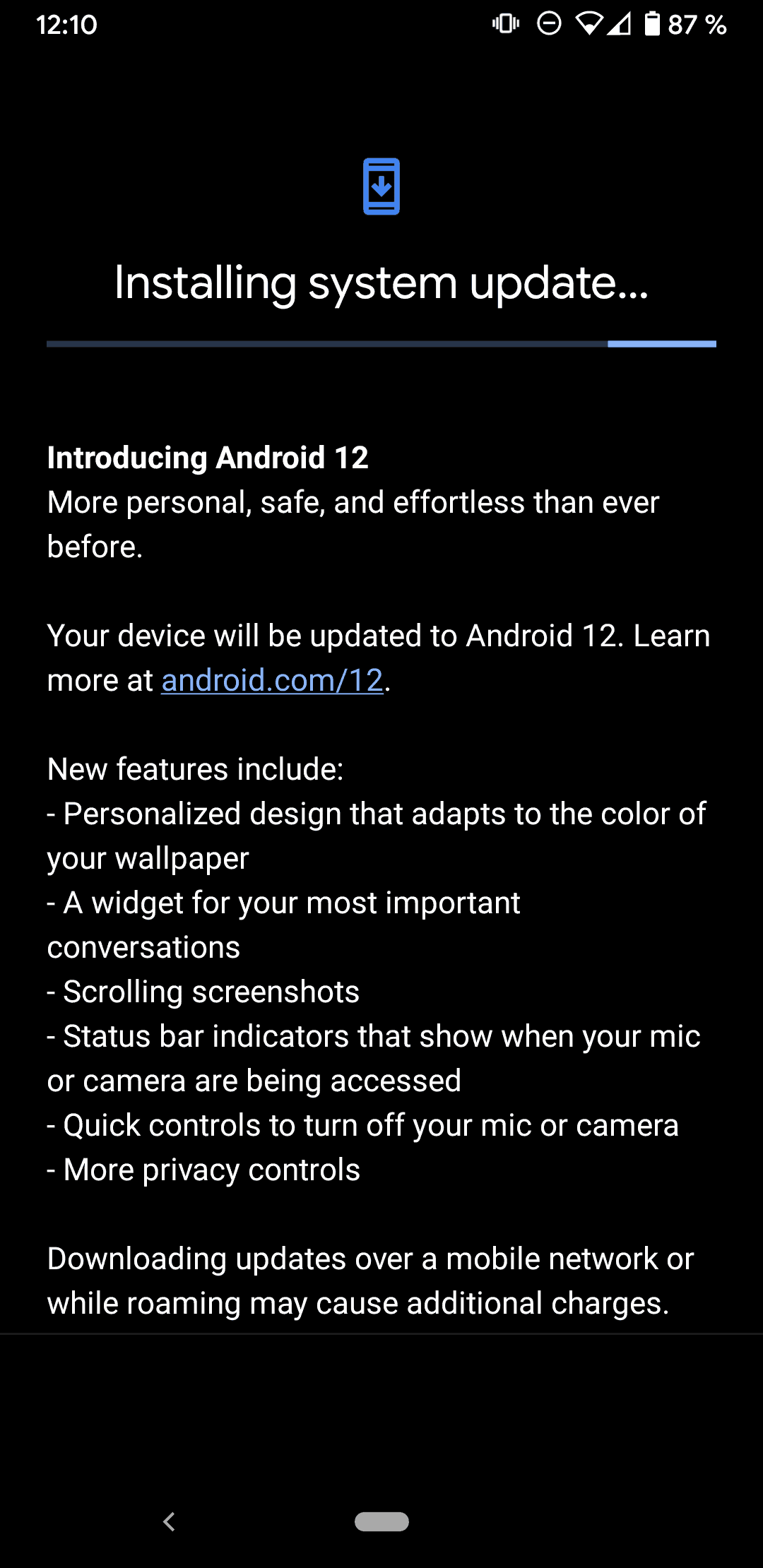
Android 12 includes a number of new features and changes. Google's blog post is a good start as it lists core new features and changes. Google's post lacks instructions on how to enable certain features that the post mentions. You will find instructions below to get started right away.
Android 12 introduces a new Material You design that Google calls a Pixel-first feature. You will notice the new Material You design when you change the wallpaper of the device. Android 12 uses "advanced color extraction algorithms" to match the colors of the wallpaper elsewhere, including on the lock screen, notifications, in settings, widgets and some applications. The experience will become available to other device makers and phones according to Google, but for now, it is a Pixel-exclusive.
Android 12 includes several redesigned widgets. Google notes that more than 12 widgets will become available by the end of the month. Widgets have not been cool for quite some time, but companies like Google, Apple or Microsoft started to introduce them again in recent versions of their operating systems.
New Privacy Dashboard
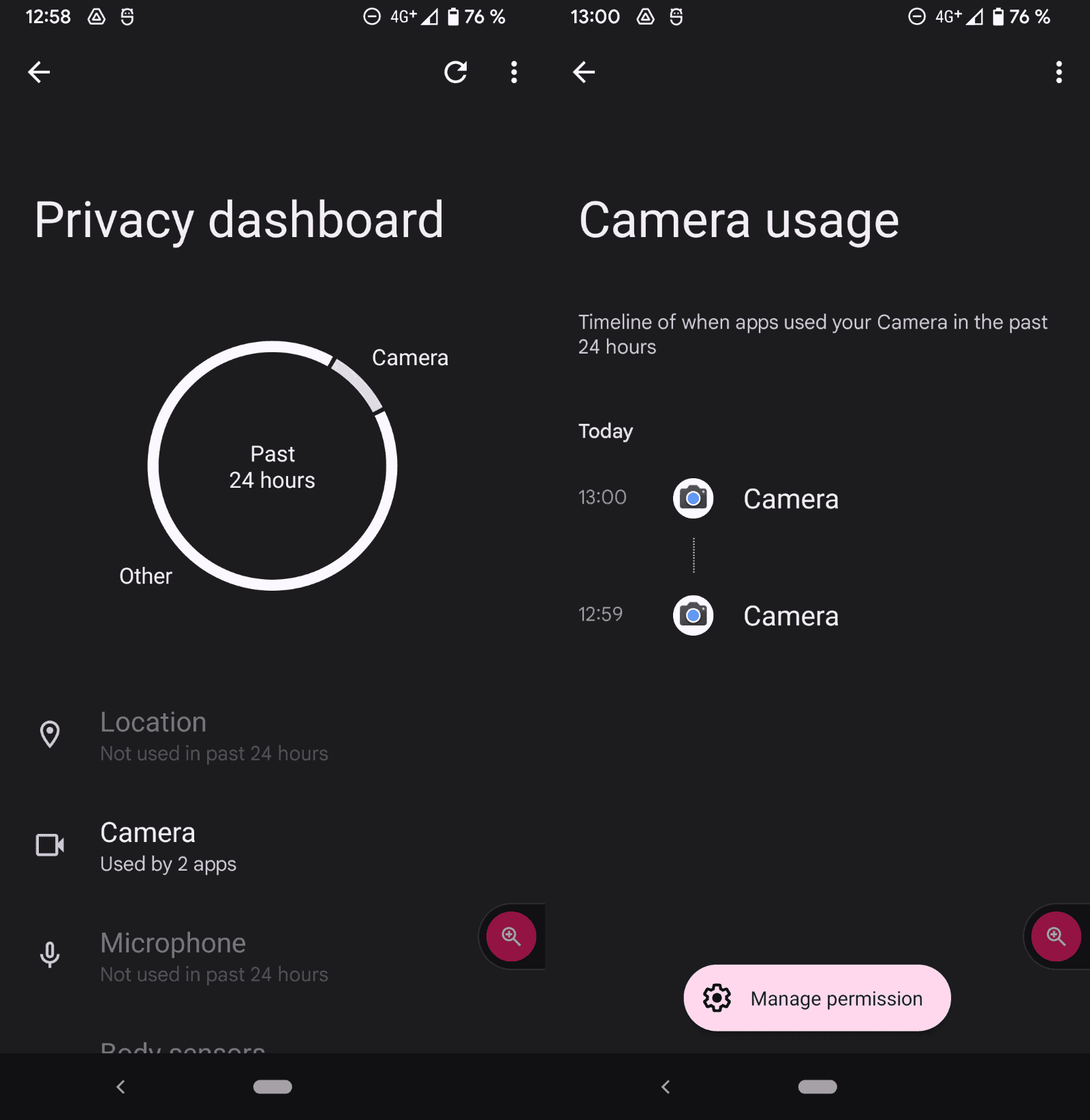
Android 12 includes a new privacy dashboard that displays the permissions that applications used in the past 24 hours. Each permission and the number of applications, if any, that used it are listed on the page. Tap on a permission to display all apps that have used it or are allowed to use it. A timeline may also be displayed, which lists when certain applications used the permission.
It may be useful to analyze the use of permissions on the device, and to limit access to certain permissions, or even uninstall applications based on permission-use.
Part of the screen magnification
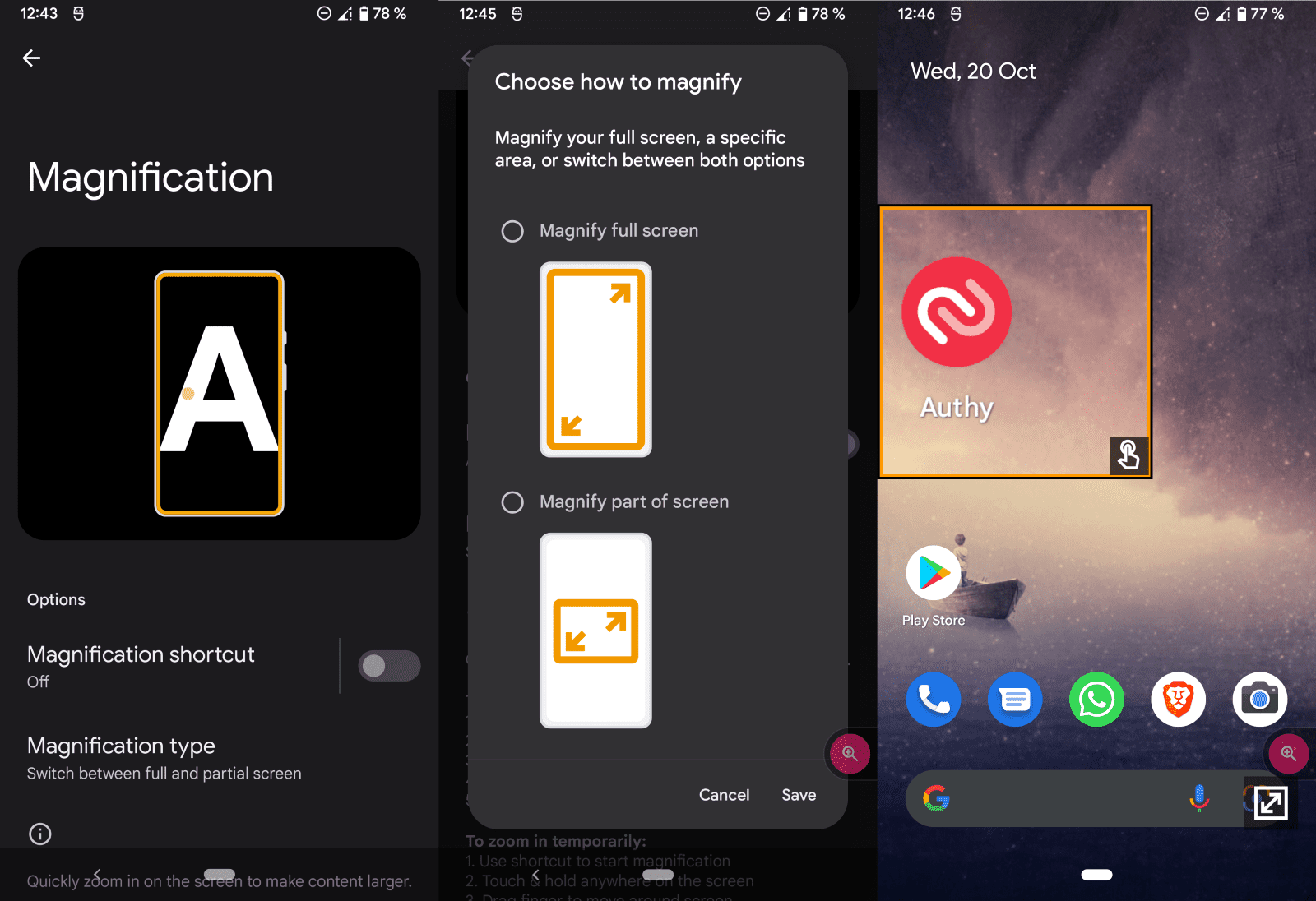
There is also a new option to zoom any part of the screen at any time, and to make other color and brightness related modifications. Previous Android versions supported full screen zooming only. Android 12 introduces part of the screen magnifying.
To enable it, go to Settings > Accessibility > Magnification, and turn the feature on. Doing so adds an accessibility button to the device to activate the feature. It is still possible to use it only for full screen magnification, but you may also switch to part of the screen zooming or a toggle-mode option to switch between both modes.
Android 12 users who prefer to use the device with a single-hand may enable One-Handed mode in the settings. To activate the mode, go to Settings > System > Gestures > One-Handed Mode. Android 12 displays instructions on how to use the mode. It is disabled by default, and needs to be enabled first.
Once done, you may swipe down from the bottom edge of the screen to move the top of the screen closer to the thumb. The default option can be changed to display notifications when swiping down.
Here is a rundown of other features of Android 12
- A new indicator informs you if applications use the microphone or camera. Both sensors can be turned off or on, using two new quick setting toggles in Android 12.
- Location information sharing supports exact location sharing and approximate location sharing now.
- Extra permissions and cached items of "unused apps" are removed and deleted.
- Picture-in-Picture Mode supports pinch-to-zoom to change the size of the video.
- Screenshot feature supports scrolling windows now.
- Wi-Fi Credential Sharing may be activated now by selecting the wireless network in the Wi-Fi settings and selecting the Share option that is displayed.
- Games may be played while they still download.
Now You: what is your take on Android 12?
Thank you for being a Ghacks reader. The post Android 12 is now rolling out to Google Pixel devices appeared first on gHacks Technology News.


0 Commentaires