Idle is one of the statuses on discord just like online and offline status. A user becomes idle when the discord is running on their system, but they are inactive and away from it. However, there is more to learn about the Idle status on discord, which you will learn through this article. We have also included some additional information that you may like about idle and inactive on discord.

What is Idle on Discord and How it Works?
Just like the meaning of the word idle, it has a similar role in discord. There are four different statuses on discord, online, idle, do not disturb, and invisible. A user will be online when they are active on discord and using it at the moment. However, once they are inactive and away from their phone or computer, their status will change to idle automatically by discord. Most users that are familiar with the AFK term will understand that idle is the same thing. The other two statuses can be set manually by users. The users can also set the Idle status manually if they want to.
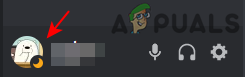
Manually Setting Idle Status on Discord
Changing your status to idle doesn’t do much as you will still get notifications from direct messages and servers. The only benefit to set the idle status is to show others that you are not active on discord at the moment. You can change the status by following the below steps:
- Open your discord application by double-clicking the shortcut or searching it through the Windows search feature.
- Click on the User avatar on the left bottom and choose the Idle status.
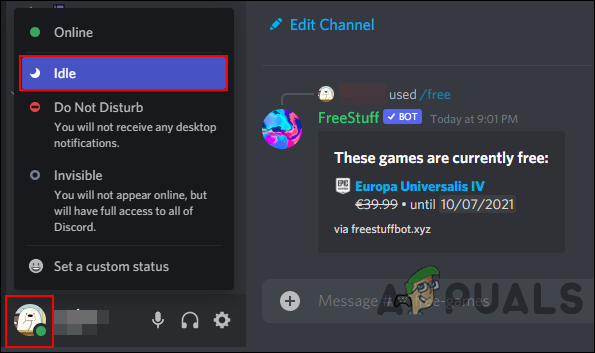
Changing status to idle - You can always change it back by clicking again on the avatar and choosing another status.
- If you are using discord on the phone, then swipe from left to right. Then tap on the User avatar and tap on the Set Status option.
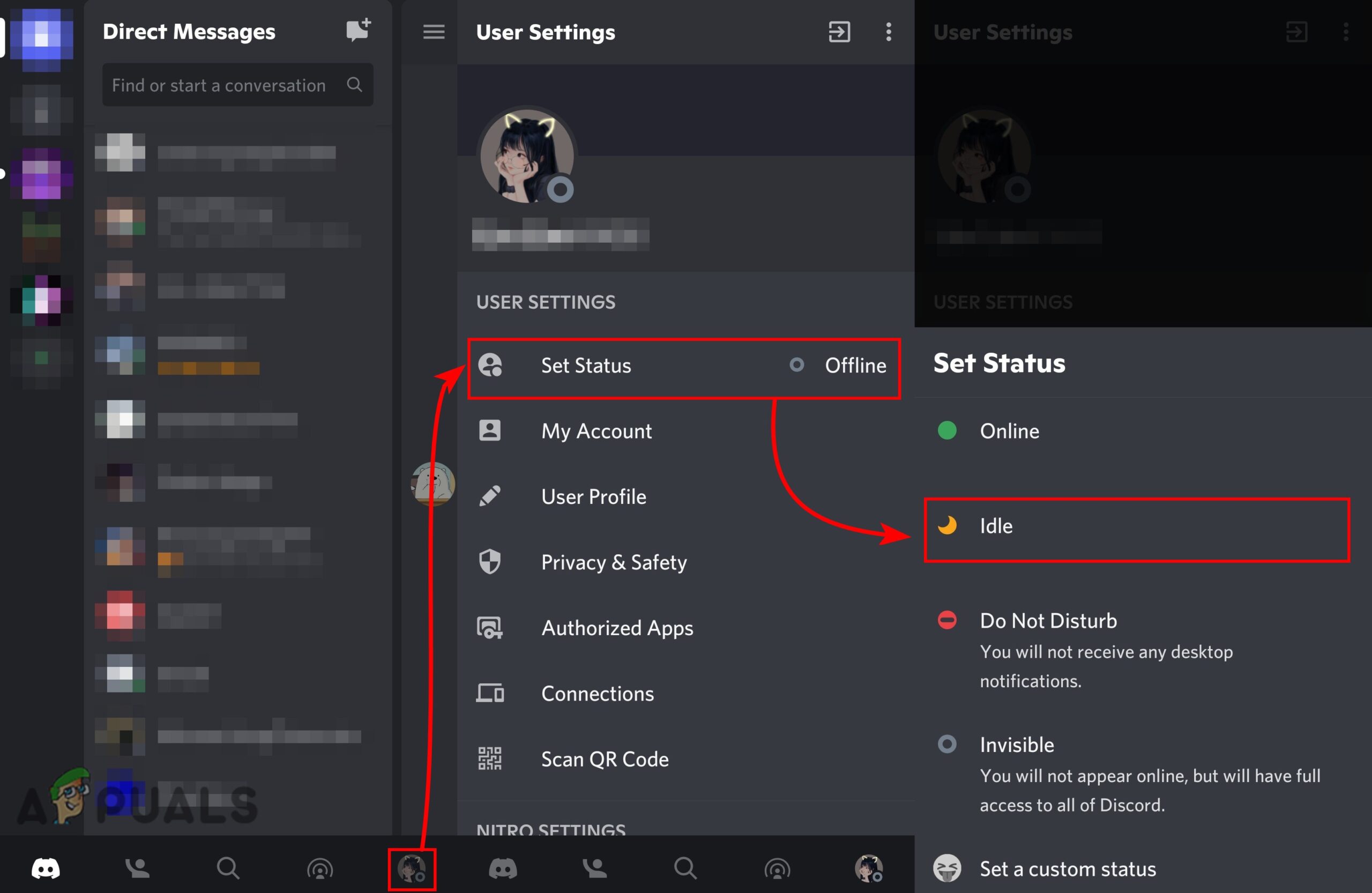
Changing status to idle on phone - Now tap on the Idle status to change it. You can always change it back by using the same steps again.
Set Up an Inactive Channel on Discord
If you have voice channels on your discord server, then you can also set an inactive or AFK channel for idle users. Any idle user in the voice channel will be moved to the AFK channel automatically after a specific time. This way users will know that the user is idle and will join the voice chat when they come back online. Check the below steps to set up an inactive channel:
- Open your discord application and navigate to the server where you are admin.
- Now click on the Server name at the top left to open the drop-down menu. Choose the Create Channel option from the list.
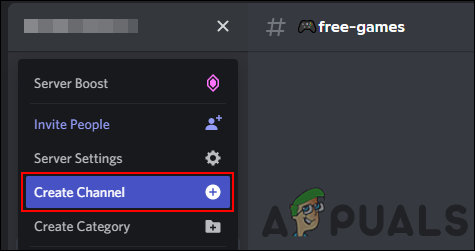
Creating a new channel - Select the channel type as Voice Channel and name the channel as AFK. Then click on the Create Channel button.
Note: You can also name it to something else other than AFK.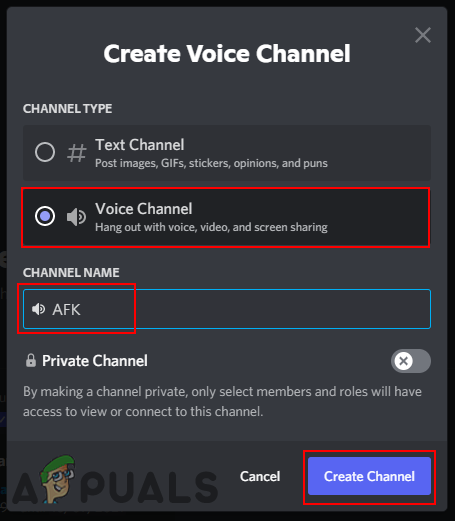
Creating an AFK channel - Click on the Server name again and choose the Server Settings in the options.
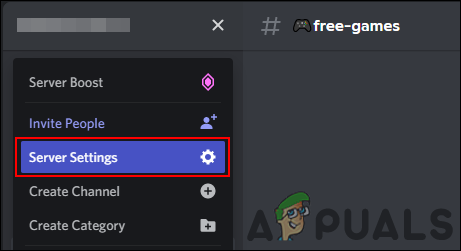
Opening server settings - In the Overview option, you will find the Inactive channel and timeout options. Set the Inactive channel to the AFK channel that you just created. Now set the Inactive timeout after which the user will be moved to that channel and their microphone will be muted.
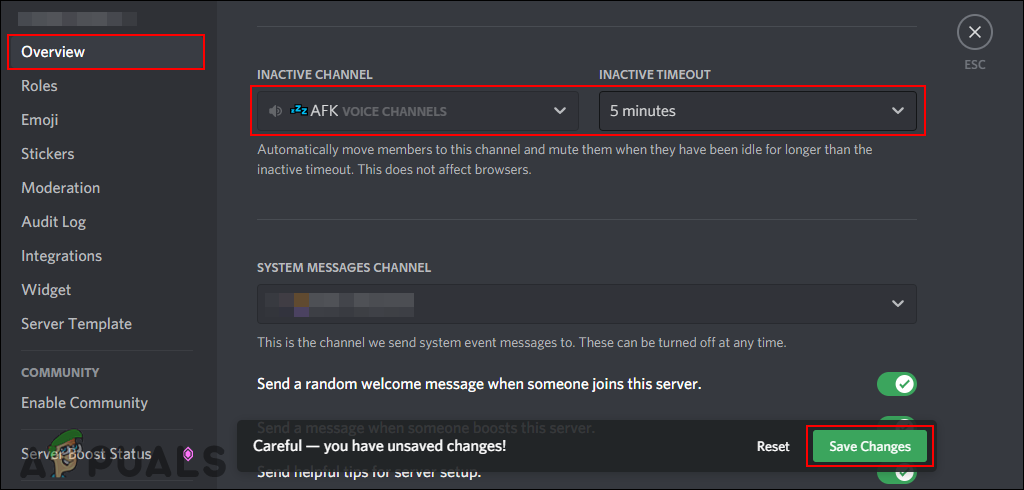
Setting inactive channel and timeout options - Once you are done with the settings, click on the Save Changes option to apply the changes.
- Now, any idle user in voice channels will be moved to the AFK channel automatically after the timeout time.
The post What Does Idle Mean on Discord? appeared first on Appuals.com.

0 Commentaires