Most users become curious whenever they find an unknown process in their Task Manager. MusNotifyIcon.exe is a Windows executable used to display the Windows Updates Status icon. However, some malware can camouflage itself as MusNotifyIcon.exe, which can be bad for your system. In this article, we will tell you about MusNotifyIcon.exe and how you can check if the file is legit or malware.
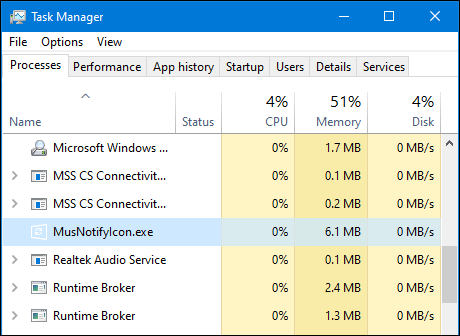
What is MusNotifyIcon.exe?
The MusNotifyIcon.exe or Modern Update Security Notify Icon is a file that belongs to the Microsoft Windows operating system. As the name sounds, it simply shows the notification icon for Windows updates. The executable can be found in the “C:\Windows\System32” directory. You can also right-click on the MusNotifyIcon.exe and choose the Properties option, then check the details of the product. You will be able to see the Microsoft Windows signature on the file. This appears when there are pending Windows updates on your system.
![]()
Is it Safe or Harmful?
MusNotifyIcon.exe is a legit and safe Microsoft Windows program. If it is located in the correct path, then we consider it as a safe file. However, some malware might camouflage itself as this file, which can be harmful. You can easily check the file path to confirm if the file is legit or fake.
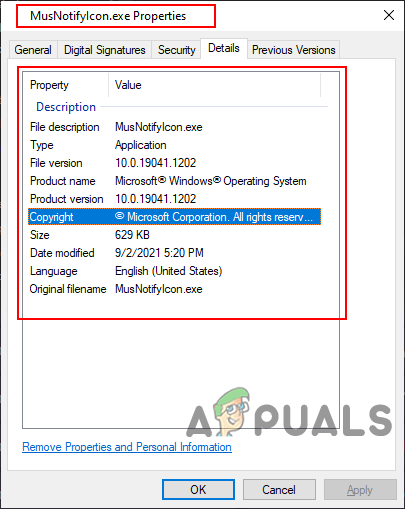
You will only see this in Task Manager or in the notification area when there are Windows updates pending on your system. You can restart your system to install the pending updates for your Windows. Once you update your Windows this will also disappear. You can also close it from the Task Manager if you want to.
In the end, if you still think about your system containing malware, then you can simply try running the Malwarebytes. Download it from the official site and simply run it to scan for viruses and shady files.
The post What is MusNotifyIcon.exe and Is it Safe? appeared first on Appuals.com.


0 Commentaires