Java Script is a programming language that can potentially cause a plethora of issues for its users ranging from high bandwidth usage, risk of information being leaked, etc. thus it’s preferable for some users not to use Java Script whilst web browsing.
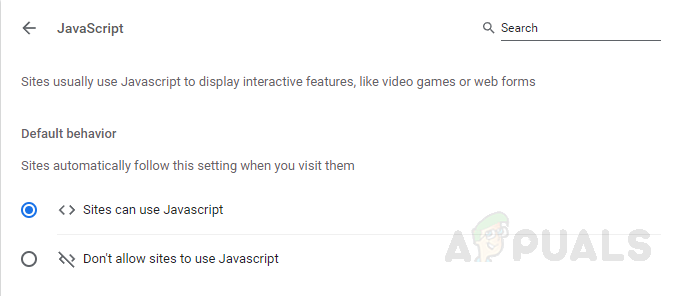
Since Java Script has become an important part of modern-day website development by playing an integral role in the creation of interactive webpages, many browsers such as chrome have it pre-enabled. Here’s how to Disable JavaScript in their browser.
How to Disable JavaScript in Google Chrome
Since Java Script is integrated within chrome itself the entire procedure will be done simply through browser settings.
Follow the instructions below to Disable JavaScript in Chrome.
- Open Google Chrome and open browser settings by clicking the 3 dots on the top left then clicking on settings.

Open Browser Settings on the top right - On the left sidebar click on Privacy and Settings, then under privacy and security open site settings.

Open site settings - Under settings scroll down and click on Java Script which is located under the “content” section

Expand Java Script tab - To Disable Java Script check the Don’t allow sites to use JavaScript.

Disable JavaScript In Chrome
How to Disable JavaScript for specific websites
Java Script is an important part of modern-day web development thus outright disabling it can stop basic website features from functioning. Thus it’s better to create exceptions for problematic sites rather than outright disabling JavaScript.
Follow the instructions below to exclude certain sites from using JavaScript:
- Navigate to the Java Script tab in browser settings as shown above.
- On the right side of “Not Allowed To use Javascript” click on Add.

Click on Add under customized behavior - Paste the URL of the website to prevent it from using JavaScript on Chrome.

Disable Java Script in Specific Websites
The post How To Disable JavaScript in Google Chrome? appeared first on Appuals.com.


0 Commentaires