When Microsoft launched Windows 10, one of the things that the company did introduce was the classic version of Edge. Edge would replace the aging Internet Explorer browser along the way.
To give Edge a boost, Microsoft decided to invent the microsoft-edge:// protocol and started to use it in some internal applications. The protocol was designed to open links only in Edge.
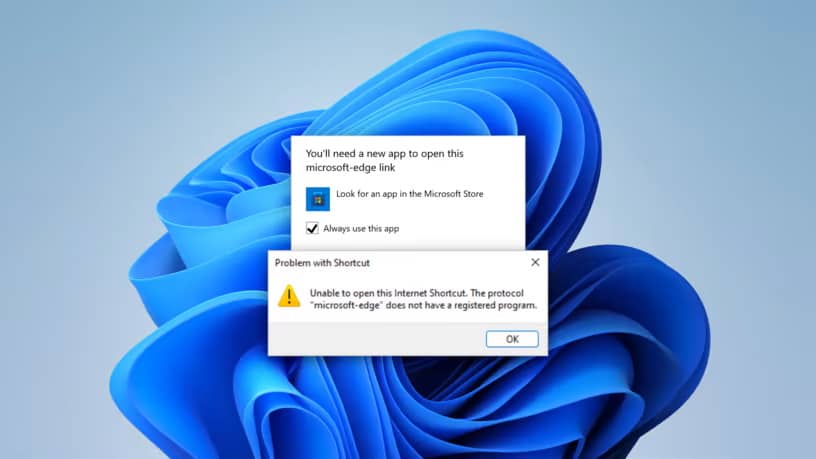
Edge would then display the content and, at the same time, prompt the user to make it the default.
In Windows 11, Microsoft introduced the new Chromium-based Microsoft Edge web browser. Just like its classic version, it is pushed through exclusive use of the microsoft-edge:// protocol. The new News and Interests widget in Windows 10 and the Widgets app in Windows 11 use the microsoft-edge protocol exclusively, even though they display standard web content and links.
To make things even less user friendly, Microsoft changed the way the default browser is set. On Windows 10, users could set a different browser as the default, and it would open all links that browsers can open, with the exception of locked microsoft-edge protocol links.
In Windows 11, Microsoft removed that straightforward option. All that is left for users is to set each protocol individually. If you want to switch completely from Edge to Firefox, Brave or Vivaldi, you have to set HTTP, HTTPS, HTML, PDF, WebP, SHTML, FTP, HTM, Mailto, News and others, manually to the desired browser.
See Ashwin's guide on changing default programs on Windows 11 for detailed instructions.
All of these changes have a simple goal: to increase the usage share of Microsoft's Edge web browser. There is no technical reason for using the internal protocol.
Programs like Edge Deflector or Search Deflector were created to unlock the microsoft-edge:// protocol for other browsers. Using it, Windows 10 and 11 users can set a different browser as the handler and it will be opened.
Behind the scene, Edge Deflector sets itself as the default handler for Microsoft Edge's protocol, and it redirects the request then to the browser of choice.
Browser makers Brave and Firefox started to implement similar functionality to improve the process of making them the default handler on Windows 10 and 11.
The developer of Edge Deflector noticed this week that Microsoft made changes to the latest Windows 11 build that prevents EdgeDeflector, and any other program for the matter, to set itself as the default handler for the microsoft-edge:// protocol.
Something changed between Windows 11 builds 22483 and 22494 (both Windows Insider Preview builds.) The build changelog makes a few mentions of changes to the protocol and file associations/default apps system. However, it omitted the headline news: You can no longer bypass Microsoft Edge using apps like EdgeDeflector.
EdgeDeflector won't be updated anymore according to the developer. While he suggests that there are ways to overcome the limitation, they would "require making destructive changes to Windows".
Closing Words
It is clear that Microsoft won't reverse its position on the change without outside pressure. Users of Windows 11 are blocked from making changes that they want to make. The only viable option at this point, other than not installing the operating system in first place, is to ignore programs and apps that use the internal protocol.
Now You: what is your take on this development?
Thank you for being a Ghacks reader. The post Microsoft blocks other browsers from opening Edge links appeared first on gHacks Technology News.


0 Commentaires