Microsoft Edge will help save your PC's battery life by reducing the CPU and RAM usage of the browser.
What you need to know
- Microsoft introduced an efficiency mode in Microsoft Edge to reduce battery consumption.
- Efficiency mode reduces CPU and RAM usage to extend the battery life of PCs.
- Microsoft announced efficiency mode alongside several new Edge features that focus on saving time and money.
Microsoft announced several new features for its Edge browser this week. Most of those tools focus on saving time and money while shopping, such as the new price notification feature. The company also introduced efficiency mode for Microsoft Edge to reduce battery consumption.
Efficiency mode kicks in when a PC's battery is low. The feature reduces CPU and RAM usage to lower how much power it draws from a device.
Here's Microsoft's description of the feature from the blog post introducing it:
When your device's battery is low, Microsoft Edge will set itself to efficiency mode and significantly reduce system resource usage like CPU and RAM, extending battery life and helping you get more done while on the go.
If you don't like Edge switching to efficiency mode, you'll be able to toggle the option off through the browser's settings.
Microsoft did not detail when efficiency mode will hit general availability, but the feature has been in testing through the preview versions of Edge for quite some time. Presumably, the option will roll out gradually in the near future.
While you're browsing the web with Edge, make sure to check out our guide on how to use the browser to help you save time and money on Black Friday.
Microsoft Edge
Free at Microsoft Free at Google Play Free at App Store
Microsoft recently introduced an efficiency mode for Edge. The feature reduces the browser's CPU and RAM usage to preserve battery life.

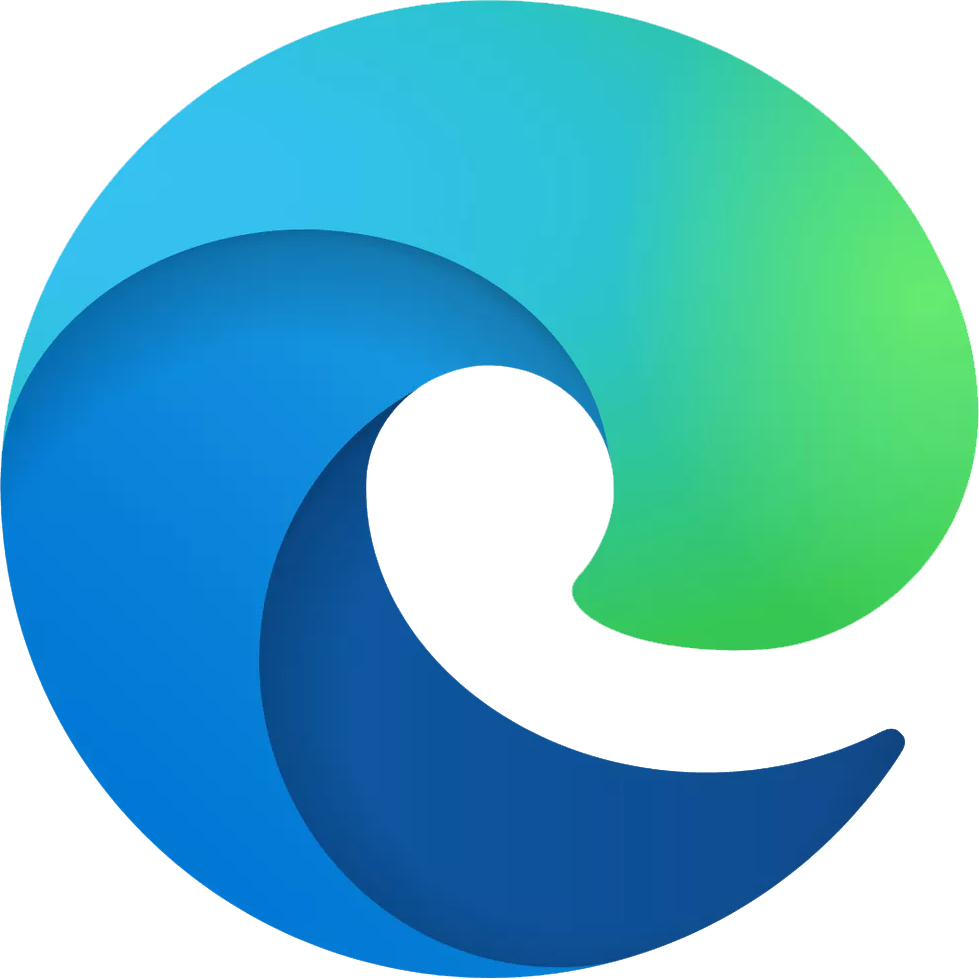


0 Commentaires