Snapchat is an instant message application based on exchanging pictures or videos also known as snaps. Every single user will have their own profiles that they can edit and customize. However, there are several other profiles, such as Friendship Profiles, Group Profiles, and Public Profiles. Public Profiles are for content creators that want to share their snaps and stories with their fans rather than only friends. In this article, we will learn about how to make Public Profile on Snapchat.

Creating a Public Profile on Snapchat
Most profiles are there by default and you just need to view or customize them. Friendship and group profiles are created after chatting with friends or in groups. However, Public Profile needs some requirements to be created. As soon as you get Public Profile, the fans can start subscribing to your Snapchat account. You can also keep the stories separate from subscribers and friends. Make sure your account is old enough and then follow the below steps to make a Public Profile for yourself:
Note: Public Profile is not available for everyone. Make sure your Snapchat account is older than 3 months at the very least.
- Open your Snapchat application by taping on the Snapchat icon on your phone. Now on the camera screen, tap on your Profile Picture.
- Click on the Settings icon and scroll down. Under the Who Can section, tap on the See me in Quick Add option. Tap on the toggle option to enable it.
Note: If you have a tick option in the Quick Add option, then just tick it.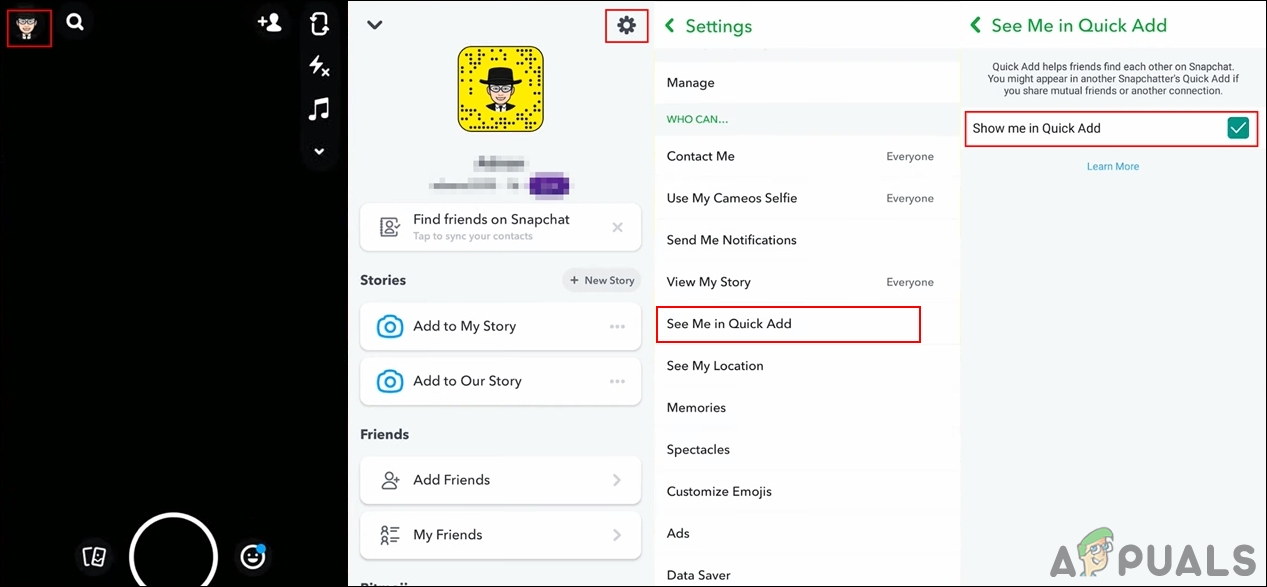
Setting other options before getting Public Profile - You also need to set other options like Contact Me, Send Me Notifications, View My Story, and Use My Cameos Selfie to Everyone.
Note: If possible you can also disable Ghost Mode in See My Location which helps in some cases too. - Go back to your Snapchat profile area. Now you can tap on the three dots icon for Add to My Story or Add to Snap Map option and then tap on the Create Public Profile.
- Continue with the messages about Public Profile and finally tap on the Create button.
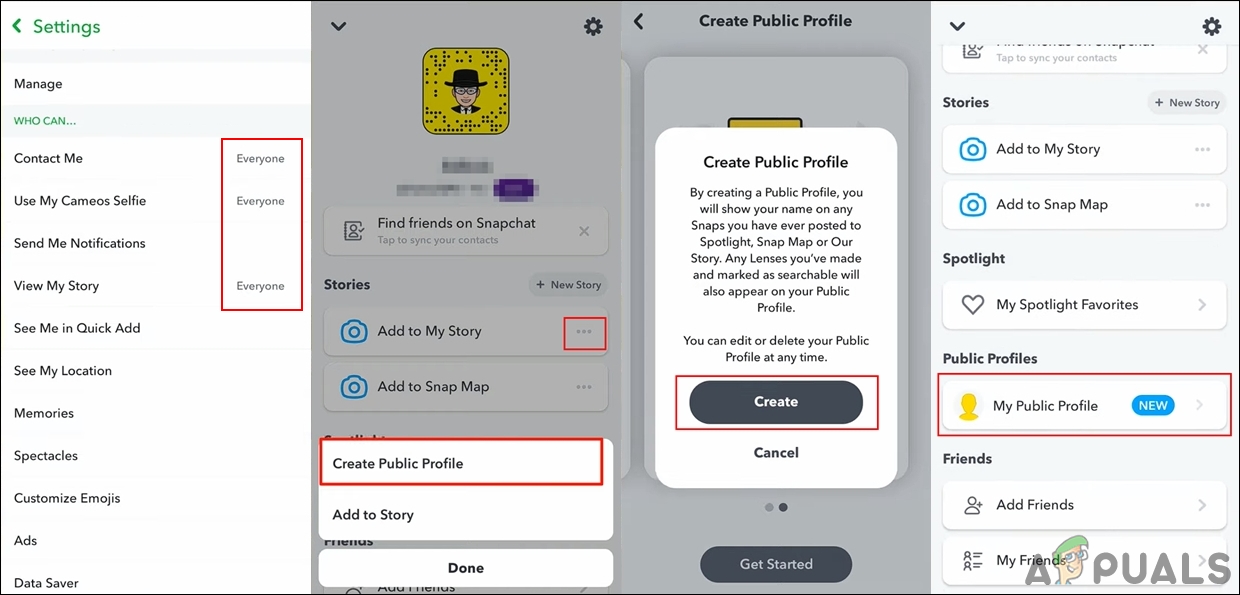
Creating a Public Profile on Snapchat - Now you have a Public Profile under the spotlight section. Tap on it and then you can tap on the Edit Profile button to further customize it accordingly.
- You can also use a Preview button to check how it looks for other users.
If you still don’t see the Public Account option, then it is not available in your Country. The only workaround for you is to use the VPN to get the option. However, that is only a workaround and not an official method to get the Public Profile.
The post How to Make a Public Profile on Snapchat appeared first on Appuals.com.


0 Commentaires