ShiftDown is an open source program for Microsoft Windows 10 and Windows 11. The program reduces the load of taxing processes on the devices it is run on to reduce issues associated with high load processes.
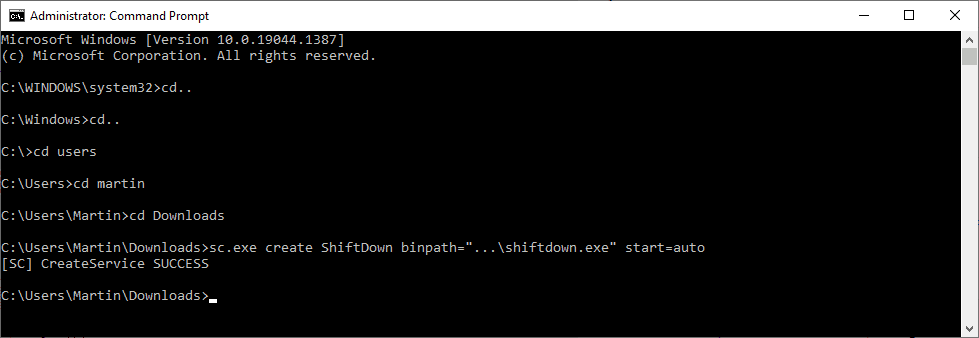
The developer of the program designed it for a third-generation i5 computer that suffered from performance issues after Intel and Microsoft released patches to address the Meltdown and Spectre vulnerabilities. The device would become slow when the CPU was under load, and reducing the priority of processes with the highest load would resolve the issue.
ShiftDown starts to evaluate processes once the system load is at least at 25%. Processes with high CPU usages have their priority changed to IDLE in that case to reduce the load on the system. The developer notes that this should not reduce the performance of the system, but improve it in situations with load.
My computer with i5 3rd generation (i5 3320M) suffers from the updates from Intel and Windows since Meltdown and Spectre were fixed. When the CPU is loaded, various IO interfaces have problems, e.g. access to USB devices and sound stutters.
What helps is to reduce the priority of the processes that generate the load.
With this knowledge I tried numerous prio tools and process managers, but none convinced me.
Here now another attempt, which convinces at least me :-)
The program does not need to be configured, because the functionality is very simple.
If the total CPU usage rises above 25% the program starts to evaluate the CPU usage of the processes. All processes with a high CPU usage are changed in priority to "IDLE" -- the procedure has worked for me.
If the program is terminated, the original priority is restored.
Against the expectation, the program does not reduce the computer's performance, but tries to improve that all programs get enough CPU time.
Installation of ShiftDown is slightly complicated. The application needs to be installed as a service on the Windows device, and this needs to happen manually.
Note: Shiftdown requires the Microsoft .NET Framework 4.7.
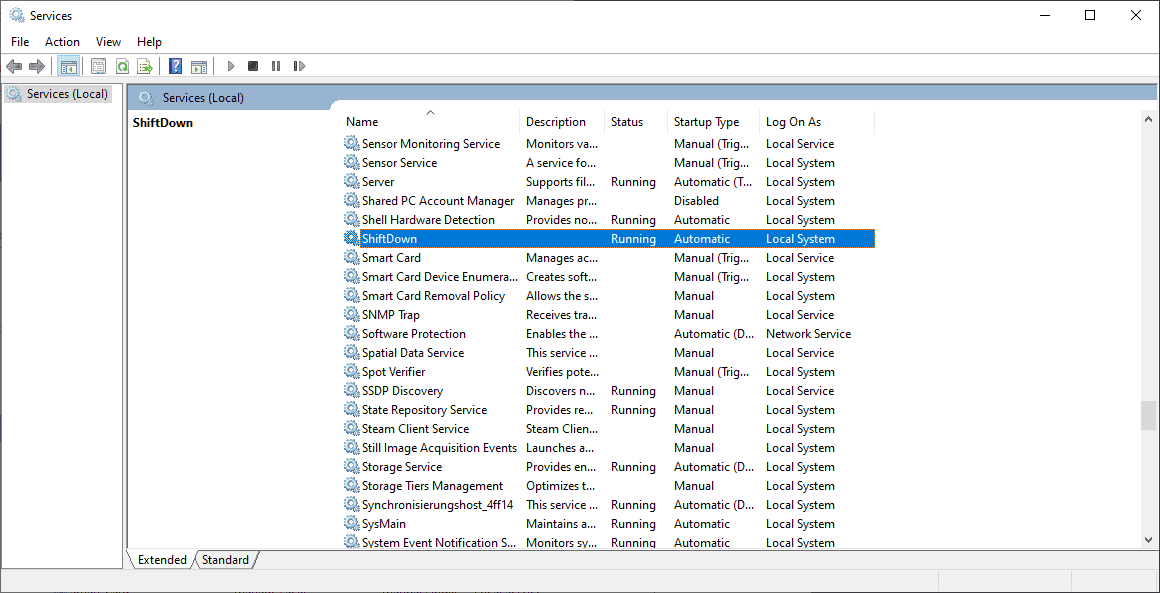
Here are the relevant steps that you may follow:
- Download the latest version of ShiftDown from the Github project website.
- Open an elevated command prompt window, e.g. by opening the Start menu, typing cmd, and selecting the run as administrator option.
- Run the command sc.exe create ShiftDown binpath="PATHTO\shiftdown.exe" start=auto to add the application as a Service. Note that you need to specify the correct directory, otherwise, the service won't start.
- Run the command sc.exe start ShiftDown to start the Service. If you are getting an error, open an elevated Regedit instance and check the ImagePath under Computer\HKEY_LOCAL_MACHINE\SYSTEM\CurrentControlSet\Services\ShiftDown. Check that the path is correct.
ShiftDown is set to start with the system automatically. The program handles everything automatically from this point in time. There is no information, e.g. a popup or notification, that processes have their priority changed while the Service is active.
Closing Words
ShiftDown is a specialized program that Windows users may want to give a try if they experience slowdowns under load just like the developer of the application has. It is open source, which means that you may check the source code and compile yourself as well.
Alternative process priority changers are Process Lasso or Prio.
Now You: do you use programs that change the priority of processes?
Thank you for being a Ghacks reader. The post ShiftDown reduces the load of processes on Windows to speed things up appeared first on gHacks Technology News.


0 Commentaires