Windows 11 Check & Enable is a new free program for Microsoft Windows devices from the German software company Ashampoo. Read on to find out what it does and why I don't recommend using it.
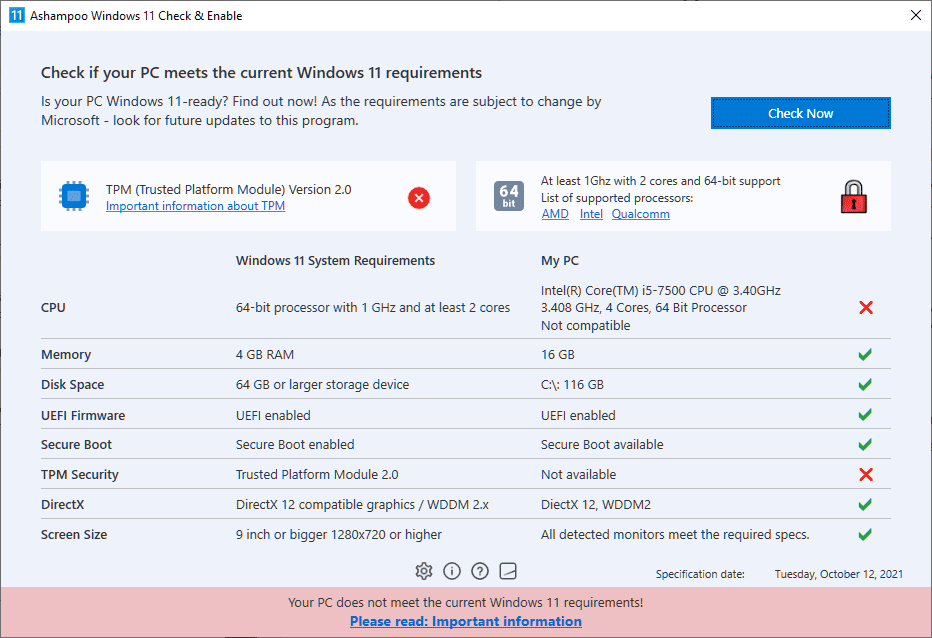
As the name suggests, Windows 11 Check & Enable is a program that tests if the current PC meets the system requirements of Microsoft's Windows 11 operating system.
The application downloads quickly but needs to be installed. While that is a nuisance, it is the requirement to sign-in using an Ashampoo account that makes it less usable than other programs of its kind. Ashampoo customers may be fine with the requirement, but other programs can be run right after installation and they will tell you if a device meets the system requirements quickly.
Back to the application. Once you have signed-in to the account, you need to click on the check now button to run the scan. The scan is quick and the most important information is displayed directly on the screen.
Windows 11 Check & Enable tests the following components: CPU, Memory, Disk Space, UEFI Firmware, Secure Boot, TPM Security, DirectX and Screen Size.
The minimum system requirement is listed on the left and the specs of the PC the software is run on are displayed on the right; this makes it easy to compare the requirements with the device.
Ashampoo's program displays the overall outcome of the scan as well to make things clear immediately. Devices that are not compatible get the "Your PC does not meet the current Windows 11 requirements" message. The link "Please read: Important Information" leads to Microsoft's support website and an article that explains how Windows 11 can be installed on system's that don't meet the requirements, and why users should not install Windows 11 on incompatible devices.
Devices or specs that don't meet the requirements are listed at the top of the screen. Each item has one or more links attached to it that lead to explanations on Ashampoo's or on Microsoft's website. The links are handy as they allow users of the program to find out more about the incompatibility.
Closing Words
Windows 11 Check & Enable is a well designed application that is held back by the installation and sign-in requirement. Other programs, for instance Windows 11 Requirements Check Tool, Win11SysCheck and WhyNotWin11, can be run right away and don't require registration or sign-ins.
Now You: are your devices compatible with Windows 11? Did you run a tool to find out?
Thank you for being a Ghacks reader. The post A look at Ashampoo Windows 11 Check & Enable appeared first on gHacks Technology News.


0 Commentaires