Microsoft has recently released a new optional cumulative update for Windows 11 for the month of January before we get the Patch Tuesday update scheduled for next month. Build 22000.469 (KB5008353) arrives for all Windows 11 users and brings along a slew of bug fixes, addressing everything from HDR issues to Bluetooth connectivity.
Changes
There is only one significant change or addition in this update and that’s the new Your Microsoft account page in Settings that has been completely revamped to be a lot more useful. This new page now includes more details about your Microsoft account, such as your payment details, your subscriptions including Microsoft 365 along with order history and even Microsoft rewards in certain regions.

The page looks modern and elegantly-designed. It fits perfectly into the Settings app and feels like a natural extension of it, whereas the original Your Microsoft account page looks dry in comparison to this. After installing the update, you can open Settings and head to the Accounts category where clicking on the “Your Microsoft Account” options should bring you upon this new page.
Bug Fixes
Apart from that change, the rest of the update just contains tons of bug fixes, and I mean TONS. It’s a rather unusually long list even from Microsoft’s standards. One issue addressed is the HDR color correction where certain colors in image-editing programs would appear incorrectly and ruin the look, that has now been fixed in this update. Also patched is the volume icon in the taskbar that was incorrectly displaying itself as as muted.
An issue with that caused the audio service to stop responding on some devices that support hardware-accelerated Bluetooth audio has been updated with this build and show work fine now. The last highlight I want to mention is new “Help Me” feature that has been added in the Settings app. This will basically provide relevant links at the bottom of a settings page suggested by Bing.
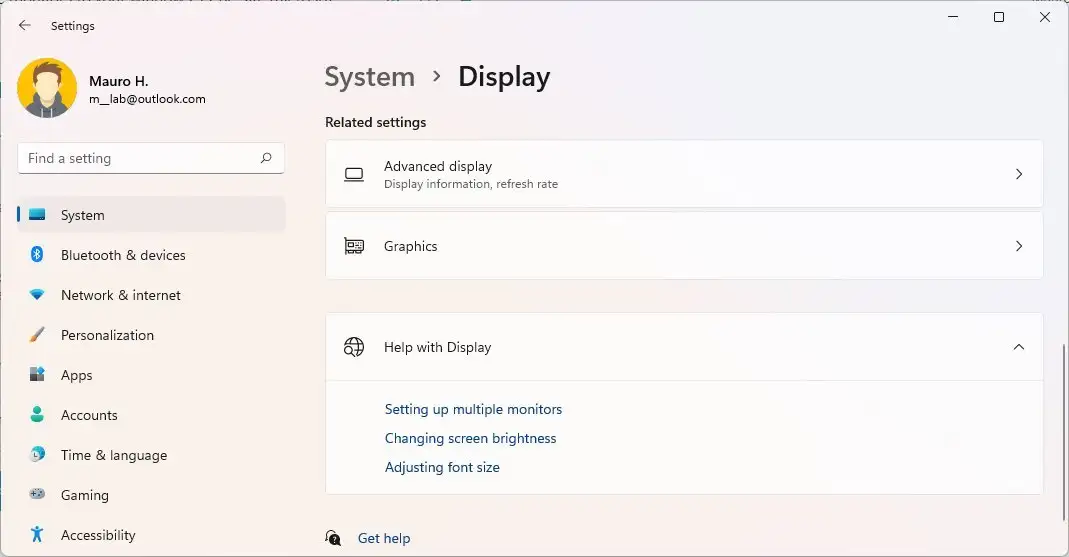
If you want to check out the full list of bug fixes, you can visit the Windows Support site and stuff yourself with fixes. If you didn’t get the automatic update in Windows Update, you can download it manually here. As always, if you download and try out this update, make sure to leave feedback so that the experience becomes better for everyone. Even a small contribution can help Microsoft improve aspects of the OS.
The post Windows 11 Build 22000.469 Arrives With A Plethora Of Bug Fixes And A New Microsoft Account page appeared first on Appuals.com.


0 Commentaires