LibRedirect is an open source browser extension for Mozilla Firefox and Microsoft Edge. It is designed to redirect the loading of popular destinations on the Internet automatically to privacy friendly websites.
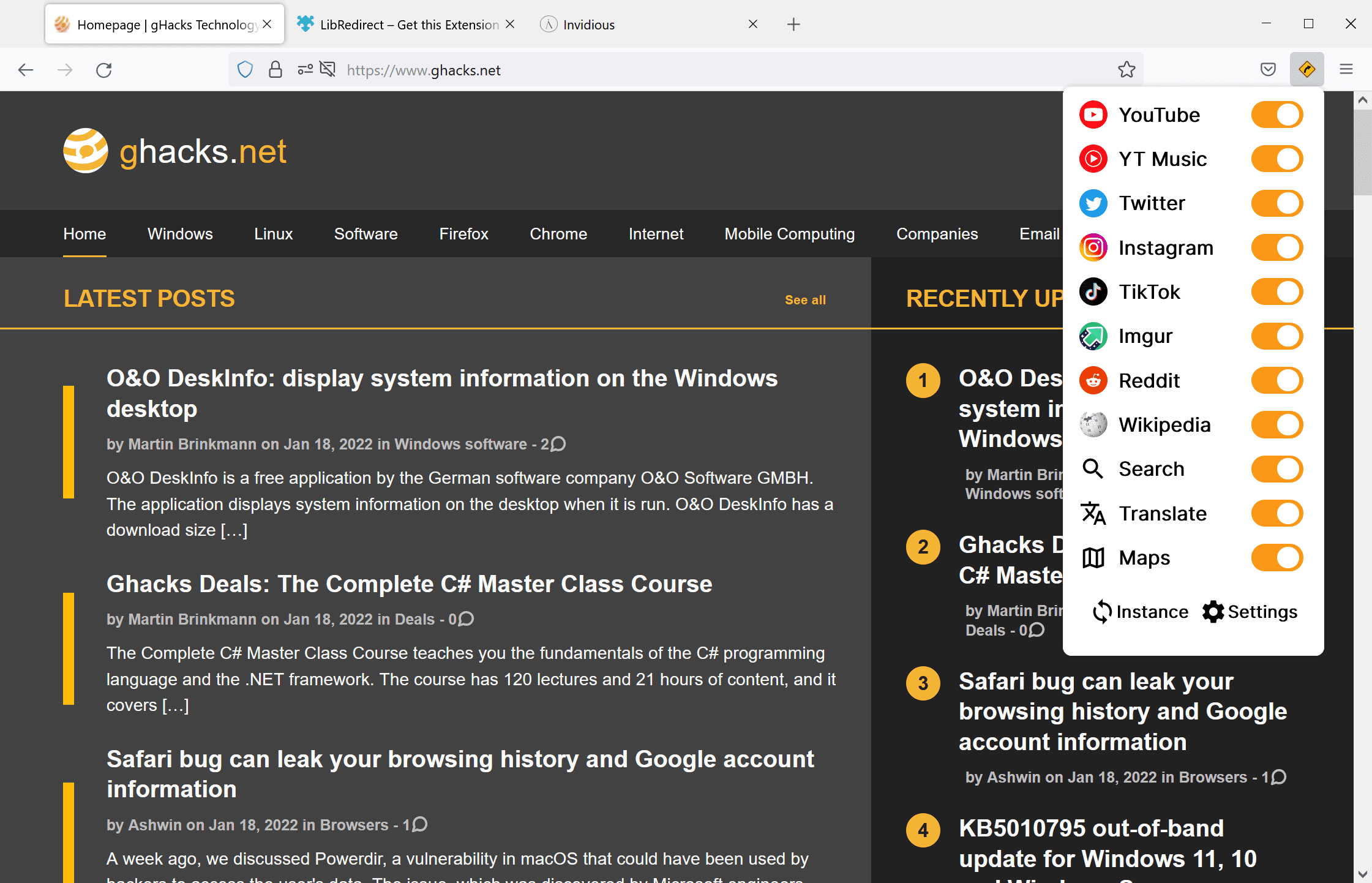
The extension supports the redirecting of YouTube, YouTube Music, Twitter, Instagram, TikTok, Imgur, Reddit, Wikipedia, Search, Translate, Medium, Send Files, Pixiv, and Maps. All redirects are enabled by default, but it is up to the user to disable some or change the available redirect targets, if available. YouTube alone has five redirect targets to choose from.
Redirecting requests to privacy-friendly alternatives improves user privacy. Extensions like LibRedirect, or the recently reviewed Privacy Redirects, automate the process. While it is possible to load alternatives manually, it is not a solution when clicking on links or encountering embedded content on websites.
The extension is provided for Firefox and for Microsoft Edge officially. A Chromium crx extension file is provided on the project's GitHub page, but it may be difficult to load it in certain Chromium-based browsers as it is not officially available on the Chrome Web Store.
Once installed, LibRedirect works automatically. A click on a Twitter, Reddit, or Instagram link will open a privacy-friendly alternative instead. New users may want to check out the settings on first run to configure the behavior. Depending on the service, one or multiple redirects are provided. For some, additional options are available.
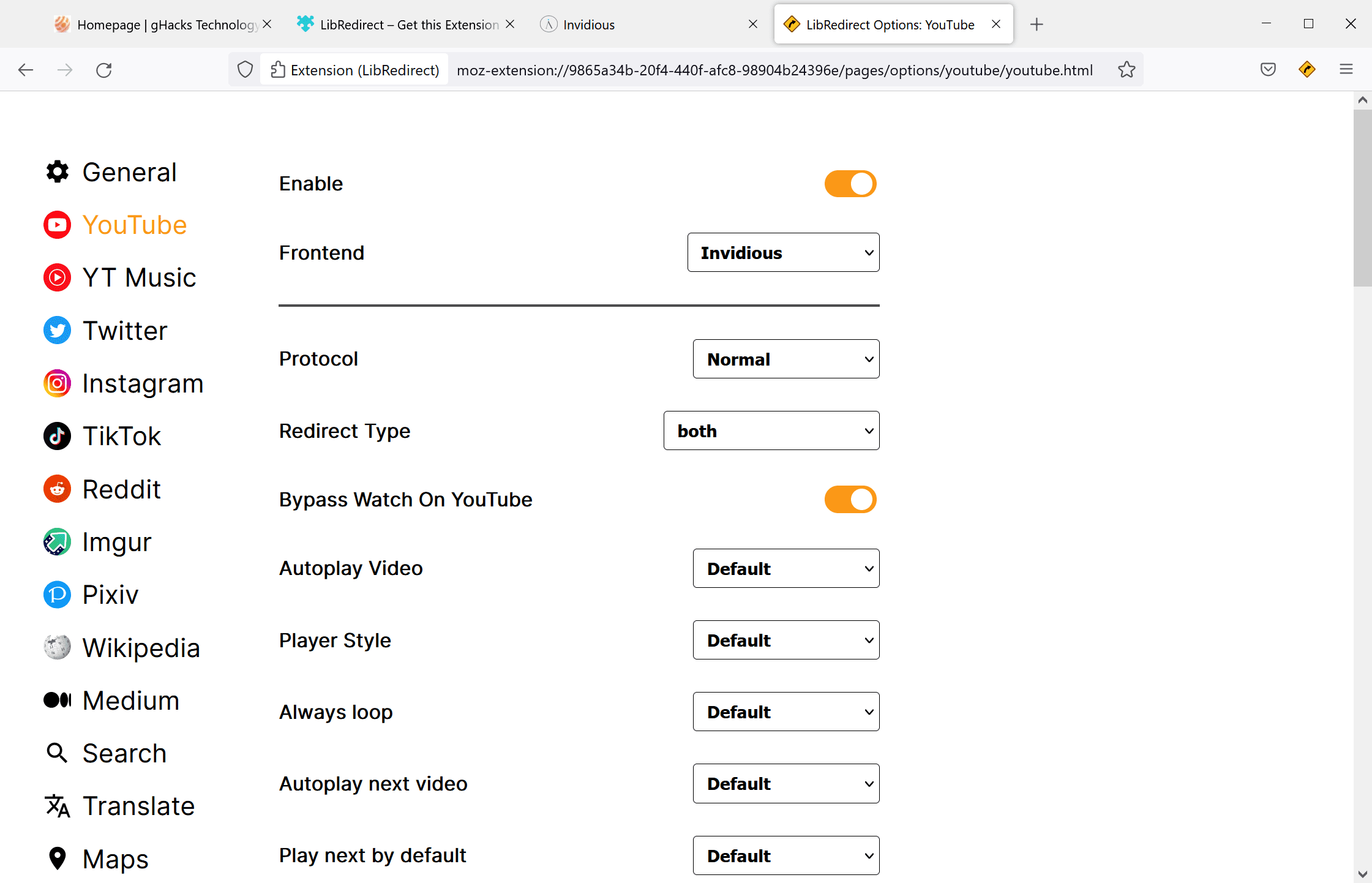
For YouTube alone, users may switch from the default redirection service Invidious to Piped, Freetube or Material. The YouTube configuration is extensive, as it supports redirections for direct links and embeds, and to configure a good dozen video related options such as the preferred video quality, whether comments should be displayed, or whether the playback position should be saved.
Most service preferences have fewer options, but all include an option to run using Tor and a list of default instances, which may be checked individually.
The general settings include an option to create exceptions. Settings may be exported and imported, and there is a button to update the list of instances, as some may no longer be available.
Redirects won't work if the instance is temporarily or permanently down. There is no option to remove the instance directly from the "not found" page; you have to open the preferences, find the instance using the displayed URL and disable it so that it is not used anymore.
Closing words
LibRedirect is a useful extension for Firefox and Microsoft Edge users who use at least one of the services and want it to be redirected to a privacy-friendly alternative. It needs to be noted that the privacy-friendly instances may not support account-related features. The experience is read-only for the most part.
Now You: do you use any of the official services or the redirects?
Thank you for being a Ghacks reader. The post LibRedirect loads privacy-friendly sites automatically when you load YouTube, Search, TikTok and other sites appeared first on gHacks Technology News.


0 Commentaires